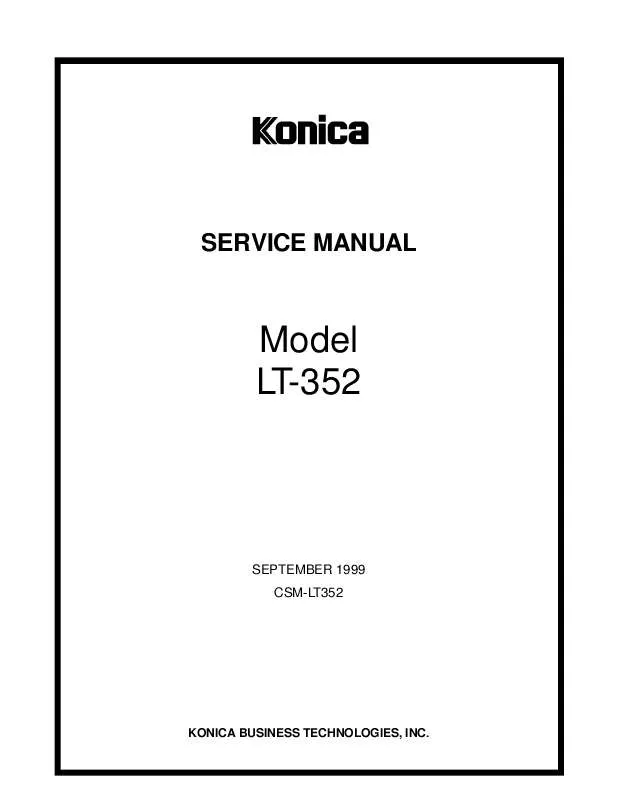User manual KONICA MINOLTA LT-352 LT352 SERVICE MANUAL
Lastmanuals offers a socially driven service of sharing, storing and searching manuals related to use of hardware and software : user guide, owner's manual, quick start guide, technical datasheets... DON'T FORGET : ALWAYS READ THE USER GUIDE BEFORE BUYING !!!
If this document matches the user guide, instructions manual or user manual, feature sets, schematics you are looking for, download it now. Lastmanuals provides you a fast and easy access to the user manual KONICA MINOLTA LT-352. We hope that this KONICA MINOLTA LT-352 user guide will be useful to you.
Lastmanuals help download the user guide KONICA MINOLTA LT-352.
Manual abstract: user guide KONICA MINOLTA LT-352LT352 SERVICE MANUAL
Detailed instructions for use are in the User's Guide.
[. . . ] SERVICE MANUAL
Model LT-352
SEPTEMBER 1999 CSM-LT352
KONICA BUSINESS TECHNOLOGIES, INC.
LT-352 SERVICE MANUAL
September 1999
Used on Model 7065
IMPORTANT NOTICE
Because of the possible hazards to an inexperienced person servicing this equipment, as well as the risk of damage to the equipment, Konica Business Technologies strongly recommends that all servicing be performed by Konica-trained service technicians only. Changes may have been made to this equipment to improve its performance after this service manual was printed. Accordingly, Konica Business Technologies, Inc. , makes no representations or warranties, either expressed or implied, that the information contained in this service manual is complete or accurate. It is understood that the user of this manual must assume all risks or personal injury and/or damage to the equipment while servicing the equipment for which this service manual is intended.
Corporate Publications Department
© 1999, KONICA BUSINESS TECHNOLOGIES, INC. [. . . ] Remember. . . when performing service calls, use good judgement (have a watchful eye) to identify safety hazards or potential safety hazards that may be present, and correct these problem areas as they are identified -- the safety of those who operate the copier as well as those who service the copier depend on it!
· · ·
·
vi
LT-352
PRODUCT SPECIFICATIONS
Type
Type: Large capacity paper feed tray mounted on side of the main body.
Maintenance
Maintenance: Same as the main body Machine life: Same as the main body
Functions
Paper size: 8. 5" x 11" Kind of paper: High quality paper (16 - 24 lb. ) Maximum capacity: 3500 sheets (22 lb. )
Operating Environment
Temperature: 50 to 91°F Humidity: 10 to 80%RH
Machine Data
5, 24 and 40 VDC (Supplied from the main body. ) Maximum power consumption: 82 VA Weight: Approximately 58 lb. Machine dimensions: W 366 x D 553 x H 645 Power supply:
Note: The contents of this manual may be changed without prior notice for the sake of improvement.
(Unit = mm)
1
LT-352
CENTER CROSS-SECTIONAL DRAWING
Feed roller Paper feed roller Double feed prevention roller
Upper cover
Conveyance roller
Up/down plate
Remaining paper indication belt
Up/down belt
2
LT-352
DRIVE SECTION
Conveyance drive section
Paper feed motor (M800)
Double feed prevention roller Conveyance roller
Feed roller
Paper feed roller
Paper feed clutch (MC800)
3
LT-352
Stacker drive section
Up/down belt Up/down plate
Up/down motor
Remaining paper indication belt
Up/down shaft
4
LT-352
PAPER FEED SECTION
Composition
Down button
LT upper limit detection PS (PS801) Paper feed roller unit LT no paper detection PS (PS800)
Up/down plate (Tray)
Mechanisms
Method Belt drive Paper feed 1st paper feed roller No paper detection PS800 Paper size detection None *2 Remaining paper indicator Linked to up/down plate Paper conveyance Roller conveyance Paper size 8. 5" x 11" Mechanism
*1 Paper lifting
b. Lowering operation of the up/down plate When the upper cover is opened, the up/down plate automatically falls 100 mm. Subsequently, each time the down button is pressed, the up/down plate falls a distance equal to the height of the loaded paper. *2: Remaining paper indicator The amount of paper remaining in the paper tray can be judged from the state of the indicator belt that is visible from the front slit. The indicator belt is directly linked to the up/down motion of the up/down plate.
*1: Paper lifting a. Lifting operation of the up/down plate The up/down plate is lifted by belt drive. When the upper cover is closed, the up/down plate drive motor (M801) rotates, causing the up/down plate coupled to the up/down drive belt to raise.
5
LT-352
Disassembly and Reassembly
1. Removing and Reinstalling the Paper Feed roller Unit a. (2) Remove the spring from the paper feed roller unit. Replacing the paper feed roller Rubber and the Feed roller Rubber a. Procedure (1) Remove the paper feed roller unit. (2) Remove the three stop rings and the three bearings on the paper feed roller unit, and also the paper feed reference actuator and the two shafts, then remove each roller. (3) Remove the rubber (feed rubber/A and double feed prevention rubber) from each roller.
Upper cover
Spring Paper feed drive belt Paper feed roller unit
Double feed prevention rubber
Paint mark Feed roller Blue mark Stop ring Bearing Stop ring
Bearing
(3) Remove the two stop rings and the two bearings, then remove the paper feed roller unit.
Feed rubber/A Paper feed roller Bearing
Paper feed Stop ring reference actuator
Blue mark Paper feed roller unit
(4) Reinstall the above parts in the opposite sequence to removal. Caution: Ensure that the mounting direction of the rubber and rollers are correct.
Bearing Stop ring
Bearing
Stop ring
(4) Reinstall the paper feed roller in the opposite sequence to removal.
6
LT-352 3. Replacing the Double feed prevention roller rubber a. Procedure (1) Remove the three set screws, then remove the paper feed cover (left). (3) Remove the two stop rings, then pull out the shaft and remove the double feed prevention roller together with the paper feed reversal gear.
Paint mark
Double feed prevention roller (rubber) Paper feed reversal gear
Stop ring Shaft
Paper feed cover (left)
Stop ring
Set screws
(2) Remove the two set screws, then remove the double feed prevention roller unit. Repeat 1~4 until the miscentering value is within the standard.
10
LT-352
ELECTRICAL PARTS LAYOUT DRAWING
3 2 1 7
10 5
9 12 8 14
4
13
6 11
1. Switch/Sensor
1 2 3 4 5 6 7 8 9 PS800 PS801 PS802 PS803 PS804 PS805 PS806 SW800 SW801 LT no paper detection PS LT upper limit detection PS LT pre try PS LT conveyance PS LT release PS LT lower limit detection PS LT pre feed PS LT down SW LT cover open/close SW
2. Load
10 11 12 M800 M801 MC800 LT paper feed motor LT up/down motor LT 1st paper feed MC
3. Others
13 14 LT CB HTR LT control board Heater
11
LT-352
CONNECTOR LAYOUT DRAWING
821(W:6 PIN) 811(B:3 PIN) 812(R:3 PIN) 810(W:3 PIN) 815(W:3 PIN) 820(W:11 PIN)
827(W:11 PIN) 814(W:3 PIN) 802(W:13 PIN) 824(BK:2 PIN) 822(W:2 PIN) 823(BK:2 PIN) 813(W:3 PIN) 826(BK:2 PIN) 801(W:16 PIN) 816(BK:3 PIN) 816(W:3 PIN) 391(W:2 PIN) 831(W:2 PIN) 830(W:2 PIN) 126(BK:10 PIN) 803(W:18 PIN) 804(W:5 PIN) 800(W:5 PIN) 127(BK:10 PIN)
391(W:2 PIN)
12
OVERALL WIRING DIAGRAM
5V DC SGND M800 LD M800 CONT M800 MODE M800 CLK M800 FG PGND PGND 40V DC 40V DC P 803-A1 803-A2 H 803-A3 H 803-A4 803-A5 803-A6 803-A7 803-A8 803-A9 803-B8 803-B9 827-1 827-2 827-6 827-3 827-5 827-4 827-7 827-8 827-9 827-10 827-11 M800
LCT PAPER FEED MOTOR
24V DC1 MC800 DRIVE
803-B1 H 803-B2
820-8 820-9
821-3 821-4
823-1 823-2
MC800
LCT 1st PAPER FEED CLUTCH
SGND PS800 5V DC L
802-1 802-2 802-3
820-1 820-2 820-3
810-1 810-2 810-3
PS800
LCT NO PAPER SENSOR
811-1 PS801 802-4 820-4 811-2 811-3
PS801
LCT PAPER UPPER LIMIT SENSOR
LT DB
812-1 PS802 H 802-5 820-5 812-2 812-3
PS802
LCT PRE W SENSOR
SGND PS803 5V DC H
802-6 802-7 802-8
813-1 813-2 813-3
PS803
LCT CONVEYANCE SENSOR
SGND 40V DC 24V DC PGND 88-4 99-1 88-2 126-1 126-2 126-3 800-1 800-2 800-3 PS804 5V DC
802-9 802-10 802-11
814-1 814-2 814-3
PS804
LCT RELEASE SENSOR
5V DC SGND
140-A1 140-A2
126-4 126-5
800-4 800-5 24V DC SW801 803-B3 H 803-B7
820-10 820-11
821-5 821-6
824-1 824-2
SW801 R B
LCT COVER DETECTOR
M800 CLK M800 CONT
P H
140-A3 140-A4 140-A5
126-6 126-7 126-8 126-9 126-10 127-1 127-2 127-3 127-4 127-5 127-6 127-7 127-8 127-9 127-10 127-11
801-A1 801-A2 801-A3 H 801-A4 801-A5 801-A6 801-A7 801-A8 801-B1 801-B2 801-B3 801-B4 801-B5 801-B6 801-B7 H 801-B8 H SW800 PS805 L L L H L L L PS800 PS801 PS802 PS803 LT352 ADD (NC) SW801 PS804 SGND SW800 H 802-12 802-13 820-6 820-7 821-1 821-2 822-1 822-2 SW800 SGND PS805 5V DC 804-1 804-2 804-3 816-1 816-2 816-3 NC M801 DRIVE 2 804-5 M800 PLL M801 DRIVE 1 804-4 826-1
M801 CONT PS806 MC800 CONT
140-A6 L 140-B10 H 140-A8 140-A9 140-B1 140-B2 140-B3 140-B4 140-B5 140-B6
M801
826-2
LCT TRAY UP/DOWN MOTOR
PS805
LCT TRAY LOWER LIMIT SENSOR
M801 F/R
H
140-B7 140-B8 140-B9
LCT TRAY DOWN SWITCH
816-1 816-2 816-3 391-1 BK 391-2 391-1
815-1 815-2 815-3
PS806
LCT PRE-FEED SENSOR
AC (H)
752-1
BK
830-1
HRT
AC (N) 752-2 W 391-2 W 830-2
LCT HEATER
831-1
MAIN BODY
831-2
13
This page left blank intentionally.
14
PARTS CATALOG
Model LT-352
SEPTEMBER 1999 CSM-LT352
KONICA BUSINESS TECHNOLOGIES, INC.
How to use this catalog
This parts catalog includes illustrations and part numbers for all replacement parts and assemblies used in this model. [. . . ] Paper feed sprocket spacer Paper feed stopper . 11 13 13 7 13 9 7 5 11 7 9 13 13 3 3 13 13 11 11 11 5 13 5 7 7 7 7 3 3 3 3 7 3 18 1 23 19 30 21 8 7 22 22 18 31 29 1 21 12 5 13 4 10 11 6 13 10 12 9 13 24 2 3 12 11 9
I
Idler gear (2) (Z=16/54) . 9 11 3 27 6 13
D
Delivery gear (Z=26) . Developing drive shaft holder Door lock claw . [. . . ]
DISCLAIMER TO DOWNLOAD THE USER GUIDE KONICA MINOLTA LT-352 Lastmanuals offers a socially driven service of sharing, storing and searching manuals related to use of hardware and software : user guide, owner's manual, quick start guide, technical datasheets...manual KONICA MINOLTA LT-352