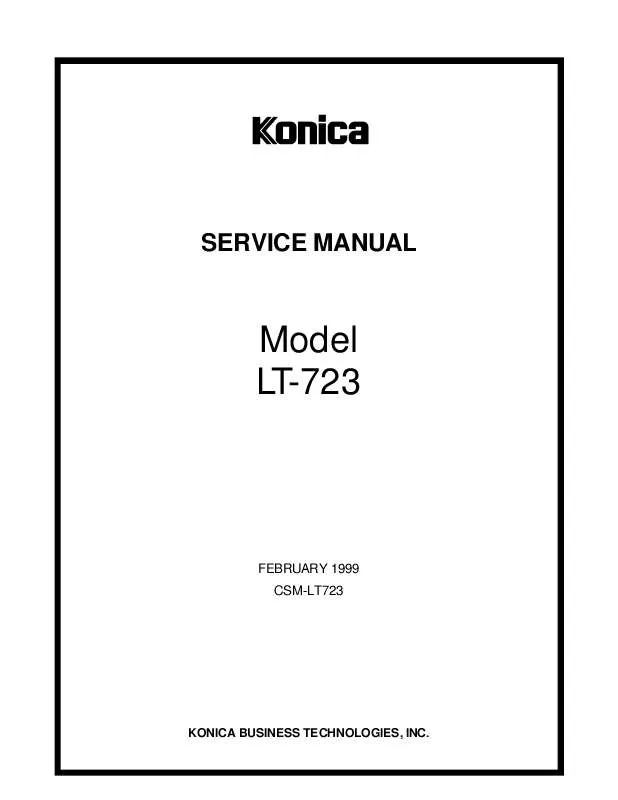User manual KONICA MINOLTA LT-723 LT723 SERVICE MANUAL
Lastmanuals offers a socially driven service of sharing, storing and searching manuals related to use of hardware and software : user guide, owner's manual, quick start guide, technical datasheets... DON'T FORGET : ALWAYS READ THE USER GUIDE BEFORE BUYING !!!
If this document matches the user guide, instructions manual or user manual, feature sets, schematics you are looking for, download it now. Lastmanuals provides you a fast and easy access to the user manual KONICA MINOLTA LT-723. We hope that this KONICA MINOLTA LT-723 user guide will be useful to you.
Lastmanuals help download the user guide KONICA MINOLTA LT-723.
Manual abstract: user guide KONICA MINOLTA LT-723LT723 SERVICE MANUAL
Detailed instructions for use are in the User's Guide.
[. . . ] SERVICE MANUAL
Model LT-723
FEBRUARY 1999 CSM-LT723
KONICA BUSINESS TECHNOLOGIES, INC.
LT-723 SERVICE MANUAL
FEBRUARY 1999 Used on Konica 7823
IMPORTANT NOTICE
Because of the possible hazards to an inexperienced person servicing this equipment, as well as the risk of damage to the equipment, Konica Business Technologies strongly recommends that all servicing be performed by Konica-trained service technicians only. Changes may have been made to this equipment to improve its performance after this service manual was printed. Accordingly, Konica Business Technologies, Inc. , makes no representations or warranties, either expressed or implied, that the information contained in this service manual is complete or accurate. It is understood that the user of this manual must assume all risks or personal injury and/or damage to the equipment while servicing the equipment for which this service manual is intended.
Corporate Publications Department
© 2001, KONICA BUSINESS TECHNOLOGIES, INC. [. . . ] Remove the Edge Guides.
4605U014AA
D-3
AC
D
D CA
B
B
4605U015AA
5. Fit the Edge Guides into the slots corresponding to the paper size to be used. - Slot-to-Paper-Size Correspondence A . . . Slightly raising the Edge Guides, tighten the positioning screws.
4605U013AA
7. Connect the Top Cover connector and reinstall the Top Cover.
4605U012AA
8. Reinstall the LCT Door.
4605U011AA
D-4
3
IMAGE POSITION ADJUSTMENT
1. Set the copier into the Service mode and select "Machine Adjust. "
4605D021CA
2. Select "PRT Area. "
4605D022CA
3. Select "Left Margin. "
4605D023CA
4. Select "LCT" and press the Start key to let the copier start a test print cycle.
4605D024CA
D-5
5. Measure the void image width on the test print. Specifications. . . . . 3 mm±1. 5 mm
4605D024CA
Feeding Direction
6. If the measurement falls outside the specified range, adjust the void image width using vor wkey. Make a test print again to check for correct adjustment.
4605D020AA
7. If the void image width does not fall within the specified range even through these adjustments on the Touch Panel, move the Rail Assy to the rear or front to make a mechanical adjustment.
4605D019AA
D-6
MISFEED DETECTION& MALFUNCTION DETECTION
General Precautions CAUTION 1. When servicing the LCT with its covers removed, use utmost care to prevent your hands, clothing and tools from being caught in revolving parts. Before attempting to replace parts and unplugging connectors, make sure that no power is being supplied from the copier. In whatever situations, terminals and PWB patterns other than connectors specified in the text must not be shorted. When creating a closed circuit and measuring a voltage across connector pins specified in the text, be sure to use the green wire (GND). Keep all disassembled parts in good order and keep tools under control so that none will be lost or damaged. If a component on a PWB or any other functional unit including a motor is defective, the text only instructs you to replace the whole PWB or functional unit and does not give troubleshooting procedure applicable within the defective unit. The text assumes that there are no breaks and shorts in the harnesses and all connectors are plugged into the right positions.
- Sensor Check Procedure <Procedure> 1. [. . . ] a b c PART NUMBER 25TU01520 25TU02850 11UW01240
Model LT-723
1st Edition
Konica Business Technologies. , Inc.
Page 3
February, 1999
Frames
Page 4
February, 1999
Konica Business Technologies. , Inc.
Model LT-723
1st Edition
REF. NO.
PART NUMBER
DESCRIPTION
1 2 3 4 5 6 7 8 9 10 11 12 13 14 15 16 17 18 19 20 21 22 23 24 25 26 27 28 29 30 31 32 33 34 35 36 37 38 39 40 41 42 43 44
11UW45010 11UW45020 11UW45030 11UW45040 11UW45050 11UM85010 11UW45530 11UW90010 11UW-9020 25TU30240 25TU60860 11UW45060 11UW45070 11UW45080 11UW97030 11UW45090 11UW45100 11UW45110 11UW45120 11UW90020 11UW45130 11UW45140 11UW45150 11UW45160 11UW45170 11UW97040 11UW45180 11UW83010 11UW45190 12ZN44300 25TU40540 11UW45200 11UW45210 11UW45220 11UW45230 11UW45240 11UW45250 11UP10210 11UW45270 11UW45280 11UW45290 11UW45300 11UW45310 11UW45320
Positioning pin Cover Seal Actuator Set plate Photosensor Bracket Harness PA board (A) PWB support PWB support Bracket Hinge (upper) Guide roller Label, paper maximum Guide Actuator Hinge (lower) Ground plate Harness Table Polyester film Paper plate Bracket Bracket Label (Do Not Load) Cover Panel heater Cover Label (Caution: Hot) Holder Polyester Film Washer Ground plate Torsion spring Actuator Torsion spring Stopper Actuator Torsion spring Cover Bracket Friction sheet Top frame
HARDWARE
REF. a b c d e f g h j k m n PART NUMBER 25TU02460 25TU02410 11UW01240 25TU02840 25TU01440 25TU02480 11UW01270 25TU02830 11UW01260 11UW01320 11UW01310 25TU02140
Model LT-723
1st Edition
Konica Business Technologies. , Inc.
Page 5
February, 1999
Paper Transport Section
Page 6
February, 1999
Konica Business Technologies. , Inc.
Model LT-723
1st Edition
REF. NO.
PART NUMBER
DESCRIPTION
1 2 3 4 5 6 7 8 9 10 11 12 13 14 15 16 17 18 19 20 21 22 23 24 25 26 27 28 29 30 31 32 33 34 35 36 37 38 39 40 41 42 42 43 44 45
25TU75560 11UW77010 11UW77020 11UW75010 11UW77030 11UW45330 11UW80010 11UW77040 11UW77050 11UW45340 11UW45350 11UW45360 11UW77060 11UW77070 11UW77080 11UW80020 11UW45370 11UW77090 11UW45380 11UW45390 11UW77100 11UW77110 11UM85010 11UW45400 11UP10210 25TU42320 11UW45420 11UW45430 11UW45440 11UW45450 11UW75020 11UW77510 11UW76510 11UW45460 11UW45470 11UW45480 11UW76520 11UW45490 11UW45500 11UW45510 11UW45520 11UW00140 25TU00140 11UW00150 25TU05250 25TU05220
Bushing Gear (Z=44) Gear (Z=26) Bushing Gear (Z=38) Bracket Motor Sprocket (Z=13) Chain (L=65) Mounting plate Cover Shaft Gear (Z=36) Gear (Z=32) Gear (Z=16, 20) Motor Cushion Bracket Bracket Synchronizing disk Gear (Z=14, 63) Gear (Z=23, 45) Photosensor Bracket Stopper Stopper ring Shaft Roller Collar Holder Bushing Timing belt Pulley (Z=18) Washer Weight Pressure spring Pulley (Z=21) Shaft Shaft Separator roller Holder Cable tie Cable tie Edge cover Wiring saddle Wiring saddle
HARDWARE
REF. [. . . ]
DISCLAIMER TO DOWNLOAD THE USER GUIDE KONICA MINOLTA LT-723 Lastmanuals offers a socially driven service of sharing, storing and searching manuals related to use of hardware and software : user guide, owner's manual, quick start guide, technical datasheets...manual KONICA MINOLTA LT-723