User manual KONICA MINOLTA MAGICOLOR 1600W
Lastmanuals offers a socially driven service of sharing, storing and searching manuals related to use of hardware and software : user guide, owner's manual, quick start guide, technical datasheets... DON'T FORGET : ALWAYS READ THE USER GUIDE BEFORE BUYING !!!
If this document matches the user guide, instructions manual or user manual, feature sets, schematics you are looking for, download it now. Lastmanuals provides you a fast and easy access to the user manual KONICA MINOLTA MAGICOLOR 1600W. We hope that this KONICA MINOLTA MAGICOLOR 1600W user guide will be useful to you.
Lastmanuals help download the user guide KONICA MINOLTA MAGICOLOR 1600W.
You may also download the following manuals related to this product:
Manual abstract: user guide KONICA MINOLTA MAGICOLOR 1600W
Detailed instructions for use are in the User's Guide.
[. . . ] magicolor 1600W User's Guide
A034-9561-00A
Thank You
Thank you for purchasing a magicolor 1600W. Your magicolor 1600W is specially designed for optimal performance in Windows environments.
Trademarks
KONICA MINOLTA and the KONICA MINOLTA logo are trademarks or registered trademarks of KONICA MINOLTA HOLDINGS, INC. magicolor is a trademark or registered trademark of KONICA MINOLTA BUSINESS TECHNOLOGIES, INC. All other trademarks and registered trademarks are the property of their respective owners.
Copyright Notice
Copyright © 2008 KONICA MINOLTA BUSINESS TECHNOLOGIES, INC. , Marunouchi Center Building, 1-6-1 Marunouchi, Chiyoda-ku, Tokyo, 100-0005, Japan. [. . . ] Slide the media guides against the edges of the envelopes.
4
Loading Media
4-13
Loading Label Sheets/Letterheads/Postcards/Thick Stock
1
Open Tray 1. If media has been loaded into Tray 1, remove all media from the tray.
2
Slide the media guides to provide more space between them.
3
Load the media face up in the tray. Up to 50 sheets can be loaded into the tray at one time.
4-14
Loading Media
4
Slide the media guides against the edges of the media.
Loading Media
4-15
Output Tray
All media is fed out facing down into the output tray on top of the printer. This tray has a capacity of approximately 100 sheets (A4/Letter) of 80 g/m2 (21 lb) paper. If the media is stacked too high in the output tray, your printer may experience media misfeeds, excessive media curl, or static buildup.
Media Storage
Keep media on a flat, level surface in its original wrapper until it is time to load it. Media that has been stored for a long time out of its packaging may dry up too much and cause misfeeding. If media has been removed from its wrapper, place it in its original packaging and store in a cool, dark place on a level surface. Avoid moisture, excessive humidity, direct sunlight, excessive heat (above 35°C [95°F]), and dust. Avoid leaning against other objects or placing it in an upright position. Before using stored media, do a trial printing and check print quality.
4-16
Output Tray
Replacing Consumables
Replacing Consumables
Note
Failure to follow instructions as outlined in this manual could result in voiding your warranty.
About Toner Cartridges
Your printer uses four toner cartridges: black, yellow, magenta, and cyan. Handle the toner cartridges carefully to avoid spilling toner inside the printer or on yourself. Install only new toner cartridges in your printer. If a used toner cartridge is installed, then toner remaining amount may not be accurate. If you get toner on your skin, wash it off with cool water and a mild soap. If you get toner on your clothes, lightly dust them off as best as you can. If some toner remains on your clothes, use cool, not hot water, to rinse the toner off.
CAUTION
If you get toner in your eyes, wash it out immediately with cool water and consult a doctor.
Refer to the following URL for recycling information. US: printer. konicaminolta. com/products/recycle/index. asp Europe: cleanplanet-printer. konicaminoltaeurope. com/cleanplanet/ choose. php Other regions: printer. konicaminolta. com
Note
Do not use refilled toner cartridges or unapproved toner cartridges. Any damage to the printer or quality problems caused by a refilled toner cartridge or an unapproved toner cartridge will void your warranty. No technical support is provided to recover from these problems.
5-2
Replacing Consumables
When replacing a toner cartridge, refer to the following table. For optimum print quality and performance, use only approved KONICA MINOLTA toner cartridges for your specific printer type, as listed in the table below. You can find your machine type and the toner cartridge part numbers on the consumables reorder label inside the top cover your machine.
Printer Type Printer Part Number Toner Cartridge Type Standard-Capacity Toner Cartridge -Yellow (Y) Toner Cartridge Part Number A0V3 05F
Standard-Capacity Toner Cartridge -Magenta (M) A0V3 0AF Standard-Capacity Toner Cartridge -Cyan (C) AM A034 011 High-Capacity Toner Cartridge - Black (K) High-Capacity Toner Cartridge - Yellow (Y) High-Capacity Toner Cartridge - Magenta (M) High-Capacity Toner Cartridge - Cyan (C) Standard-Capacity Toner Cartridge -Yellow (Y) A0V3 0GF A0V3 01F A0V3 06F A0V3 0CF A0V3 0HF A0V3 05H
Standard-Capacity Toner Cartridge -Magenta (M) A0V3 0AH Standard-Capacity Toner Cartridge -Cyan (C) EU A034 021 High-Capacity Toner Cartridge - Black (K) High-Capacity Toner Cartridge - Yellow (Y) High-Capacity Toner Cartridge - Magenta (M) High-Capacity Toner Cartridge - Cyan (C) Standard-Capacity Toner Cartridge -Yellow (Y) A0V3 0GH A0V3 01H A0V3 06H A0V3 0CH A0V3 0HH A0V3 05K
Standard-Capacity Toner Cartridge -Magenta (M) A0V3 0AK Standard-Capacity Toner Cartridge -Cyan (C) AP A034 041 High-Capacity Toner Cartridge - Black (K) High-Capacity Toner Cartridge - Yellow (Y) High-Capacity Toner Cartridge - Magenta (M) High-Capacity Toner Cartridge - Cyan (C) Standard-Capacity Toner Cartridge -Yellow (Y) A0V3 0GK A0V3 01K A0V3 06K A0V3 0CK A0V3 0HK A0V3 05N
Standard-Capacity Toner Cartridge -Magenta (M) A0V3 0AN Standard-Capacity Toner Cartridge -Cyan (C) GC A034 081 High-Capacity Toner Cartridge - Black (K) High-Capacity Toner Cartridge - Yellow (Y) High-Capacity Toner Cartridge - Magenta (M) High-Capacity Toner Cartridge - Cyan (C) A0V3 0GN A0V3 01N A0V3 06N A0V3 0CN A0V3 0HN
For optimum print quality and performance, use only the corresponded TYPE genuine KONICA MINOLTA toner cartridges.
Replacing Consumables
5-3
Keep toner cartridges: In their packaging until you're ready to install them. In a cool, dry location away from sunlight (due to heat). [. . . ] or has poor color density.
If the problem is not resolved, even after all of the above have been performed, contact Technical Support with the error information. For contact information, refer to the Need Assistance Sheet.
Solving Problems with Printing Quality
7-27
7-28
Solving Problems with Printing Quality
Installing Accessories
Dust Cover
The dust cover is an optional accessory. Contact your vendor or go to printer. konicaminolta. com for purchase information. When the dust cover is attached to Tray 1, the media is protected from dust, and operating noises from printing are reduced. [. . . ]
DISCLAIMER TO DOWNLOAD THE USER GUIDE KONICA MINOLTA MAGICOLOR 1600W Lastmanuals offers a socially driven service of sharing, storing and searching manuals related to use of hardware and software : user guide, owner's manual, quick start guide, technical datasheets...manual KONICA MINOLTA MAGICOLOR 1600W

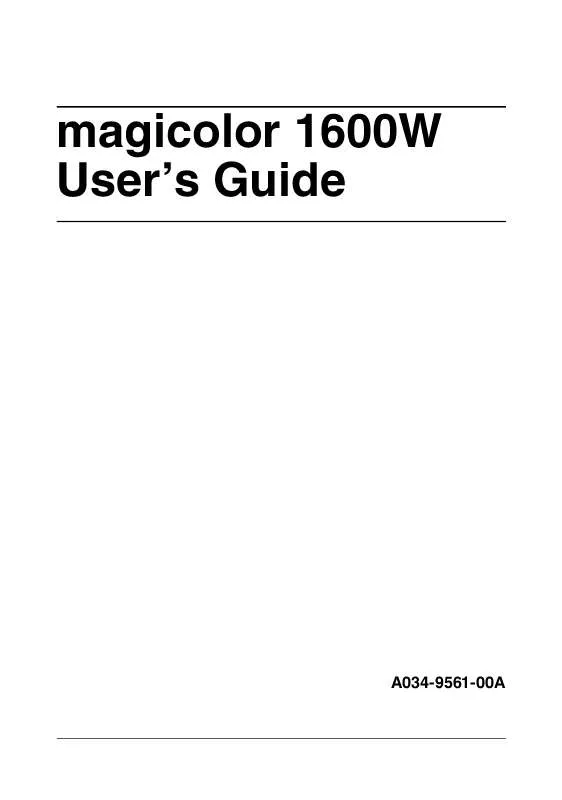
 KONICA MINOLTA MAGICOLOR 1600W BROCHURE (410 ko)
KONICA MINOLTA MAGICOLOR 1600W BROCHURE (410 ko)
 KONICA MINOLTA MAGICOLOR 1600W DATASHEET (252 ko)
KONICA MINOLTA MAGICOLOR 1600W DATASHEET (252 ko)
 KONICA MINOLTA MAGICOLOR 1600W SAFETY INFORMATION GUIDE (5691 ko)
KONICA MINOLTA MAGICOLOR 1600W SAFETY INFORMATION GUIDE (5691 ko)
