Detailed instructions for use are in the User's Guide.
[. . . ] The bizhub® C550 brings you enhanced digital power and productivity with a new look, style and ease, in a unique "document central" design that's more exciting, more powerful, more accessible and compact. [. . . ] The smallest high-speed color device in its class, the bizhub C550 transforms your workflow with spectacular color quality, faster printing and scanning, simple touch-screen control panel and new flashing color lights that track device status and alert you to error conditions. So change the way your office looks and works let the bizhub C550 help you copy, share, print, finish, even fax with amazing speed, quality and cost-efficiency.
CONNECT_COMMUNICATE_CONTROL_
LOOKS GREAT ANYWHERE EVEN CENTER-OFFICE HIGH-SPEED OUTPUT: 45 PPM COLOR, 55 PPM B&W EMPERON® PRINT SYSTEM, PCL/PS/XPS FUNCTIONALITY FAST, FLEXIBLE SCANNING AT UP TO 70 OPM HIGH-DEFINITION IMAGING WITH SIMITRI® HD TONER INFOLINE DESIGN SHOWS STATUS AT A GLANCE LARGE COLOR LCD TOUCH-SCREEN, MULTIPLE PAGE THUMBNAIL PREVIEW DATA SECURITY, NEW BIOMETRIC AUTHENTICATION OPTION
business_by design
6, 650-SHEET MAXIMUM PAPER CAPACITY FOR LONG RUNS POWERFUL FINISHING OPTIONS FOR EVERY NEED FIERY® IC-409 IMAGE CONTROLLER OPTION IMPROVED CONNECTIVITY AND EASIER INSTALLATION WITH MICROSOFT VISTA PROTOCOL PAGESCOPE® SOFTWARE, PAGESCOPE ENTERPRISE SUITE* ADVANCED i-OPTIONTM WITH WEB BROWSER, IMAGE PANEL DISPLAY AND ENHANCED PDF ENCRYPTION
* Available Spring 2008.
bizhub C550
General Specifications: TYPE: PRINT/COPY PROCESS: TONER TYPE: MONTHLY DUTY CYCLE: PRINT/COPY SPEED: PRINT/COPY RESOLUTION: SCAN SPEED / SCAN RESOLUTION: SCAN FILE FORMATS: MEMORY/HARD DISK DRIVE: GRADATION: ORIGINAL SIZE: COPY SIZE: WARM-UP TIME / FIRST COPY TIME: COPY QUANTITY: MAGNIFICATION: COLOR MODES: COPY EXPOSURE MODES: FAXING (optional): FAX TRANSMISSION SPEED: FAX MEMORY: FAX EXPOSURE MODES: STANDARD PAPER CAPACITY: MAXIMUM PAPER CAPACITY: DOCUMENT FEEDER (standard): POWER REQUIREMENTS/CONSUMPTION: DIMENSIONS (W x D x H) / WEIGHT: OPTIONS:
FULL COLOR _PRINTER _COPIER_SCANNER _FAX_ CONNECT_COMMUNICATE_CONTROL_
Full-Color Printer/Copier/Scanner with Stationary Platen Tandem Process Simitri® HD Color Polymerized Toner 200, 000 Full Color: 45 ppm (letter, portrait), B&W: 55 ppm (letter, portrait) 1800 dpi (equivalent) x 600 dpi Full Color: 70 opm (@300 dpi, letter), 50 opm (@600 dpi, letter), B&W: 70 opm (@300 dpi, letter), 55 opm (@600 dpi, letter) / 200 dpi, 300 dpi, 400 dpi, 600 dpi TIFF, PDF, Compact PDF, JPEG, XPS, Compact XPS 1, 024 MB (shared print, copy, scan and fax memory)/60 GB HDD (shared print, copy, scan and fax) 256 color shades per pixel Up to 11" x 17" (scanning/copying), Up to 11" x 17" full bleed on 12" x 18" paper (printing) Tray 1 (universal cassette): 5. 5" x 8. 5" to 12" x 18", Tray 2 (universal cassette): 5. 5" x 8. 5" to 12" x 18", Tray 3 (fixed cassette): 8. 5" x 11"** or 8. 5" x 5. 5", Tray 4 (fixed cassette): 8. 5" x 11"** or 8. 5" x 5. 5", Bypass Tray 4" x 6" to 12" x 18" Less than 30 seconds / Full Color: Less than 6. 5 seconds (letter), B&W: Less than 4. 3 seconds (letter) 1 9, 999 Zoom range: 25% - 400%, 0. 1% increments, Preset reduction: 79%, 73%, 65%, 50%, Preset enlargement: 121%, 129%, 155%, 200% Auto Color, Full Color, Black & White, 2-Color, Single Color Text (legible text), Text/Photo (clear text and halftones), Photo (optimized for gradations), Map (fine edges and legible text), Dot Matrix (dot matrix or pencil originals), Copied Paper Super G3 compatibility, MH, MR, MMR, JBIG data compression, 33. 6 Kbps modem speed, F-Code support Less than 3 seconds/page (JBIG, standard resolution) 1, 024 MB (shared copier memory) Text, Text/Photo, Photo, Dot Matrix 500-sheet universal cassette (17 lb. index), 500-sheet universal cassette (17 lb. cover or up to 300 gsm) 6, 650 sheets (total, with options) DF-611 Reversing Automatic Document Feeder, Speed: Full Color: 70 opm, B&W: 70 opm, Paper Capacity: 100 sheets, Paper Size: 5. 5" x 8. 5" to 11" x 17", Paper Weight: Single-sided: 9. 25 lb. Simitri is a registered trademark of KONICA MINOLTA BUSINESS SOLUTIONS. All other brands and product names are registered trademarks or trademarks of their respective owners. **This setting must be changed by an authorized Konica Minolta Service Technician. Design and specifications are subject to change without notice.
Item #: C550SS 6/08 [. . . ] **This setting must be changed by an authorized Konica Minolta Service Technician. [. . . ]

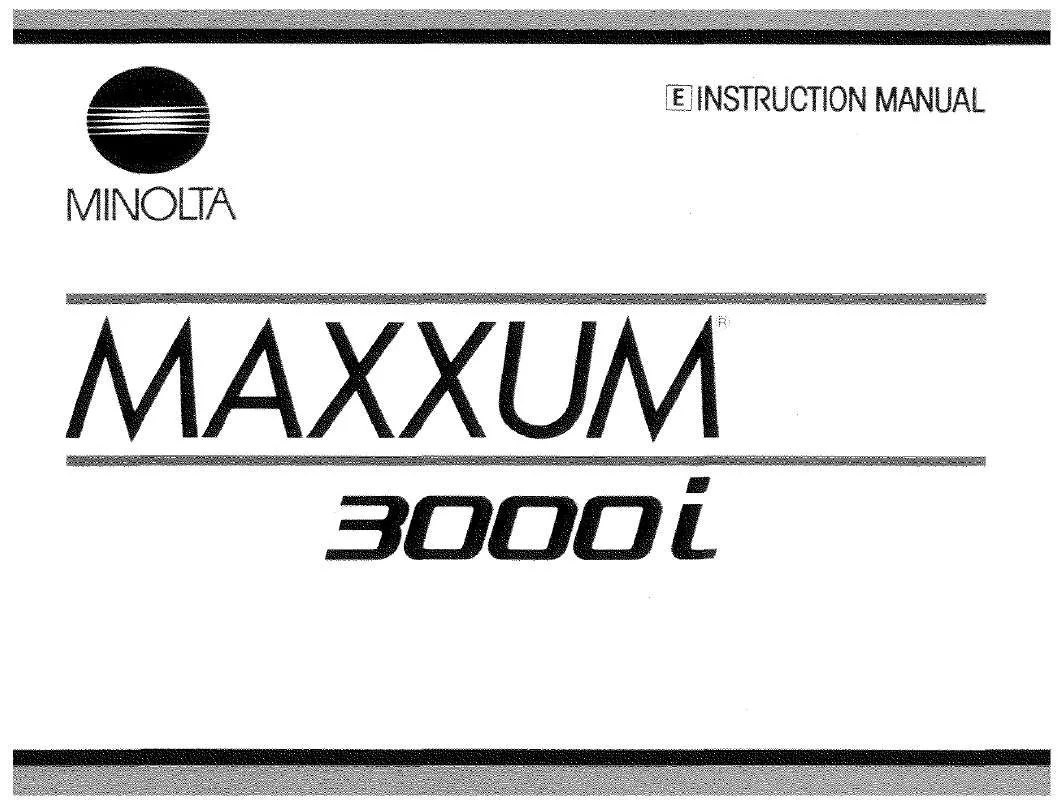
 KONICA MINOLTA MAXXUM 3000I PART 2 (1672 ko)
KONICA MINOLTA MAXXUM 3000I PART 2 (1672 ko)
