Detailed instructions for use are in the User's Guide.
[. . . ] COLOR SCANNING AT UP TO 78 ORIGINALS PER MINUTE. AND ALL-IN-ONE PRODUCTIVITY THAT INCORPORATES MANY OF THE ADVANTAGES OF KONICA MINOLTA'S AWARD-WINNING C652 SERIES OF COLOR MFPS.
High-resolution imaging in simple, hi-tech design. Sleek dark styling and compact cabinetry will fit in and look great anywhere in your office, so you can place the productivity advantages of the bizhub 652/552 at the center of your workflow where everyone can benefit from their fast output and quick-scan features. Technology innovations for 21st-century workflow. [. . . ] The InfoLineTM function displays operating status at a glance, even from across the room. For Section 508 compliance, a tilting control panel accommodates wheelchair-bound employees. Blue LED function key lights are easier to see. And paper drawers slide smoothly with just a light pull.
Pulverized
bizhub 652/552
3
Enhanced features for print/copy/scan productivity. The extended feature set built into the bizhub 652 and 552 adds real value to your workflow. The latest Windows drivers handle your printing needs with ease. Universal Printer Drivers provide a common print control interface with standard commands, making print control quick and intuitive right from the start, including auto detection and configuration of networked devices for easy IT integration. Maximum paper capacity of 6, 650 sheets gives you more production power with less operator intervention. You can load up to 12" x 18" paper to print oversized graphics and spreadsheets, two-page spreads, even B&W proofs with crop marks and contrast scales in the margins. The bizhub 652 and 552 can also handle heavy stock, with 100% auto duplexing at rated engine speed, producing two-sided prints and copies without slowing down your output. Proof copy/print lets you check output before making a full print run. IP Filtering lets you register the IP addresses of PCs on your network. SSL/TLS Encryption protects data during exchange between the MFP and network servers. And S/MIME Encryption safeguards your Email exchanges. You can also add state-of-the-art security options for your documents and devices, including an HID Proximity Card Authentication Kit (AU-201H) for secure access to bizhub MFP functions and a Biometric Authentication Kit (AU-102) for quick "ID and print" operation using safe, secure finger-vein scans to identify users. A Copy Guard kit (SC-507) provides password-protected copy functionality. An HDD Lock function applies password protection to your hard disk drive. Job Erase function automatically overwrites your HDD up to three times and HDD sanitizing overwrites data in 8 different modes, meeting strict government standards when devices are re-purposed or taken out of service.
A
i-Option kits to enhance workflow and simplify operation. Konica Minolta's i-Option kits provide additional capabilities that make your in-house production system more powerful, flexible and secure. The LK-101v. 2 provides an Image Panel interface to manage User Box files, an enhanced AJAXcapable Web Browser for faster Internet Access, and Scan-to-Sharepoint convenience for quick document distribution. The LK-102 allows you to create PDF documents with government-level AES 128-bit encryption. And the LK-105 lets you quickly search PDF files to locate text and data. [. . . ] index 3, 000-sheets/8. 5" x 11"/17 lb. index 6, 650 sheets (total, with options) PageScope Data Administrator, Driver Packaging Utility, HDD Back-Up Utility, Log Management Utility PageScope Web Connection, PageScope Direct Print, PageScope Box Operator, PageScope Print Status Notifier, Font Management Utility, Copy Protect Utility, Print Utility for Unix bizhub vCare support PageScope Account Manager, PageScope Authentication Manager, PageScope MyPrint Manager, PageScope MyPanel Manager, PageScope Net Care Device Manager (standard) AU-102 Biometric Authentication Unit, AU-201H HID Card Authentication Unit, AU-202H HID iClass Card Authentication Unit, AU-204H Magnetic Stripe Card Reader, AU-211P CAC/PIV Solution*, SC-507 Copy Guard Kit, WT-506 Working Table to support Authentication Devices KH-101 Keyboard Mount Kit for External Keyboard, EK-604 USB Interface for External Keyboard, EK-605 USB Interface for External Keyboard and Bluetooth Support LK-101 v2 i-Option, LK-102 i-Option, LK-105 i-Option, UK-203 i-Option Memory Upgrade Kit FS-526 100-Sheet Staple Finisher, FS-527 Floor Finisher, JS-602 Job Separator Tray (FS-526), JS-603 Job Separator Tray (FS-527), OT-503 Output Tray (Exit Tray), PI-505 Post Inserter (FS-526), PK-516 Punch Kit (FS-526), PK-517 Punch Kit (FS-527), SD-508 Saddle Stitcher Kit (FS-526), SD-509 Saddle Stitcher Kit (FS-527), Spare TX Marker Stamp 2, SP-501 Fax Stamp Unit, ZU-606 Z-Fold Unit (FS-526) Requirement: 120V, 60Hz/Consumption: Less than 2, 100 W Requirement: 120V, 60Hz/Consumption: Less than 2, 000 W 6. 98 kWh 5. 82 kWh 25. 6" x 34. 6" (30. 5" without control panel) x 45. 5" (includes RADF)/454. 15 lb. · OPTIONAL
STANDARD For more detailed specifications see the bizhub 652/552 Specification and Install Guide. * Please contact your local Government Account Manager for details
COPY / PRINT FUNCTIONS
Copy/Print
SCAN
Scan Speed/Scan Resolution Scan File Formats Scan Functions · SA-502 Scan Accelerator Kit · FAX · FK-502 Fax Board · MK-720 Fax Mount Kit · Fax Transmission Speed · Fax Line /Mode · Fax Exposure Mode · Fax Features
PAPER INPUT
Reversing Auto Document Feeder Original Size Tray 1 & Tray 2 Tray 3 Tray 4 Bypass Tray · LU-204 Large Capacity Unit · LU-301 Large Capacity Unit Maximum Paper Capacity
APPLICATIONS
Network & Device Management User Tools Management Tools · PageScope Enterprise Suite: · ADDITIONAL OPTIONS · Authentication Devices · External Keyboard · i-Option · Finishing
POWER & DIMENSIONS
Power TEC Value (kWh) Dimensions (W x D x H) / Weight
Konica Minolta Optimized Print Services offers a full suite of device output services and workflow solutions that increase efficiency and control costs. [. . . ]

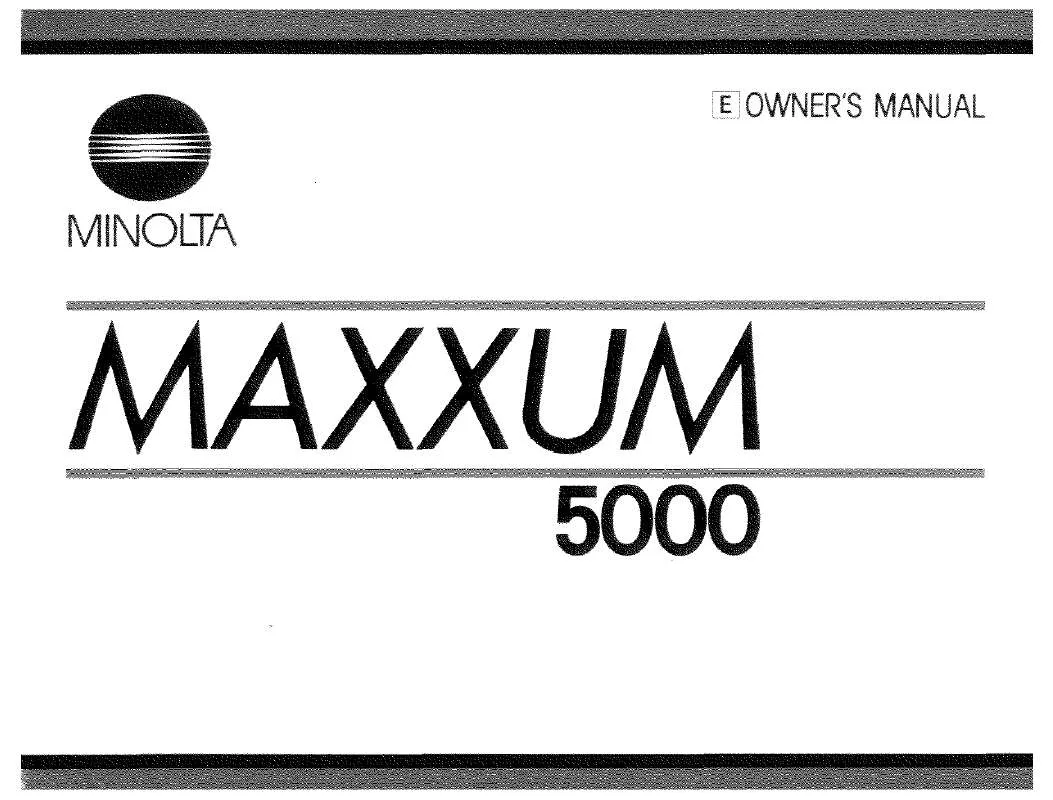
 KONICA MINOLTA MAXXUM 5000 (ALPHA 5000) ANNEXE 1 (2341 ko)
KONICA MINOLTA MAXXUM 5000 (ALPHA 5000) ANNEXE 1 (2341 ko)
