Detailed instructions for use are in the User's Guide.
[. . . ] With an extensive range of folding options, as well as trimming and perfect binding, the finishing capabilities of the bizhub PRESS C6000/C7000/P are truly comprehensive and highly professional. n Integrating seamlessly with the bizhub PRESS C6000/C7000/P Printgroove POD further enhances , production capabilities and increases the overall productivity of the production facility. The software suite optimises workflows and streamlines production processes, enabling configuration of individual workflows.
Environmentally committed
With their all-round capabilities, the bizhub PRESS C6000/C7000/P stand for colour production printing at its best without neglecting those all important environmental aspects: n Konica Minolta's proprietary polymerised toner, Simitri® HD, uses biomass as one of its components. This makes it CO2-neutral during recycling. [. . . ] In addition, Simitri® HD enables fusing at lower temperatures, reducing energy consumption and further reducing related CO2 emissions. n In general, Konica Minolta promotes sustainable development and integrates environmental and social perspectives into its business strategies. n As part of its zero-waste manufacturing concept, Konica Minolta strives to minimise the ecological impact of its products with efficient environmental activities throughout all stages of the product lifecycle. One aspect of this is reusable or recyclable packaging materials for hardware and consumables to minimise the waste generated by each device.
bizhub PRESS C6000/C7000/P, production systems
Colour processing technologies
The bizhub PRESS C6000/C7000/P feature the latest in Konica Minolta's very own, advanced colour processing technology. II, ITbit technology, CRS, Simitri® HD polymerised toner and Konica Minolta's "air-assist" paper feeding technology provide an unbeatable combination of outstanding quality and smooth processing, ensuring perfect results with the highest reliability.
S. E. A. D. II
Developed by Konica Minolta, S. E. A. D. stands for "Screen-Enhancing Active Digital Process" and combines an array of technical innovations to guarantee truly exceptional colour reproduction at top speed. II represents the second generation of Konica Minolta's advanced colour processing technology and includes these important capabilities:
n
n
FM screen technology Also thanks to the excellent resolution of 1, 200dpi, the bizhub PRESS C6000/C7000/P provide additional screens for higher quality prints, enabling smoother and more realistic image reproductions that are a perfect match to print data. In addition, the Frequency Modulated (FM) screen technology ensures smooth moiréand jagged-free images.
1, 200 x 1, 200 dpi x 8 bit print resolution The impressive print resolution on the bizhub PRESS C6000/C7000/P reproduces finest characters and thinnest lines to perfection. In combination with proprietary Simitri HD toner, this results in an almost offset-like print quality.
n
ITbit technology Konica Minolta applies its proprietary Image Tag bit (ITbit) technology on the C6000 and C7000 series. This unique process improves the quality of text, helping to sharpen frayed edges in halftone printing. Just one example is their large full-colour operator panel for clear and easy access to all functions.
n To satisfy the diverse requirements of the most
varied professional printing environments, the bizhub PRESS C6000/C7000/P can be equipped with three different controllers that all guarantee the fast and smooth processing of colour jobs: n The external EFI controller IC-306 is a viable all-round player that supports the impressive system functionality with latest Fiery technology and provides an intuitive, user-friendly interface between operator and digital press. n The external CREO controller IC-307 is the perfect solution for VDP applications (Creo VPS) and an ideal choice for hybrid prepress workflows. Proprietary Creo Colour Server technology supports the bizhub PRESS C6000/C7000/P as robust workflow solutions with outstanding print quality and exceptional productivity n The embedded Konica Minolta controller IC-601 offers affordable colour management as well as seamless integration with a wide range of Konica Minolta applications. The highlight of the IC-601 is its complete implementation into the bizhub PRESS C6000/C7000/P with full panel integration of the controller operation.
bizhub PRESS C6000/C7000/P, production systems
Unparalleled finishing choices
Professional finishing of the printed product is an integral part of any production run and flexibility is the key!The bizhub PRESS C6000/C7000/P can be equipped with the full range of highly versatile finishing options. Konica Minolta's colour production presses accommodate all customer requirements, including numerous online punching and stapling options, a generous selection of folding functions, and booklet creation.
n bizhub PRESS C6000/C7000/P (main unit)
Professional finishing starts right inside the bizhub PRESS C6000/C7000/P a variety of advanced features ensures the production of sophisticated document formats. Mixplex for example allows combining single- and double-sided pages within one document. Mixmedia lets the user specify individual paper types from various trays on page-level. The combined mixmedia and mixplex function fully automates the production of complex single and doulble-sided documents on different media.
one sided printing
two-sided printing/ duplex
paper/toner refill during operation
mixplex one/two sided - during operation
combined mixplex/mixmedia
mixmedia white/ colour sheets from different trays
n Paper feed unit (PF-602)
The paper feed unit PF-602 increases the paper input capacity to 7, 500 sheets. Its airassist paper feeding and optional dehumidifier further enhance the media flexibility of the bizhub PRESS C6000/C7000/P .
mixplex one/two sided - during operation combined mixplex/mixmedia mixmedia white/ colour sheets from different trays
n Relay unit (RU-509)
The relay unit RU-509 cools down the prints for immediate finishing and is equipped with a zigzag decurler for smooth and straight prints. By adding the optional humidification decurler the performance can be enhanced.
n Stapling unit (FS-521)
Equipped with the FS-521 the bizhub PRESS C6000/C7000/P provide multi-position stapling making this the perfect choice for the production of manuals, reports and other
corner stapling 2-point stapling variable staple length auto-shift sorting
n Folding and punching unit (FD-503)
The ideal choice for the production of mailings, flyers and more, the FD-503 is used to its best advantage in combination with the booklet maker, staple finisher or perfect binder. [. . . ] By adding the optional humidification decurler the performance can be enhanced.
n Stapling unit (FS-521)
Equipped with the FS-521 the bizhub PRESS C6000/C7000/P provide multi-position stapling making this the perfect choice for the production of manuals, reports and other
corner stapling 2-point stapling variable staple length auto-shift sorting
n Folding and punching unit (FD-503)
The ideal choice for the production of mailings, flyers and more, the FD-503 is used to its best advantage in combination with the booklet maker, staple finisher or perfect binder. With 40 different product versions almost any imaginable combination is covered, offering complete customisation and answering the most specific customer demands.
The system for brochures and direct mailings
n 60/71 full colour A4 pages per minute print performance n Duplex as standard n Highest image quality n 7, 500 sheets paper input capacity n Up to 300 gsm (from PF-602 lower tray) n Numerous punching, folding and stapling possibilities n Saddle stitching and booklet making for up to 50 sheets/200 images n Stapling of up to 100 sheets with variable staple length
FS521 - SD506 - FD503
The system for labels and marketing collateral
n 60/71 full colour A4 pages per minute print performance n Duplex as standard n Highest image quality n 7, 500 sheets paper input capacity n Up to 300 gsm (from PF-602 lower tray) n Toner and paper refill "on the fly" n Up to 5, 000-sheet stacking capacity n Trolley mounted paper stacker
LS505
The system for corporate documents and direct mailings
n 60/71 full colour A4 pages per minute print performance n Duplex as standard n Highest image quality n 7, 500 sheets paper input capacity n 3, 200 sheets paper output capacity n Up to 300 gsm (from PF-602 lower tray) n Toner and paper refill "on the fly" n Stapling of up to 100 sheets with variable staple length
FS521
The system for perfect bound books and booklets
n 60/71 full colour A4 pages per minute print performance n Duplex as standard n Highest image quality n 7, 500 sheets paper input capacity n Up to 300 gsm (from PF-602 lower tray) n Saddle stitching and booklet making for up to 50 sheets/200 images n Book binding for up to 30 mm spine width with hot melted glue process n Post insertion of cover sheets from various sources and in-line cover trimming
PB503 - SD506
The system for flyers, existing finishing environments and perfect bound books
n 60/71 full colour A4 pages per minute print performance n Duplex as standard n Highest image quality n 7, 500 sheets paper input capacity n Up to 300 gsm (from PF-602 lower tray) n Numerous punching and folding possibilities n Up to 5, 000-sheet stacking capacity n Trolley mounted paper stacker n Book binding for up to 30 mm spine width with hot melted glue process n Post insertion of cover sheets from various sources and in-line cover trimming
PB503 - LS505 - FD503
The system for existing finishing environments, all kinds of booklets and reports
n 60/71 full colour A4 pages per minute print performance n Duplex as standard n Highest image quality n 7, 500 sheets paper input capacity n Up to 300 gsm (from PF-602 lower tray) n Up to 5, 000-sheet stacking capacity n Trolley mounted paper stacker n Saddle stitching and booklet making for up to 50 sheets/200 images n Stapling of up to 100 sheets with variable staple length
FS521 - SD506 -LS505
The system for corporate documents, existing finishing environments and reports
n 60/71 full colour A4 pages per minute print performance n Duplex as standard n Highest image quality n 7, 500 sheets paper input capacity n Up to 300 gsm (from PF-602 lower tray) n GBC multi punching with various customer replaceable die sets n Up to 5, 000-sheet stacking capacity n Trolley mounted paper stacker n Stapling of up to 100 sheets with variable staple length
FS521 - LS505 - GBC Punch GP501
FS-521 SD-506 FD-503 GP-501 LS-505 PB-503
Multi-position stapling (FS-521) Booklet making (SD-506) Folding & punching (FD-503) Smart (GBC) punching (GP-501) Large-capacity stacking (LS-505) Perfect binding with trolley stacking (PB-503)
Technical specifications
Printer specifications
Print speed A4 Up to 60 ppm (bizhub PRESS C6000) Up to 71 ppm (bizhub PRESS C7000/P) Print speed A3 Up to 34 ppm (bizhub PRESS C6000) Up to 38 ppm (bizhub PRESS C7000/P) Print resolution 1, 200 x 1, 200 dpi x 8 bit Max. : 1, 200 x 3, 600 dpi equivalent Gradations 256 gradations IC-307 external Creo controller* CPU Intel® Core i7 @ 2. 8 GHz RAM 2 GB system memory 3 GB image memory HDD 2x 500 GB system disc 2x 500 GB image disc Interface Ethernet (10/100/1, 000-Base-T) File formats Adobe PostScript 1, 2, 3; Adobe PDF 1. 3, 1. 4, 1. 5, 1. 6, 1. 7; PDF/X-1a; EPS; TIFF (except for 16 bit tiff); TIFF/IT; JPEG (except for Progressive JPEG and JPEG 2000); CT/LW Creo Variable Print Specification (VPS) PPML Client environments Windows® 7/XP/VistaTM Windows® Server 2003/2008 Macintosh® OSX up to 10. 6 (64bit) IC-601 internal Konica Minolta controller* CPU Intel® Core2 Duo @ 2. 8 GHz RAM 4 GB high-speed memory HDD 2x 250 GB SATA disc space Interface Ethernet (10/100/1, 000-Base-T) File formats Adobe PostScript 3; PCL 5c/6; Native PDF; PDF 1. 7; PDF/X-1a, X-3; EPS; TIFF, TIFF/IT; JPEG; PPML Client environments Windows® 7/2000/XP/VistaTM Windows® Server 2003 / 2008 Macintosh® OSX (10. 4. x to 10. 6. x) Gradations 256 gradations FCOT Less than 6. 5 sec. (colour A4) Magnification 25 400% in 0, 1% steps Multiple copies 1 9, 999
Accessories
Automatic document feeder DF-622 Max. : 100 sheets Paper feed unit PF-602 2 magazines Paper capacity: up to 6, 000 sheets Paper weight: 64 300 gsm (lower tray) Standard paper sizes: B4 SRA3 Min. paper size: 100 x 148 mm (lower tray) Max. [. . . ]

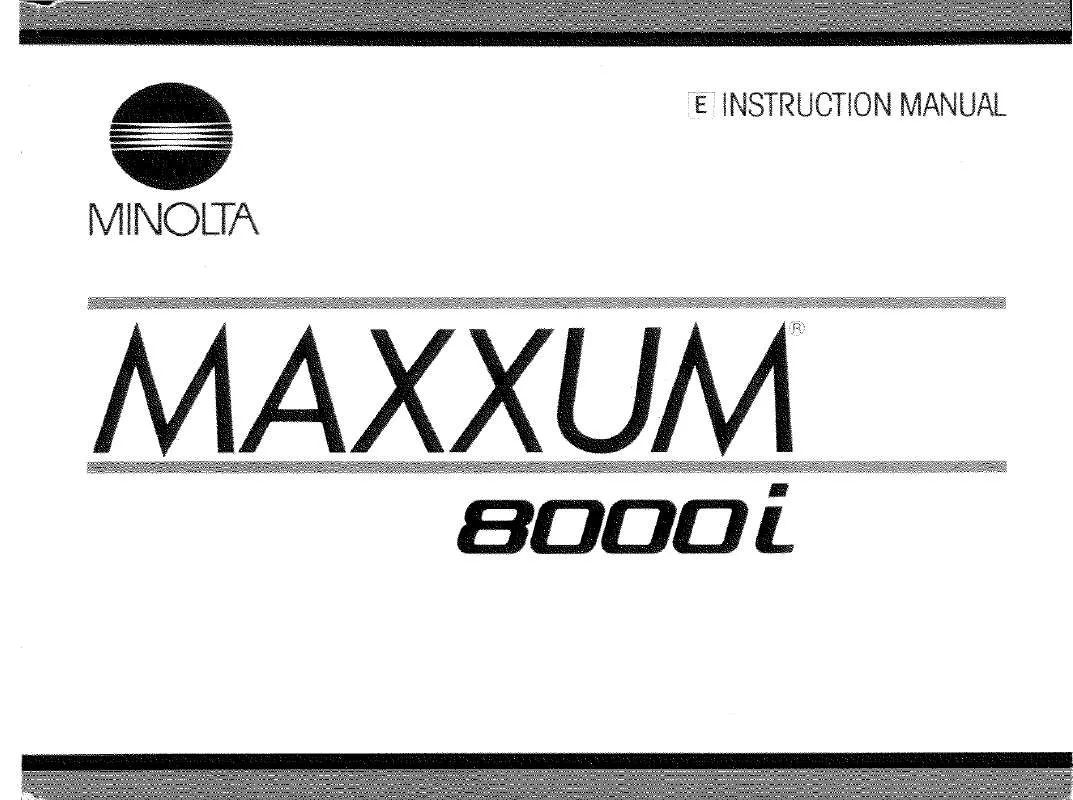
 KONICA MINOLTA MAXXUM 8000I PART 2 (2776 ko)
KONICA MINOLTA MAXXUM 8000I PART 2 (2776 ko)
 KONICA MINOLTA MAXXUM 8000I PART 3 (2008 ko)
KONICA MINOLTA MAXXUM 8000I PART 3 (2008 ko)
