User manual KONICA MINOLTA MAXXUM 9000 PART 1
Lastmanuals offers a socially driven service of sharing, storing and searching manuals related to use of hardware and software : user guide, owner's manual, quick start guide, technical datasheets... DON'T FORGET : ALWAYS READ THE USER GUIDE BEFORE BUYING !!!
If this document matches the user guide, instructions manual or user manual, feature sets, schematics you are looking for, download it now. Lastmanuals provides you a fast and easy access to the user manual KONICA MINOLTA MAXXUM 9000. We hope that this KONICA MINOLTA MAXXUM 9000 user guide will be useful to you.
Lastmanuals help download the user guide KONICA MINOLTA MAXXUM 9000.
You may also download the following manuals related to this product:
Manual abstract: user guide KONICA MINOLTA MAXXUM 9000PART 1
Detailed instructions for use are in the User's Guide.
[. . . ] Smaller, more uniform particles yield print resolution of 1800 dpi equivalent x 600 dpi, to improve graphics, photos and illustrations. And Outline PDF smoothes edges for more legible text. Low-temperature oil-less fusing saves energy while producing color documents that won't fade, crack or peel, so they're ideal for long-term archives. Konica Minolta's Auto-Refining Developing system also achieves greater color accuracy and maintains precise color uniformity during long-run printing so you can relax while your bizhub gets the job done. [. . . ] All five models allow you to add a Scan Accelerator option (SA-502) for optimum performance with 3rd-party document management solutions. Accelerated RIP speed produces color prints faster. With standard reversing auto document feeders, the bizhub C652, C552 and C452 scan documents at up to 78 originals per minute to bring information into your workflow more quickly. They also warm up in seconds, so you can start making prints and copies before your coffee gets cold.
bizhub printing: greater flexibility at lower cost.
WITH THE BIZHUB C652 SERIES, YOU CAN COUNT ON A PERFECT MATCH FOR ALL YOUR COLOR AND B&W PRINTING REQUIREMENTS CORPORATE REPORTS, SALES TRAINING MANUALS, DIRECT MAIL BROCHURES, HUMAN RESOURCES DOCUMENTS AND MORE. FAST SPEEDS, SUPERIOR RELIABILITY AND POWERFUL, FLEXIBLE OPTIONS LET YOU CREATE A RIGHT-SIZE SOLUTION FOR SHORT-RUN COLOR PRINTING AND FINISHING SATISFYING CORPORATE AND PRINT-FOR-PAY CLIENTS WHILE IMPROVING IMAGE QUALITY AND REDUCING COST.
Finishing power for in-house productivity. With a powerful array of finishing options, each bizhub C652 Series model can be customized to fit the document needs of any business, institutional or educational environment. The bizhub C652DS, C652, C552DS and C552 accept a modular Staple Finisher (FS-526) with 100-sheet multi-position stapling and custom sorting and grouping. Using the FS-526, you can expand your finishing capabilities with a Saddle Stitcher Kit (SD-508) for creating booklets up to 80 pages in length, a Punch Kit (PK-516) for 2/3-hole punching at top or side, a Z-Fold Unit (ZU-606) for Z-Folding, and a Post-Inserter (PI-505) to add pre-printed covers or chapter dividers. There's even a Job Separator Tray (JS-602) option that adds a third tray to sort print, copy and fax output. All five models in the bizhub C652 Series accept a compact Floor Finisher option (FS-527), with 50-sheet stapling. Using the FS-527, you can add a Hole-Punch Kit (PK-517) for 2/3-hole punching at side or top and a Saddle Stitcher Kit (SD-509) for booklets up to 60 pages (15 sheets). And bizhub Send function lets you perform scan functions simultaneously for example, scanning and Emailing a file to a co-worker while faxing it to an outside supplier and saving it to your FTP site. On a built-in 250 GB Hard Disk Drive, User Boxes provide dedicated storage for individuals, departments, workgroups, even projects. User Box Routing commands let you move, delete and combine document pages and change resolution and color output settings. WebDAV (Web-based Distributed Authoring and Versioning) support helps you manage server files/folders, identify authors and dates, lock documents and track revisions. IPv6 support gives every networked bizhub device its own IP address. And Gigabit Ethernet handles information more quickly to reduce traffic demands on your network. For graphics-intensive applications, each bizhub C652 Series model accepts an optional IC-412 Fiery® Image Controller with standard EFI Command Workstation functionality, advanced color matching, color calibration and print queue management, Fiery Remote Scan, and EFI WebTools. You'll be able to handle specific Pantone color requirements, manage print queues more effectively, and fine-tune color output for more professional results. Fiery VUE software gives creators an intuitive, icon-driven view of their documents to orchestrate all elements into a professional high-impact result. Powerful Fiery Graphic Arts Options include Auto Trapping, Hot Folder printing with embedded job ticket settings, job setup with finishing options and imposition attributes for drag-and-drop printing, Color Profiler Suite, Secure Erase, and SeeQuence Impose function for editing, assembling and previewing documents at pre-RIP level to save time.
Total security for the networked era. Konica Minolta leads the industry in security, conducting a far more extensive security evaluation than our competitors do. [. . . ] **Not compatible with C452.
INTERFACE: PROTOCOLS:
Fiery IC-412 Embedded Image Controller (optional): PROCESSOR; MEMORY/HARD DISK DRIVE: PAGE DESCRIPTION LANGUAGE; FONTS: PRINT DRIVERS: INTERFACE/PROTOCOLS: STANDARD SOFTWARE: OPTIONAL SOFTWARE:
Konica Minolta Optimized Print Services offers a full suite of device output and services and workflow solutions that increase efficency and control costs. Please contact your authorized Konica Minolta sales representative for details.
KONICA MINOLTA BUSINESS SOLUTIONS U. S. A. , INC. 100 Williams Drive Ramsey, NJ 07446
www. CountOnKonicaMinolta. com www. kmbs. konicaminolta. us
© 2010 KONICA MINOLTA BUSINESS SOLUTIONS U. S. A. , INC. Reproduction in whole or in part without written permission is prohibited. [. . . ]
DISCLAIMER TO DOWNLOAD THE USER GUIDE KONICA MINOLTA MAXXUM 9000 Lastmanuals offers a socially driven service of sharing, storing and searching manuals related to use of hardware and software : user guide, owner's manual, quick start guide, technical datasheets...manual KONICA MINOLTA MAXXUM 9000

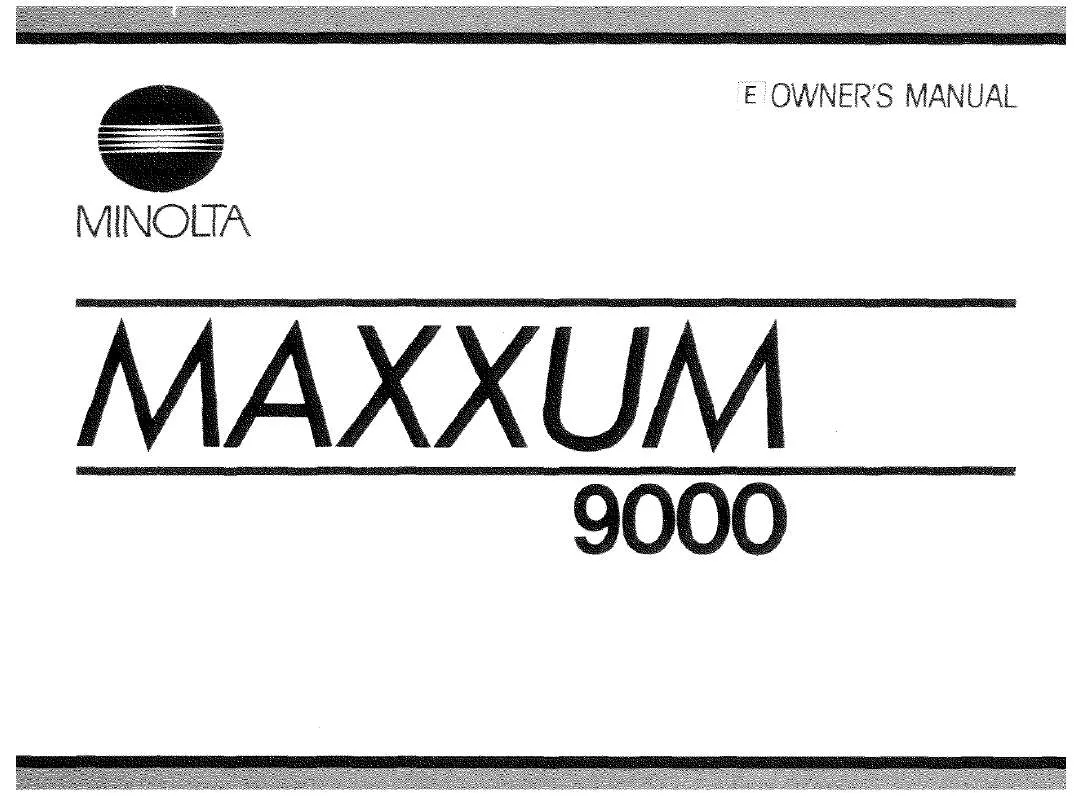
 KONICA MINOLTA MAXXUM 9000 PART 2 (3007 ko)
KONICA MINOLTA MAXXUM 9000 PART 2 (3007 ko)
