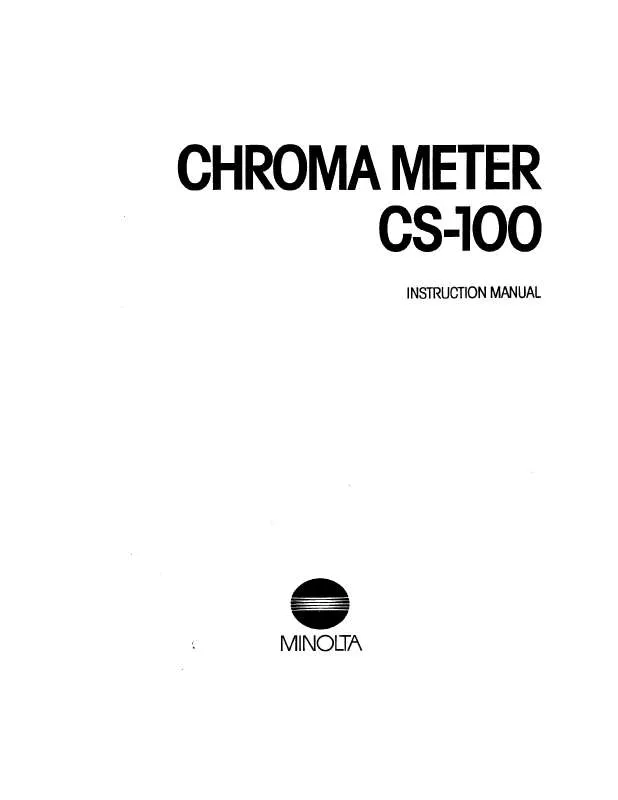Detailed instructions for use are in the User's Guide.
[. . . ] This has spurred technical competition for reproduction of "blacker blacks" in particular, resulting in the need for an instrument that can measure extremely low luminance. In addition, the development of various light-emitting devices, including organic electroluminescent (EL) displays as well as conventional LCD and plasma displays, requires more accurate spectrum analysis. [. . . ] Low-luminance measurements: From 0. 003 cd/m2 Measurement accuracy: ±2% (Luminance)
Quick measurements even at low luminance
Designed to thoroughly eliminate mechanical and electr ical noise factors, the CS-100 makes quick measurements with good repeatability possible even at low luminance levels. (FAST mode)
* Konica Minolta's previous model CS-1000: Approx. Measurement example: Measurement of an organic EL illumination panel during development
Low polarization error
The polarization error generated when using a reflection-type diffraction grating has been minimized to 2% (measuring angle: 1°). This ensures more stable measurements of display devices that use polarization, such as LCDs.
Practical design
· The operating temperature range of 5 to 35°C ensures reliable operation at temperatures in actual work environments. · Measurement can be started after a warm-up time of only 30 seconds. (Measuring angle: 1°; Target luminance: 5 cd/m2 or more; 23°C)
Half bandwidth of 5 nm
A half bandwidth of 5 nm, which is required for colorimetry (JIS Z 8724-1997, CIE122-1996), is ensured for the entire wavelength range, allowing accurate chromaticity measurements.
Stable measurement even of periodic light sources
1. 005
cd m2
Easy connection via USB
Data Management Software CS-S10w Professional (Standard accessory)
With this software, the CS-100 can be controlled from a personal computer to display measured data in various graphs or lists, to transfer data to spreadsheet software, or to copy-and-paste data. CS-S10w offers various data management, analysis and evaluation options to assist in research and development or quality control.
Template showing xy and u'v' chromaticity diagrams Multiple data objects can be copied and pasted to spreadsheet software. p
· Windows ® is a trademark or registered trademark of Microsoft Corporation in the USA and other countries. · Pentium® is a trademark of Intel Corporation in the USA and other countries.
Display Spectral graph, spectral data list, chromaticity diagram Color space mode Lvxy, Lvu'v', LvTuv, XYZ, dominant wavelength, excitation purity Calculation Four basic arithmetic operations and function processing of spectral data Mode selection Normal mode, contrast mode, RGB mode, RGB & contrast mode, object color mode Instrument control Averaging measurement, interval measurement, user calibration Data management Reading/saving files; managing data by using folders; creating, saving and reading templates with various graphs designed and laid-out by users; displaying data with graphs Data evaluation Observer/illuminant setting, color rendering property evaluation, statistic value display for each folder, box tolerance setting, multiple point setting for display evaluation, non-uniformity (mura) display, contrast display, polygonal tolerance setting System requirements OS Windows® 2000 Professional SP4, Windows® XP Professional SP2/×64 Edition, Windows® Vista Business 32-bit (x86)/64-bit (x64) CPU Pentium® III 600 MHz equivalent or faster (recommended) Memory 128 MB or more (256 MB or more recommended) Hard disk 60 MB or more of free space for installation Display 1024 x 768, 256 colors minimum Other CD-ROM drive for installation, USB port for instrument connection
Major specifications of CS-100
Model Wavelength range Wavelength resolution Display wavelength bandwidth Wavelength precision Spectral bandwidth Measuring angle (selectable) Measurement luminance range (Standard light source A) Minimum measuring area Minimum measuring distance Minimum luminance display Accuracy: Luminance (Standard light source A)*1 Accuracy: Chromaticity (Standard light source A)*1 Repeatability: Luminance (2) (Standard light source A)*2 Repeatability: Chromaticity (2) (Standard light source A)*2 Polarization error Integration time Measurement time Color space mode Interface Operating temperature/ humidity range Storage temperature/ humidity range Power Current consumption Size Weight CS-100 380 to 780 nm 0. 9 nm/pixel 1. 0 nm ±0. 3 nm (Median wavelength: 435. 8 nm, 546. 1 nm, 643. 8 nm; Hg-Cd lamp) 5 nm or less (half bandwidth) 0. 2° 0. 1° 0. 075 to 125, 000 cd/m2 0. 3 to 500, 000 cd/m2
1°
0. 003 to 5, 000 cd/m2 ø5 mm (ø1 mm when using close-up lens)
ø1 mm ø0. 5 mm (ø0. 2 mm when using close-up lens) (ø0. 1 mm when using close-up lens) 350 mm (55 mm when using close-up lens) 0. 00002 cd/m2 ±2%
x, y :±0. 003 (0. 003 to 0. 005 cd/m2) x, y : ±0. 003 (0. 075 to 0. 125 cd/m2) x, y :±0. 002 (0. 005 to 0. 05 cd/m2) x, y : ±0. 002 (0. 125 to 1. 25 cd/m2) x : ±0. 0015 x : ±0. 0015 2 2 y : ±0. 001 (0. 05 cd/m or more) y : ±0. 001 (1. 25 cd/m or more) 2 0. 4% (0. 075 to 1. 25 cd/m2) 0. 4% (0. 003 to 0. 05 cd/m ) 0. 3% (0. 05 to 0. 1 cd/m2) 0. 3% (1. 25 to 2. 5 cd/m2) 0. 15% (0. 1 to 5, 000 cd/m2) 0. 15% (2. 5 to 125, 000 cd/m2) 0. 002 (0. 075 to 0. 125 cd/m2) 0. 002 (0. 003 to 0. 005 cd/m2) 0. 001 (0. 005 to 0. 1 cd/m2) 0. 001 (0. 125 to 2. 5 cd/m2) 0. 0006 (0. 1 to 0. 2 cd/m2) 0. 0006 (2. 5 to 5 cd/m2) 0. 0004 (0. 2 to 5, 000 cd/m2) 0. 0004 (5 to 125, 000 cd/m2) 1°: 2% or less (400 to 780 nm); 0. 1° and 0. 2°: 3% or less (400 to 780 nm) Fast: 0. 005 to 16 sec. ; Normal: 0. 005 to 120 sec. maximum (Normal mode) Lvxy, Lvu'v', LvTuv, XYZ, spectral graph, dominant wavelength, excitation purity USB 1. 1 5 to 35°C, relative humidity 80% or less with no condensation 0 to 35°C, relative humidity 80% or less with no condensation AC adapter (100 - 240 V , 50/60 Hz) Approx. 20 W 158 (W) x 262 (H) x 392 (D) mm 6. 2 kg
x, y : ±0. 003 (0. 3 to 0. 5 cd/m2) x, y : ±0. 002 (0. 5 to 5 cd/m2) x : ±0. 0015 2 y : ±0. 001 (5 cd/m or more) 2 0. 4% (0. 3 to 5 cd/m ) 0. 3% (5 to 10 cd/m2) 0. 15% (10 to 500, 000 cd/m2) 0. 002 (0. 3 to 0. 5 cd/m2) 0. 001 (0. 5 to 10 cd/m2) 0. 0006 (10 to 20 cd/m2) 0. 0004 (20 to 500, 000 cd/m2)
*1: Average of 10 measurements in Normal mode at a temperature of 23±2°C and a relative humidity of 65% or less. [. . . ] *2: 10 measurements in Normal mode at a temperature of 23±2°C and a relative humidity of 65% or less.
Outer dimensions
67. 4
(Units: mm)
50 47
158
Filter thread diameter: ø52
Reference for measuring distance 95. 7
Mounting screw: M5, Depth: 6. 5 229. 5 ø15
Mounting screw: M5, Depth: 6. 5
120. 5
129
79
6
253 200 5 90
Optical axis
Positioning pin hole (1): ø5, Depth: 4
9
51
70 170 190. 4
Positioning pin hole (2): Depth: 4 Tripod screw (ø3/8-inch screw)
58. 5
300 392
SAFETY PRECAUTIONS
For correct use and for your safety, be sure to read the instruction manual before using the instrument. l Always connect the instrument to the specified power supply voltage. [. . . ]