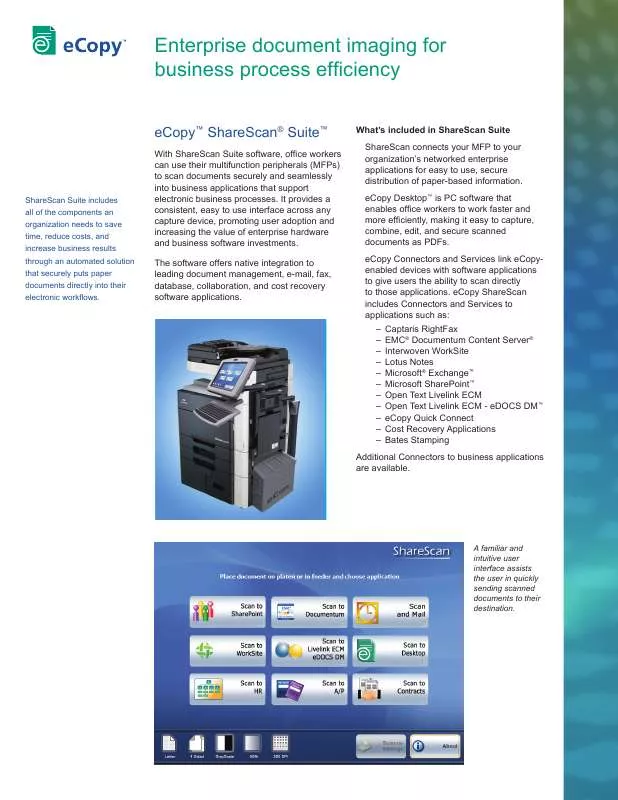User manual KONICA ECOPY SHARESCAN SUITE BROCHURE
Lastmanuals offers a socially driven service of sharing, storing and searching manuals related to use of hardware and software : user guide, owner's manual, quick start guide, technical datasheets... DON'T FORGET : ALWAYS READ THE USER GUIDE BEFORE BUYING !!!
If this document matches the user guide, instructions manual or user manual, feature sets, schematics you are looking for, download it now. Lastmanuals provides you a fast and easy access to the user manual KONICA ECOPY SHARESCAN SUITE. We hope that this KONICA ECOPY SHARESCAN SUITE user guide will be useful to you.
Lastmanuals help download the user guide KONICA ECOPY SHARESCAN SUITE.
Manual abstract: user guide KONICA ECOPY SHARESCAN SUITEBROCHURE
Detailed instructions for use are in the User's Guide.
[. . . ] Enterprise document imaging for business process efficiency
eCopyTM ShareScan® SuiteTM
With ShareScan Suite software, office workers can use their multifunction peripherals (MFPs) to scan documents securely and seamlessly into business applications that support electronic business processes. [. . . ] eCopy Connectors and Services link eCopyenabled devices with software applications to give users the ability to scan directly to those applications. eCopy ShareScan includes Connectors and Services to applications such as: Captaris RightFax EMC® Documentum Content Server® Interwoven WorkSite Lotus Notes Microsoft® ExchangeTM Microsoft SharePointTM Open Text Livelink ECM Open Text Livelink ECM - eDOCS DMTM eCopy Quick Connect Cost Recovery Applications Bates Stamping
ShareScan Suite includes all of the components an organization needs to save time, reduce costs, and increase business results through an automated solution that securely puts paper documents directly into their electronic workflows.
Additional Connectors to business applications are available.
A familiar and intuitive user interface assists the user in quickly sending scanned documents to their destination.
When businesses need to: Integrate paper documents into electronic business processes Leverage investments in Microsoft technologies
ShareScan Suite delivers: Real-time, dynamic integration with document management, collaboration, and other business applications Integration with Active Directory, Exchange, SharePoint, Access, and SQL Server, as well as integration to additional Microsoft applications created by third-party software companies using the ShareScan SDK Integration to document accounting software User authentication and access to business applications through dynamic integration Audit trails, document tracking, Scan to PDF/A, and file encryption
Track or chargeback for copying, printing, or scanning Manage risks associated with paper documents
Enable employees to easily share paper documents and collaborate as they would with electronic documents Retrieve, edit, and distribute scanned documents
Scan to e-mail directly from user e-mail accounts from the MFP, including address list access at the MFP Scan to Fax, network or Web folders, databases, or FTP Scan to Desktop, including the ability to scan to multiple users' inboxes eCopy Desktop to edit PDFs, and combine scanned documents with electronic documents into a single PDF Use optical character recognition (OCR) to create Microsoft Word or searchable PDF files from scanned documents
Implement solutions that require Intuitive graphical user interface and consistent user little training and are easy to experience across all MFPs support Centralized administration User account-based security and access are dynamically updated from existing back end systems Expand systems to meet customized or evolving needs Hundreds of third-party integrations available for popular applications or create custom integrations through a Windows-based development platform and tool kit eCopy Quick Connect for rapid creation of scan workflows, including file naming, indexing, and destination options
eCopy ScanStationTM includes a freestanding touch screen and keyboard that connects easily to any scan-enabled MFP. The ScanStation includes all the hardware and software required to run eCopy ShareScan. Device compatibility For the latest supported platforms for ShareScan Suite, please visit: www. ecopy. com/support/platforms. htm eCopy Connectors and Services System requirements differ for each Connector and Service. Please find individual requirements on their respective datasheets. eCopy Desktop System requirements can be found on the eCopy Desktop datasheet located at: www. ecopy. com/Products_eCopy_Desktop. asp
For more information on the full portfolio of eCopy products, go to: www. ecopy. com
© 2008 eCopy, Inc. [. . . ] All other terms and products are trademarks or registered trademarks of their respective owners and are hereby acknowledged. [. . . ]
DISCLAIMER TO DOWNLOAD THE USER GUIDE KONICA ECOPY SHARESCAN SUITE Lastmanuals offers a socially driven service of sharing, storing and searching manuals related to use of hardware and software : user guide, owner's manual, quick start guide, technical datasheets...manual KONICA ECOPY SHARESCAN SUITE