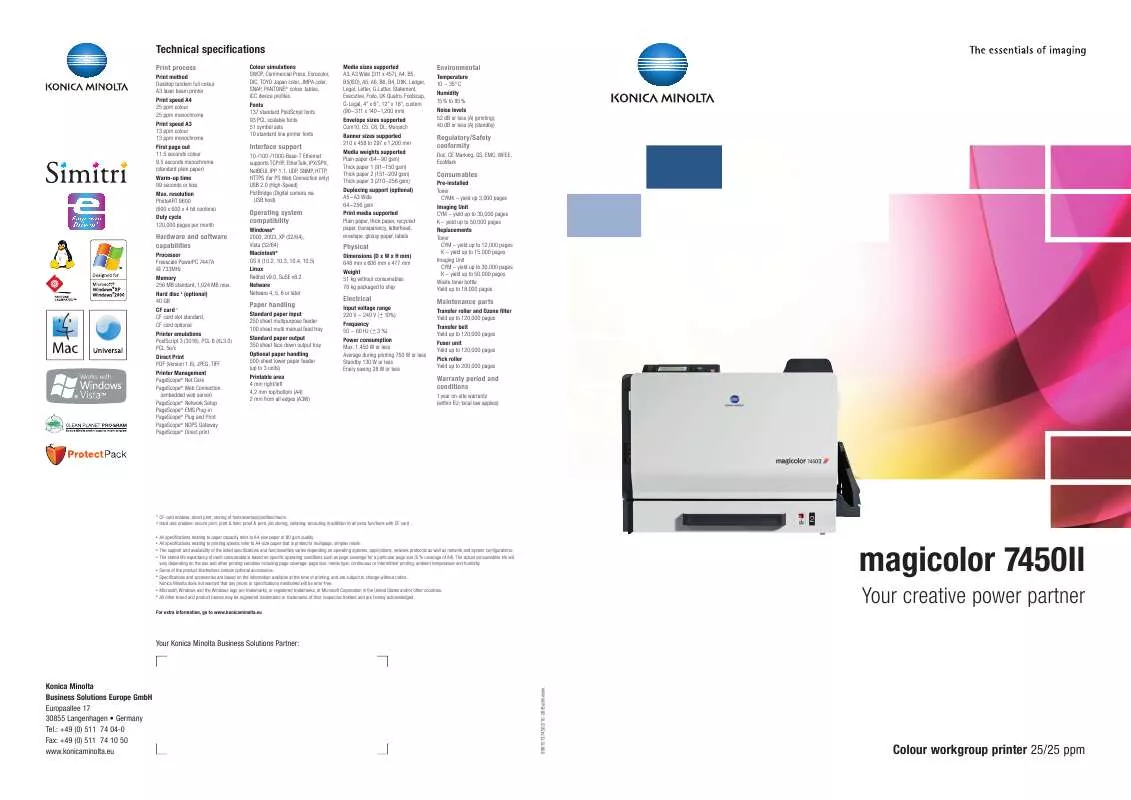Detailed instructions for use are in the User's Guide.
[. . . ] Technical specifications
Print process
Print method Desktop tandem full colour A3 laser beam printer Print speed A4 25 ppm colour 25 ppm monochrome Print speed A3 13 ppm colour 13 ppm monochrome First page out 11. 5 seconds colour 9. 5 seconds monochrome (standard plain paper) Warm-up time 99 seconds or less Max. resolution PhotoART 9600 (600 x 600 x 4 bit contone) Duty cycle 120, 000 pages per month Colour simulations SWOP, Commercial Press, Eurocolor, DIC, TOYO Japan color, JMPA color, SNAP, PANTONE® colour tables, ICC device profiles Fonts 137 standard PostScript fonts 93 PCL scalable fonts 51 symbol sets 10 standard line printer fonts Media sizes supported A3, A3 Wide (311 x 457), A4, B5, B5(ISO), A5, A6, B6, B4, D8K, Ledger, Legal, Letter, G-Letter, Statement, Executive, Folio, UK Quatro, Foolscap, G-Legal, 4" x 6", 12" x 18", custom (90311 x 1401, 200 mm) Envelope sizes supported Com10, C5, C6, DL, Monarch Banner sizes supported 210 x 458 to 297 x 1, 200 mm Media weights supported Plain paper (6490 gsm) Thick paper 1 (91150 gsm) Thick paper 2 (151209 gsm) Thick paper 3 (210256 gsm) Duplexing support (optional) A5A3 Wide 64256 gsm Print media supported Plain paper, thick paper, recycled paper, transperency, letterhead, envelope, glossy paper, labels
Environmental
Temperature 10 ~ 35°C Humidity 15% to 85% Noise levels 52 dB or less (A) (printing), 40 dB or less (A) (standby)
Interface support
10-/100-/1000-Base-T Ethernet supports TCP/IP, EtherTalk, IPX/SPX, NetBEUI, IPP 1. 1, UDP, SNMP, HTTP, HTTPS (for PS Web Connection only) USB 2. 0 (High-Speed) PictBridge (Digital camera via USB host)
Regulatory/Safety conformity
Doc, CE Marking, GS, EMC, WEEE, EcoMark
Consumables
Pre-installed Toner CYMK yield up 3, 000 pages Imaging Unit CYM yield up to 30, 000 pages K yield up to 50, 000 pages Replacements Toner CYM yield up to 12, 000 pages K yield up to 15, 000 pages Imaging Unit CYM yield up to 30, 000 pages K yield up to 50, 000 pages Waste toner bottle Yield up to 18, 000 pages
Operating system compatibility
Windows® 2000, 2003, XP (32/64), Vista (32/64) Macintosh® OS X (10. 2, 10. 3, 10. 4, 10. 5) Linux Redhat v9. 0, SuSE v8. 2 Netware Netware 4, 5, 6 or later
Hardware and software capabilities
Processor Freescale PowerPC 7447A @ 733MHz Memory 256 MB standard, 1, 024 MB max. Hard disc 2 (optional) 40 GB CF card 1 CF card slot standard, CF card optional Printer emulations PostScript 3 (3016), PCL 6 (XL3. 0) PCL 5e/c Direct Print PDF (Version 1. 6), JPEG, TIFF Printer Management PageScope® Net Care PageScope® Web Connection (embedded web server) PageScope® Network Setup PageScope® EMS Plug-in PageScope® Plug and Print PageScope® NDPS Gateway PageScope® Direct print
Physical
Dimensions (D x W x H mm) 648 mm x 606 mm x 477 mm Weight 51 kg without consumables 78 kg packaged to ship
Paper handling
Standard paper input 250 sheet multipurpose feeder 100 sheet multi manual feed tray Standard paper output 350 sheet face down output tray Optional paper handling 500-sheet lower paper feeder (up to 3 units) Printable area 4 mm right/left 4, 2 mm top/bottom (A4) 2 mm from all edges (A3W)
Electrical
Input voltage range 220 V ~ 240 V ( + 10%) Frequency 50 ~ 60 Hz ( + 3 %) Power consumption Max. [. . . ] Microsoft, Windows and the Windows logo are trademarks, or registered trademarks, of Microsoft Corporation in the United States and/or other countries. All other brand and product names may be registered trademarks or trademarks of their respective holders and are hereby acknowledged.
magicolor 7450II
Your creative power partner
For extra information, go to www. konicaminolta. eu
Your Konica Minolta Business Solutions Partner:
Konica Minolta Business Solutions Europe GmbH Europaallee 17 30855 Langenhagen · Germany Tel. : +49 (0) 511 74 04-0 Fax: +49 (0) 511 74 10 50 www. konicaminolta. eu
996151374502/10-08/Buchheister
Colour workgroup printer 25/25 ppm
magicolor 7450II
Lower costs don't mean you need to compromise on quality with the magicolor 7450II. Remarkable PhotoART 9600 (600 x 600 x 4-bit contone) technology delivers vibrant photo quality images for demanding colour prints, providing a close-to-professional look and feel. Highperformance, incredible speed and total cost control bring you true value for money.
Print quality and durability
Simitri® is Konica Minolta's unique polymerised toner. With an extremely fine and uniform particle shape and diameter, it allows high quality digital images to be printed economically and with great precision. Combined with the magicolor 7450II's unique colour management system, fine lines and small characters all reproduce beautifully, while photographs and illustrations are rendered more naturally thanks to Simitri®'s ability to improve half-tones. The size and shape of the toner particles allow for enlarged colour space and improved print sharpness. At the same time, Simitri® provides more efficient coverage, so cost per page is lower.
Creativity and power: an effective combination
Take advantage of outstanding quality colour printouts with the magicolor 7450II, a top-performance A3+ printer designed for workgroups in the creative sector that frequently use colour for in-house printing while wanting to keep an eye on costs. Cutting edge technology produces superb images with minimum intervention and remarkable speed, while excellent performance and ease of use allow for unlimited creativity and bring new levels of efficiency to demanding network environments.
This clever device is a perfect solution for in-house printing as it handles media types of up to 256 gsm paper including banners up to 1200 mm. Its flexibility allows you to unleash your full creativity and choose the right colours, materials and formats for that custom and distinctive look. Not only does it impress with vivid colours, but also with the speed it delivers the goods. Thanks to the EmperonTM controller, the magicolor 7450II processes documents at an incredible speed, virtually eliminating the time between sending a job from your computer and waiting for it to print.
Rely on supreme compatibility and effortless processing
Enjoy the power of the magicolor 7450II's EmperonTM system architecture which offers you total control and print speed maximisation. Benefit from smooth compatibility with dominant printing languages (PostScript®3TM, PCL®6), operating systems and business applications. Take advantage of effortless document processing from virtually any office, design or publishing application. [. . . ] High-yield consumables assure that you won't be replacing toner cartridges frequently.
High-performance, low-cost solution for the creative market
Sticking to your budget without compromising on professional quality is what makes the magicolor 7450II the ultimate printer for people in the creative industry. It allows you to produce inhouse prints instantly, customize and reprint swiftly, when revisions are needed. Total document flexibility, increased print security as well as both time and printing costs savings are valuable business benefits. [. . . ]