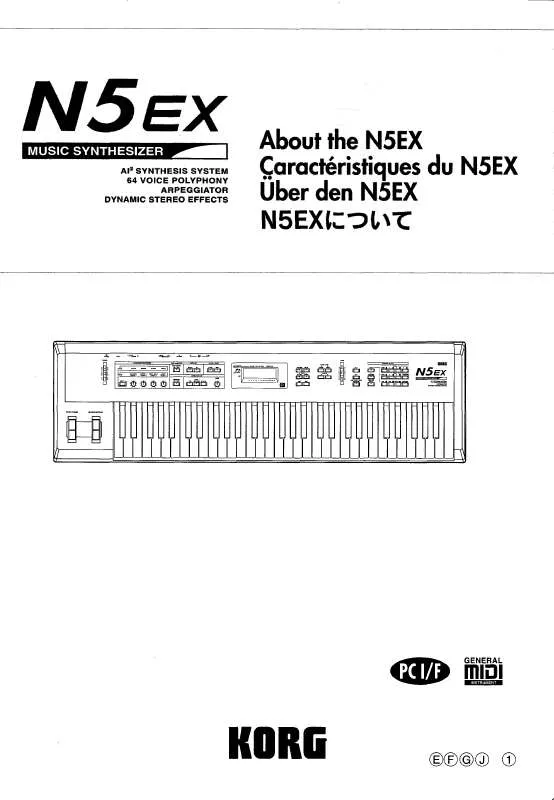Detailed instructions for use are in the User's Guide.
[. . . ] Do not connect it to an AC outlet of voltage other than that for which your unit is intended.
Interference with other electrical devices
This product contains a microcomputer. Radios and televisions placed nearby may cause reception interference. Operate this unit at a suitable distance from radios and televisions.
Handling
To avoid breakage, do not apply excessive force to the switches or controls.
Care
If the exterior becomes dirty, wipe it with a clean, dry cloth. Do not use liquid cleaners such as benzene or thinner, cleaning compounds or flammable polishes.
Keep this manual
After reading this manual, please keep it for later reference.
Keeping foreign matter out of your equipment
• Never set any container with liquid in it near this equipment. [. . . ] Use the dial to select the sample that you wish to Delete. Hold down the Shift key and press step key 14 (Delete Sample). Press step key 14 once again to delete the sample. (Key 14 will go dark. ) If you decide to cancel without deleting, press the Stop/Cancel key. Once a sample has been deleted, it cannot be recovered.
Checking the remaining amount of sampling area (Memory)
Use the cursor keys to make the parameter select LED indicate Memory. The display will indicate the remaining number of seconds of sampling time. It is not possible to edit the Memory parameter. Since stereo sampling uses twice as much memory, the available amount of sampling time will be half the amount that is displayed.
32
○○○○○○○○○○○○○○○○○○○○○○○○○○○○○○○○○○○○○○○○○○○○○○○○
Saving a sample (WRITE)
After you record or modify a sample, you must perform the Write operation if you wish to keep the data. If you wish to intentionally discard the changes you have made to a sample and revert to the original data, simply change samples without saving. Press the Write key (the key will blink). The sample number will blink in the display. If you wish to keep the modified tempo, you must perform the Write operation (�p. 32 "Saving a pattern"). If you press and hold the Tap key, the Part Mute function (checking the Part Mute status) will be selected, and the ES-1 will stop detecting the interval at which Tap tempo was pressed.
Pattern A01
Pattern A01
About the tempo when the pattern is changed
If you switch patterns during playback, the tempo of the previous pattern will always be maintained. If you wish to use the tempo that is stored in the newly selected pattern, press the Stop/Cancel key to stop playback, and then start playback once again. The pattern’s own tempo will be applied from the point at which the pattern was stopped.
33
5. Pattern mode
○○○○○○○○○○○○○○○○○○○○○○○○○○○○○○○○○○○○○○○○○
5. Pattern mode
Playing a pattern (Pattern Play)
Use the cursor keys to make the parameter select LEDs indicate Pattern. Press the Play/Pause key to start pattern playback. When the pattern finishes playing, it will return to the beginning and continue playing. While listening to a pattern, you can strike the part keys along with the rhythm, or move the knobs to modify the sound. By taking advantage of the various functions of Pattern mode as part of your performance technique, you can enjoy even wider possibilities.
Pattern (A01)
Parts
Sample 1 (stereo/mono) (6 parameters, Motion Seq. , FX On/Off) Sample 2 (mono only) (6 parameters, Motion Seq. , FX On/Off) Sample 3 (stereo/mono) (6 parameters, Motion Seq. , FX On/Off) Sample 4 (mono only) (6 parameters, Motion Seq. , FX On/Off) Sample 5 (mono only) (6 parameters, Motion Seq. , FX On/Off) Sample 6A (mono only) (6 parameters, Motion Seq. , FX On/Off) Sample 6B (mono only) (6 parameters, Motion Seq. , FX On/Off) Sample 7A (mono only) (6 parameters, Motion Seq. , FX On/Off) Sample 7B (mono only) (6 parameters, Motion Seq. , FX On/Off) Slice (mono only) (6 parameters, Motion Seq. , FX On/Off) Audio In (5 parameters, Motion Seq. , FX On/Off) Accent (Level)
128 patterns A01. . . b64 Rhythm patterns (maximum 64 steps)
Step Step Step Step Step Step Step Step Step Step Step Step Step Step Step Step Step Step Step Step Step Step Step Step Step Step Step Step Step Step Step Step 1 2 3 4 5 6 7 8 9 10 11 12 13 14 15 16 17 18 19 20 21 22 23 24 25 26 27 28 29 30 31 32 Step Step Step Step Step Step Step Step Step Step Step Step Step Step Step Step Step Step Step Step Step Step Step Step Step Step Step Step Step Step Step Step 1 2 3 4 5 6 7 8 9 10 11 12 13 14 15 16 17 18 19 20 21 22 23 24 25 26 27 28 29 30 31 32 Step Step Step Step Step Step Step Step Step Step Step Step Step Step Step Step Step Step Step Step Step Step Step Step Step Step Step Step Step Step Step Step 1 2 3 4 5 6 7 8 9 10 11 12 13 14 15 16 17 18 19 20 21 22 23 24 25 26 27 28 29 30 31 32 Step Step Step Step Step Step Step Step Step Step Step Step Step Step Step Step Step Step Step Step Step Step Step Step Step Step Step Step Step Step Step Step 1 2 3 4 5 6 7 8 9 10 11 12 13 14 15 16 17 18 19 20 21 22 23 24 25 26 27 28 29 30 31 32 Step Step Step Step Step Step Step Step Step Step Step Step Step Step Step Step Step Step Step Step Step Step Step Step Step Step Step Step Step Step Step Step 1 2 3 4 5 6 7 8 9 10 11 12 13 14 15 16 17 18 19 20 21 22 23 24 25 26 27 28 29 30 31 32
Step Step Step Step Step Step Step Step Step Step Step Step Step Step Step Step Step Step Step Step Step Step Step Step Step Step Step Step Step Step Step Step 1 2 3 4 5 6 7 8 9 10 11 12 13 14 15 16 17 18 19 20 21 22 23 24 25 26 27 28 29 30 31 32
The timing at which patterns will change
If you switch patterns during playback, the change will occur when the currently playing pattern finishes its last step. Until the pattern actually changes, the pattern number selected in the display will blink.
Step Step Step Step Step Step Step Step Step Step Step Step Step Step Step Step Step Step Step Step Step Step Step Step Step Step Step Step Step Step Step Step 1 2 3 4 5 6 7 8 9 10 11 12 13 14 15 16 17 18 19 20 21 22 23 24 25 26 27 28 29 30 31 32 Step Step Step Step Step Step Step Step Step Step Step Step Step Step Step Step Step Step Step Step Step Step Step Step Step Step Step Step Step Step Step Step 1 2 3 4 5 6 7 8 9 10 11 12 13 14 15 16 17 18 19 20 21 22 23 24 25 26 27 28 29 30 31 32 Step Step Step Step Step Step Step Step Step Step Step Step Step Step Step Step Step Step Step Step Step Step Step Step Step Step Step Step Step Step Step Step 1 2 3 4 5 6 7 8 9 10 11 12 13 14 15 16 17 18 19 20 21 22 23 24 25 26 27 28 29 30 31 32 Step Step Step Step Step Step Step Step Step Step Step Step Step Step Step Step Step Step Step Step Step Step Step Step Step Step Step Step Step Step Step Step 1 2 3 4 5 6 7 8 9 10 11 12 13 14 15 16 17 18 19 20 21 22 23 24 25 26 27 28 29 30 31 32
Pattern is changed
Begins playing
Playing from the beginning of a pattern (Reset & Play)
If you hold down the Shift key when pressing the Play/Pause key, the playback will be forced to playback from the beginning. [. . . ] Appendices
Index
A
Accent ---------------------- 10, 40 All Load -------------------------- 55 Audio In ----------- 10, 12, 22, 54 Audio In Mode ----------------- 54 Audio In Part -------------- 10, 22 AUDIO IN THRU ---------------- 8
B
Beat --------------------------- 8, 38 Beat LED -------------------------- 8 BPM Sync ------------------- 9, 38
C
Card -----------------------------Check Motion Sequence ----------Song Event------------------Chorus --------------------------Clear Event -------------------------Motion ------------------------Part ---------------------------Song --------------------------Clock ----------------------------Compressor -------------------Copy -----------------------------Part ---------------------------With in a pattern -----------55
D
Decimator ----------------------- 37 DELAY ------------------------ 9, 38 Delay BPM Sync -------------------- 38 Depth -------------------------- 38 Motion Sequence ------ 38, 42 Time --------------------------- 38 Delete Pattern ------------------------ 50 Sample ------------------------ 32 Depth ------------------------ 9, 38 Distortion ------------------------ 37
60
○○○○○○○○○○○○○○○○○○○○○○○○○○○○○○○○○○○○○○○○○○
E
Edit Delay -------------------------- 38 Effect -------------------------- 36 Motion Sequence ----------- 45 Song --------------------------- 50 Sample sound ----- 16, 17, 35 Edit 1 -------------------------- 9, 36 Edit 2 -------------------------- 9, 36 EFFECT ---------------------- 9, 36 Effect ----------------------------- 35 End ------------------------------- 28 Erase ------------------------ 19, 43 Event Data ---------------------------- 51 Recording -------------------- 51
F
42 51 36 51 44 43 49 53 37 43 43 44 Fadeout -------------------------- 28 Fast-forward -------------------- 48 Filter --------------------------- 9, 36 Flanger -------------------------- 36 Flg. /Cho. ------------------------ 36
Metronome --------------------- 53 MIDI ------------------------------ 12 MIDI Channel ------------------ 54, 57 Clock--------------------------- 53 Note Number ----------- 54, 57 NRPN ------------------------- 57 MIDI ch -------------------------- 54 Motion Sequence ------------- 21 Check ------------------------- 42 Clear --------------------------- 44 Delay -------------------------- 42 Destination ------------------- 45 Effect -------------------------- 41 Part ----------------------- 21, 41 Value -------------------------- 45 Mode Global ------------------------- 53 Pattern ------------------------ 33 Sample ------------------------ 27 Song --------------------------- 48 Motion Dest. -------------------- 45 Motion Seq ------------ 9, 36, 38 Motion Value ------------------- 45 Mute ------------------------- 10, 34
G
GLOBAL --------------------- 8, 53 Global mode ------------------- 53
N
Normalize ----------------------- 31 Note-on/off ---------------------- 57 Note No. ------------------------- 54
I
Insert Pattern ------------------ 50 Isolator --------------------------- 37
O
Original Value LED -- 9, 16, 35 Original Value -------------------- 9
L
Length ----------------- 18, 38, 39 LEVEL --------------------------- 12 Level -------------------------- 9, 36 Load All Load ----------------------- 55 Sample Load ---------------- 56
P
Pan ------------------------------- 36 PART ----------------------------- 15 Part Accent -------------------- 10, 40 Audio In ------------------ 10, 22 Clear --------------------------- 43 Copy --------------------------- 43 Mute ---------------------- 10, 34 Solo ----------------------- 10, 34 PATTERN -------------------- 8, 33
M
MASTER VOLUME ------------- 8 Memory -------------------------- 32 Memory Protect --------------- 56
R
Realtime Recording ----- 19, 40 Recording Event -------------------------- 51 Step ----------------------- 18, 40 Realtime ----------------- 19, 40 Registering Pattern Set ------------------- 46 Resample beginning --------------------- 28 middle ------------------------- 29 part ----------------------------- 29 Rhythm pattern -------- 18, 40 Reverse ----------------------- 35 Reverb ------------------------ 36 Ring Mod. [. . . ]