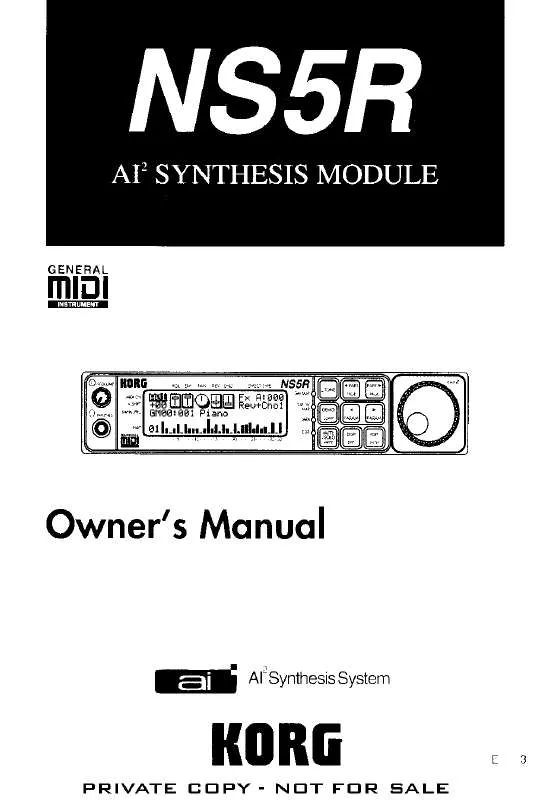Detailed instructions for use are in the User's Guide.
[. . . ] Content that is of particular importance is also printed in boldface type.
Procedure steps 1 2 3 . . .
Steps in a procedure are listed as 1 2 3 . . .
p. , OG p. ,
Conventions in this manual
Abbreviations for the manuals, OG, PG
References to the manuals included with the X50/microX are abbreviated as follows. OG: Operation Guide PG: Parameter Guide (included in the CD-ROM)
From the left, these symbols indicate a reference page in the Parameter Guide, a reference page in the Operation Guide, and a parameter number.
Symbols
,
,
,
,
,
Explanations specific to the X50 or microX
This parameter guide is written for both the X50 and the microX. Explanations that apply only to one or the other model are preceded by an indication of "X50:" or "microX:" in the text.
These symbols respectively indicate cautions, advice, MIDIrelated explanations, a parameter that can be selected as an alternate modulation source, a parameter that can be selected as a dynamic modulation source, and a parameter that can use the BPM/MIDI Sync function.
Example screen displays
The values of the parameters shown in the example screens of this manual are only for explanatory purposes, and may not necessary match the values that appear in the LCD screen of your instrument.
Switches and knobs [ ]
References to the buttons, dials, and knobs on the X50/ microX's panel are enclosed in square brackets [ ].
MIDI-related explanations
CC# is an abbreviation for Control Change Number. In explanations of MIDI messages, numbers in square brackets [ ] always indicate hexadecimal numbers.
How to read the "Parameter Guide"
(example)
Mode name
PROG 3: EdLFOs
Here you can make settings for the LFO that can be used to cyclically modulate the Pitch, Filter, and Amp of oscillators 1 and 2. [. . . ] In this case, move the cursor down to select the data that you want to load. If you selected Multi DrumKit or Arpeggio Pattern, move the cursor down and select either All or Single to specify the range of data that will be loaded. If a damper pedal that supports half damper (the separately sold DS1H option) is connected to the rear panel DAMPER jack, here's how you can adjust the sensitivity if the damper effect is not applied appropriately.
1 Connect the half damper pedal to the DAMPER jack. 2 Select "Half Damper Calibration" to access the dialog box.
3 Press the half damper pedal, and then release the pedal. If the adjustment could not be performed correctly, an error message will appear. Please repeat the procedure.
microX: You can also choose either All or Single even if you selected Ext. Control Setup.
All: Data for all multi set, drum kits or arpeggio patterns will be loaded. Single: Data for one multi set, drum kit or arpeggio pattern will be loaded. In this case, move the cursor down to select the data that you want to load.
3 If you are loading in units of Bank or Single, use the "To" field to select the loading destination.
Since the operation of the half damper pedal is delicate, please use the separately sold DS1H option. If any other pedal is used, the correct effect may not be obtained, or adjustment may not be possible.
77
6
5
4
3
2
1
0
GLOBAL
microX
02: Pref. (System Preference)
X50
Bank Map
[KORG, GM]
Specifies the mapping of programs and combinations relative to Bank Select control change messages (CC#0 upper byte and CC#32 lower byte).
02a
X50: The bank select messages shown in the following table can be received (R) or transmitted (T), corresponding to Program banks A. . . D, banks G, g(d) and Combination banks A. . . C.
02b
Bank
Bank A
Bank Map: KORG
00. Then press the center of the ClickPoint to access that tab. The page you had selected immediately before accessing the PAGE menu will be highlighted.
Off (unchecked): Data can be written to internal program memory.
Combi (Combination)
[Off, On]
This setting protects the internal combination memory. On (checked): Internal combination memory will be protected, and the following write operations cannot be performed. · Writing a combination · Receiving combination data via MIDI data dump Off (unchecked): Data can be written to internal combination memory.
LCD Contrast
This sets the contrast of the LCD screen. Higher values will increase the contrast.
[0. . . 62]
Multi
[Off, On]
This setting protects the internal multi set memory. On (checked): Internal multi set memory will be protected, and the following write operations cannot be performed. · Writing to the a multi set · Receiving multi set data via MIDI data dump Off (unchecked): Data can be written to internal multi set memory.
If because of the temperature or other reasons, the LCD screen is unreadable when the power is turned on, use the following procedure to adjust the contrast.
1 While holding down the [EXIT/CANCEL] button, press the [UTILITY] button. The [GLOBAL] button will blink, and the Global mode Update Global Setting dialog box will appear.
Drum Kit
[Off, On]
On (checked): Internal drum kit memory will be protected, and the following write operations cannot be performed. If you are unable to read the display, or if the Update Global Setting dialog box does not appear, check whether the [GLOBAL] button is blinking. If the [GLOBAL] button is lit or dark, the X50/microX may be writing data that was received from an external connected MIDI device, or may be responding to a request for output. If so, make sure that the X50/microX is not writing data from an external connected MIDI device or transmitting data in response to a request, or that any such operation has been completed. [. . . ] 12 Portamento time. . . . . . . . . . . . . . . . . . . . . . . . . . 13, 20, 24 Tone Adjust . . . . . . . . . . . . . . . . . . . . . . . . . . . . . . . 38, 59 Top Key . . . . . . . . . . . . . . . . . . . . . . . . . . . . . . . . . . . . . . . . . . . . 45 Track Parameter . . . . . . . . . . . . . . . . . . . . . . . . . . . . . . [. . . ]