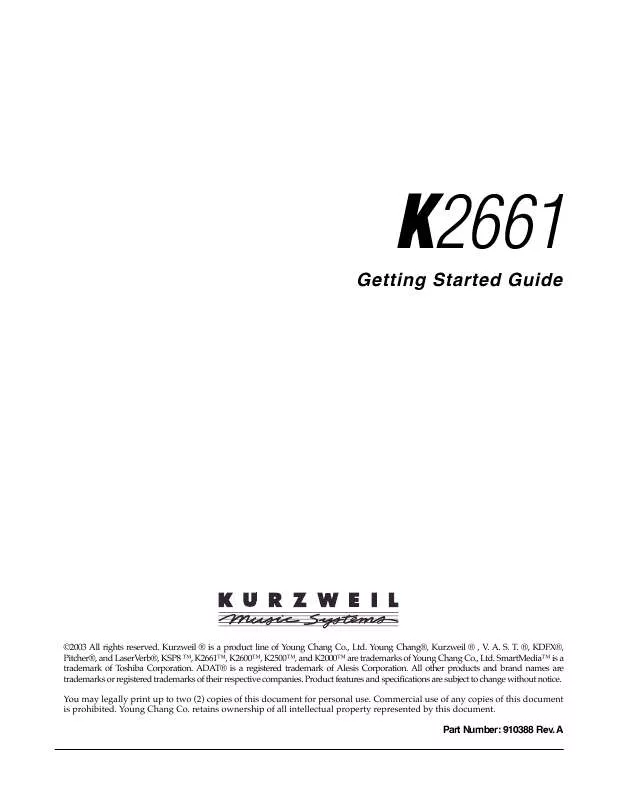Detailed instructions for use are in the User's Guide.
[. . . ] K2661
Getting Started Guide
©2003 All rights reserved. Kurzweil ® is a product line of Young Chang Co. , Ltd. ®, KDFX®, Pitcher®, and LaserVerb®, KSP8 TM, K2661TM, K2600TM, K2500TM, and K2000TM are trademarks of Young Chang Co. , Ltd. SmartMediaTM is a trademark of Toshiba Corporation. [. . . ] This means that if you load the sample object back into the K2661 via MIDI, there is virtually no way it will point to and play back the same area of sample memory as when it was dumped, let alone the same sample data. However, this can lead to some interesting results. Sample objects that reference the K2661's ROM sample area will reference the same area when you load them back in via MIDI.
11-19
Master Mode Object Utilities
Using the Object Utilities from the Editor
You can get to the object utilities while editing any object. This is provided as a convenience, for example to be able to do certain housekeeping work such as deleting samples to free up room in your sample RAM, or making copies of objects. Access to the utilities can be done by pressing the Object soft button from any Save/Replace dialog in the editor:
EditProgram:Save|||||||||||||||||||||||| |||||||||||||||||||||||||||||||||||||||| |||||||||||||||||||||||||||||||||||||||| Save|Train|Wreck|as:|ID#412||||||||||||| (replace|Train|Wreck)||||||||||||||||||| |||||||||||||||||||||||||||||||||||||||| |||||||||||||||||||||||||||||||||||||||| Object|||||||||||||Rename|Replace|Cancel
You can get to this Save/Replace dialog when editing an object by either exiting after you have modified the object, or pressing the Save soft button. If you try to use the Copy utility to copy the exact object you are in the process of editing, you will make a copy of the edited version. With sample objects this would be one way to save off a copy sample that references a small part of a much larger sample. You could remain in the Sample Editor, and continue to edit the larger sample, by pressing Done followed by Cancel after making the copy. This may be a faster way to save many "snippets" out of a sample than continually reentering the Sample Editor after saving copy samples to different IDs. When using the Object Utilities from within the editor, you must be careful not to delete any of the objects you are currently editing. This could have unpredictable results.
11-20
Song Mode Getting Started with the Sequencer
Chapter 12 Song Mode
Getting Started with the Sequencer
The K2661's sequencer is a powerful and versatile tool for songwriters, composers, and anyone else who wants to record and play back songs. As with any tool, however, it's best to start with the basics. This section begins with a tutorial where you will record a song, then shows some of the mixing capabilities of the sequencer. If you are familiar with other sequencers, you will have no problem using Song mode in the K2661. Read through this section, however, to learn about the features that make the K2661's sequencer unique. For complete information on the Song Editor, refer to Chapter 12 of the K2661 Musician's Guide, provided on the CD-ROM.
What is a Sequencer?
A sequencer is similar in some ways to a multi-track tape recorder: you can record and play back all sorts of music and sounds, layer sounds on top of other sounds, and change or manipulate things that you've previously recorded. Unlike a tape recorder, however, you do not actually record sounds with a sequencer. Rather, you are recording commands that cause sounds to be played. Nonetheless, we will sometimes explain sequencer features by drawing analogies to familiar tape recording techniques such as splicing and overdubbing. There are several advantages to recording a song by sequencing. For one thing, sequencer commands take up much less disk space than digitally recorded music would, so you can get a lot of information (that is, music) on a single disk. Furthermore, you can easily make changes to your sequences. [. . . ] This list describes how each of the preset programs can be modulated or altered by various controllers. Only those control assignments that may not be immediately evident are listed. Control assignments like attack velocity and keynumber apply to most programs.
Prg ID
Program Name
Mod Wheel
Data
MPress
Comments
Pianos
788 Piano Trio 789 Pno & Syn String 790 Fluid Grand 791 Haunted Piano 792 Xylopiano 793 Grand, Harp&Lead Harp balance Release ctl Lead tremolo String fade Ride cymbal fade Stringswell Wet/Dry mix Wet/Dry mix Wet/Dry mix Lead fade Lead tremolo Sustain pedal does not affect the lead sound Vibrato - Bass
Orchestras
900 TotalCntrl Orch1 901 TotalCntrl Orch2 902 BaroqueOrchestra 903 Oboe&Flute w/Str 904 Horn&Flute w/Str 905 Trp&Horns w/Str Layer bal Layer bal, adds harp None Strings fadeout Strings fadeout Strings fadeout Adds brass & flute, boosts strings Swell (trp out - ww solo)
Layer balance, adds horns/ Swell cuts woodwinds None Disables strings Disables strings Disables strings Swell None None None Sost ped disables brass
Winds
906 Piccolo 907 Orchestral Flute 908 Solo Flute 909 Orchestral Oboe 910 Solo Oboe 911 2nd Oboe 912 Orch EnglishHorn 913 Solo EnglishHorn 914 Orch Clarinet 915 Solo Clarinet 916 Orch Bassoon 917 Solo Bassoon 918 Woodwinds 1 919 Woodwinds 2 None Envelope control (slower) Timbre (brighter) Swell Vibrato off Vibrato off Swell Vibrato off Swell Swell Swell Vibrato off None None Wet/Dry mix Wet/Dry mix Wet/Dry mix Wet/Dry mix, rate & depth Wet/Dry mix Wet/Dry mix Wet/Dry mix, rate & depth Wet/Dry mix Wet/Dry mix Wet/Dry mix Wet/Dry mix Wet/Dry mix Wet/Dry mix Wet/Dry mix, rate & depth None None None Vibrato Swell Swell Vibrato Swell Vibrato depth Swell Vibrato depth Swell None Swell, vibrato
D-4
Orchestral ROM Block Objects Program Control Assignments
Prg ID
Program Name
Mod Wheel
Data
MPress
Comments
Brass
920 Dynamic Trumpet 921 Copland Sft Trp 922 Orch Trumpet 923 Soft Trumpet 924 Strght Mute Trp 925 French Horn MW 926 Slow Horn 927 F Horn Con Sord 928 F Horn a2 MW 929 French Horn Sec1 930 French Horn Sec2 931 Solo Trombone 932 Tuba 933 Dyn Hi Brass 934 Dyn Lo Brass 935 Dyn Brass & Horn 936 Soaring Brass Solo Strings 937 MarcatoViolin MW 938 Solo Violin 939 2nd Violin 940 Orch Viola 941 Solo Viola 942 Slow Viola 943 MarcatoCello MW 944 Solo Cello 945 Slow Cello 946 Arco Dbl Bass 947 Slow Arco Bass 948 Brt Dbl Bass Spiccato articulation Delays auto-vibrato Envelope control Release time (shorter) Delays auto-vibrato Timbre (darker) Spiccato articulation Delays auto-vibrato Timbre (brighter) Bass boost Delays auto-vibrato Decrescendo Wet/Dry mix Wet/Dry mix Wet/Dry mix Wet/Dry mix Wet/Dry mix Wet/Dry mix Wet/Dry mix Wet/Dry mix Wet/Dry mix Wet/Dry mix Wet/Dry mix Wet/Dry mix Vibrato rate & depth Vibrato rate & depth Vibrato rate Vibrato depth Vibrato rate & depth Swell, vibrato rate & depth Vibrato rate & depth Vibrato rate & depth Vibrato rate, swell Vibrato depth Swell, vibrato rate & depth Vibrato rate Swell Vibrato off Timbre (darker) None Vibrato off Timbre (brighter) Vibrato Timbre (brighter) Timbre (brighter) None None Selects legato layer Vibrato rate & depth Swell, legato Swell, legato Timbre (darker) None Wet/Dry mix Wet/Dry mix Envelope Control Wet/Dry mix Wet/Dry mix Wet/Dry mix Wet/Dry mix Wet/Dry mix Wet/Dry mix Wet/Dry mix Wet/Dry mix Wet/Dry mix Wet/Dry mix Wet/Dry mix Wet/Dry mix Wet/Dry mix Wet/Dry mix Vibrato depth Swell Swell, vibrato rate & depth Vibrato depth Swell Vibrato rate & depth None Vibrato depth None Slight swell Swell Slight swell when MW is off Vibrato rate & depth Swell Swell None None
Section Strings
949 Touch Strings 950 Fast Strings MW 951 Chamber Section 952 Sfz Strings MW 953 Sweet Strings 954 Baroque Strg Ens 955 Big String Ens 956 Bass String Sec 957 Pizzicato String 958 Wet Pizz 959 Arco & Pizz Timbre (brighter) Selects faster strings None Tremolo Fade out Bass boost, layer delay None Bass boost on solo layer Timbre (darker) Treble boost Timbre (brighter), layer balance Envelope Control Timbre (darker), Wet/Dry mix Wet/Dry mix None Wet/Dry mix Wet/Dry mix Wet/Dry mix Wet/Dry mix Wet/Dry mix Wet/Dry mix Enables 2nd string layer, stereo panning Swell Swell Vibrato depth Swell Vibrato depth Swell Swell None None None Swell
D-5
Orchestral ROM Block Objects Program Control Assignments
Prg ID
Program Name
Mod Wheel
Data
MPress
Comments
Plucked Strings
960 Classical Guitar 961 Virtuoso Guitar 962 Acoustic Bass 963 Snappy Jazz Bass 964 Dynamic Harp 965 Harp w/8ve CTL 966 Harp Arps Fade/disables key-up layer Vibrato rate & depth Vibrato rate & depth Vibrato rate & depth Release time (longer) Brightness None Wet/Dry mix Wet/Dry mix Wet/Dry mix Pitch of snap, disables ride Wet/Dry mix Enables octave Selects diminished None None None Vibrato rate & depth None None None Sost ped disables ride cymbal Sost ped enables stacato envelope
Keyboards
967 Celesta 968 Pipes 969 Pedal Pipes 970 Church Bells None Timbre (hollow) None Distance Wet/Dry mix Wet/Dry mix None Timbre (brighter) None None None None
Percussion
971 Glockenspiel 972 Xylophone 973 Chimes 974 Timpani/Chimes 975 Timpani 976 Timpani & Perc 977 Big Drum Corp 978 Orch Percussion1 979 Orch Percussion2 980 Jam Corp 981 Conga & Perc 982 Woody Jam Rack 983 Metal Garden 984 Hot Tamali Kit 985 Funk Kit None Timbre (fuller) None Alt attack (timp) Alt attack Alt attack (timp) None None None Alt attack Pitch control Pitch control up to 1200ct Pitch control up to 1200ct Tunes drums, alt atk on snares Tunes drums Wet/Dry mix Wet/Dry mix Wet/Dry mix Wet/Dry mix Wet/Dry mix None Enables both fill layers (black keys: f#3-a#4) Switches fill layers Wet/Dry mix Pitch control (black keys: f#3-a#4) Wet/Dry mix Enables random drum layer Pitch control down to 1200ct Switches to old drum map Switches to old drum map None None None None None None None None None None None None None None None Sus ped enables key-up layer (for rolls) Sost ped enables bass drum. Sus ped dampens Sus ped dampens Sus ped enables key-up layer (for rolls) Sus ped enables key-up layer (for rolls)
D-6
Orchestral ROM Block Objects Controller Assignments: Orchestral ROM Block
Controller Assignments: Orchestral ROM Block
This section lists the controller assignments for all programs and setups in the Orchestral ROM sound block.
Secondary Effects
Some of the programs in the Orchestral block use a programming technique called secondary effects, in which the processing on one or more layers of the program can be changed with the press of a button. [. . . ]