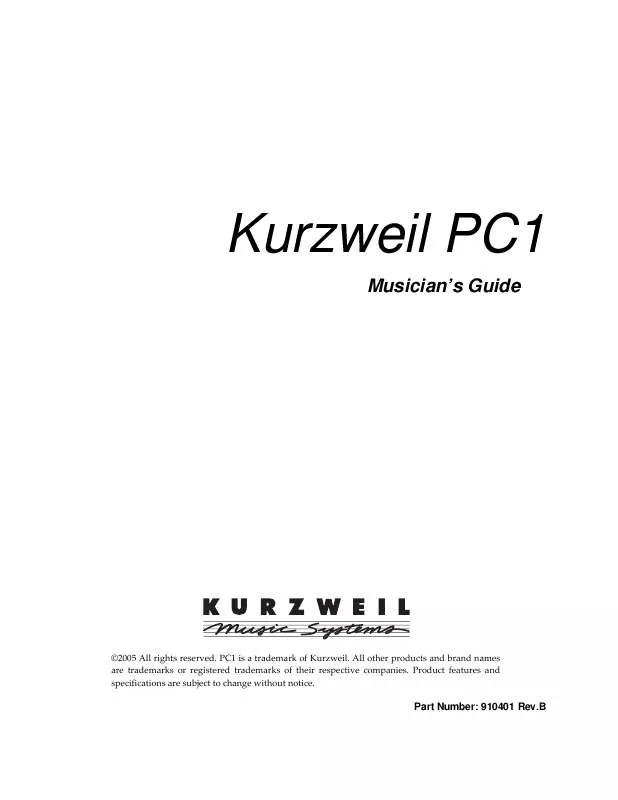User manual KURZWEIL PC1 MUSICIANS GUIDE REV B
Lastmanuals offers a socially driven service of sharing, storing and searching manuals related to use of hardware and software : user guide, owner's manual, quick start guide, technical datasheets... DON'T FORGET : ALWAYS READ THE USER GUIDE BEFORE BUYING !!!
If this document matches the user guide, instructions manual or user manual, feature sets, schematics you are looking for, download it now. Lastmanuals provides you a fast and easy access to the user manual KURZWEIL PC1. We hope that this KURZWEIL PC1 user guide will be useful to you.
Lastmanuals help download the user guide KURZWEIL PC1.
Manual abstract: user guide KURZWEIL PC1MUSICIANS GUIDE REV B
Detailed instructions for use are in the User's Guide.
[. . . ] Kurzweil PC1
Musician's Guide
©2005 All rights reserved. All other products and brand names are trademarks or registered trademarks of their respective companies. Product features and specifications are subject to change without notice.
Part Number: 910401 Rev. B
CAUTION
RISK OF ELECTRIC SHOCK DO NOT OPEN
The lightning flash with the arrowhead symbol, within an equilateral triangle, is intended to alert the user to the presence of uninsulated "dangerous voltage" within the product's enclosure that may be of sufficient magnitude to constitute a risk of electric shock to persons.
CAUTION: TO REDUCE THE RISK OF ELECTRIC SHOCK, DO NOT REMOVE THE COVER NO USER SERVICEABLE PARTS INSIDE REFER SERVICING TO QUALIFIED SERVICE PERSONNEL
The exclamation point within an equilateral triangle is intended to alert the user to the presence of important operating and maintenance (servicing) instructions in the literature accompanying the product.
IMPORTANT SAFETY & INSTALLATION INSTRUCTIONS
INSTRUCTIONS PERTAINING TO THE RISK OF FIRE, ELECTRIC SHOCK, OR INJURY TO PERSONS
WARNING: When using electric products, basic precautions should always be followed, including the following: 1. Read all of the Safety and Installation Instructions and Explanation of Graphic Symbols before using the product. [. . . ] Use the cursor buttons to view the menus. When you see the menu you want, press Enter to view the parameters in the menu.
4-10
Programming your PC1 The Setup Editor
Creating Setups
If you've read Layering and Splitting on page 3-15, you know how to create layered setups using the AutoSplit feature. Doing it this way, however, adds a lot of other features to the resulting setup, and you may not want that. Sometimes it's better to start from scratch. Start by selecting Setup 128 Default Setup. (Don't press Edit yet. ) Press each of the Zone 1 through Zone 4 buttons once (notice the zone numbers labeled in blue below the buttons). As you press each button, notice how the bottom line of the display shows you the corresponding zone number. You'll also notice that every zone already has a program assigned to it. That's fine, because you can always mute zones (or turn then off) if you don't want to hear them. In fact, all the zones are muted now (their zone buttons are amber). You muted Zone 1 when you pressed its button, because it was the current zone. Let's shut two of the zones off, to make the setup as simple as possible. Press Edit, which displays the MIDI Xmit menu. Press Enter, which displays the first parameter (MIDI Channel) in the MIDI Xmit menu. 5.
The top line indicates the current zone, as well as the current bank and program ID. Notice the minus sign after the zone number, indicating that the zone is muted. Turn the Alpha Wheel to the left until you see Off in the bottom line of the display. Notice that the Zone 3 button is now unlit, indicating that the zone is off. You now have a two-zone setup (the setup still has four zones, but two of them are completely inactive). Press the Zone 1 button to make Zone 1 the current zone. Press it again to unmute the zone, if necessary. Press Menu to return to the list of menus.
10. [. . . ] While loading, the bottom line of the PC1's display will show a message . If the display continues to show after starting the sequencer, stop and restart the sequence. After about a minute, the PC1 will reset and start running normally.
3.
A-4
Maintenance and Upgrades Boot Block
Resetting the PC1
by scrolling and pressing Enter, the display will ask which gives you an important opportunity to think about what you are doing. This resets all of the PC1's memory back to the initial factory state. [. . . ]
DISCLAIMER TO DOWNLOAD THE USER GUIDE KURZWEIL PC1 Lastmanuals offers a socially driven service of sharing, storing and searching manuals related to use of hardware and software : user guide, owner's manual, quick start guide, technical datasheets...manual KURZWEIL PC1