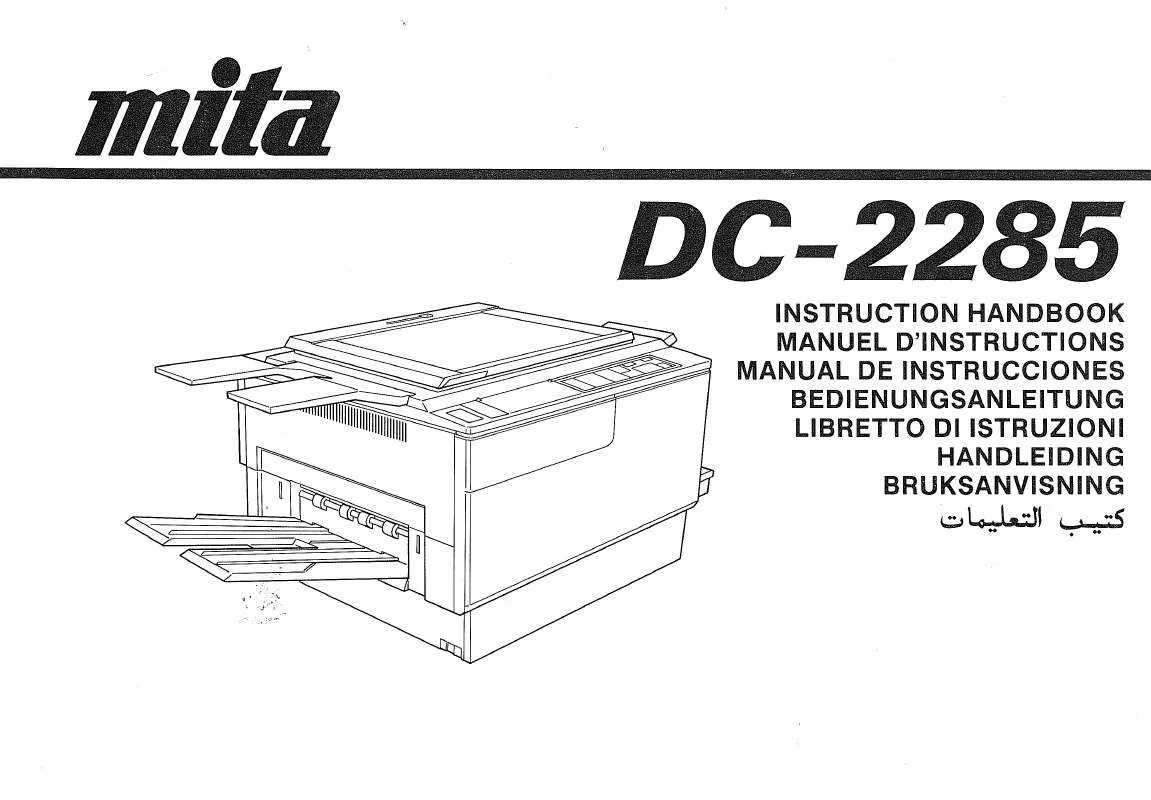Detailed instructions for use are in the User's Guide.
[. . . ] QUALCOMM reserves the right to make changes in technical and product specifications without prior notice. The products and equipment described in this documentation are manufactured under one or more of the following U. S. Patents: 4, 901, 307 5, 109, 390 5, 267, 262 5, 337, 338 D356, 560 5, 437, 055 5, 469, 115 5, 485, 486 5, 506, 865 5, 515, 177 5, 535, 239 5, 559, 881 5, 566, 357 5, 577, 022 5, 590, 069 5, 600, 754 5, 608, 722 5, 625, 876 5, 642, 398 5, 655, 220 5, 675, 581 5, 691, 974 5, 708, 448 5, 715, 526 5, 727, 123 5, 737, 708 5, 751, 901 5, 758, 266 5, 778, 338 5, 790, 589 5, 802, 105 5, 812, 538 5, 825, 253 5, 841, 806 5, 848, 063 5, 857, 147 5, 862, 474 5, 870, 431 5, 877, 942 5, 884, 193 5, 056, 109 5, 193, 094 5, 280, 472 5, 339, 046 5, 408, 697 D361, 065 5, 469, 471 5, 487, 175 5, 509, 015 5, 517, 323 5, 539, 531 5, 559, 865 5, 568, 483 5, 577, 265 5, 590, 406 5, 602, 834 5, 614, 806 5, 627, 857 5, 644, 591 5, 657, 420 5, 675, 644 5, 692, 006 5, 710, 521 5, 722, 044 5, 729, 540 5, 742, 734 5, 754, 533 5, 761, 204 5, 781, 543 5, 790, 632 5, 805, 648 5, 812, 607 5, 828, 348 5, 842, 124 5, 848, 099 5, 859, 612 5, 864, 760 5, 870, 674 5, 878, 036 5, 884, 196 5, 099, 204 5, 101, 501 5, 228, 054 5, 257, 283 5, 283, 536 5, 289, 527 5, 341, 456 5, 383, 219 5, 414, 728 5, 414, 796 5, 442, 322 5, 442, 627 5, 471, 497 5, 475, 870 5, 490, 165 5, 497, 395 5, 509, 035 5, 511, 067 5, 519, 761 5, 528, 593 5, 544, 196 5, 544, 223 5, 561, 618 5, 564, 083 5, 574, 773 5, 574, 987 D375, 937 5, 588, 043 5, 590, 408 5, 592, 548 5, 602, 833 5, 603, 096 5, 617, 060 5, 621, 752 5, 629, 955 5, 629, 975 5, 644, 596 5, 646, 991 5, 659, 569 5, 663, 807 5, 680, 395 5, 687, 229 5, 696, 468 5, 697, 055 5, 710, 758 5, 710, 768 5, 722, 053 5, 722, 061 5, 732, 134 5, 732, 341 D393, 856 5, 748, 104 5, 754, 542 5, 754, 733 5, 764, 687 5, 774, 496 5, 781, 856 5, 781, 867 5, 793, 338 D397, 110 5, 805, 843 5, 812, 036 5, 812, 651 5, 812, 938 5, 828, 661 5, 835, 065 5, 844, 784 5, 844, 885 5, 850, 612 5, 852, 421 5, 859, 838 5, 859, 840 5, 864, 763 5, 867, 527 5, 872, 481 5, 872, 774 5, 870, 631 5, 881, 053 Other patents pending. 5, 103, 459 5, 265, 119 5, 307, 405 5, 392, 287 5, 416, 797 5, 452, 473 5, 479, 475 5, 499, 280 5, 511, 073 5, 530, 928 5, 546, 459 5, 566, 000 D375, 740 D376, 804 5, 594, 718 5, 604, 459 5, 621, 784 5, 638, 412 5, 652, 814 5, 666, 122 D386, 186 5, 703, 902 5, 710, 784 5, 722, 063 5, 734, 716 5, 751, 725 5, 757, 767 5, 777, 990 5, 784, 406 5, 799, 005 5, 812, 094 5, 818, 871 5, 835, 847 5, 844, 899 5, 854, 565 5, 861, 844 5, 867, 763 5, 872, 775 5, 881, 368 5, 107, 225 5, 267, 261 5, 309, 474 5, 396, 516 5, 426, 392 5, 461, 639 5, 483, 696 5, 504, 773 5, 513, 176 5, 533, 011 5, 548, 812 5, 566, 206 5, 576, 662 5, 589, 756 5, 596, 570 5, 604, 730 5, 621, 853 5, 640, 414 5, 654, 979 5, 673, 259 5, 689, 557 5, 704, 001 5, 715, 236 5, 724, 385 5, 737, 687 5, 751, 761 5, 757, 858 5, 778, 024 5, 784, 532 5, 799, 254 5, 812, 097 5, 822, 318 5, 839, 052 5, 844, 985 5, 854, 786 5, 862, 471 5, 870, 427 5, 872, 823 5, 884, 157
Copyright © 2000 Kyocera Wireless Corp. [. . . ] Press the
or
to see the other nine
characters that you may choose from. Press the number next to the character that you want. Continue entering the name.
30
Case Changing During Name Entry
When entering a name, you can use both upper and lower case letters. Press under [A->a] to change case.
2. Enter letters.
"Prepending" a Stored Number
"Prepend" is used if you are out of your home system and need to add the area code to an existing phone book number. When a phone book entry, call history entry, or messages callback number shows up on the display, you can make additions to the beginning of the original number. However, you can't edit the original number during "prepend. " To "prepend" a number: 1. Digits entered will prepend the recalled number. to dial the new, longer
Making an Entry Secret
You can set memory locations to "secret" (which hides the phone number and only displays the name). If you do not enter a name to go with the number, you will see the word "secret" in any memory displays or lists. "Secret" memory locations can only be deleted, not edited.
31
MENU FEATURE
Main Menu
This section describes the various menu items. When the lock code is entered, this is reset to "never. " "On power up" locks the phone when the phone is turned on. "Never" means that the phone is never locked. When locked, you can only make emergency calls or receive incoming calls. All other functions of the phone are disabled. If you forget your lock code, please call your service provider for help. Set phone use restrictions to "yes" or "no. " If set to "yes, " you can only make calls to emergency numbers and phone numbers in locations 1 to 9. Enter a new four digit lock code number. 35
2 Restrict
3 New Code
4 Emergency# Enter three emergency numbers. You can call these numbers and 911 even when the phone is locked or restricted. If dialing the number, it must exactly match one of these programmed numbers for it to override the lock and restriction settings. 5 Clear Calls Clear the call history information.
4 Features
1 Auto Answer Select the number of rings before the phone automatically answers a call. [. . . ] However, RF energy from PCS telephones may affect inadequately shielded electronic equipment. 50
RF energy may affect improperly installed or inadequately shielded electronic operating and entertainment systems in motor vehicles. Check with the manufacturer or its representative to determine if these systems are adequately shielded from external RF energy. You should also check with the manufacturer of any equipment that has been added to your vehicle. [. . . ]