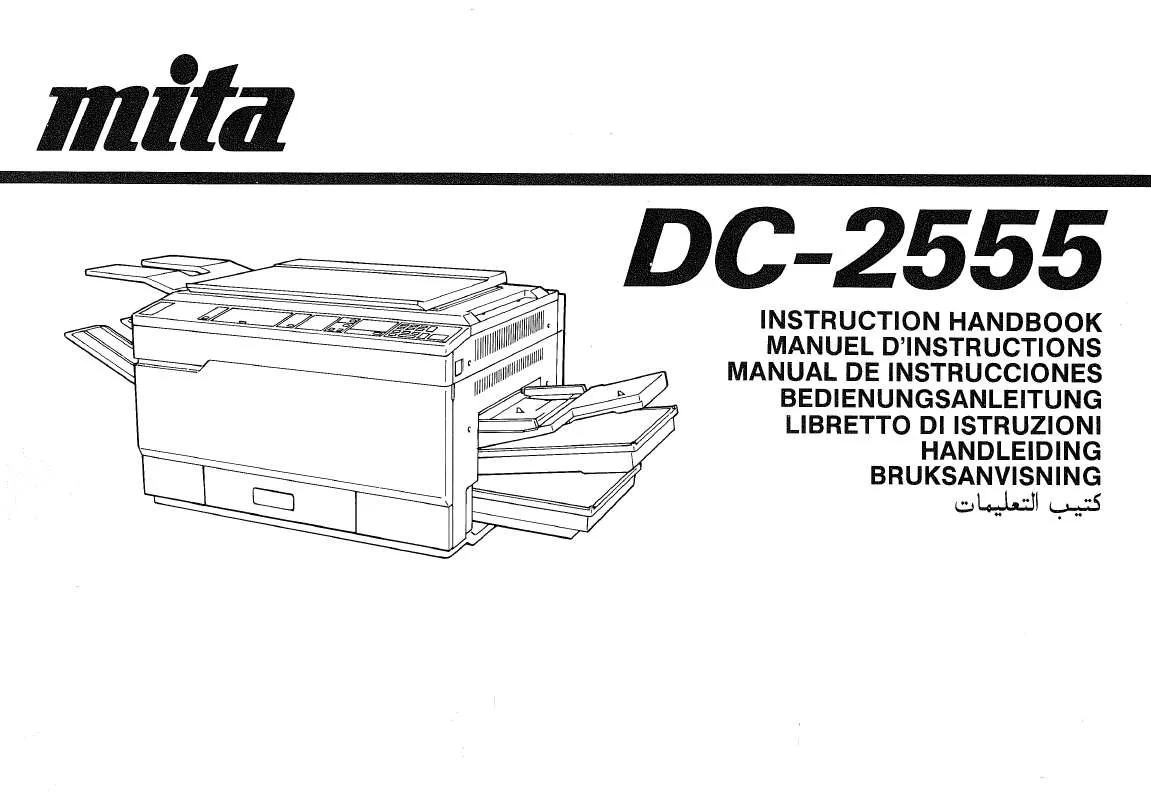Detailed instructions for use are in the User's Guide.
[. . . ] patents: 4, 901, 307 5, 109, 390 5, 267, 262 5, 337, 338 D356, 560 5, 416, 797 5, 452, 473 5, 479, 475 5, 499, 280 5, 511, 073 5, 530, 928 5, 546, 459 5, 566, 000 D375, 740 D376, 804 5, 056, 109 5, 193, 094 5, 280, 472 5, 339, 046 5, 426, 392 5, 461, 639 5, 483, 696 5, 504, 773 5, 513, 176 5, 533, 011 5, 548, 812 5, 566, 206 5, 576, 662 5, 589, 756 5, 099, 204 5, 228, 054 5, 283, 536 5, 341, 456 5, 437, 055 5, 469, 115 5, 485, 486 5, 506, 865 5, 515, 177 5, 535, 239 5, 559, 881 5, 566, 357 5, 577, 022 5, 590, 069 5, 101, 501 5, 257, 283 5, 289, 527 5, 383, 219 5, 408, 697 D361, 065 5, 469, 471 5, 487, 175 5, 509, 015 5, 517, 323 5, 539, 531 5, 559, 865 5, 568, 483 5, 577, 265 5, 590, 406 5, 103, 459 5, 265, 119 5, 307, 405 5, 392, 287 5, 414, 728 5, 442, 322 5, 471, 497 5, 490, 165 5, 509, 035 5, 519, 761 5, 544, 196 5, 561, 618 5, 574, 773 D375, 937 5, 590, 408 5, 107, 225 5, 267, 261 5, 309, 474 5, 396, 516 5, 414, 796 5, 442, 627 5, 475, 870 5, 497, 395 5, 511, 067 5, 528, 593 5, 544, 223 5, 564, 083 5, 574, 987 5, 588, 043 5, 592, 548
5, 594, 718 5, 604, 459 5, 621, 784 5, 638, 412 5, 652, 814 5, 666, 122 D386, 186 5, 703, 902 5, 710, 784 5, 722, 063 5, 734, 716 5, 751, 725 5, 757, 767 5, 777, 990 5, 784, 406 5, 799, 005 5, 812, 094 5, 818, 871 5, 835, 847 5, 844, 899 5, 854, 565 5, 861, 844 5, 867, 763 5, 872, 775 5, 881, 368
5, 596, 570 5, 604, 730 5, 621, 853 5, 640, 414 5, 654, 979 5, 673, 259 5, 689, 557 5, 704, 001 5, 715, 236 5, 724, 385 5, 737, 687 5, 751, 761 5, 757, 858 5, 778, 024 5, 784, 532 5, 799, 254 5, 812, 097 5, 822, 318 5, 839, 052 5, 844, 985 5, 854, 786 5, 862, 471 5, 870, 427 5, 872, 823 5, 884, 157
5, 600, 754 5, 608, 722 5, 625, 876 5, 642, 398 5, 655, 220 5, 675, 581 5, 691, 974 5, 708, 448 5, 715, 526 5, 727, 123 5, 737, 708 5, 751, 901 5, 758, 266 5, 778, 338 5, 790, 589 5, 802, 105 5, 812, 538 5, 825, 253 5, 841, 806 5, 848, 063 5, 857, 147 5, 862, 474 5, 870, 431 5, 877, 942 5, 884, 193
5, 602, 834 5, 614, 806 5, 627, 857 5, 644, 591 5, 657, 420 5, 675, 644 5, 692, 006 5, 710, 521 5, 722, 044 5, 729, 540 5, 742, 734 5, 754, 533 5, 761, 204 5, 781, 543 5, 790, 632 5, 805, 648 5, 812, 607 5, 828, 348 5, 842, 124 5, 848, 099 5, 859, 612 5, 864, 760 5, 870, 674 5, 878, 036 5, 884, 196
5, 602, 833 5, 617, 060 5, 629, 955 5, 644, 596 5, 659, 569 5, 680, 395 5, 696, 468 5, 710, 758 5, 722, 053 5, 732, 134 D393, 856 5, 754, 542 5, 764, 687 5, 781, 856 5, 793, 338 5, 805, 843 5, 812, 651 5, 828, 661 5, 844, 784 5, 850, 612 5, 859, 838 5, 864, 763 5, 872, 481 5, 870, 631 5, 892, 178
5, 603, 096 5, 621, 752 5, 629, 975 5, 646, 991 5, 663, 807 5, 687, 229 5, 697, 055 5, 710, 768 5, 722, 061 5, 732, 341 5, 748, 104 5, 754, 733 5, 774, 496 5, 781, 867 D397, 110 5, 812, 036 5, 812, 938 5, 835, 065 5, 844, 885 5, 852, 421 5, 859, 840 5, 867, 527 5, 872, 774 5, 881, 053 5, 892, 758
5, 892, 774 5, 903, 554 5, 911, 128 5, 917, 811 5, 923, 705 5, 930, 692
5, 892, 816 5, 903, 862 5, 912, 882 5, 917, 812 5, 926, 143
5, 892, 916 D409, 561 D410, 893 5, 917, 837 5, 926, 470
5, 893, 035 5, 907, 167 5, 914, 950 5, 920, 284 5, 926, 500
D407, 701 5, 909, 434 5, 915, 235 D411, 823 5, 926, 786
5, 898, 920 5, 910, 752 5, 917, 708 5, 923, 650 5, 930, 230
Other patents pending. patents: 5, 818, 437, 5, 953, 541, 5, 187, 480, 5, 945, 928, 6, 011, 554 and additional patents are pending worldwide. Kyocera is a registered trademark of Kyocera Corporation. QCP is a trademark of Kyocera Wireless Corp. [. . . ] If you select English, enter the letters printed on the keys. If you select another language, you can also enter letters with other marks. The special characters corresponding to each key are shown here:
French AÀÂBCÇ2 DEËÈÉÊF3 GHIÏÎ4 MNOÔOE6 TUÜÚV8 Spanish AÁBC2 DEÉF3 GHIÍ4 MNÑOÓ6 TUÜÚV8
four times.
32
Contacts
To select a language 1. From the home screen, select Menu Settings Display Language. Press the appropriate keys to enter special characters. To enter pauses You can include a pause in a phone number. A timed pause causes the phone to stop dialing for two seconds. A hard pause causes the phone to stop dialing until you select Release. When you save the phone number of an automated service, such as voicemail, you may include a pause where you would be required to select an option or enter a password. For example, you could enter a phone number, then a pause, then a voicemail extension or calling card number. Enter the first portion of the phone number. · To change the appearance of the menus you see when you select Menu from the home screen, select Main Menu View, then the option you want:
Small Icons Large Icons List Menus
Security
You must enter your four-digit lock code (typically 0000 or the last 4 digits of your phone number) to set any of the options on the Security menu.
User Guide for the QCP DC-2555 Phone
39
To lock and unlock the phone When you lock your phone, you can only call a number your service provider has set up as an emergency number, a service provider number, or a priority number. Select Menu Settings Security Lock Phone Use. Select an option: · Never--Do not lock the phone. · On power up--Lock the phone every time you turn it on. · Now--Lock the phone immediately. Press .
To unlock the phone · Select Unlock and enter your four-digit lock code.
40
Settings
To limit calls out · Select Menu Settings Security Limit Calls Out. Select No for unlimited calls, or select Yes, to Contacts to allow calls to contacts only. Select Menu Settings Security Change Lock Code. A message appears: "Change Lock Code?" · Select Yes and enter a new code, then press lock code again to verify it. · Select Exit to leave your lock code unchanged. To erase all contacts · Select Menu Settings Security Erase All Contacts. [. . . ] Your phone is performing routine maintenance. .
User Guide for the QCP DC-2555 Phone
79
My phone is out of memory. See "To erase messages automatically" on page 50 and "To erase information from a contact card" on page 21. To shop for phone accessories, visit www. kyocera-wireless. com/store, or call (800) 211-1537 (U. S. A. [. . . ]