Detailed instructions for use are in the User's Guide.
[. . . ] PRESCRIBE Commands
Command Reference
We shall have no liability or responsibility to customers or any other person or entity with respect to any liability, loss or damage caused or alleged to be caused directly or indirectly by equipment sold or furnished by us, including, but not limited to, any interruption of service, loss of business or anticipatory profits, or consequential damages resulting from the use or operation of the equipment or software. NO LIABILITY WILL BE ASSUMED FOR ANY DAMAGE CAUSED BY IMPROPER INSTALLATION. Notice on Software SOFTWARE USED WITH THIS PRINTER MUST SUPPORT THE PRINTER'S NATIVE MODE OR ONE OF ITS EMULATION MODES. Notice This manual, the computer programs in the page printer referred to in this manual, and any other copyrightable subject matter sold or provided with or in connection with the sale of the page printer, are protected by copyright. [. . . ] When the print direction is changed by the PDIR command, the logical page coordinate system is transformed so the margins maintain the same printable area (the area enclosed by the margins) as shown on next page. The current position uses the same coordinate values as the previous print direction; line-spacing, and the character-spacing of the current font are effected by the new print direction as are the raster and pattern graphics. Scalable fonts should be used for printed text in different page directions. The PDIR command rotates only the coordinates of the logical page on the current page orientation and does not affect the current page orientation. A bitmap font prints text according to the current page orientation (it adheres to the current font mode). The PDIR command does not cause a page break, so you can print text in four different directions on the same page as shown in the sample file on the next page.
189
PRESCRIBE Command Reference
Portrait (PDIR 0;)
Landscape (PDIR 90;)
Reverse Landscape (PDIR 270;)
Reverse Portrait (PDIR 180;)
File
!R!RES; UNIT P; SFNT 'Helvetica', 8; UNIT C; MZP 10, 12; SPD . 144; CIR . 075; PDIR PDIR PDIR PDIR PAGE; EXIT; 270; TEXT ' ENDLESS VARIETY AND VERSATILITY'; 180; TEXT ' ENDLESS VARIETY AND VERSATILITY'; 90; TEXT ' ENDLESS VARIETY AND VERSATILITY'; 0; TEXT ' ENDLESS VARIETY AND VERSATILITY';
190
PDIR
Printout
191
PRESCRIBE Command Reference
PDRP --
Format
in Path, Draw to Relative Position
PDRP x-coordinate, y-coordinate, . . . ;
Parameters x-coordinate, y-coordinate:
coordinates as measured from the current cursor position
Function
The PDRP command adds a line to the current path from the current cursor position to a specified relative position, measured in the units designated by the UNIT command. The cursor moves to the specified coordinates. The coordinates may be positive or negative. Negative coordinates may draw the line extending outside the current page. The thickness of the line is designated by the SPD command. Multiple pairs of coordinates may be specified. The printer then draws a connected series of line segments, proceeding from one point to the next. For example, PDRP 1, 2, 3, 4; is equivalent to PDRP 1, 2; PDRP 3, 4;.
File
!R!UNIT C; SPD . 3; CMNT Cube; NEWP; PMZP 5, 15; PDRP 4, 0, 2, -2, 0, -4, -4, 0, -2, CLSP; PMRP 4, 0; PDRP 0, -4, -4, 0, 4, 0, 2, -2; STRK; PAGE; EXIT;
2,
0,
4;
192
PDRP
Printout
Related Command
PDZP
193
PRESCRIBE Command Reference
PDZP -- in Path, Draw to Zero-relative Position
Format
PDZP x-coordinate, y-coordinate;
Parameters x-coordinate, y-coordinate:
coordinates as measured from the left and top edge limits of the current page
Function
The PDZP command adds a line to the current path from the current cursor position to a position specified relative to the top and left edge limits of the current page, measured in the units designated by the UNIT command. The cursor moves to the specified coordinates. The coordinates may be positive or negative. Negative coordinates may draw the line extending outside the current page. The thickness of the line is designated by the SPD command.
File
!R!RES; UNIT C; NEWP; PMZP 0, 0; PDZP PMZP 1, 0; PDZP PMZP 2, 0; PDZP PMZP 3, 0; PDZP PMZP 4, 0; PDZP PMZP 5, 0; PDZP STRK; PAGE; EXIT;
0, 0, 0, 0, 0, 0,
5; 4; 3; 2; 1; 0;
194
PDZP
Printout
Related Command
PDRP
195
PRESCRIBE Command Reference
PELP -- in Path, draw ELlipse
Format
PELP x-diagonal, y-diagonal[, x-start, y-start, x-end, y-end[, ellipsepath]];
Parameters x-diagonal:
X-coordinate of diagonal point of bounding box
y-diagonal:
Y-coordinate of diagonal point of bounding box
x-start:
X-coordinate of start control point of the ellipse
y-start:
Y-coordinate of start control point of the ellipse
x-end:
X-coordinate of end control point of the ellipse
y-end:
Y-coordinate of end control point of the ellipse
ellipse-path:
ellipse options: N = define an ellipse path C = define an ellipse-based arc path P = define an ellipse-based pie shape path
Function
The PELP command adds an ellipse-based path to the current path. This command cannot paint figures by itself. A complete ellipse path will be defined if the parameters in brackets are omitted. [. . . ] In the example below, the fourth line XBCP 19 has no coordinating parameters specified. This allows the first segment barcode of the ensuing PDF data to be positioned at the current cursor position and the remaining data on the subsequent pages if there are data beyond the first page. The PAGE command on the sixth line starts the new page. The combinations of MZP and ENDB allow the second and third PDF barcodes printed at the specific coordinates on the following page. : !R! [. . . ]

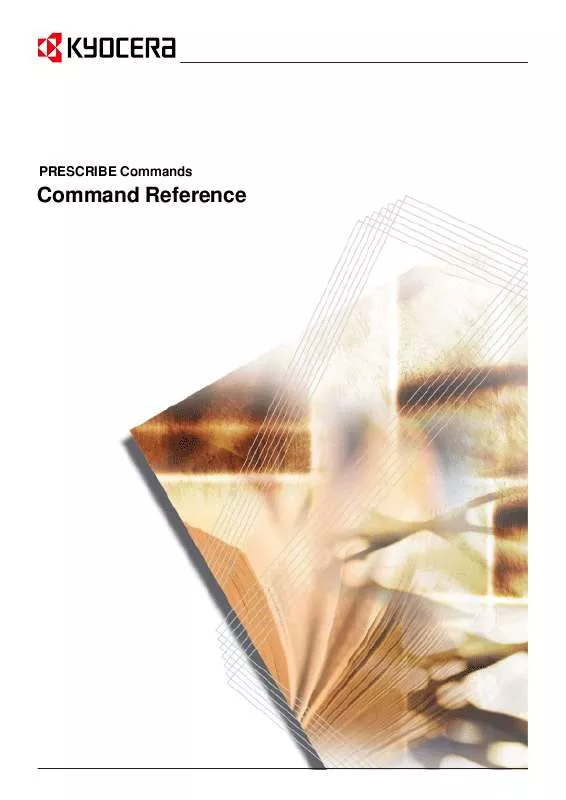
 KYOCERA FS-6900 KMNET VIEWER (855 ko)
KYOCERA FS-6900 KMNET VIEWER (855 ko)
 KYOCERA FS-6900 TECHNICAL REFERENCE (9320 ko)
KYOCERA FS-6900 TECHNICAL REFERENCE (9320 ko)
 KYOCERA FS-6900 FILE MANAGEMENT UTILITY (224 ko)
KYOCERA FS-6900 FILE MANAGEMENT UTILITY (224 ko)
 KYOCERA FS-6900 PRESCRIBE COMMANDS REFERENCE (REV.4.9) (4876 ko)
KYOCERA FS-6900 PRESCRIBE COMMANDS REFERENCE (REV.4.9) (4876 ko)
