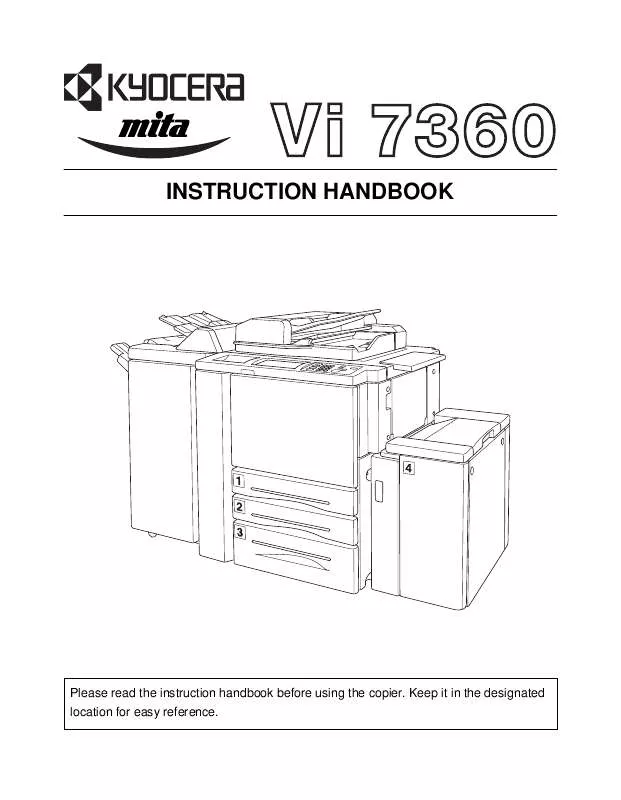Detailed instructions for use are in the User's Guide.
[. . . ] INSTRUCTION HANDBOOK
Please read the instruction handbook before using the copier. Keep it in the designated location for easy reference.
As an ENERGY STAR Partner, KYOCERA MITA AMERICA, INC. has determined that this product meets the ENERGY STAR guidelines for energy efficiency. registered mark.
All rights reserved. [. . . ] 3 When a page number is larger that the total original page count, insertion occurs as the last page of the document. Applications 9-9
Applications
Combination
Use this function to lay out and copy a fixed number (2, 4, or 8) of pages onto one sheet of copy paper (2 in 1, 4 in 1, or 8 in 1). Combination Specifications
Ì Scan and store originals into memory. Store mode is also available; in this case use platen glass or RADF. Ì Original/Copy size: 11"x17", 8. 5"x14", 8. 5"x11"R, 8. 5"x11", 5. 5"x8. 5" Ì Incompatible Basic Copying Conditions: APS, Group, Rotation Sort, Rotation Group, Folding or Stapling & Folding with Booklet Ì Incompatible Special Originals: Resolution (Very high), Mixed Original, SDF Ì Incompatible Applications: Sheet/Cover Insertion, Chapter, Booklet, Transparency Interleave, Image Insert, Book Copy, Program Job, Non-Image Area Erase, Repeat, Stamp, Overlay
Layout Original Portrait type 1 1 2 3 4 2 1234 5678 2 4 1 3 1357 2468 2 in 1 Horizontal order 4 in 1 8 in 1 Vertical order 4 in 1 8 in 1
Landscape type 1 3 2 4
1 3 5 7
2 4 6 8 1 2 3 4
1 2 3 4
5 6 7 8
Application Selection Screen
Combination Mode Selection Screen
9-10 Applications
Applications
Combination (continued)
1 Touch APPLI. on the Basic Screen to display the Application Selection Screen. 2 Touch Combination to display the Combination Mode Selection Screen. 3 Touch 2 in 1, 4 in 1, or 8 in 1 in the desired order area, referring to the illustration on the previous page. 4 Touch OK to return to the Application Selection Screen. 5 Select additional copying features, as desired. 6 Touch OK to complete the setting and return to the Basic Screen. When selecting any tray other than the one that is set and displayed on the Basic Screen, touch the desired tray key. 9 Place original(s) FACE UP in the document feeder. 6-30.
Option: Press [CHECK] to view the selection, and make the Proof copy, if desired; then touch EXIT to return to the Basic Screen. After copying is completed, touch Combination on the Application Selection Screen or press [AUTO RESET] to release the mode and reset the machine.
Applications 9-11
Applications
Booklet
Use the Booklet to make a multiple page signature booklet on both sides of ledger, legal, or 8. 5"x11"R paper from any tray unless it is specified as Thick 2 or TAB of the paper type in the Key operator mode. Original images are scanned into memory and automatically arranged in booklet format in correct order.
Ì Scan and store original into memory, then print all the pages collectively. Ì Store up to 1500 pages in memory unless memory overflow occurs. Store mode is also available; in this case use platen glass or RADF. Ì Copy mode: 1-2 or 2-2 mode only. Ì Folding/Stapling & Folding output mode is available when copier is equipped with 3 Paper Tray. Ì Original size: One-sided or two-sided letter sheets (8. 5"x11"). Ì Copy size: 11"x17", 8. 5"x14", 8. 5"x11"R Ì Incompatible Basic Copying Conditions: APS, Group, Rotation Sort, Face Up, 1-1, 2-1, Cover sheet feeder with Cover mode in Booklet Ì Incompatible Special Originals: Resolution (Very high), Mixed Original, SDF Ì Incompatible Applications: Sheet/Cover Insertion, Combination, Transparency Interleave, Program Job, Non-Image Area Erase, Repeat Ì Key operator can specify the position of page numbering of Stamp
1-sided originals
1 2 3 4
. . . . . . . . . . . . . . [. . . ] Copy insertion: To ensure that chapter sheets in 1-2 mode always appear on the right hand side in the finished set, insertion sheets must be designated on the page setting screen with odd numbers, not even. If required, make an even numbered original page odd by inserting a blank sheet in front of that page, so that the blank sheet is even and the insertion sheet is odd.
FINISHER STAPLE RESULT IS NOT AS EXPECTED
The 2 staple position functions only on copy paper that is loaded vertically (portrait style).
15-10 Troubleshooting
Section 16: Machine Specifications
Specifications
Machine Specifications 16-1
Specifications
Configuration Console with stationary platen Photoreceptor OPC drum Method Laser Electrostatic Toner Black, cartridge type Recommended Operating Environment 50°~86°F (10°~30°C); 10~80% RH Warm Up Approx. @68°(20°C); 50% RH Auto Reset Off/30 sec. /1 min. /1. 5 min. /2 min. /2. 5 min. /3 min. /3. 5 min. /4 min. /4. 5 min. /5 min. First Copy Out Time From Platen Glass: 3. 9 sec. [. . . ]