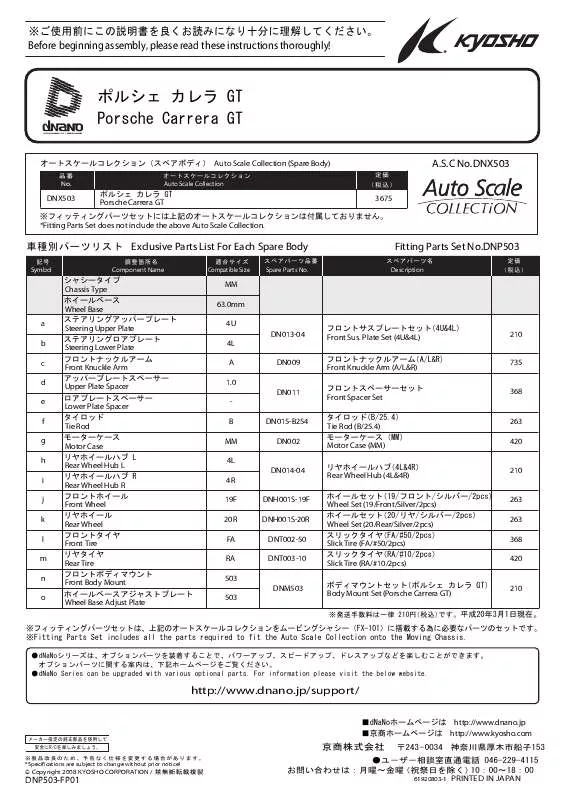User manual KYOSHO DNX503 PORSCHE CARRERA GT PARTS LIST
Lastmanuals offers a socially driven service of sharing, storing and searching manuals related to use of hardware and software : user guide, owner's manual, quick start guide, technical datasheets... DON'T FORGET : ALWAYS READ THE USER GUIDE BEFORE BUYING !!!
If this document matches the user guide, instructions manual or user manual, feature sets, schematics you are looking for, download it now. Lastmanuals provides you a fast and easy access to the user manual KYOSHO DNX503 PORSCHE CARRERA GT. We hope that this KYOSHO DNX503 PORSCHE CARRERA GT user guide will be useful to you.
Lastmanuals help download the user guide KYOSHO DNX503 PORSCHE CARRERA GT.
Manual abstract: user guide KYOSHO DNX503 PORSCHE CARRERA GTPARTS LIST
Detailed instructions for use are in the User's Guide.
[. . . ] All technical specifications, drawings etc are subject to copyright law. © 2009, KYOSHO AG All rights reserved.
User's manual KYOSHO 13xx | 23xx
Table of contents
1 Introduction . . . . . . . . . . . . . . . . . . . . . . . . . . . . . . . . . . . . . . . . . . . . . . . . . . . . . . . . . . . . . . . . . . . . . . . . . . . . . . . . . . . . . . . 5
1. 1 About this manual. . . . . . . . . . . . . . . . . . . . . . . . . . . . . . . . . . . . . . . . . . . . . . . . . . . . . . . . . . . . . . . . . . . . . . . . . . . . . . . . . . . . . 5 1. 1. 1 1. 1. 2 1. 2 1. 2. 1 1. 2. 2 1. 3 Conventions. . . . . . . . . . . . . . . . . . . . . . . . . . . . . . . . . . . . . . . . . . . . . . . . . . . . . . . . . . . . . . . . . . . . . . . . . . . . . . . . . 5 Symbols . . . . . . . . . . . . . . . . . . . . . . . . . . . . . . . . . . . . . . . . . . . . . . . . . . . . . . . . . . . . . . . . . . . . . . . . . . . . . . . . . . . . . . . 5 Liability. . . . . . . . . . . . . . . . . . . . . . . . . . . . . . . . . . . . . . . . . . . . . . . . . . . . . . . . . . . . . . . . . . . . . . . . . . . . . . . . . . . . . . . . . 5 Trade marks . . . . . . . . . . . . . . . . . . . . . . . . . . . . . . . . . . . . . . . . . . . . . . . . . . . . . . . . . . . . . . . . . . . . . . . . . . . . . . . . 5
Legal notice . . . . . . . . . . . . . . . . . . . . . . . . . . . . . . . . . . . . . . . . . . . . . . . . . . . . . . . . . . . . . . . . . . . . . . . . . . . . . . . . . . . . . . . . . . . . . . 5
Questions about the product . . . . . . . . . . . . . . . . . . . . . . . . . . . . . . . . . . . . . . . . . . . . . . . . . . . . . . . . . . . . . . . . . . . . 6 Scope of Delivery . . . . . . . . . . . . . . . . . . . . . . . . . . . . . . . . . . . . . . . . . . . . . . . . . . . . . . . . . . . . . . . . . . . . . . . . . . . . . . . . . . . . . 6 Description of the KYOSHO 13xx | 23xx. . . . . . . . . . . . . . . . . . . . . . . . . . . . . . . . . . . . . . . . . . . . . . . . . 7 Important safety information. . . . . . . . . . . . . . . . . . . . . . . . . . . . . . . . . . . . . . . . . . . . . . . . . . . . . . . . . . . . . . . . . . . . . 7 2. 3. 1 2. 3. 2 2. 3. 3 Navigation safety information . . . . . . . . . . . . . . . . . . . . . . . . . . . . . . . . . . . . . . . . . . . . . . . . . . . . . . 7 Safety information for the navigation device. . . . . . . . . . . . . . . . . . . . . . . . . . . . . . . . 8 Safety guidelines when installing the device in your car . . . . . . . . . . . . . 9 Installing the navigation system in the vehicle. . . . . . . . . . . . . . . . . . . . . . . . . . . . . 9 TMC antenna (only KYOSHO 23xx). . . . . . . . . . . . . . . . . . . . . . . . . . . . . . . . . . . . . . . . . 12 Memory card. . . . . . . . . . . . . . . . . . . . . . . . . . . . . . . . . . . . . . . . . . . . . . . . . . . . . . . . . . . . . . . . . . . . . . . . . . . . . . 12 Connecting the navigation device to a PC. . . . . . . . . . . . . . . . . . . . . . . . . . . . . . . . . 12
2
Before you begin. . . . . . . . . . . . . . . . . . . . . . . . . . . . . . . . . . . . . . . . . . . . . . . . . . . . . . . . . . . . . . . . . . . . . . . . . . . . . . . 6
2. 1 2. 2 2. 3
2. 4
Preparing the KYOSHO 13xx | 23xx for use . . . . . . . . . . . . . . . . . . . . . . . . . . . . . . . . . . . . . . . . . . . 9 2. 4. 1 2. 4. 2 2. 4. 3 2. 4. 4
2. 5
Navigating with GPS . . . . . . . . . . . . . . . . . . . . . . . . . . . . . . . . . . . . . . . . . . . . . . . . . . . . . . . . . . . . . . . . . . . . . . . . . . . . . . 16 Options . . . . . . . . . . . . . . . . . . . . . . . . . . . . . . . . . . . . . . . . . . . . . . . . . . . . . . . . . . . . . . . . . . . . . . . . . . . . . . . . . . . . . . . . . . . . . . . . . . . 18 Information . . . . . . . . . . . . . . . . . . . . . . . . . . . . . . . . . . . . . . . . . . . . . . . . . . . . . . . . . . . . . . . . . . . . . . . . . . . . . . . . . . . . . . . . . . . . . 18 Software keyboard . . . . . . . . . . . . . . . . . . . . . . . . . . . . . . . . . . . . . . . . . . . . . . . . . . . . . . . . . . . . . . . . . . . . . . . . . . . . . . . . . 20 4. 2. 1 4. 2. 2 Special keys . . . . . . . . . . . . . . . . . . . . . . . . . . . . . . . . . . . . . . . . . . . . . . . . . . . . . . . . . . . . . . . . . . . . . . . . . . . . . . 20 Entering data . . . . . . . . . . . . . . . . . . . . . . . . . . . . . . . . . . . . . . . . . . . . . . . . . . . . . . . . . . . . . . . . . . . . . . . . . . . . . 21
3 4
Switching on the KYOSHO 13xx | 23xx. . . . . . . . . . . . . . . . . . . . . . . . . . . . . . . . . . . . . . . . 16
3. 1 4. 1 4. 2
Operating the KYOSHO 13xx | 23xx . . . . . . . . . . . . . . . . . . . . . . . . . . . . . . . . . . . . . . . . . . . . . 18
4. 3 4. 4
Options . . . . . . . . . . . . . . . . . . . . . . . . . . . . . . . . . . . . . . . . . . . . . . . . . . . . . . . . . . . . . . . . . . . . . . . . . . . . . . . . . . . . . . . . . . . . . . . . . . . 22 Menus. . . . . . . . . . . . . . . . . . . . . . . . . . . . . . . . . . . . . . . . . . . . . . . . . . . . . . . . . . . . . . . . . . . . . . . . . . . . . . . . . . . . . . . . . . . . . . . . . . . . . 22 Starting the navigation application . . . . . . . . . . . . . . . . . . . . . . . . . . . . . . . . . . . . . . . . . . . . . . . . . . . . . . . . . 22 Specifying a destination . . . . . . . . . . . . . . . . . . . . . . . . . . . . . . . . . . . . . . . . . . . . . . . . . . . . . . . . . . . . . . . . . . . . . . . . . 24 5. 2. 1 5. 2. 2 5. 2. 3 5. 2. 4 Specifying the country in which the destination is situated. . . . . . . . 24 Entering a destination address . . . . . . . . . . . . . . . . . . . . . . . . . . . . . . . . . . . . . . . . . . . . . . . . . . 24 Enter Coordinates. . . . . . . . . . . . . . . . . . . . . . . . . . . . . . . . . . . . . . . . . . . . . . . . . . . . . . . . . . . . . . . . . . . . . . 26 Points of interest. . . . . . . . . . . . . . . . . . . . . . . . . . . . . . . . . . . . . . . . . . . . . . . . . . . . . . . . . . . . . . . . . . . . . . . . 27
5
Navigation . . . . . . . . . . . . . . . . . . . . . . . . . . . . . . . . . . . . . . . . . . . . . . . . . . . . . . . . . . . . . . . . . . . . . . . . . . . . . . . . . . . . . . . 22
5. 1 5. 2
User's manual
Table of contents
III
User's manual KYOSHO 13xx | 23xx
5. 2. 5 5. 2. 6 5. 2. 7 5. 2. 8 5. 2. 9 5. 2. 10 5. 2. 11 5. 3 5. 3. 1 5. 3. 2 5. 4 5. 4. 1 5. 4. 2 5. 4. 3 5. 4. 4 5. 4. 5 5. 4. 6 5. 4. 7 5. 5 5. 6
Information about the destination . . . . . . . . . . . . . . . . . . . . . . . . . . . . . . . . . . . . . . . . . . . . . . 31 Favourites . . . . . . . . . . . . . . . . . . . . . . . . . . . . . . . . . . . . . . . . . . . . . . . . . . . . . . . . . . . . . . . . . . . . . . . . . . . . . . . . . . 31 Last Destinations . . . . . . . . . . . . . . . . . . . . . . . . . . . . . . . . . . . . . . . . . . . . . . . . . . . . . . . . . . . . . . . . . . . . . . . 32 Imported Addresses . . . . . . . . . . . . . . . . . . . . . . . . . . . . . . . . . . . . . . . . . . . . . . . . . . . . . . . . . . . . . . . . . . 32 Navigating home. . . . . . . . . . . . . . . . . . . . . . . . . . . . . . . . . . . . . . . . . . . . . . . . . . . . . . . . . . . . . . . . . . . . . . . . 33 Selecting destinations on the map. . . . . . . . . . . . . . . . . . . . . . . . . . . . . . . . . . . . . . . . . . . . . 33 Route preview. . . . . . . . . . . . . . . . . . . . . . . . . . . . . . . . . . . . . . . . . . . . . . . . . . . . . . . . . . . . . . . . . . . . . . . . . . . . 34 Saving destinations . . . . . . . . . . . . . . . . . . . . . . . . . . . . . . . . . . . . . . . . . . . . . . . . . . . . . . . . . . . . . . . . . . . 36 Defining the home address. . . . . . . . . . . . . . . . . . . . . . . . . . . . . . . . . . . . . . . . . . . . . . . . . . . . . . . . 36 Entering the starting point. . . . . . . . . . . . . . . . . . . . . . . . . . . . . . . . . . . . . . . . . . . . . . . . . . . . . . . . . . 37 Entering route points . . . . . . . . . . . . . . . . . . . . . . . . . . . . . . . . . . . . . . . . . . . . . . . . . . . . . . . . . . . . . . . . . 38 Editing route points. . . . . . . . . . . . . . . . . . . . . . . . . . . . . . . . . . . . . . . . . . . . . . . . . . . . . . . . . . . . . . . . . . . . 39 Managing routes . . . . . . . . . . . . . . . . . . . . . . . . . . . . . . . . . . . . . . . . . . . . . . . . . . . . . . . . . . . . . . . . . . . . . . . . 39 Calculating and displaying routes. . . . . . . . . . . . . . . . . . . . . . . . . . . . . . . . . . . . . . . . . . . . . . 40 Simulating routes . . . . . . . . . . . . . . . . . . . . . . . . . . . . . . . . . . . . . . . . . . . . . . . . . . . . . . . . . . . . . . . . . . . . . . . 40 Route preview. . . . . . . . . . . . . . . . . . . . . . . . . . . . . . . . . . . . . . . . . . . . . . . . . . . . . . . . . . . . . . . . . . . . . . . . . . . . 41
Managing destinations . . . . . . . . . . . . . . . . . . . . . . . . . . . . . . . . . . . . . . . . . . . . . . . . . . . . . . . . . . . . . . . . . . . . . . . . . . . 36
Multi-leg routes. . . . . . . . . . . . . . . . . . . . . . . . . . . . . . . . . . . . . . . . . . . . . . . . . . . . . . . . . . . . . . . . . . . . . . . . . . . . . . . . . . . . . . . 37
Options . . . . . . . . . . . . . . . . . . . . . . . . . . . . . . . . . . . . . . . . . . . . . . . . . . . . . . . . . . . . . . . . . . . . . . . . . . . . . . . . . . . . . . . . . . . . . . . . . . . 42 Working with the map. . . . . . . . . . . . . . . . . . . . . . . . . . . . . . . . . . . . . . . . . . . . . . . . . . . . . . . . . . . . . . . . . . . . . . . . . . . . . 45 5. 6. 1 5. 6. 2 5. 6. 3 5. 6. 4 5. 6. 5 Selecting the navigation map . . . . . . . . . . . . . . . . . . . . . . . . . . . . . . . . . . . . . . . . . . . . . . . . . . . . 45 Map in Preview mode . . . . . . . . . . . . . . . . . . . . . . . . . . . . . . . . . . . . . . . . . . . . . . . . . . . . . . . . . . . . . . . . 45 Map in Navigation mode. . . . . . . . . . . . . . . . . . . . . . . . . . . . . . . . . . . . . . . . . . . . . . . . . . . . . . . . . . . . 46 Reality View. . . . . . . . . . . . . . . . . . . . . . . . . . . . . . . . . . . . . . . . . . . . . . . . . . . . . . . . . . . . . . . . . . . . . . . . . . . . . . . 49 Map in Destination search mode . . . . . . . . . . . . . . . . . . . . . . . . . . . . . . . . . . . . . . . . . . . . . . . 50 Nearby . . . . . . . . . . . . . . . . . . . . . . . . . . . . . . . . . . . . . . . . . . . . . . . . . . . . . . . . . . . . . . . . . . . . . . . . . . . . . . . . . . . . . . . 52 Direct Help . . . . . . . . . . . . . . . . . . . . . . . . . . . . . . . . . . . . . . . . . . . . . . . . . . . . . . . . . . . . . . . . . . . . . . . . . . . . . . . . . 53 GPS Status, saving the current location. . . . . . . . . . . . . . . . . . . . . . . . . . . . . . . . . . . . 54 Block . . . . . . . . . . . . . . . . . . . . . . . . . . . . . . . . . . . . . . . . . . . . . . . . . . . . . . . . . . . . . . . . . . . . . . . . . . . . . . . . . . . . . . . . . . 54 Turn-by-Turn List . . . . . . . . . . . . . . . . . . . . . . . . . . . . . . . . . . . . . . . . . . . . . . . . . . . . . . . . . . . . . . . . . . . . . . . 55 TMC (Traffic Information) (only KYOSHO 23xx) . . . . . . . . . . . . . . . . . . . . . . 56
5. 7
Useful functions. . . . . . . . . . . . . . . . . . . . . . . . . . . . . . . . . . . . . . . . . . . . . . . . . . . . . . . . . . . . . . . . . . . . . . . . . . . . . . . . . . . . . . 52 5. 7. 1 5. 7. 2 5. 7. 3 5. 7. 4 5. 7. 5 5. 7. 6
6 7
Configuring the KYOSHO 13xx | 23xx. . . . . . . . . . . . . . . . . . . . . . . . . . . . . . . . . . . . . . . . . . 60 Appendix . . . . . . . . . . . . . . . . . . . . . . . . . . . . . . . . . . . . . . . . . . . . . . . . . . . . . . . . . . . . . . . . . . . . . . . . . . . . . . . . . . . . . . . . . 62
7. 1 7. 2 Technical data . . . . . . . . . . . . . . . . . . . . . . . . . . . . . . . . . . . . . . . . . . . . . . . . . . . . . . . . . . . . . . . . . . . . . . . . . . . . . . . . . . . . . . . . 62 Declaration of conformity. . . . . . . . . . . . . . . . . . . . . . . . . . . . . . . . . . . . . . . . . . . . . . . . . . . . . . . . . . . . . . . . . . . . . . . . 62
8 9
Troubleshooting. . . . . . . . . . . . . . . . . . . . . . . . . . . . . . . . . . . . . . . . . . . . . . . . . . . . . . . . . . . . . . . . . . . . . . . . . . . . . . 63 Index . . . . . . . . . . . . . . . . . . . . . . . . . . . . . . . . . . . . . . . . . . . . . . . . . . . . . . . . . . . . . . . . . . . . . . . . . . . . . . . . . . . . . . . . . . . . . . . . 65
User's manual
Table of contents
IV
User's manual KYOSHO 13xx | 23xx
1
1. 1
1. 1. 1
Introduction
About this manual
Conventions
For better legibility and clarification, the following styles are used in this manual: Bold and italics: SMALL CAPITALS: Bold: Underlined: Underlined and italics: Product names Window and dialogue box titles Highlighting of important parts in the text Names of buttons, input boxes and other elements on the user interface Names of control elements on the navigation device
1. 1. 2
Symbols
The following symbols refer to specific passages of text:
Instructions and tips for operating the software
More detailed information and explanations Warnings
1. 2
1. 2. 1
Legal notice
Liability
The software and manual are subject to change without notice. KYOSHO AG is not liable for the accuracy of the information contained in this manual or for damages resulting from the use of this manual. Suggestions for improvements and information regarding errors are always welcome so that we can supply you with even better products in the future.
1. 2. 2
Trade marks
All brand and trade marks mentioned in this document and registered by third parties are subject without reservation to copyright law and the proprietary rights of their respective owners. [. . . ] You can load, rename or delete stored routes.
Saving routes
The ROUTE PLANNING window is open. You have entered the starting point and at least one route point. The destination is now saved to the SAVED ROUTES list. The dialog window closes.
Loading routes
1. Tap on Load Route.
Navigation - 39 -
User's manual KYOSHO 13xx | 23xx
The ROUTE PLANNING window opens. The starting point and the route points of the loaded route have been entered.
5. 4. 5
Calculating and displaying routes
It is possible to calculate and display a planned route on the map even without GPS reception in order to get an impression of the journey. The starting point and at least one route point have been entered.
Tap on Show Route. The starting point and the route points are marked by flags. The distance and the estimated trip time is given for each leg of the route.
5. 4. 6
Simulating routes
It is also possible simply to simulate navigation on a planned route. Note: GPS reception is not necessary for simulation. If you have planned a multi-leg route, only the first leg will be simulated. The address specified will be added as a route point. (Refer to "Multi-leg routes" on page 37. ) Block: Opens a window in which you can block a section of the route lying ahead in order to calculate a route which avoids this section, e. g. if you have heard on the radio of a traffic jam relating to this section. (Refer to "Block" on page 54. ) Day/Night: Changes between "Day" and "Night" display modes. The symbol indicates the current mode.
Navigation - 42 -
User's manual KYOSHO 13xx | 23xx
Delete All: Deletes all destinations in the list (LAST DESTINATIONS list or FAVOURITES list, depending on where you opened the options). A dialog window prompts you to confirm deletion. Delete: Deletes the selected destination from the LAST DESTINATIONS or FAVOURITES list or the selected route from the SAVED ROUTES list. A dialog window prompts you to confirm deletion. Direct Help: Opens a window in which you can find in quick and uncomplicated manner the addresses and phone numbers of offices in your direct vicinity that can be useful in emergencies. (Refer to "Direct Help" on page 53. ) Enter Coordinates: Opens the ENTER COORDINATES window. Here you can enter the geographic coordinates of your destination. [. . . ] 5
O
Options . . . . . . . . . . . . . . . . . . . . . . . . . . . . . . . . . . 18, 22, 42
P
POI Direct Access. . . . . . . . . . . . . . . . . . . . . . . . . . . . . . . . 30 in a City. . . . . . . . . . . . . . . . . . . . . . . . . . . . . . . . . . . . . . . . . 29 Nationwide . . . . . . . . . . . . . . . . . . . . . . . . . . . . . . . . . . . . [. . . ]
DISCLAIMER TO DOWNLOAD THE USER GUIDE KYOSHO DNX503 PORSCHE CARRERA GT Lastmanuals offers a socially driven service of sharing, storing and searching manuals related to use of hardware and software : user guide, owner's manual, quick start guide, technical datasheets...manual KYOSHO DNX503 PORSCHE CARRERA GT