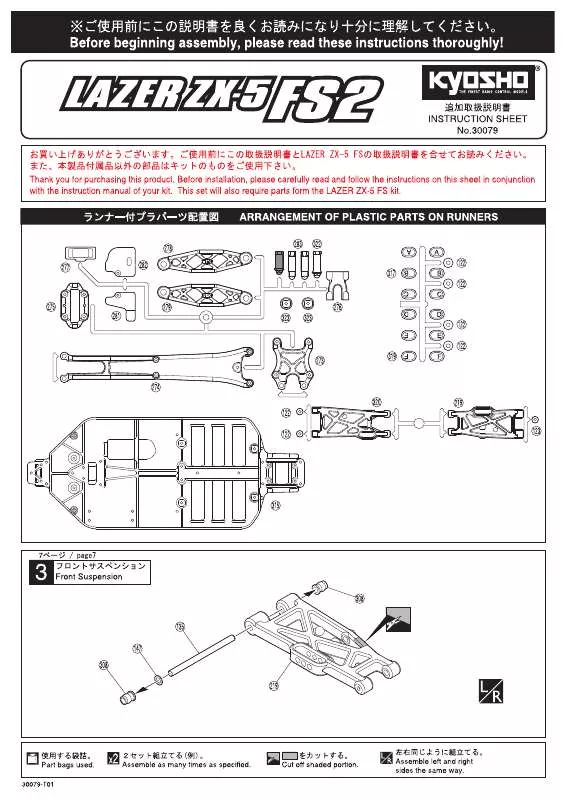Detailed instructions for use are in the User's Guide.
[. . . ] To reduce the risk of fire, explosion, electric shock, or personal injury when using your camcorder, follow these basic safety precautions. Here are hints or page number references you will find helpful when you operate the camcorder. Settings required before using a function.
This User Manual covers models SMX-F0, SMX-F, SMX-F4, SMX-F00, SMX-F01 and SMX-F0.
· The SMX-F50, SMX-F500, SMX-F501 and SMX-F530 do not have built-in flash memory and uses memory cards. Although some features of the SMX-F50, SMX-F53, SMX-F54, SMX-F500, SMX-F501 and SMX-F530 models are different, they operate in the same way. [. . . ] You can also manually adjust the exposure to your preference.
Select the Record ( page 24 / ) mode by pressing the MODE button.
Understanding EV(Exposure Value)
Exposure value is the total amount of light allowed to fall on the photographic medium (Image sensor) during the process of taking photos or videos.
Manual exposure is recommended in these situations:
STBY 0:00:00 [475Min]
1. 3.
Press the MENU button Control (Left/Right) button "EV. " Press the OK button. Press the Control (Left/Right) button to adjust the exposure while viewing the image on the LCD screen. · Exposure value can be set between "-2. 0" and "+2. 0" · If you set exposure to manual, the higher the exposure, the brighter the recorded picture will be.
EV
Adjust
· When shooting using reverse lighting or when the background is too bright. · When shooting against a reflective natural background such as at the beach or when skiing. · When the background is overly dark or the subject is bright.
· The exposure also can be set in the shortcut menu. page 26 · The shutter speed also varies automatically depending on the EV value.
1. 6M
Exit
STBY 0:00:00 [475Min] 9999
EV
0
4.
Confirm your selection by pressing the OK button. · Exposure value setting will be applied and the ( ) indicator and setting value appear. · To cancel the exposure value manually adjusted, select "0" in Step 3.
4
Recording options C. Nite
You can adjust the shutter speed when recording a slow moving object, or record a brighter image in dark places without compromising colours.
Select the Record ( page 24 / ) mode by pressing the MODE button.
Submenu Items
Items Off Auto
STBY 0:00:00 [475Min]
Use To disable the function. To have the camcorder automatically adjusts image brightness. To record a brighter image by extending the low shutter speed range to "1/2. " To record a brighter image by fixing the shutter speed to "1/1" in a dark location.
On-screen display -
1. In this case, use the manual focus mode.
Focusing on a further subject
To focus on a further subject, press the Control (Right) button. · The nearer or further icon ( / ) appears between the indicators when focus adjustment reaches the end. · The adjusted value is applied right after you press the Control (Left/Right) button to adjust the focus. Manual focus is recommended in the following situations : · When the subject is dark. · When the background is too bright. · When you view the subject through a window that is stained or wet. · When the subject has dense horizontal or sloping stripes. · When the subject is distant and behind a nearby wire fence. · Walls, atmosphere and other low-contrast subject. · When the subject is emitting or reflecting strong light. · When you are ocusing on a subject near the boundary of the frame.
· You can easily adjust the focus using the Shortcut MENU button. [. . . ] · Be aware of the following LCD screen phenomena. - When you use the camcorder, the surface around the LCD screen may heat up. - If you leave the power on for a long time, the surface around the LCD screen becomes hot.
112
Maintenance & additional information USING YOUR CAMCORDER ABROAD
· Each country or region has its own electric and colour systems. · Before using your camcorder abroad, check the following items.
PAL-compatible countries/regions
Australia, Austria, Belgium, Bulgaria, China, CIS, Czech Republic, Denmark, Egypt, Finland, France, Germany, Greece, Great Britain, Holland, Hong Kong, Hungary, India, Iran, Iraq, Kuwait, Libya, Malaysia, Mauritius, Norway, Romania, Saudi Arabia, Singapore, Slovak Republic, Spain, Sweden, Switzerland, Syria, Thailand, Tunisia, etc.
Power sources
The AC adaptor provided lets you power, recharge, and use your camcorder in any country/region that has AC power in the 100 V to 240 V, 50/60 Hz range. [. . . ]