Detailed instructions for use are in the User's Guide.
[. . . ] LaCie Little Big Disk User Manual
Table of Contents
page
Table of Contents
Foreword Health&SafetyPrecautions 1. Introduction 1. 1. WhatYourLaCieLittleBigDiskCanDo 2. Your LaCie Little Big Disk 2. 1. MinimumSystemRequirements 2. 2. PackageContentsAndViewsOfTheDrive 2. 2. 1. PackageContents 2. 2. 2. RearViewOfTheDrive 2. 3. CablesAndConnectors 2. 3. 1. FireWireconnections 2. 3. 2. USB2. 0connection 2. 3. 3. OptionalA/CAdaptorKit 3. Installing Your LaCie Drive 3. 1. ConnecttheLittleBigDisktoYourComputer 3. 2. DisconnectingYourLaCieDrive 3. 3. SwitchingFireWireandUSBConnections 4. [. . . ] You can convert from FAT 32 to NTFS, but not the other way around. Use NTFS if: · You want to optimize drive performance under Windows 2000 or XP. · You want to encrypt files, assign permissions to files, or want to audit files for access. · You will be formatting partitions larger than 32GB. · You need to store individual files that are larger than 4GB. · You need a filing system that can be mirrored or structured like a RAID 5 configuration.
LaCie Little Big Disk User Manual
Tech Tips
page
5. 2. Available Storage Capacity
Agigabyte(GB)means1, 000, 000, 000bytes. Inordertoutilizeaharddiskdrive, ithastobeformattedfirst. Formatting adiskconsistsofthefollowing:theoperatingsystemerasesallofthebookkeepinginformationonthedisk, teststhediskto makesurethatallofthesectorsarereliable, marksbadsectors(i. e. , thosethatarescratched)andcreatesinternaladdress tablesthatitlaterusestolocateinformation. Onceformatted, theactualavailablestoragecapacityvaries, dependingon operatingenvironment, andisgenerallyabout10%lessthanthenon-formattedcapacity.
5. 3. Optimizing Data Transfers
Datatransfersaretheflowofdatathataccomplishes atask, usuallyrelatedtomovingdatafromstorageto computerRAM, orbetweenstoragedevices. Withexternaldrives, suchastheLaCieLittleBigDiskwithTriple Interface, thedataistransferredfromthedrivetothe computerviatheFireWireorUSBinterface. Thedatais fedfromthedrivethroughtheFireWireportonthedrive, andpassestothecomputerthroughtheFireWirehost-bus adapterinterface. TEChNICAL NOTE:Formoreinformationonthe FireWireinterfaces, pleasesee:6. FireWire questions & answers
Pleasesee3. 3. Connecting multiple devicesfor moreinformation.
Anotherimportantfactorinfiletransferspeedsis Computermanufacturer'simplementationoftheFireWire howthedrivehasbeenformatted. Formoreinforhost-busadapterinterfacesvarywidely. Forcomputers mationinchoosingthecorrectfilesystemformat, runningWindows2000andlater, theFireWireinterpleaseseesection5. 1. File system formats. face, whichisreferredtoaseitherIEEE1394oriLink onPCs*, islesscommonasanativehost-busadapter. NearlyallrecentApplecomputershavenativeFireWireinterfaceports. TheFireWireinterfacesspecifycertainrequirements, filedundertheOHCI(OpenHostControllerInterface)standards. All LaCiedrivescomplytoOHCIstandardsandhavebeenrigorouslytestedoncomputersthathavehostbusadaptersthatalso complytoOHCIstandards. Unfortunately, notallmanufacturersrespecttheseguidelines, andanomaliesmayarisewith computersthathavehostbusadaptersthatdonotconformtoOHCIstandards. Forthebestperformance, connectyourLaCieLittleBigDiskwithTripleInterfacedirectlytoanativeFireWireportonyour computer, andavoiddaisy-chaining*. Duringdatatransfers, it'sbesttowaitbeforelaunchingotherapplicationsthatwillbe usingthesameport.
LaCie Little Big Disk User Manual
Tech Tips
page 0
IfyoudonothaveanativeFireWireport, LaCieoffersFireWirehostbusadaptercards, alsoknownasPCIorPC/PCMCIA cards, thathavebeentestedandcomplywithLaCiedrives. PleasecontactyourresellerorLaCieCustomerSupportformore information.
5. 3. 1. FireWire 800 Ports And Performance
ToutilizethenewlyenhancedFireWire800performances, yourcomputermustbeequippedwithaFireWire800hostbus adaptercard(eithersoldseparately, orintegratedbyyourcomputer'smanufacturer);thesehostbusadaptercardsinclude oneormoreFireWire800ports, andyoumustberunningMacOS10. 2. 4andhigher, orWindows2000orWindowsXP inordertoachieveFireWire800performanceandfunctionality. IfyouuseFireWireequippedperipherals(eithertheoriginalFireWirestandardorthenewFireWire800), oneoftheeasiest andleastexpensivewaystoimprovetheperformance, reliabilityandvalueofyoursystemisbyinstallingadditionalports. ByaddingaFireWirePCI/PCcardyoucanisolatefastandslowdevices, createmoreeffectiveRAIDconfigurations, take fulladvantageofbus-powereddevicesandprotectandincreasetheoverallvalueofyoursystem. NotallFireWiredevicesarecreatedequal;somedevicessupportfastertransferratesthanothers. Forexample, DVcamcordersdeliverdataattheslower100Mb/sand200Mb/srates, whileharddrivestypicallydeliverdataatthe400Mb/s rates. Whenthedevicesaredaisy-chained(connectedtoeachotherandsharingasingleport), thedevicesmaybereduced tothetransferrateoftheslowestdevice. WithaseparateFireWirePCIcard, youcanisolatetheslowdevicestooneport, whilededicatinganotherporttoyourhigh-speeddevices. ThisprinciplealsohasagreateffectontheefficiencyandperformanceofRAID0stripedconfigurations, whereeachinterfacecanoperateatmaximumspeedwithoutbeingaffectedbytheotherdevicesonthesamebus. Essentially, byadding anadditionalPCIcard, youcreateanothercontrollerforthedata. Insteadofhavingfourdrivesconnectedtooneportand daisy-chained, withanadditionalPCIcardyoucanconnecttwodrivestooneport, andtwodrivesonasecondporton anothercontroller, improvingspeedbyspreadingthedataovertwocontrollersinsteadofone. AlsothinkofanadditionalFireWirebusasaseriouswaytoprotectyourexpensivecomputersystem. Ifyouhappento workinanenvironmentwhereyoufrequentlysharedeviceswithothercomputersandusers, youcaninadvertently"blow"a FireWireport, if, forinstance, youhaveadefectivecable, ortheconnectorisforcedinupsidedown. ReplacingaFireWire PCI/PCcardisfarlessexpensivethanrepairingorreplacinganentiremotherboard. IMpOrTANT INFO:Atthetimeofpublication(January2006), onlyMacOS10. 2. 4andhigher, andWindows 2000andWindowsXP, supportFireWire800functionality, andtheIEEE1394binterfaceisnotastandardfeature implementedonthemotherboardsofallPC-compatiblecomputers.
LaCie Little Big Disk User Manual
Tech Tips
page
ContactyourLaCieresellerorLaCieCustomerSupportforinformationabutFireWire800PCIorPCCards, orvisitourWeb site:www. lacie. com.
5. 3. 2. Hi-Speed USB 2. 0 Ports And Performance
ToutilizetheenhancedHi-SpeedUSB2. 0performance, yourcomputermustbeequippedwithaHi-SpeedUSB2. 0hostbus adaptercard(eithersoldseparately, orintegratedbyyourcomputer'smanufacturer)andtheappropriatedrivers. Thesehost busadaptercards, whichincludeoneormoreUSBports, areshippedwithspecialHi-SpeedUSB2. 0driversthatenablethe computertocontrolthecard. ThesedriversmustbeinstalledinorderforUSB2. 0devicesconnectedtotheporttoworkat theircorrectspeeds. ComputersrunningWindows2000andWindowsXPautomaticallymanageHi-SpeedUSB2. 0devicesanddrivers. [. . . ] Thedriveisnot runningnoticeablyfasterwhen connectedviaHiSpeedUSB2. 0. Thisisnormal. Yourdrivehasanautoswitchingpowerfeature, whichmeansthatifyourdriveis connectedtoyourcomputer, turningthecomputeronwillautomaticallyturnthedriveon. Likewise, turningthecomputeroffwillautomaticallyturnthedriveoff. Ifyouwishtopoweroffthedrivewhile itisconnectedtoyourcomputer, firstmakesurethatyourcomputerisnotaccessingthedriveand thenfollowthestepsinsection3. 2. Disconnecting your LaCie drive. IsthedriveconnectedtoaUSBporton IfyourdriveisconnectedtoaUSBportorhub, thisis yourcomputer, ortoaUSBhub?normal. AHi-SpeedUSB2. 0devicecanonlyoperateat Hi-SpeedUSB2. 0performancelevelswhenitisconnected directlytoaHi-SpeedUSB2. 0portorhub. Otherwise, the Hi-SpeedUSB2. 0devicewilloperateattheslowerUSB transferrates. Formoreinformation, pleaseseesections 5. 3. 2. Hi-Speed USB 2. 0 ports and performanceand 7. USB questions and answers. [. . . ]

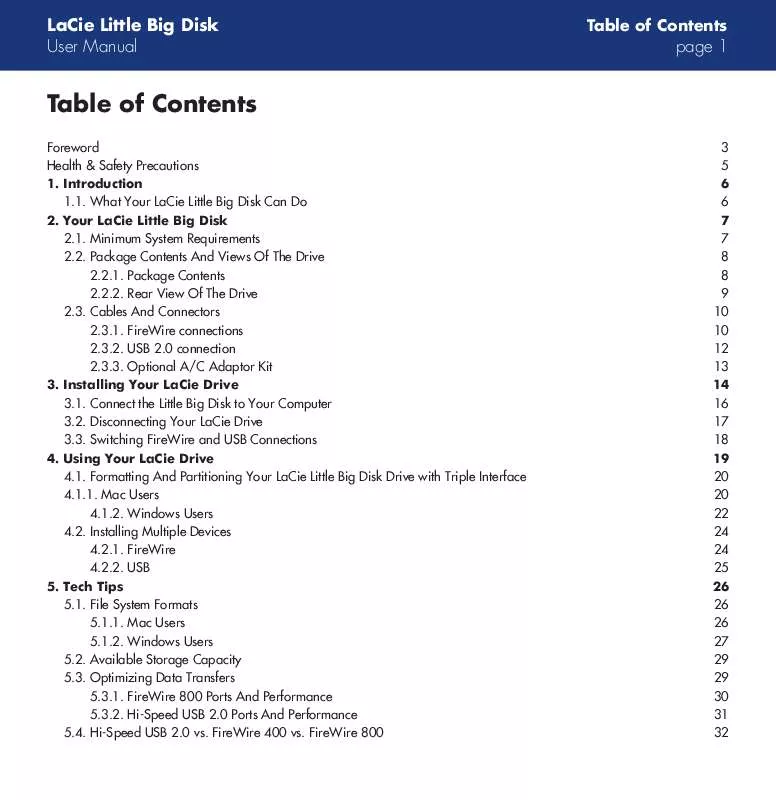
 LACIE LITTLE BIG DISK DATASHEET (102 ko)
LACIE LITTLE BIG DISK DATASHEET (102 ko)
 LACIE LITTLE BIG DISK DATASHEET (582 ko)
LACIE LITTLE BIG DISK DATASHEET (582 ko)
