User manual LACIE MINI HARD DRIVE & HUB
Lastmanuals offers a socially driven service of sharing, storing and searching manuals related to use of hardware and software : user guide, owner's manual, quick start guide, technical datasheets... DON'T FORGET : ALWAYS READ THE USER GUIDE BEFORE BUYING !!!
If this document matches the user guide, instructions manual or user manual, feature sets, schematics you are looking for, download it now. Lastmanuals provides you a fast and easy access to the user manual LACIE MINI HARD DRIVE & HUB. We hope that this LACIE MINI HARD DRIVE & HUB user guide will be useful to you.
Lastmanuals help download the user guide LACIE MINI HARD DRIVE & HUB.
You may also download the following manuals related to this product:
Manual abstract: user guide LACIE MINI HARD DRIVE & HUB
Detailed instructions for use are in the User's Guide.
[. . . ] Table of Contents
Table of Contents
Foreword P recautions 1 Unpacking Your LaCie Drive 1. 1MinimumSystemRequirements 1. 2StackingYourLaCiemini 2 Getting Connected 2. 1ConnectthePowerSupplyandSwitchOntheDrive 2. 2ConnecttheintefacecabletoYourLaCieminiandtoYourComputer 2. 3UsingyourLaCieminiasahub 3 Using Your LaCie Drive 3. 1FormattingandPartitioningYourLaCiemini 3. 1. 1MacUsers 3. 1. 2WindowsUsers 4 Helpful Information 4. 1. AdviceforOptimizingFireWireConnections 4. 1. 1WhatIsFireWire/IEEE1394? 4. 1. 2DisconnectingFireWireDevices 4. 2AdviceforOptimizingUSB2. 0Connections 4. 2. 1WhatIsUSB2. 0? 4. 2. 2DisconnectingUSB2. 0Devices 4. 2. 3DataTransfers 4. 3FileSystemFormats 4. 3. 1MacUsers 4. 3. 2WindowsUsers 5 Troubleshooting 6 Contacting Customer Support 7 Warranty 2 4 5 6 7 8 11 12 13 14 15 15 17 19 19 19 20 20 21 22 23 24 24 25 26 31 33
user manual | page
Forward
Copyright Copyright©2005LaCie. Allrightsreserved. Nopartofthispublicationmaybereproduced, storedinaretrievalsystem, or transmittedinanyformorbyanymeans, electronic, mechanical, photocopying, recordingorotherwise, withouttheprior writtenconsentofLaCie. Trademarks Apple, MacandMacintoshareregisteredtrademarksofAppleComputer, Inc. Microsoft, Windows98, Windows98SE, Windows2000, WindowsMillenniumEditionandWindowsXPareregisteredtrademarksofMicrosoftCorporation. Other trademarksmentionedinthismanualarethepropertyoftheirrespectiveowners. [. . . ] .
user manual | page
Helpful Information
4. Advice For Optimizing FireWire Connections
ThefollowingtechnicalinformationrelatestoyourLaCieminidriveandgivessomepracticaladvice:
4. 1. 1. What is FireWire/IEEE 1394?
Aserialbususedtoconnectexternalcomputerandconsumerelectronicdevicestocomputersand consumerelectronicconsoles. "1394"isanabbreviationofIEEE1394, thenamegiventothishigh-performanceserialbus. IEEE(theInstituteofElectricalandElectronicEngineers)isthenameoftheengineeringcorps thatdevelopedthisstandard. The1394referstothe1, 394thstanardthattheIEEEhasproduced. What is the relationship between IEEE 1394, FireWire, iLink and DV?Thesefournamesallrefertothesameinterface: ·IEEE1394-thenameofthestandard, usedinthecomputerindustry. ·FireWire-thebrandnameusedbyApple. ·DV-logousedbyvideocamcordermanufacturers. What can the FireWire interface be used for?Withitshighdatatransferrates, FireWireisagreatinterfaceforconsumerelectronics, likeCDand DVDrecorders, externalharddrivesandvideodevices, suchasdigitalcamcorders, becauseithas anextremelylargebandwidthandsupportstwotypesofdatatransfer(anyschronusandisochronous)whichhelptoguaranteethetransferoftime-criticaldata.
DigitalVideo
FireWire
iLink
FireWireisalsoapoint-to-pointinterface, meaningthataFireWiredevicecantransmitdatatoanotherFireWiredevice withouthavingtogothroughacomputer. Thisletsseveralcomputersshareagivendevice, andalsoallowsupto63devices tobedaisy-chainedtothesameFireWirebus(withamaxof16devicesononebranch). Todaisy-chain, connectyourone FireWiredrivedirectlytothecomputer, thenconnectanotherFireWiredrivetothefirstFireWiredrive, thenanotheruntil youreach16. ThendothesameontherestoftheportsontheFireWirebus.
user manual | page
Helpful Information
FireWire Cables and Connectors TherearethreedifferenttypesofFireWirecablesonthemarket:6-to-6-pin, 6-to4-pinand4-to-4-pin. LaCieFireWire devicesareshippedwithacertified6-to-6-pinFireWirecable. MostFireWire-equippedlaptopcomputersfeaturea4-pin FireWireconnector, soinordertoconnectyourLaCiedrivetoalaptopwitha4-pinFireWireport, youwillneedtopurchaseaLaCiecertified6-to-4-pinFireWirecable(soldseparately). IfyourcomputerdoesnothaveaFireWireport, oronly hasa4-pinport, consultyourLaCieresellerorLaCieCustomerSupportforinformationaboutaddingaLaCieFireWirePCI orPCMCIAcard.
4. 1. 2. Disconnecting FireWire Devices
FireWireexternaldevicesfeature"plug&play"connection. Thismeansthatyourdrivecanbeconnectedanddisconnected whilethecomputerisrunning. Topreventfailures, itisimportantyoufollowthesestepswhendisconnectingyourFireWire device. Windows Users ImportantNote:Windows98SEUsers:IfyouhaveinstalledtheWindowsStorageSupplementUpdate, youwillhaveto unmountthedrivebeforedisconnectingitorpoweringitdown. Ifyouhavenotinstalledtheupdate, simplydisconnectthe drivewhenitisnotactive. Nounmountingisrequired. 1)FromtheSystem Tray(locatedinthelowerright-handsideofyourscreen), clickonthe Ejecticon(asmallgreenarrowoverahardwareimage). 2)Amessagewillappear, detailingthedevicesthattheEjecticoncontrols, i. e. "Safelyremove. . . "Clickonthisprompt. 3)Youwillthenbegiventhefollowingmessage:"SafetoRemoveHardware"(or similar). Itisnowsafetodisconnectthedevice. Mac Users Youmustunmounttheharddrivesystembeforedisconnectingitorpoweringit down. Either: ·Dragtheharddriveicontothetrash. ·LaunchSilverliningPro, highlighttheharddriveandselect"Unmount. " Thedrivecannowbedisconnected.
Fig. .
user manual | page 0
Helpful Information
4. 2. Advice For Optimizing USB 2. 0 Connections
ThefollowingtechnicalinformationrelatestoyourLaCieDriveandgivessomepracticaladvice:
4. 2. 1 What is USB 2. 0?
ThenewUSB2. 0standardprovideshigherbandwidthforhigh-speedperipheralssuchas externalharddrives, high-speedscannersandCD-RWdrives. USB2. 0deliverstransfer ratesupto480Mb/s, whileconvenientlymaintainingbackwardcompatibilitywithUSB 1. 1devices. USB2. 0canstillbeusedtoconnectlower-speedUSB1. 1portsanddeviceslikedigital cameras, scanners, modems, keyboards, mice, joysticksandprinters. IntheUSB2. 0system, existingUSBperipheralsdonothavetobeupgraded, andlower-speeddeviceswill notrequireadditionalperformance, insteadoperatingasUSB1. 1devices.
USB . 0 logo
USB . 0 logo
Fig. [. . . ] The hub, which you hook up directly to a USB connector on your computer, usually has 4 output connections enabling you to connect the same number of peripherals. One of the hub's main functions is to regenerate signals that lose part of their strength as they are transmitted via the USB cable. By connecting yet another hub to a connector on the existing hub, you can then plug in a new set of peripherals and so on, up to a maximum of 127. You can use your USB 2. 0 devices with USB 1. 1 hubs, but the peripherals will be limited to USB 1. 1 performance levels. [. . . ]
DISCLAIMER TO DOWNLOAD THE USER GUIDE LACIE MINI HARD DRIVE & HUB Lastmanuals offers a socially driven service of sharing, storing and searching manuals related to use of hardware and software : user guide, owner's manual, quick start guide, technical datasheets...manual LACIE MINI HARD DRIVE & HUB

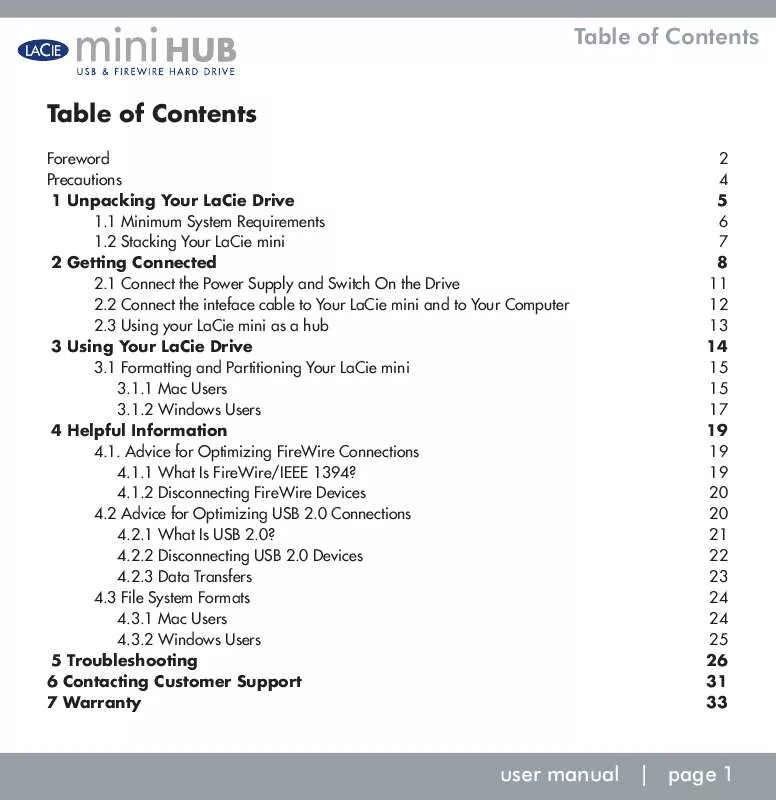
 LACIE MINI HARD DRIVE & HUB DATASHEET (997 ko)
LACIE MINI HARD DRIVE & HUB DATASHEET (997 ko)
