User manual LACIE RIKIKI
Lastmanuals offers a socially driven service of sharing, storing and searching manuals related to use of hardware and software : user guide, owner's manual, quick start guide, technical datasheets... DON'T FORGET : ALWAYS READ THE USER GUIDE BEFORE BUYING !!!
If this document matches the user guide, instructions manual or user manual, feature sets, schematics you are looking for, download it now. Lastmanuals provides you a fast and easy access to the user manual LACIE RIKIKI. We hope that this LACIE RIKIKI user guide will be useful to you.
Lastmanuals help download the user guide LACIE RIKIKI.
You may also download the following manuals related to this product:
Manual abstract: user guide LACIE RIKIKI
Detailed instructions for use are in the User's Guide.
[. . . ] LaCie rikiki User Manual
Table of Contents page 1
Table of Contents
1. Introduction. . . . . . . . . . . . . . . . . . . . . . . . . . . . . . . . . . . . . . . . . . . . . . . . . . . . . . . . . . . . . . . . . . . . . . . . . . . . . . . . . . . . . . . . . . . . . . . . . . . . . . . . . . . . . . . . . BoxContent. . . . . . . . . . . . . . . . . . . . . . . . . . . . . . . . . . . . . . . . . . . . . . . . . . . . . . . . . . . . . . . . . . . . . . . . . . . . . . . . . . . . . . . . . . . . . . . . . . . . . . . . . . . . . . . . . . . . . . . . . . . . . . . . . MinimumSystemRequirements. . . . . . . . . . . . . . . . . . . . . . . . . . . . . . . . . . . . . . . . . . . . . . . . . . . . . . . . . . . . . . . . . . . . . . . . . . . . . . . . . . . . . . . . . . . . . . . . . . . . . . [. . . ] . . . youwillbeusingthedriveonMacsonly;performance willgenerallybegreaterwhencomparedtoFAT32. This filesystemisNOTcompatiblewithWindowsOS.
Use FAT 32 (MS-DOS) if. . .
. . . willbeusingyourdrivewithbothWindowsandMac. Maximumsinglefilesizeis4GB.
What is Partitioning?
Youcanalsodividetheharddiskintosections, calledpartitions. A partitionisasectionoftheharddisk'sstoragecapacitythatiscreatedtocontainfilesanddata. Forinstance, youcouldcreatethree partitions on your drive: one partition for your office documents, oneasabackupandoneforyourmultimediafiles. Or, ifyouwill besharingthedrivewithanotherpersoninyourhouseholdoroffice, youcancreateapartitionforeachpersonwhousesthedrive.
LaCie rikiki User Manual
Formatting & Partitioning page 11
3. 1. Windows Users
TheprocessofformattingadriveonacomputerrunningWindows XP, WindowsVista, orWindows7consistsoftwosteps:(1)installing asignatureonthedrive, and(2)formattingthedrive. Thesesteps willeraseanythingthatisonthedisk. CAUTION: Following these steps will erase everything from the yourharddrive. Ifyouhaveinformationthatyouwanttoprotector continuetouse, backupthisinformationbeforeperformingthese steps. Connectthedrivetothecomputerviatheinterfaceport. Fromthe"ComputerManagement"window, selectDisk Management(locatedbelowtheStoragegroup). SeeFig. If the "Initialize and Convert Disk Wizard" window appears, clickCancel. WindowswilllisttheHardDisksthatareinstalledonthesystem. Locatethedrivethatisrepresentedbythe icon. Right-click theiconandselectInitialize. In the box to the right that says Unallocated, right-click and selectNew Partition. . . Onthefirstpageofthe"NewPartitionWizard, "clickNext. See Fig. 06.
Fig. 05
continued on next page. . .
Fig. 06
LaCie rikiki User Manual
Formatting & Partitioning page 12
8. 12. On the Format Partition window, select Quick Format. 07).
Fig. 07
13. ClickFinish tobegintheformattingprocess. 14. Windows Disk Management will format and partition the disk accordingtoyoursettings(Fig. 08), andyourdrivewillappear inMy Computer, readytouse.
Fig. 08
LaCie rikiki User Manual
Formatting & Partitioning page 13
3. 2. Mac Users
CAUTION: Following these steps will erase everything from the yourharddrive. Ifyouhaveinformationthatyouwanttoprotector continuetouse, backupthisinformationbeforeperformingthese steps. Connectthedrivetothecomputerandturnonthedrive. SelectUtilitiesfromtheGomenuintheFindermenubar. IntheUtilitiesfolder, double-clickDisk Utility. Select the volume labeled LaCie hard disk fromthelistofavailableharddisksontheleft sideofthewindow(Fig. [. . . ] DisconnectanyotherUSBdevicesandseeifthedrive'sperformance increases.
Isthereaconflictwithotherdevice driversorextensions?ArethereotherUSBdevicesconnectedtothesameportorhub?
continued on next page. . .
LaCie rikiki User Manual
Troubleshooting page 19
Problem
Thedriveisnotrunning noticeablyfasterwhen connectedviaHi-Speed USB2. 0.
Question
IsthedriveconnectedtoaUSB1. 1 portonyourcomputer, ortoaUSB 1. 1hub?
Solution
IfyourdriveisconnectedtoaUSB1. 1portorhub, thisisnormal. AHi-SpeedUSB2. 0devicecanonlyoperateatHi-SpeedUSB2. 0 performancelevelswhenitisconnecteddirectlytoaHi-SpeedUSB 2. 0portorhub. Otherwise, theHi-SpeedUSB2. 0devicewilloperate attheslowerUSB1. 1transferrates. ChecktoseethattheHi-SpeedUSB2. 0driversforbothyourhostbus adapteranddevicehavebeeninstalledcorrectly. Ifindoubt, uninstall thedriversandre-installthem. [. . . ]
DISCLAIMER TO DOWNLOAD THE USER GUIDE LACIE RIKIKI Lastmanuals offers a socially driven service of sharing, storing and searching manuals related to use of hardware and software : user guide, owner's manual, quick start guide, technical datasheets...manual LACIE RIKIKI

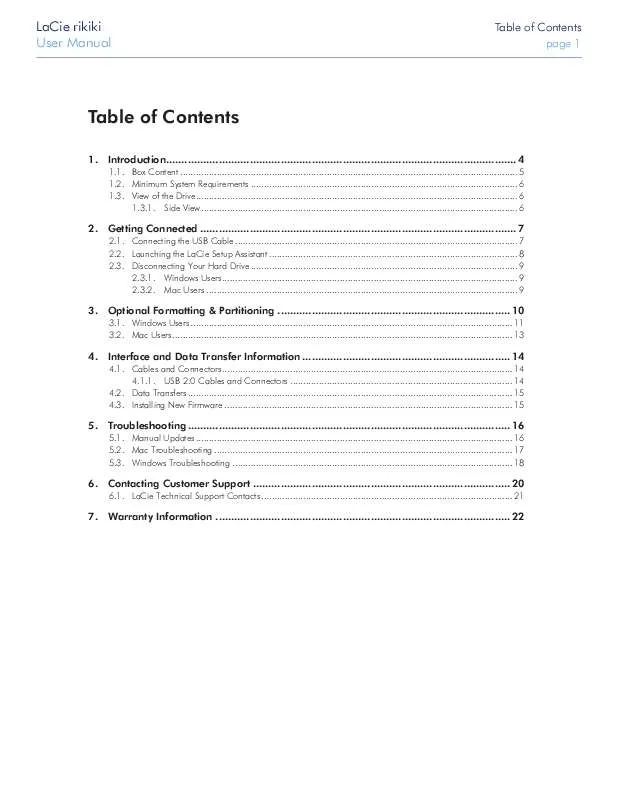
 LACIE RIKIKI DATASHEET (862 ko)
LACIE RIKIKI DATASHEET (862 ko)
 LACIE RIKIKI QUICK INSTALLATION GUIDE (3276 ko)
LACIE RIKIKI QUICK INSTALLATION GUIDE (3276 ko)
