User manual LACIE RIKIKI USB 3.0
Lastmanuals offers a socially driven service of sharing, storing and searching manuals related to use of hardware and software : user guide, owner's manual, quick start guide, technical datasheets... DON'T FORGET : ALWAYS READ THE USER GUIDE BEFORE BUYING !!!
If this document matches the user guide, instructions manual or user manual, feature sets, schematics you are looking for, download it now. Lastmanuals provides you a fast and easy access to the user manual LACIE RIKIKI USB 3.0. We hope that this LACIE RIKIKI USB 3.0 user guide will be useful to you.
Lastmanuals help download the user guide LACIE RIKIKI USB 3.0.
You may also download the following manuals related to this product:
Manual abstract: user guide LACIE RIKIKI USB 3.0
Detailed instructions for use are in the User's Guide.
[. . . ] Note: Check the online version of this document for the most recent content as well as for features such as expandable illustrations, easier navigation, and search capability. This document was created on June 22, 2010.
USB 3. 0 Hard Drive Family User Manual
Introduction
Welcome to the User Manual for the USB 3. 0 hard drive family. These drives combine the cuttingedge SuperSpeed USB 3. 0 interface with high-quality drives, allowing you to transfer data with the fastest speeds on the market. These pages will guide you through the process of connecting your LaCie product and will explain its features. [. . . ] See Formatting and Partitioning.
17 | LaCie User Manual
Q: Does your computer's configuration meet the minimum system requirements for use with this drive?
A: Please refer to the product packaging or consult the product support web page at www. lacie. com/support/ to check the minimum system requirements.
Q: Did you follow the correct installation steps for the specific interface and operating system?
A: Review the installation steps in STEP 1: Power On the Drive and STEP 2: Connect the USB Cable. Check if you've misunderstood or omitted a step or followed instructions for a different configuration (such as interface or operating system). There may be a hardware defect or other problem. Time to contact
www. lacie. com/support/.
Windows XP, 2000, Vista, and Windows 7 Users
Problem: The drive icon doesn't appear in My Computer/Computer.
Q: Are both ends of the USB cable firmly attached?
A: Check both ends of the USB cable and make sure that they are fully seated in their respective ports. Try disconnecting the cable, waiting 10 seconds, and then reconnecting it, or trying a different USB cable. If the drive is still not recognized, restart your computer and try again. Read on.
Q: Is the drive receiving sufficient power?
A: If the drive is connected to your computer via USB and does not appear in Disk Manager, the drive may not be receiving enough power from the USB bus on your computer. Try connecting the USB power cable as described in section Cables and Connectors.
Q: Is the drive listed in Device Manager?
A: All LaCie drives appear in at least one place in Device Manager. To access Device Manager, click on Start and select Run from the menu. In Windows Vista, the 'Run' option doesn't appear by default, so press [Windows-button] and [R] on your keyboard. Enter the command: devmgmt. msc Click OK and the Device Manager program will open. For troubleshooting, look in the Disk Drives section. It might be necessary to click on + on the left side. If you're not sure if your drive is listed, unplug it, then reconnect it. The entry that changes is your LaCie drive.
Q: Does your disk not appear at all?
A: Proceed to physical troubleshooting topics above.
Q: Is your drive listed next to an unusual icon?
18 | LaCie User Manual
A: Windows Device Manager can usually provide information about failures in accessories. It does not display the exact cause, or a solution, but it can assist in troubleshooting most problems. A problematic device can be found by its unusual icon. Instead of the normal icon based on the type of device, it is instead an exclamation point, question mark, or an X. Right-click this icon, then choose Properties. The General tab will show why the device is not working. There may be a hardware defect or other problem. Time to contact
www. lacie. com/support/.
19 | LaCie User Manual
Precautions
Caution: It is essential that you use only the power supply that shipped with your product, since it is a shielded-type power cord that meets FCC emission limits as well as to prevent interference to the nearby radio and television reception. [. . . ] LaCie cannot under any circumstances guarantee the integrity of data remaining on a returned drive. We make no provisions for data recovery and cannot be held liable for any data loss on drives or media returned to LaCie. All products returned to LaCie must be securely packaged in their original box and shipped with postage prepaid, except for Products registered under the Advance Care Option.
1 The Advance Care Option is offered as an option depending on the geographic zone, limited to the
following zones: Continental USA, Canada, UK, Ireland, Norway, Sweden, Finland, Denmark, Germany, Austria, Switzerland, Netherlands, Belgium, France, Spain, Italy and Australia.
24 | LaCie User Manual
Legal Info
Copyrights
Copyright © 2010 LaCie. No part of this publication may be reproduced, stored in a retrieval system, or transmitted in any form or by any means, electronic, mechanical, photocopying, recording or otherwise, without the prior written consent of LaCie.
Trademarks
Apple, Mac, and Macintosh are registered trademarks of Apple Inc. [. . . ]
DISCLAIMER TO DOWNLOAD THE USER GUIDE LACIE RIKIKI USB 3.0 Lastmanuals offers a socially driven service of sharing, storing and searching manuals related to use of hardware and software : user guide, owner's manual, quick start guide, technical datasheets...manual LACIE RIKIKI USB 3.0

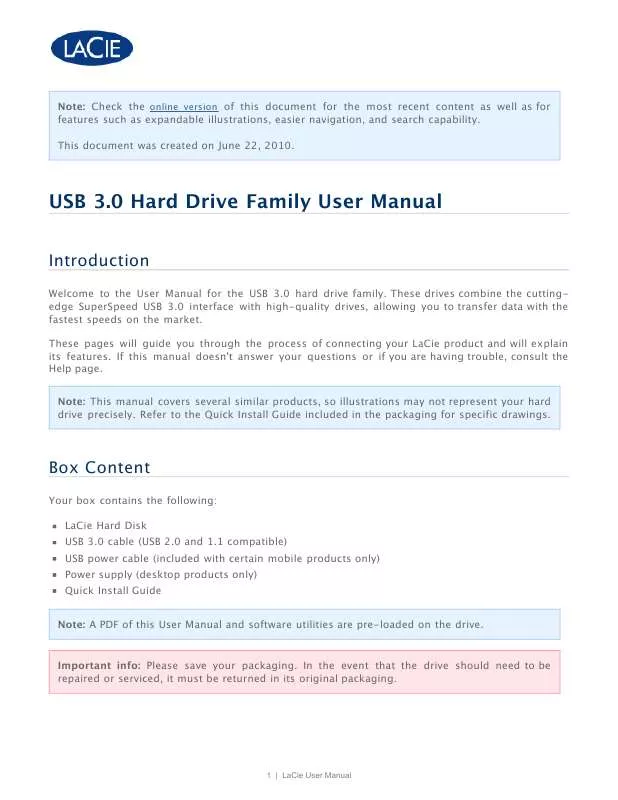
 LACIE RIKIKI USB 3.0 DATASHEET (741 ko)
LACIE RIKIKI USB 3.0 DATASHEET (741 ko)
