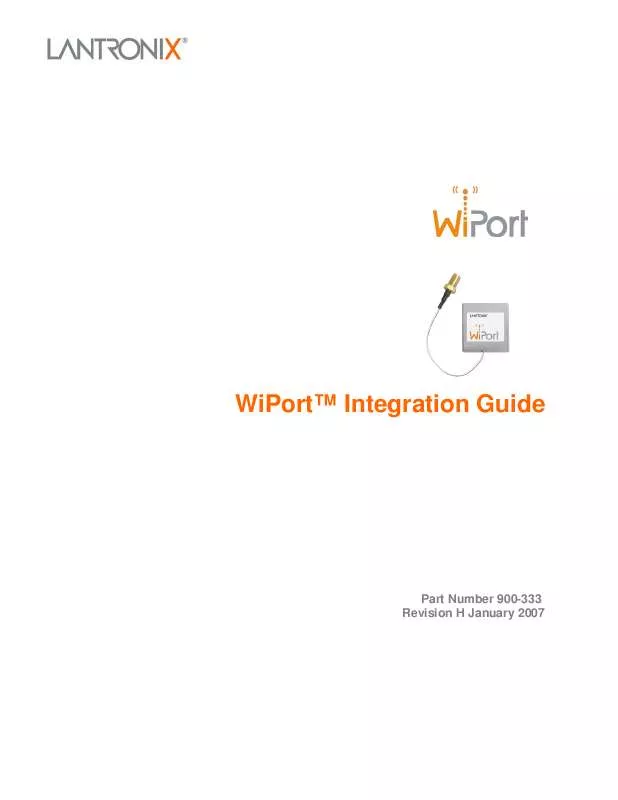User manual LANTRONIX WIPORT
Lastmanuals offers a socially driven service of sharing, storing and searching manuals related to use of hardware and software : user guide, owner's manual, quick start guide, technical datasheets... DON'T FORGET : ALWAYS READ THE USER GUIDE BEFORE BUYING !!!
If this document matches the user guide, instructions manual or user manual, feature sets, schematics you are looking for, download it now. Lastmanuals provides you a fast and easy access to the user manual LANTRONIX WIPORT. We hope that this LANTRONIX WIPORT user guide will be useful to you.
Lastmanuals help download the user guide LANTRONIX WIPORT.
Manual abstract: user guide LANTRONIX WIPORT
Detailed instructions for use are in the User's Guide.
[. . . ] WiPortTM Integration Guide
Part Number 900-333 Revision H January 2007
Copyright and Trademark
© 2005, 2006, 2007 Lantronix. No part of the contents of this book may be transmitted or reproduced in any form or by any means without the written permission of Lantronix. Printed in the United States of America. WiPort, with its patent-pending technology, is a trademark of Lantronix. [. . . ] Channel 2 Connections WiPort Signal RXD1 TXD1 RTS1 CTS1 CPx CPy CPz Description Data In Data Out H/W Flow Control Output H/W Flow Control Input Modem Control Input Modem Control Output LED DCE Connector DB9 DB25 2 3 7 8 1 4 3 2 4 5 8 20 Signal RXD0 TXD0 RTS0 CTS0 DCD DTR DTE Connector DB9 DB25 3 2 8 7 4 1 2 3 5 4 20 8 Signal TXD1 RXD1 CTS1 RTS1 DTR DCD
Table 2-5. RS-422/485 4-Wire Connections WiPort Signal TX+ TXRX+ RXRTS CPx CPy CPz Description TX+ TXRX+ RXTX Enable RS-485 Select RS-485 2-wire RS-485 4-wire DB25 Pinout 14 15 21 22 DB9 Pinout 7 3 2 8
Table 2-6. RS-485 2-Wire Connections WiPort Signal TX+/RX+ TX-/RXRTS CPx CPy CPz Description TX+/RX+ TX-/RXTX Enable RS-485 Select RS-485 2-wire RS-485 4-wire DB25 Pinout 14 15 DB9 Pinout 7 3
WiPortTM Integration Guide
12
Description and Specifications
Sample Layouts for RS-485 Connectivity
Figure 2-2. Combined RS-232/422 Transceiver
Figure 2-3. Separate RS-232/422 Transceivers
WiPortTM Integration Guide
13
Description and Specifications
Figure 2-4. Separate RS-422 Transceivers for 2-Wire and 4-Wire Setups
WLAN Input/Output
The following table displays the WLAN input and output functions.
Table 2-7. WLAN Signals Pin Number 36 39 Pin Function WLAN Power LED (WiPortB only) WLAN Activity LED
WLAN Power LED can be used to drive an external LED to monitor the status of the radio. When the WLAN Power LED is on continuously, it indicates the radio is on and in normal mode. When it is blinking, it indicates the radio is in power saving mode. WLAN Activity LED is also used to drive an external LED to monitor the status of the radio. When the LED is blinking, it is receiving or transmitting wireless data. When it is off, it indicates there is no wireless activity.
WiPortB
WLAN Power LED output can be used to drive an external LED to monitor the status of the radio. The output is active when the receiver and or transmitter are on. WLAN Activity LED output can be used to drive an external LED to monitor the activity of the radio. The output is active when an actual packet is received or transmitted. Both outputs are active high and can drive LEDs with 4mA. The LED shall be connected between the output and ground with a series resistor of 220 ohm.
WiPortG
Pin 36 is reserved. WLAN Activity LED output can be used to drive an external LED to monitor the activity of the radio. The output is active when the receiver and or transmitter are on. The output is active low and can drive an LED with 4mA. The LED shall be connected between the output and 3. 3V with a series resistor of 220 ohm.
WiPortTM Integration Guide
14
Description and Specifications
Note: If you have questions or concerns, please contact Lantronix Technical Support at (800) 422-7055 (US only) or (949) 453-7198. For both WiPortB and WiPortG, if power management is disabled, and when the unit is associated with a network, the receiver will always be on and thus any LED output, that indicates the receiver or transmitter being on (Power LED on WiPortB and Activity LED on WiPortG), will be active continuously.
Ethernet Input/Output
The following table displays the Ethernet input and output functions.
Table 2-8. [. . . ] Can be used for loopback tests.
Note: Other JP7, JP8 jumper configurations are not recognized by the CPLD at this time. If using CPs for any combination of the above evaluation board configurations, please use the appropriate CP function selection as shown in the following table:
Table 3-5. Configurable Pin Configurations Configurable Pin CP0 CP1 CP2 CP3 CP4 CP5 CP6 CP7 CP8 CP9 CP10 Function RS-485 Select RS-485 2-Wire (Half Duplex) Modem Ctrl Out, Channel 1 Modem Ctrl In, Channel 1 Modem Ctrl In, Channel 2 Serial Status LED Out, Channel 1 Serial Status LED Out, Channel 2 Diagnostics LED General Purpose Input/Output (GPIO) GPIO Modem Ctrl Out, Channel 2
Evaluation Board Layout
Figure 3-1. WiPort Evaluation Board Layout
WiPortTM Integration Guide
24
Development Kit
Evaluation Board Schematics
Figure 3-2. [. . . ]
DISCLAIMER TO DOWNLOAD THE USER GUIDE LANTRONIX WIPORT Lastmanuals offers a socially driven service of sharing, storing and searching manuals related to use of hardware and software : user guide, owner's manual, quick start guide, technical datasheets...manual LANTRONIX WIPORT