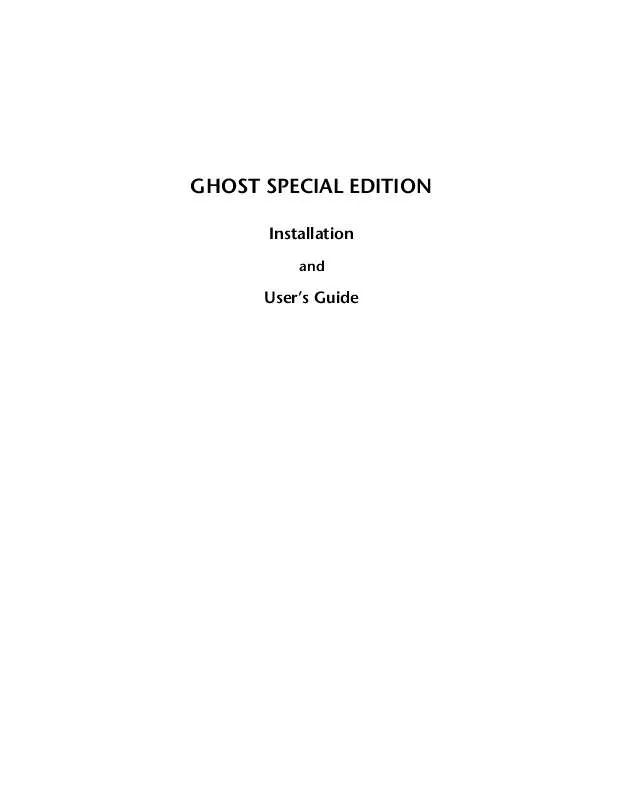User manual LAPLINK GHOST SPECIAL EDITION
Lastmanuals offers a socially driven service of sharing, storing and searching manuals related to use of hardware and software : user guide, owner's manual, quick start guide, technical datasheets... DON'T FORGET : ALWAYS READ THE USER GUIDE BEFORE BUYING !!!
If this document matches the user guide, instructions manual or user manual, feature sets, schematics you are looking for, download it now. Lastmanuals provides you a fast and easy access to the user manual LAPLINK GHOST SPECIAL EDITION. We hope that this LAPLINK GHOST SPECIAL EDITION user guide will be useful to you.
Lastmanuals help download the user guide LAPLINK GHOST SPECIAL EDITION.
Manual abstract: user guide LAPLINK GHOST SPECIAL EDITION
Detailed instructions for use are in the User's Guide.
[. . . ] GHOST SPECIAL EDITION
Installation
and
Users Guide
Copyright Notice
No part of this publication may be reproduced, transmitted, transcribed, stored in a retrieval system, or translated into any human or computer language, in any form or by any means, without the express written permission of Traveling Software, Inc. , 18702 North Creek Parkway, Bothell, Washington, 98011, U. S. A.
Trademarks
Traveling Software, the Traveling Software logo, and LapLink are trademarks or registered trademarks of Traveling Software, Inc. Ghost Special Edition is a trademark of Binary Research, Ltd. Jaz and Zip are registered trademarks of Iomega Corporation. Other brand and product names are trademarks or registered trademarks of their respective holders.
Ghost Special Edition Users Guide Copyright © 1998 by Traveling Software, Inc. [. . . ] To start a Parallel connection: 1 2 3 Start Ghost. Press any key to continue with the Ghost program. On the Connection Type menu, select Parallel Port Slave, and then press ENTER. Note: By selecting the Slave computer first, your computer will not time out while waiting for a signal from the Master computer. The following screen appears:
Slave Attempting to connect via parallel port [ Press Esc to interrupt ]
21
3: Ghost Special Edition Command Walk Through
4 5
Start Ghost on your other computer (if you have not already done so). On the Connection Type menu, select Parallel Port Master, and press ENTER. Once a there is a connection, the Transfer Option menu appears on your screen. Note: You will execute all your commands on the Master computer.
Transfer Option Clone disk to disk. . . Restore disk from image file. . .
Check disk integrity. . . Check image file integrity. . .
Clone partition to partition. . . Restore partition from image file. . .
Back to previous menu
22
3: Ghost Special Edition Command Walk Through
Clone disk to disk
By selecting Clone Disk to Disk, you can copy the entire contents of a disk (including all partitions) from one disk to another. Cloning disk to disk requires three main procedures: selecting the source drive, selecting the destination drive, and confirming the destination drive details. As you go through each step, Ghost Special Edition automatically displays the details of every disk on your local computer, giving you a chance to cancel out before making any selections. To clone a disk to another disk: 1 On the Transfer Option menu, select Clone Disk to Disk, and then press ENTER. The following screen appears.
Size in Megabytes Select local source drive Primary Partitions Cylinders Heads 2 2 522 778 128 128 Sectors per Track 63 63
Drive 1 2
2055 3063
2 3
On the Select Local Source Drive screen, select the local source drive, and then press ENTER. This is the drive that you want to copy to the destination drive. On the Select Local Destination Drive screen, select the local destination drive, and then press ENTER. This is where the source drive will be copied to. Caution: This is the disk that will be overwritten, therefore, choose carefully.
Select local destination drive Size in Primary Megabytes Partitions Cylinders Heads 2055 3063 2 2 522 778 128 128 Sectors per Track 63 63
Drive 1 2
23
3: Ghost Special Edition Command Walk Through
4
On the Destination Drive Details screen, you can change the size of any destination FAT or NTFS partition, by entering the new size (in megabytes). Ghost will not allow you to enter a value which exceeds the available space, or a value that is not large enough to contain the data stored in the source partition.
Destination drive details Volume New size Description Label in Mb Fat16 Free Fat16 Total No Name MY_DATA 2445 200 2645 Old size in Mb 2012 200 2212 Change in Mb 794 0 794
Part 1 2
Type 06 04
5
When you are ready to proceed with disk cloning, select Yes, and then press ENTER. Caution: Select Yes only if you want to proceed; the destination drive will be completely overwritten, with absolutely no chance of recovering any data. No is the default for the prompt below.
Progress Indicator 0% 25% 50% 75% 100%
Percent complete Speed (Mb/min) Mb copied Mb remaining Time elapsed Time remaining Connection type Source Destination Current partition Current file Press [Ctrl+Break] to stop
Proceed with disk clone? [. . . ] A parameter with heads and sectors/tracks, which defines the size of a disk. The drive that is copied to during a copy operation. A hardware device to store data, typically made up of a Master Boot Record, and a number of partitions. Another name for a partition, which is accessed by a drive letter such as C. [. . . ]
DISCLAIMER TO DOWNLOAD THE USER GUIDE LAPLINK GHOST SPECIAL EDITION Lastmanuals offers a socially driven service of sharing, storing and searching manuals related to use of hardware and software : user guide, owner's manual, quick start guide, technical datasheets...manual LAPLINK GHOST SPECIAL EDITION