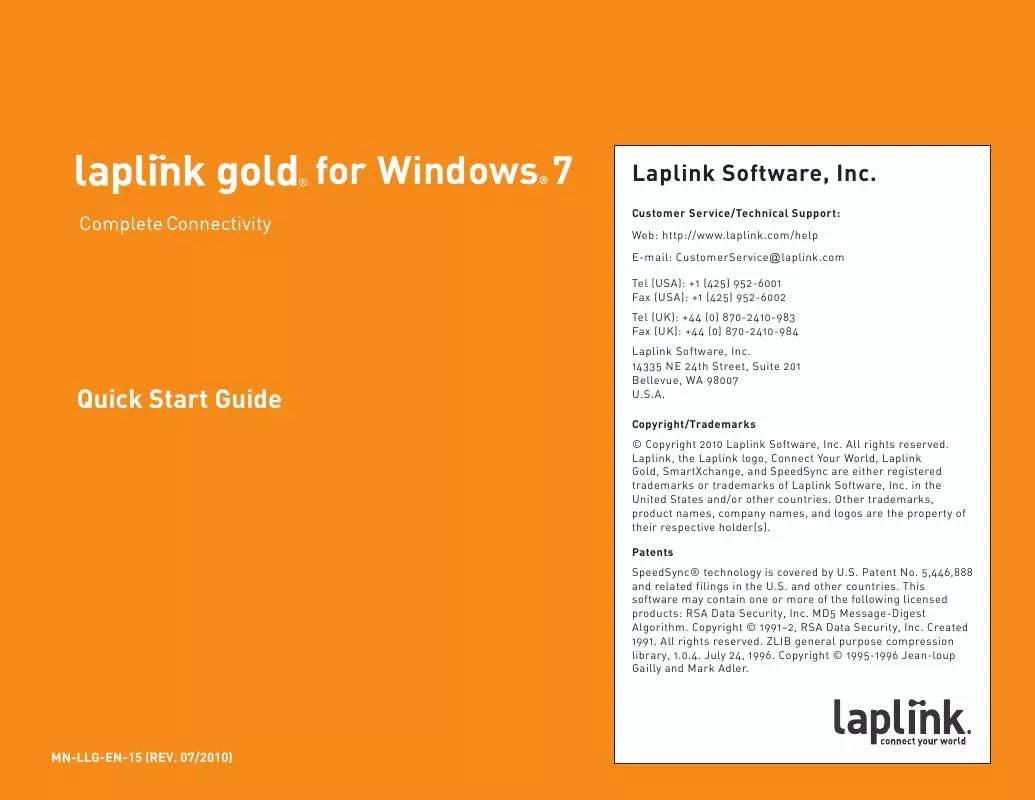User manual LAPLINK GOLD QUICK START GUIDE FOR WINDOWS 7
Lastmanuals offers a socially driven service of sharing, storing and searching manuals related to use of hardware and software : user guide, owner's manual, quick start guide, technical datasheets... DON'T FORGET : ALWAYS READ THE USER GUIDE BEFORE BUYING !!!
If this document matches the user guide, instructions manual or user manual, feature sets, schematics you are looking for, download it now. Lastmanuals provides you a fast and easy access to the user manual LAPLINK GOLD. We hope that this LAPLINK GOLD user guide will be useful to you.
Lastmanuals help download the user guide LAPLINK GOLD.
Manual abstract: user guide LAPLINK GOLDQUICK START GUIDE FOR WINDOWS 7
Detailed instructions for use are in the User's Guide.
[. . . ] for Windows® 7
Quick Start Guide
http://www. laplink. com/help
E-mail us at CustomerService@laplink. com Tel (USA): +1 (425) 952-6001 Fax (USA): +1 (425) 952-6002 Tel (UK): +44 (0) 870-2410-983 Fax (UK): +44 (0) 870-2410-984
1
for Windows® 7
Laplink Software, Inc.
Customer Service/Technical Support: Web: http://www. laplink. com/help E-mail: CustomerService@laplink. com Tel (USA): +1 (425) 952-6001 Fax (USA): +1 (425) 952-6002 Tel (UK): +44 (0) 870-2410-983 Fax (UK): +44 (0) 870-2410-984 Laplink Software, Inc. 14335 NE 24th Street, Suite 201 Bellevue, WA 98007 U. S. A.
Copyright/Trademarks © Copyright 2010 Laplink Software, Inc. Laplink, the Laplink logo, Connect Your World, Laplink Gold, SmartXchange, and SpeedSync are either registered trademarks or trademarks of Laplink Software, Inc. in the United States and/or other countries. [. . . ] If you've checked Remote Control as an available service, check the appropriate options under Locking Permissions to indicate whether the user can blank your computer screen and disable its mouse and keyboard. To limit public access to particular drives and folders, click the Folder Security tab. Click OK.
·
Microsoft Windows Authentication is extremely useful for people who are on a Windows Active Directory Network. This feature allows you to give access to network users, so that users need only their network user names and passwords to access the Laplink Gold functions of your computer. To specify who can connect to your computer using Microsoft Windows Authentication: 1. Go to the Options menu and choose Security. On the General tab, click Log-in List Only (Protected System). Click the Log-in List button, and then click Add. Select Microsoft Windows Authentication and click OK.
5. 6.
for Windows® 7
Quick Start Guide
http://www. laplink. com/help
E-mail us at CustomerService@laplink. com Tel (USA): +1 (425) 952-6001 Fax (USA): +1 (425) 952-6002 Tel (UK): +44 (0) 870-2410-983 Fax (UK): +44 (0) 870-2410-984
6
Connecting to Another Computer: Connection Options
Laplink Gold for Windows 7 gives you a variety of options for connecting to another computer. To choose the appropriate option, determine what resources are available on the local and remote computers.
Connecting from another Laplink Computer over the Internet
Can you connect to the Internet on the local computer?Yes Can you connect to the Internet on the remote computer?Yes Then connect to another Laplink computer over the Internet this way: Use Connect over Laplink Internet for simple, secure connections without the hassle of configuring ports or a firewall. Use Connect over Dial-Up Networking to dial into a network server and connect over the network's Internet connection.
No, but I can connect to a network that has an Internet connection.
Yes
Connecting over modems, networks, and cables
With this available on the local computer modem modem And this available on the remote computer modem modem and network Connect to another Laplink computer this way: Use Connect over Modem and dial into the modem on the remote computer. Use Connect over Modem to connect directly to the remote computer and access all of the network resources available to that computer. Use Connect over Dial-Up Networking to dial into the dial-up server and connect to any Laplink computer on the network. Attach a Laplink serial or Laplink USB cable to each computer. The Belkin USB cable is also a supported USB option.
modem
network with a dial-up server
network serial (only available on Windows XP and Server 2003) or USB port
network serial (only available on Windows XP and Server 2003) or USB port
Note: Laplink's Internet Locator Service (ILS) is no longer an available connection option. Laplink "Purple" USB 1. 1 cables are not supported for Laplink Gold 2008.
for Windows® 7
Quick Start Guide
http://www. laplink. com/help
E-mail us at CustomerService@laplink. com Tel (USA): +1 (425) 952-6001 Fax (USA): +1 (425) 952-6002 Tel (UK): +44 (0) 870-2410-983 Fax (UK): +44 (0) 870-2410-984
7
Connecting to Another Computer
To use all of the features in Laplink Gold for Windows 7, you must first connect to another computer that is also running Laplink Gold for Windows 7. Open the Shortcut Bar and make a selection from the Connect Over menu list, and then provide the connection information (you may use Laplink Gold for Windows 7 to connect to computers running older versions of Laplink, but not all connections and not all features will be available). IMPORTANT: Before you can connect to another computer, both computers must be running a version of Laplink, and the connection method you want to use (such as modem, cable or over a network) must be active and available. You may also need a valid Laplink Gold Log-in Name and Password in order to connect, unless public access has been enabled. [. . . ] Click Apply and then click OK to save the changes.
·
Laplink Remote Desktop (NEW): Laplink Remote Desktop is a new remote connection option in Laplink Gold for Windows 7. It allows you to connect to Laplink Gold Host PCs running Windows XP and above. Laplink Remote Desktop is an alternative for those Windows operating systems that cannot use Microsoft RDP. Unlike Microsoft RDP, Laplink Remote Desktop doesn't lock the screen of the Host PC, and thus allows you to share the screen with a local user at the Host computer. [. . . ]
DISCLAIMER TO DOWNLOAD THE USER GUIDE LAPLINK GOLD Lastmanuals offers a socially driven service of sharing, storing and searching manuals related to use of hardware and software : user guide, owner's manual, quick start guide, technical datasheets...manual LAPLINK GOLD