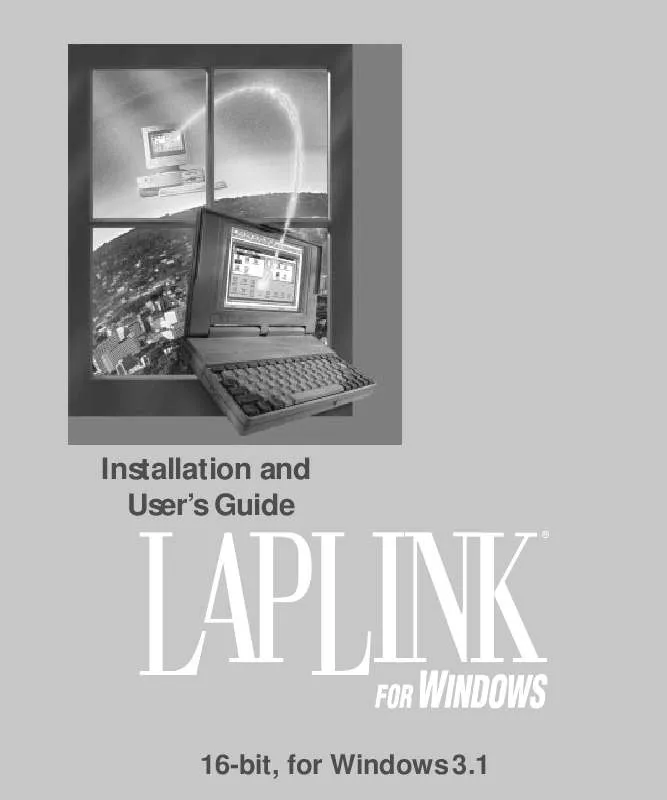Detailed instructions for use are in the User's Guide.
[. . . ] Installation and User's Guide
16-bit, for Windows 3. 1
ii
Copyright Notice
No part of this publication may be reproduced, transmitted, transcribed, stored in a retrieval system, or translated into any human or computer language, in any form or by any means, without the express written permission of Traveling Software, Inc. , 18702 North Creek Parkway, Bothell, Washington, 98011, U. S. A.
Trademarks
Traveling Software, the Traveling Software logo, LapLink, SpeedSync and SmartXchange are trademarks or registered trademarks of Traveling Software, Inc. AirShare is a registered trademark of National Semiconductor Corporation. Other brand and product names are trademarks or registered trademarks of their respective holders.
Patents
SpeedSync® U. S. Patent Number 5, 446, 888
LapLink® for Windows® © 1995-96 by Traveling Software, Inc. [. . . ] A guest can connect in either case.
Unloading the TSRs
When you no longer need the TSRs, you can unload them and free memory for use by DOS. To unload the TSRs:
1 2 3
If you are running Windows, exit and return to DOS. Move to the directory in which LapLink was installed. Type the following and press ENTER: UNLOADRC
If you instructed the LapLink Setup program to modify your
AUTOEXEC. BAT file, the TSRs are loaded whenever you boot your computer. To modify the file so that the TSRs are no longer loaded automatically, delete the line that loads LOADRC. BAT.
Determining which TSRs are loaded on the host
When you load the TSRs, you prepare the host for DOS Remote Control by modem or network, by modem only, or by network only. (When a host is prepared for modem or network, a guest can connect to it over either modem or network, but not both at the same time. ) You can determine which type of connection is to be allowed by the TSRs you load.
Using the Services: Remote Control, File Transfer, and Chat
63
To determine the type of connection allowed in a DOS session:
1 2 3
Start LapLink on the host. From the Options menu, choose Remote Control DOS Options. Under DOS Connection Options, select one of these options: Modem Only, Network Only, or Modem and Network. After each option you see the number of kilobytes of memory required by the TSR for that type of connection. You can accept the current setting or select a different one.
4
Choose OK. If you changed the setting, the change will not take effect until you reload the TSRs: Exit Windows, unload the TSRs if they are loaded, and load them again.
You can set up a host so that a guest's view of the host screen is updated more often: type a lower value in the Scan Priority box, under DOS Video Options. (A lower value will also slow operations somewhat. )
Conserving DOS memory by loading the TSRs high
When you type LOADRC, you are using a batch file (LOADRC. BAT) which loads three TSRs into memory. Using this batch file, however, may not take maximum advantage of the memory available on your computer. Instead of using LOADRC. BAT, you can create your own batch file to load as much as possible of the TSRs into the Upper Memory Blocks (UMBs) of your computer's memory. To load the TSRs, you would then run your batch file instead of LOADRC. BAT. Include these lines in your batch file: LH TBCOM0 N/L /Pc:\windows\tsi\llw LH CMDOS/L /Pc:\windows\tsi\llw LH RCDOS/L /Pc:\windows\tsi\llw --where N is the type of connection: 1 for network or modem, 2 for modem only, and 3 for network only.
If you use your own batch file to load the LapLink TSRs high, the settings in the Remote Control DOS Options dialog may not reflect which TSRs are actually loaded. Nor can you use this dialog to change the settings. To allow a different kind of connection, modify your batch file.
Depending on your upper-memory manager, you may have to substitute a different command for LH in each of the batch file lines. If in doubt, consult the documentation for your memory manager. For instructions on creating a batch file, see your DOS User's Guide.
64
Chapter 3
Chatting with a remote user
C
hat lets you exchange typed messages with the person sitting at a remote computer. Used with Remote Control, File Transfer, or by itself, Chat is useful for exchanging brief messages and sending instructions.
Go to illustration
è
Opening Chat windows
Chat windows can be opened from the computer at either end of a LapLink connection. Opening a Chat window on one computer automatically opens a Chat window on the other, allowing for two-way communications. [. . . ] Your remedy for breach of this warranty shall be limited to replacement or refund and shall not encompass any other damages. No dealer, distributor, agent or employee of Traveling Software is authorized to make any modification or addition to the warranty and remedies stated above. TRAVELING SOFTWARE SPECIFICALLY DISCLAIMS ALL OTHER WARRANTIES, EXPRESS OR IMPLIED, INCLUDING BUT NOT LIMITED TO IMPLIED WARRANTIES OF MERCHANTABILITY AND FITNESS FOR A PARTICULAR PURPOSE. TRAVELING SOFTWARE DOES NOT WARRANT THE PHYSICAL DISKETTES, CABLE, PHYSICAL DOCUMENTATION OR COMPUTER PROGRAM(S) OTHER THAN AS EXPRESSLY STATED ABOVE, NOR DOES TRAVELING SOFTWARE PROVIDE ANY WARRANTY AS TO THE OPERATION OF THE SOFTWARE OR ITS FITNESS FOR ANY PARTICULAR APPLICATION, USE, OR PURPOSE. [. . . ]