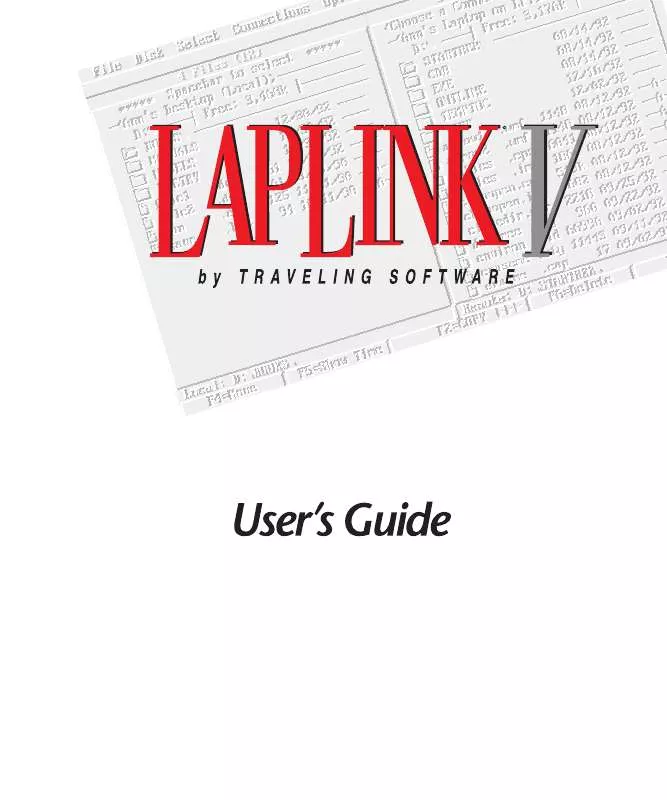User manual LAPLINK LAPLINK V
Lastmanuals offers a socially driven service of sharing, storing and searching manuals related to use of hardware and software : user guide, owner's manual, quick start guide, technical datasheets... DON'T FORGET : ALWAYS READ THE USER GUIDE BEFORE BUYING !!!
If this document matches the user guide, instructions manual or user manual, feature sets, schematics you are looking for, download it now. Lastmanuals provides you a fast and easy access to the user manual LAPLINK LAPLINK V. We hope that this LAPLINK LAPLINK V user guide will be useful to you.
Lastmanuals help download the user guide LAPLINK LAPLINK V.
Manual abstract: user guide LAPLINK LAPLINK V
Detailed instructions for use are in the User's Guide.
[. . . ] Copyright Notice
No part of this publication may be reproduced, transmitted, transcribed, stored in a retrieval system, or translated into any human or computer language, in any form or by any means, without the express written permission of Traveling Software, Inc. , 18702 North Creek Parkway, Bothell, Washington, 98011, U. S. A.
Trademarks
Traveling Software, the Traveling Software suitcase logo, LapLink, and SmartXchange are trademarks or registered trademarks of Traveling Software, Inc. Other brand and product names are trademarks or registered trademarks of their respective holders.
Patents
Patents pending.
LapLink® V ©1993 Traveling Software, Inc. All rights reserved 18702 North Creek Parkway Bothell, WA 98011 U. S. A. LapLink® V User's Guide ©1993 Traveling Software, Inc. [. . . ] If you opened a connection with another computer during the recording, the playback re-establishes the connection and repeats whatever operations you performed on the remote computer. Before recording, note:
x
Be aware that recording the use of a few commands (Edit, Shell To DOS, and Remote Install, among others) may not produce the results you intended. See the previous section for more information. If you are displaying short menus, choose Long Menus from the Options menu; you cannot record otherwise.
x
To record an operation: 1 Choose Start Recording from the Recorder menu. 2 In the Start Recording dialog box type a name for the recording file. Since LapLink assigns the extension . LLP to all recording files, you cannot type a period or an extension.
3
Choose the Start button.
A message appears above the window as a reminder that the file you just specified is being recorded. 4 Perform the operations you want to record, using the keyboard or mouse. 5 When you are through, choose End Recording from the Recorder menu; then choose the OK button to close the dialog box. To cancel a recording if you make a mistake: Choose Cancel Recording from the Recorder menu. The file you were recording is deleted.
1
SmartXchange and recorded operations
81
To begin recording an operation, choose Start Recording from the Recorder menu. To stop a recording when you are through, choose End Recording. If you make a mistake and want to cancel the recording, choose Cancel Recording. To cause a recording to pause when it is played back, choose Insert Pause and specify a duration. It's a good idea to insert a pause immediately after you record opening a connection with another computer or play back another recording.
Recording an operation
Inserting a pause in a recording
Recordings are played back so quickly that in some circumstances the playback can outrun the action. This is most likely to happen when you open a connection with another computer (particularly by modem) or play back another recording. To allow the action to catch up with the recording, insert a pause while recording. On playback, the recording will pause at that point for the time you specify. To insert a pause while recording: 1 At the point where you want a pause to occur on playback, choose Insert Pause from the Recorder menu. 2 Type the duration of the pause in hours, minutes, and seconds, following the format in which LapLink displays time on your screen. You can specify a duration as long as 23 hours, 59 minutes, and 59 seconds, but for opening a connection and most other operations a duration no longer than a minute should suffice. 3 Choose the OK button and resume recording.
82 Automating with recordings
Chapter 4
Playing back recordings
o play back one of your recordings, open the Recorder menu. If the recording is among the latest you have played back (and the Long Menus command is in effect), you can choose its name directly from the Recorder menu. [. . . ] Your remedy for breach of this warranty shall be limited to replacement or refund and shall not encompass any other damages. No dealer, distributor, agent or employee of Traveling Software is authorized to make any modification or addition to the warranty and remedies stated above. TRAVELING SOFTWARE SPECIFICALLY DISCLAIMS ALL OTHER WARRANTIES, EXPRESS OR IMPLIED, INCLUDING BUT NOT LIMITED TO IMPLIED WARRANTIES OF MERCHANTABILITY AND FITNESS FOR A PARTICULAR PURPOSE. TRAVELING SOFTWARE DOES NOT WARRANT THE PHYSICAL PROGRAM MEDIA, CABLE, PHYSICAL DOCUMENTATION OR COMPUTER PROGRAM(S) OTHER THAN AS EXPRESSLY STATED ABOVE, NOR DOES TRAVELING SOFTWARE PROVIDE ANY WARRANTY AS TO THE OPERATION OF THE SOFTWARE OR ITS FITNESS FOR ANY PARTICULAR APPLICATION, USE, OR PURPOSE. [. . . ]
DISCLAIMER TO DOWNLOAD THE USER GUIDE LAPLINK LAPLINK V Lastmanuals offers a socially driven service of sharing, storing and searching manuals related to use of hardware and software : user guide, owner's manual, quick start guide, technical datasheets...manual LAPLINK LAPLINK V