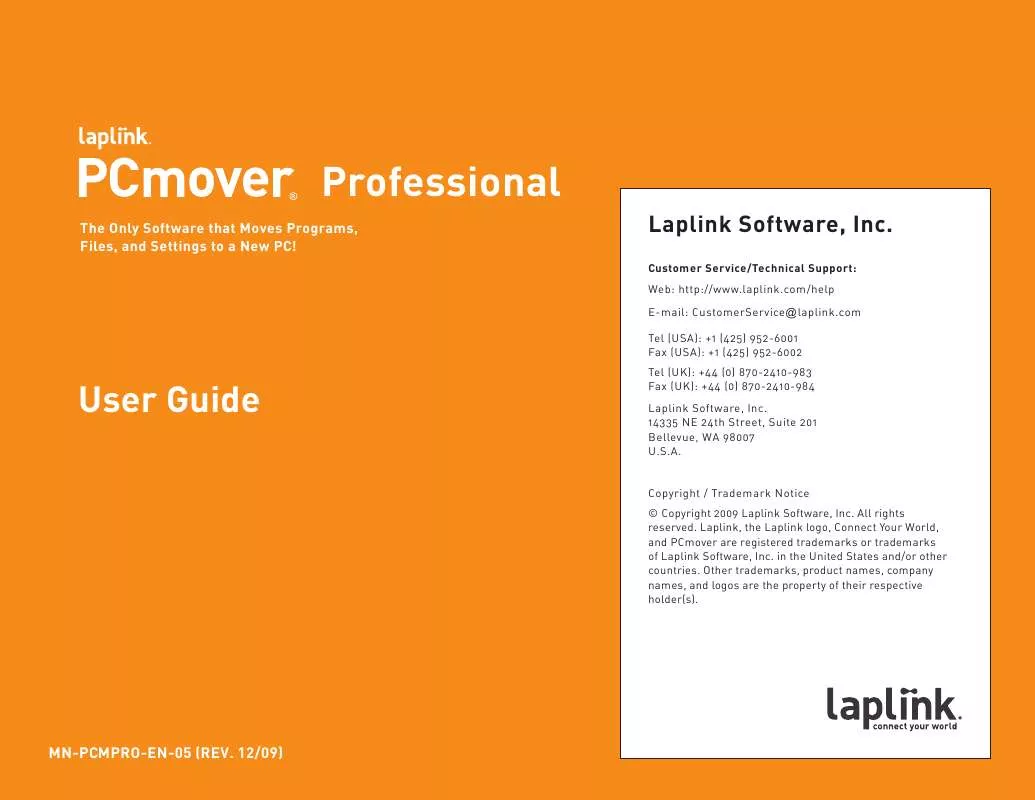User manual LAPLINK PCMOVER PROFESSIONAL REV 12-09
Lastmanuals offers a socially driven service of sharing, storing and searching manuals related to use of hardware and software : user guide, owner's manual, quick start guide, technical datasheets... DON'T FORGET : ALWAYS READ THE USER GUIDE BEFORE BUYING !!!
If this document matches the user guide, instructions manual or user manual, feature sets, schematics you are looking for, download it now. Lastmanuals provides you a fast and easy access to the user manual LAPLINK PCMOVER PROFESSIONAL. We hope that this LAPLINK PCMOVER PROFESSIONAL user guide will be useful to you.
Lastmanuals help download the user guide LAPLINK PCMOVER PROFESSIONAL.
Manual abstract: user guide LAPLINK PCMOVER PROFESSIONALREV 12-09
Detailed instructions for use are in the User's Guide.
[. . . ] Professional
The Only Software that Moves Programs, Files, and Settings to a New PC!
http://www. laplink. com/help
1
User Guide
E-mail us at CustomerService@laplink. com Tel (USA): +1 (425) 952-6001 Fax (USA): +1 (425) 952-6002 Tel (UK): +44 (0) 870-2410-983 Fax (UK): +44 (0) 870-2410-984
Professional
The Only Software that Moves Programs, Files, and Settings to a New PC!
Laplink Software, Inc.
Customer Service/Technical Support: Web: http://www. laplink. com/help E-mail: CustomerService@laplink. com Tel (USA): +1 (425) 952-6001 Fax (USA): +1 (425) 952-6002
User Guide
Tel (UK): +44 (0) 870-2410-983 Fax (UK): +44 (0) 870-2410-984 Laplink Software, Inc. 14335 NE 24th Street, Suite 201 Bellevue, WA 98007 U. S. A. Copyright / Trademark Notice © Copyright 2009 Laplink Software, Inc. Laplink, the Laplink logo, Connect Your World, and PCmover are registered trademarks or trademarks of Laplink Software, Inc. [. . . ] To continue with a normal migration, click Next. Note: Basic options to specify the files, folders, and applications transferred during the migration appear in forthcoming screens. Click `Next' to proceed.
Professional
The Only Software that Moves Programs, Files, and Settings to a New PC!
http://www. laplink. com/help
9
User Guide
E-mail us at CustomerService@laplink. com Tel (USA): +1 (425) 952-6001 Fax (USA): +1 (425) 952-6002 Tel (UK): +44 (0) 870-2410-983 Fax (UK): +44 (0) 870-2410-984
11.
Select User Accounts to Migrate
12.
Select the Drives to Migrate
The settings and associated files for the users on your old PC will be migrated to the user accounts on your new PC as shown in the list. If you have already established settings for the users on your new PC prior to the migration, these settings will remain the same and will not be overwritten by the migration. The user names and passwords for the users on the new PC will also remain the same. To migrate all of the users to the new PC as listed, click Next. To modify how a user is migrated to the new PC, select the user in the list and click Change User Mapping. In the dialog box that appears, you may choose to migrate to a different user on the new PC, or you may create a new user on the new PC to which you will migrate the user from the old PC. Click OK when finished, and then click Next. Note for "Files only" migrations: If you chose "Files only" on the `Choose Migration Items' screen, no user settings will be transferred (i. e. only user files).
If the old PC contains more disk drives than the new PC, PCmover will create a folder for each drive that does not exist on the new PC. To migrate all of the drives to the new PC as listed, click Next. To modify how a drive is migrated to the new PC, select the drive and click Change Destination. In the "Change Drive Mapping" dialog, you may modify the drive and/or default folder to which the drive from the old PC is migrated. Make these changes in the "Migrate to New Directory" text field. You may also choose to not migrate the drive from the old PC. Click OK when finished, and then click Next. Note: To run properly, some applications require installation to the same drive on which they were originally installed. If any applications that were installed on a secondary drive do not work on the new machine, uninstall them from the secondary drive and reinstall them on the primary drive. Note for "Files and Settings only" and "Files only" migrations: Your choices on this screen will only affect settings and/or files (as applicable) on each drive. Applications will not be migrated, even if you choose to migrate a specific drive that contains applications.
Professional
The Only Software that Moves Programs, Files, and Settings to a New PC!
http://www. laplink. com/help
10
User Guide
E-mail us at CustomerService@laplink. com Tel (USA): +1 (425) 952-6001 Fax (USA): +1 (425) 952-6002 Tel (UK): +44 (0) 870-2410-983 Fax (UK): +44 (0) 870-2410-984
13.
Deselect Folders Not to Migrate
14.
Exclude Specific File Types
' PCmover allows you to choose specific folders not to migrate. If for instance you do not want to migrate any of the files in the Pictures or Music folders, you can deselect those folders in this screen, and they will not migrate to the new PC. [. . . ] If the new PC does not have a folder with the same name in the appropriate location, PCmover will create a new empty folder, then migrate the file to it. Click Next.
Please wait while PCmover loads the snapshot. If you are unable to load the snapshot, please go to: http://www. laplink. com/faq214. html
10.
Ready to Start - Build Moving Journal PCmover will now determine which files it will transfer to the new PC. Click Next.
Professional
The Only Software that Moves Programs, Files, and Settings to a New PC!
http://www. laplink. com/help
19
User Guide
E-mail us at CustomerService@laplink. com Tel (USA): +1 (425) 952-6001 Fax (USA): +1 (425) 952-6002 Tel (UK): +44 (0) 870-2410-983 Fax (UK): +44 (0) 870-2410-984
11.
Select the Drives to Migrate
12.
Migration in Progress - Build Moving Journal
If the old PC contains more disk drives than the new PC, PCmover will create a folder for each drive that does not exist on the new PC. [. . . ]
DISCLAIMER TO DOWNLOAD THE USER GUIDE LAPLINK PCMOVER PROFESSIONAL Lastmanuals offers a socially driven service of sharing, storing and searching manuals related to use of hardware and software : user guide, owner's manual, quick start guide, technical datasheets...manual LAPLINK PCMOVER PROFESSIONAL