User manual LEAP FROG TAG
Lastmanuals offers a socially driven service of sharing, storing and searching manuals related to use of hardware and software : user guide, owner's manual, quick start guide, technical datasheets... DON'T FORGET : ALWAYS READ THE USER GUIDE BEFORE BUYING !!!
If this document matches the user guide, instructions manual or user manual, feature sets, schematics you are looking for, download it now. Lastmanuals provides you a fast and easy access to the user manual LEAP FROG TAG. We hope that this LEAP FROG TAG user guide will be useful to you.
Lastmanuals help download the user guide LEAP FROG TAG.
You may also download the following manuals related to this product:
Manual abstract: user guide LEAP FROG TAG
Detailed instructions for use are in the User's Guide.
[. . . ] © LeapFrog Enterprises, Inc.
Disney/Pixar elements © Disney/Pixar
Disney elements © Disney TM & © DreamWorks Animation
© 2007 VIACOM INTERNATIONAL INC. All Rights Reserved.
© LeapFrog Enterprises, Inc. TM & © CARTOON NETWORK (s'07) Copyright © 1999 by Callaway © 2007 Scholastic Inc. All rights © 2007 VIACOM INTERNATIONAL INC. [. . . ] Sometimes if you connect the TAG Reader before opening the application, the TAG Reader won't be recognized. Simply turn the power off and on again, or disconnect and reconnect the TAG Reader. Question: Can I connect more than one TAG Reader at a time?Answer: It is not recommended to connect more than one TAG Reader at a time. The second device might not be recognized correctly.
GENERAL
Question: What is the LEAPFROG Learning Path?Answer: The LEAPFROG Learning Path is a free online tool that offers unparalleled insights into your child's learning progress with LEAPFROG. Every time you connect your TAGTMReader to your computer, rich play data is transferred to your child's Learning Path online, empowering you to see details such as which skills, stories and activities your child is most engaged with, know when your child has started playing with content above their grade level and even see the questions your child has answered during play.
Question: Can two or more of my children use the same TAG Reader?Answer: To utilize the full benefits of the TAG Reading system, including the LEAPFROG Learning Path and rewards, each child will need their own TAG Reader. To set up a second TAG Reader, connect it to the computer and create a unique player profile name when prompted. To link the new player profile, click the Parents button, sign in and link the new TAG player profile to a child footprint.
Question: Can I connect a TAG Reader and another device like DIDJTM, LEAPSTER®2 or CRAMMERTM at the same time?Answer: Yes, you can, but be aware that you might get messages about the second device while still signed in to your child's TAG player profile.
AUDIO DOWNLOADS
Question: I have installed the LEAPFROG Connect Application but don't know where to go to get the audio for a newly purchased book. Answer: Connect your child's TAG Reader and select the relevant TAG player profile. You might need to click the Home button at the top of the application window to get to Home page where you can select the player profile. Once in the TAG view, click the Audio Downloads tab to see the files that are available for download. Click the Download Audio button next to the audio file you want to download. When the download is complete, click the On My TAG tab to open the On My TAG page, and transfer the file to your child's TAG Reader. Then click Save to TAG to save the audio files to the TAG Reader.
Question: What will happen if I connect my child's TAG Reader to a different computer than where I set up my original TAG profile?Answer: You can use your TAG Reader on more than one computer, but be aware that in order to access your child's Rewards and Learning Path info, you will need to sign in using your LEAPFROG account on each computer and link the player profile to your LEAPFROG account. Each time you connect to a new computer, you will have to create a TAG player profile on that computer. All audio files currently on the TAG Reader will automatically download to your Library, but you will need to download any other audio files that you would like to add. See the LEAPFROG Connect General Help document for more information about using multiple computers and how it affects Rewards and the LEAPFROG Learning Path.
CONNECTING
Question: My child's TAG Reader is connected to the computer using the USB cable but the LEAPFROG Connect Application doesn't recognize it as being connected. Answer: · Is the TAG Reader turned on? [. . . ] Consumer Service Contact: Visit our U. S. Consumer Support website at http://www. leapfrog. com/support 24 hours a day.
FCC Notice:
This device complies with Part 15 of the FCC rules. Operation is subject to the following two conditions: 1) This device may not cause harmful interference, and 2) This device must accept any interference received, including interference that may cause undesired operation. This equipment has been tested and found to comply with the limits for a Class B digital device pursuant to Part 15 of the FCC rules. [. . . ]
DISCLAIMER TO DOWNLOAD THE USER GUIDE LEAP FROG TAG Lastmanuals offers a socially driven service of sharing, storing and searching manuals related to use of hardware and software : user guide, owner's manual, quick start guide, technical datasheets...manual LEAP FROG TAG

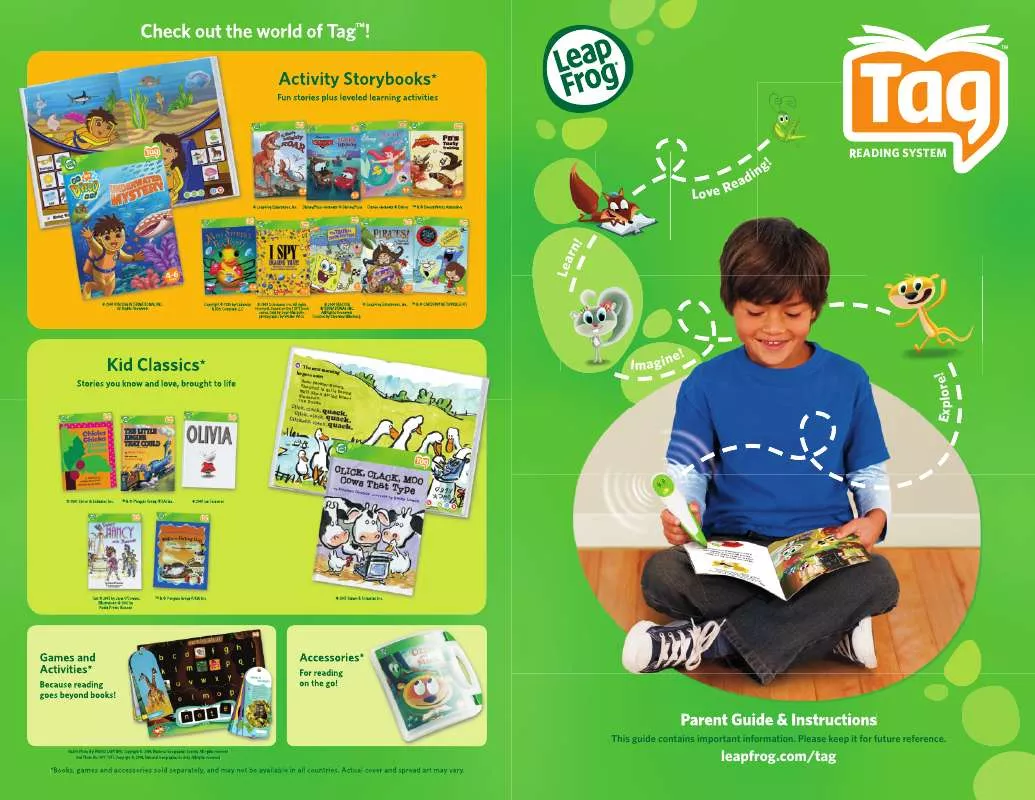
 LEAP FROG TAG QUICK GUIDE (72 ko)
LEAP FROG TAG QUICK GUIDE (72 ko)
