User manual LENCO DVP-722
Lastmanuals offers a socially driven service of sharing, storing and searching manuals related to use of hardware and software : user guide, owner's manual, quick start guide, technical datasheets... DON'T FORGET : ALWAYS READ THE USER GUIDE BEFORE BUYING !!!
If this document matches the user guide, instructions manual or user manual, feature sets, schematics you are looking for, download it now. Lastmanuals provides you a fast and easy access to the user manual LENCO DVP-722. We hope that this LENCO DVP-722 user guide will be useful to you.
Lastmanuals help download the user guide LENCO DVP-722.
You may also download the following manuals related to this product:
Manual abstract: user guide LENCO DVP-722
Detailed instructions for use are in the User's Guide.
[. . . ] ENGLISH
PORTABLE DVD PLAYER
OWNER`S MANUAL
MODEL NO :DVP-722
16:9 / 4:3 REVERSE MODE UP DOWN
ENTER
Please read this manual before operating
MPEG4
UNIVERSAL SERIAL BUS
SD/MMC/MS CARD
Table of Contents
Table of Contents. . . . . . . . . . . . . . . . . . . . . . . . . . . . . . . . . . . . . . . . . . . . . . . . . . . . . . . . . . . . . . . . . . . . . . . . . . . . . . . . . . . . . . . . . . . . . . . . . . . . . . . . . . . . . . . . . . . . . . . . . . . . . . . . . . . . . . . . . . . . . . . . . . . . . . . . . . . . . . . . . . . . . . . 1 Safety Information. . . . . . . . . . . . . . . . . . . . . . . . . . . . . . . . . . . . . . . . . . . . . . . . . . . . . . . . . . . . . . . . . . . . . . . . . . . . . . . . . . . . . . . . . . . . . . . . . . . . . . . . . . . . . . . . . . . . . . . . . . . . . . . . . . . . . . . . . . . . . . . . . . . . . . . . . . . . . . . . . . . . . . 2 Remote Control. . . . . . . . . . . . . . . . . . . . . . . . . . . . . . . . . . . . . . . . . . . . . . . . . . . . . . . . . . . . . . . . . . . . . . . . . . . . . . . . . . . . . . . . . . . . . . . . . . . . . . . . . . . . . . . . . . . . . . . . . . . . . . . . . . . . . . . . . . . . . . . . . . . . . . . . . . . . . . . . . . . . . . . . . . 3 Description. . . . . . . . . . . . . . . . . . . . . . . . . . . . . . . . . . . . . . . . . . . . . . . . . . . . . . . . . . . . . . . . . . . . . . . . . . . . . . . . . . . . . . . . . . . . . . . . . . . . . . . . . . . . . . . . . . . . . . . . . . . . . . . . . . . . . . . . . . . . . . . . . . . . . . . . . . . . . . . . . . . . . . . . . . . . . . . . 4 Using the Remote Control. . . . . . . . . . . . . . . . . . . . . . . . . . . . . . . . . . . . . . . . . . . . . . . . . . . . . . . . . . . . . . . . . . . . . . . . . . . . . . . . . . . . . . . . . . . . . . . . . . . . . . . . . . . . . . . . . . . . . . . . . . . . . . . . . . . . . . . . . . . . . . . . . . . . . . . . . . . 5 Connecting Earphones to the DVD Player. . . . . . . . . . . . . . . . . . . . . . . . . . . . . . . . . . . . . . . . . . . . . . . . . . . . . . . . . . . . . . . . . . . . . . . . . . . . . . . . . . . . . . . . . . . . . . . . . . . . . . . . . . . . . . . . . . . . . . . . . . . . . . . . . . . . . 6 Connecting to an External Component . . . . . . . . . . . . . . . . . . . . . . . . . . . . . . . . . . . . . . . . . . . . . . . . . . . . . . . . . . . . . . . . . . . . . . . . . . . . . . . . . . . . . . . . . . . . . . . . . . . . . . . . . . . . . . . . . . . . . . . . . . . . . . . . . . . . . . . . . 7 Connecting to a TV. . . . . . . . . . . . . . . . . . . . . . . . . . . . . . . . . . . . . . . . . . . . . . . . . . . . . . . . . . . . . . . . . . . . . . . . . . . . . . . . . . . . . . . . . . . . . . . . . . . . . . . . . . . . . . . . . . . . . . . . . . . . . . . . . . . . . . . . . . . . . . . . . . . . . . . . . . . . . . . . . . . . . . 8 Connecting to a Stereo Component. . . . . . . . . . . . . . . . . . . . . . . . . . . . . . . . . . . . . . . . . . . . . . . . . . . . . . . . . . . . . . . . . . . . . . . . . . . . . . . . . . . . . . . . . . . . . . . . . . . . . . . . . . . . . . . . . . . . . . . . . . . . . . . . . . . . . . . . . . . . . . 9 Using Card Reader. . . . . . . . . . . . . . . . . . . . . . . . . . . . . . . . . . . . . . . . . . . . . . . . . . . . . . . . . . . . . . . . . . . . . . . . . . . . . . . . . . . . . . . . . . . . . . . . . . . . . . . . . . . . . . . . . . . . . . . . . . . . . . . . . . . . . . . . . . . . . . . . . . . . . . . . . . . . . . . . . . . . 10 Using USB Port. . . . . . . . . . . . . . . . . . . . . . . . . . . . . . . . . . . . . . . . . . . . . . . . . . . . . . . . . . . . . . . . . . . . . . . . . . . . . . . . . . . . . . . . . . . . . . . . . . . . . . . . . . . . . . . . . . . . . . . . . . . . . . . . . . . . . . . . . . . . . . . . . . . . . . . . . . . . . . . . . . . . . . . . . 11 Using the AC Adaptor. . . . . . . . . . . . . . . . . . . . . . . . . . . . . . . . . . . . . . . . . . . . . . . . . . . . . . . . . . . . . . . . . . . . . . . . . . . . . . . . . . . . . . . . . . . . . . . . . . . . . . . . . . . . . . . . . . . . . . . . . . . . . . . . . . . . . . . . . . . . . . . . . . . . . . . . . . . . . . . . 12 Using the Battery Pack. . . . . . . . . . . . . . . . . . . . . . . . . . . . . . . . . . . . . . . . . . . . . . . . . . . . . . . . . . . . . . . . . . . . . . . . . . . . . . . . . . . . . . . . . . . . . . . . . . . . . . . . . . . . . . . . . . . . . . . . . . . . . . . . . . . . . . . . . . . . . . . . . . . . . . . . . . . . . . 13 Cautions in Using Battery Pack. . . . . . . . . . . . . . . . . . . . . . . . . . . . . . . . . . . . . . . . . . . . . . . . . . . . . . . . . . . . . . . . . . . . . . . . . . . . . . . . . . . . . . . . . . . . . . . . . . . . . . . . . . . . . . . . . . . . . . . . . . . . . . . . . . . . . . . . . . . . . . . . . . 14 Playing a Disc. . . . . . . . . . . . . . . . . . . . . . . . . . . . . . . . . . . . . . . . . . . . . . . . . . . . . . . . . . . . . . . . . . . . . . . . . . . . . . . . . . . . . . . . . . . . . . . . . . . . . . . . . . . . . . . . . . . . . . . . . . . . . . . . . . . . . . . . . . . . . . . . . . . . . . . . . . . . . . . . . . . . . . 15-19 Playing MP3 and Regular Audio CD. . . . . . . . . . . . . . . . . . . . . . . . . . . . . . . . . . . . . . . . . . . . . . . . . . . . . . . . . . . . . . . . . . . . . . . . . . . . . . . . . . . . . . . . . . . . . . . . . . . . . . . . . . . . . . . . . . . . . . . . . . . . . . . . . . . . . . . . . . . 20 Playing Picture CD. . . . . . . . . . . . . . . . . . . . . . . . . . . . . . . . . . . . . . . . . . . . . . . . . . . . . . . . . . . . . . . . . . . . . . . . . . . . . . . . . . . . . . . . . . . . . . . . . . . . . . . . . . . . . . . . . . . . . . . . . . . . . . . . . . . . . . . . . . . . . . . . . . . . . . . . . . . . . . . . . . . 21 Setting TV system, Screen Saver, TV type (4:3/16:9), Password, Rating, Default. . . . . . . . . . . . . . . . . . . . . . . . . . . . . . . . . . . . . . . . . . . . . . . . . . . . . . . . . . . . . . . . . . . . . . . 22-23 Setting Language for OSD, Voice, Subtitle, Menu. . . . . . . . . . . . . . . . . . . . . . . . . . . . . . . . . . . . . . . . . . . . . . . . . . . . . . . . . . . . . . . . . . . . . . . . . . . . . . . . . . . . . . . . . . . . . . . . . . . . . . . . . . . . . . . . . . . . . . . . 24 Setting Audio output. . . . . . . . . . . . . . . . . . . . . . . . . . . . . . . . . . . . . . . . . . . . . . . . . . . . . . . . . . . . . . . . . . . . . . . . . . . . . . . . . . . . . . . . . . . . . . . . . . . . . . . . . . . . . . . . . . . . . . . . . . . . . . . . . . . . . . . . . . . . . . . . . . . . . . . . . . . . . . . . . 25 Setting Video's Brightness, Contrast, Hue, Saturation. . . . . . . . . . . . . . . . . . . . . . . . . . . . . . . . . . . . . . . . . . . . . . . . . . . . . . . . . . . . . . . . . . . . . . . . . . . . . . . . . . . . . . . . . . . . . . . . . . . . . . . . . . . . . . . . . 26 Adjusting LCD Screen. . . . . . . . . . . . . . . . . . . . . . . . . . . . . . . . . . . . . . . . . . . . . . . . . . . . . . . . . . . . . . . . . . . . . . . . . . . . . . . . . . . . . . . . . . . . . . . . . . . . . . . . . . . . . . . . . . . . . . . . . . . . . . . . . . . . . . . . . . . . . . . . . . . . . . . . . . . . . . . 27 Troubleshooting. . . . . . . . . . . . . . . . . . . . . . . . . . . . . . . . . . . . . . . . . . . . . . . . . . . . . . . . . . . . . . . . . . . . . . . . . . . . . . . . . . . . . . . . . . . . . . . . . . . . . . . . . . . . . . . . . . . . . . . . . . . . . . . . . . . . . . . . . . . . . . . . . . . . . . . . . . . . . . . . . . 28-29 Specifications. . . . . . . . . . . . . . . . . . . . . . . . . . . . . . . . . . . . . . . . . . . . . . . . . . . . . . . . . . . . . . . . . . . . . . . . . . . . . . . . . . . . . . . . . . . . . . . . . . . . . . . . . . . . . . . . . . . . . . . . . . . . . . . . . . . . . . . . . . . . . . . . . . . . . . . . . . . . . . . . . . . . . . . . . . 30
5 1
Safety Information
Please read all of the safety and operating instructions before operating this Player, follow all warnings placed on the Player and in the user's manual. These safety and operating instructions should be retained for future reference.
Safety Information
Do not expose the system to excessive moisture, rain, sand, or heat sources. Place the DVD Player on a firm, flat surface. Keep the DVD Player away from domestic heating equipment and direct sunlight. [. . . ] 2. Press on the Player to turn on the power. 3. You can also press STANDBY on the remote control to turn on the power. To put the Player on standby mode Press STANDBY on the remote control. To Turn Off The Power Slide POWER on the Player to OFF.
Preparation for Playback
1. Make sure the unit has the power either from the battery pack or the AC adaptor. 2. Loading a disc, following these steps: Open the top cover by pushing the latch to the right and lift the top cover. Press the OPEN button to open the disc compartment cover. Place a disc into the tray with the label side facing up. 3. Slide INPUT/OUTPUT to OUTPUT (located on the side of the player). Press STANDBY on the remote control to turn on the Player. You can also press PLAY (
) on the Player to turn on.
PLAY/PAUSE
Press on the Player or PLAY/ PAUSE ( ) on the remote control to start play.
STOP
Press once to stop playback.
5 15
Playing a Disc
Resume
This Player provides a unique resume function for making viewing movie more convenient. Follow these steps 1. When you want to interrupt the playback and come back later to play where you interrupted it, you can press OPEN on the Player to open the disc compartment cover. 2. You can now turn off the power, put it on standby, or even remove the disc from the Player, and when you play the same disc next time, the disc will play from where it was interrupted.
Skip
You can skip chapters on DVD-Video, tracks on CDs, and Video CDs. 1. To skip forward, press during play or while paused; it skips to the next chapter or track. Each press increases the numbers of skips. 2. To skip to previous chapter or track, press .
Fast Forward and Reverse
1. During playback, to fast forward, repeatedly press 2. During playback, to fast rewind, repeatedly press 3. To resume normal playback, press . to increase the fast forward speed 2x, 4x, 8x, 20x. to increase the fast reverse speed 2x , 4x , 8x , 20x.
Slow Motion
1. During playback, repeatedly press SLOW to play at 1/2, 1/3, 1/4, 1/5, 1/6, 1/7 speeds. You can only perform slow motion play in the forward direction.
Frame-by-Frame Playback
1. During playback, press on the Player to pause. 2. Repeatedly press to play one fame at a time. 3. To resume normal playback, press on the Player or You can only perform step play in the forward direction. 5 16
on the remote control.
Playing a Disc
Repeat Playback
You can play a chapter, a track, a title, a file or the entire disc repeatedly. 1. During playback, repeatedly press REPEAT to choose a Repeat option. [. . . ] 4. Press SETUP to exit, or select EXIT SETUP to exit.
STANDBY MENU/PBC DISPLAY MUTE
P/N L/R
STANDBY
MENU/PBC
DISPLAY
MUTE
P/N
L/R
ANGLE ANGLE LANGUAGE SUBTITLE TITLE
LANGUAGE
SUBTITLE
TITLE
Adjusting brightness
1 2 3 4 5 6 7 8
Adjusting hue
1 2 3 4 5 6 7 8 9 0 10+
9
SLOW
0
10+
VIDEO SETUP
SLOW
VIDEO SETUP
ENTER
ENTER
SETUP
BRIGHTNESS CONTRAST HUE SATURATION EXIT SETUP
REPEAT
MARK
GOTO
ZOOM
12 10 8 6 4 2 0
SETUP
BRIGHTNESS CONTRAST HUE SATURATION EXIT SETUP
REPEAT
MARK
GOTO
ZOOM
+6 +4 +2 0 -2 -4 -6
STANDBY
MENU/PBC
REMOTE CONTROL
MODEL No. :RMC-221
REMOTE CONTROL
MODEL No. :RMC-221
STANDBY
MENU/PBC
DISPLAY
MUTE
P/N
L/R
DISPLAY
MUTE
P/N
L/R
ANGLE
LANGUAGE
SUBTITLE
TITLE
Adjusting contrast
1 2 3 4 5 6 7 8
Adjusting saturation
ANGLE LANGUAGE SUBTITLE TITLE
1
2
3
4
5 9
SLOW
ENTER
6
7
8
0
10+
VIDEO SETUP
9
0
10+
VIDEO SETUP
SETUP
BRIGHTNESS CONTRAST HUE SATURATION EXIT SETUP
REPEAT
MARK
GOTO
ZOOM
12 10 8 6 4 2 0
SLOW
ENTER
SETUP
BRIGHTNESS CONTRAST HUE SATURATION EXIT SETUP
REPEAT
MARK
GOTO
ZOOM
12 10 8 6 4 2 0
REMOTE CONTROL
MODEL No. :RMC-221
REMOTE CONTROL
MODEL No. :RMC-221
5 26
Adjusting LCD Screen
Following these steps to adjust the LCD quality during playback or while paused. 1. Repeatedly press MODE on the screen panel to select the parameters listed in the menu. You can change BRIGHTNESS, CONTRAST, SATURATION and HUE. 2. Repeatedly press (or hold down) UP and DOWN to change the setting of the parameter selected. [. . . ]
DISCLAIMER TO DOWNLOAD THE USER GUIDE LENCO DVP-722 Lastmanuals offers a socially driven service of sharing, storing and searching manuals related to use of hardware and software : user guide, owner's manual, quick start guide, technical datasheets...manual LENCO DVP-722

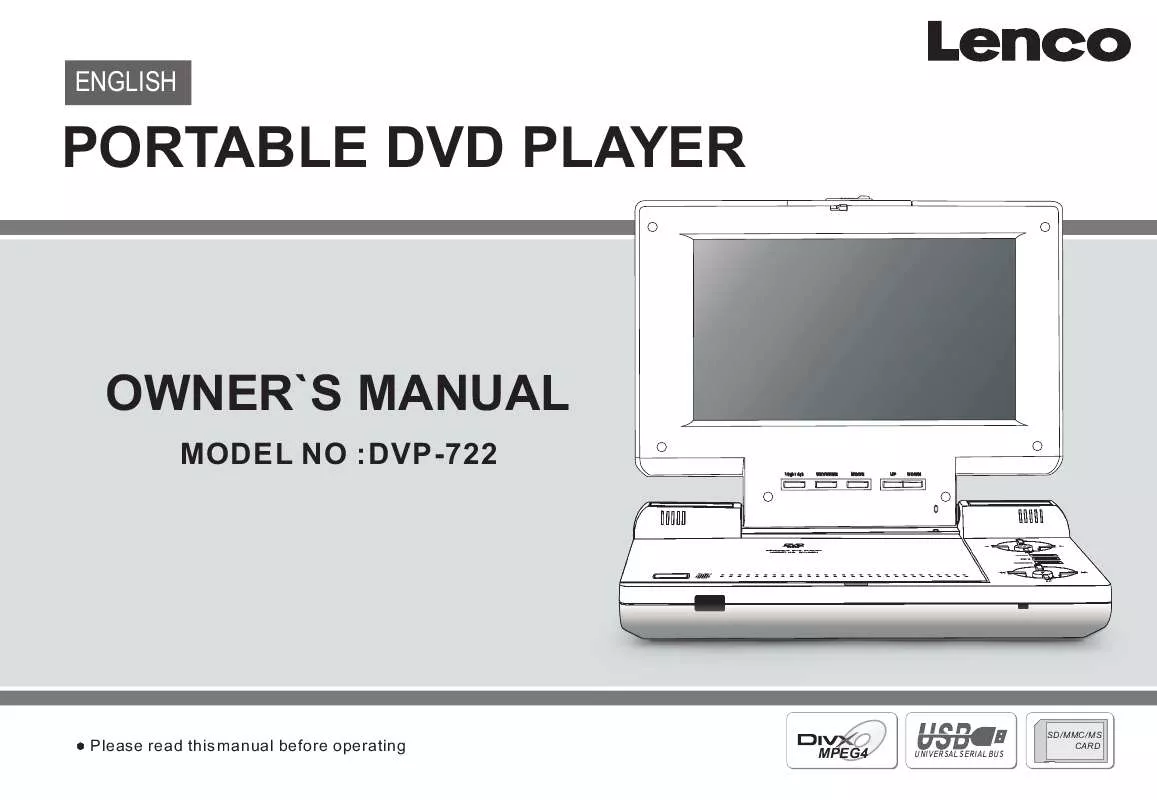
 LENCO DVP-722 BROCHURE (975 ko)
LENCO DVP-722 BROCHURE (975 ko)
