Detailed instructions for use are in the User's Guide.
[. . . ] Support menu operation in English, French, German, Italian, Spanish and K o rean. Multi playing modes: Normal, Repeat One, Repeat All, Shuffle repeat, Dir normal, Dir all normal and Dir shuffle repeat . [. . . ] The driver program is for the file transfer between MP3 and computer. The installing disk of this MP3 driver program is for WIN98 only, WIN98 above does not need to install MP3 driver program.
Format memorizer If MP3 fails to read or text, please format the memory with FORMAT tool to restore its normal operation. The lowest configurations for Mp3: Windows 98, Windows 98 SE, Windows ME, Windows 2000, Windows XP, Pentium 200MHz MMX 1 usable USB port, CD-ROM driver (can also download the installing software from the internet directly) 20M HD space, 32M RAM.
9
On/Off
1
MP3
002/004
00:01
Welcome!
1. No icon display in screen when power Off . 2. Hold press key to power on, it will display as above.
Janorns to Rock Michael
BASS 128KB
A A
24
3. If the player has some music files saved as icon displayed, press key to play.
NoFile
4. Icon displayed above indicates no files saved. .
MP3
002/004
A A
00:01
Janorns to Rock Michael
BASS 128KB
B yeb ye!!
24
5. In Play or Pause mode, hold press key to stop.
6. Hold press key to power off, the screen will display as above
10
2
Equalizer Repeat mode
normal, Dir shuffle repeat.
Setting
Hold press "M ode" key to enter setting, please refer to Menu Structure. Hold press "Mode" key to enter the "Equalizer" in "Setting" of Main menu, 6 kinds for select Normal, Classical, Pop, Rock, Jazz and Bass. Hold press "Mode" key to enter the "Repeat mode" in "Setting" of Main menu, then select Normal Play, Repeat One, Repeat All, or Shuffle repeat , Dir normal, Dir all
Contrast
Hold press "Mode" key to enter the "Contrast" in "Setting" of Main menu, then move ENTER key left or right to adjust the display contrast.
Backlight
Hold press "Mode" key to enter the "Backlight " in "Setting" of Main menu, then select Always Off, 5s, 10s, Always On .
Backlight color
Hold press "Mode" key to enter the "Contrast" in "Setting" of Main menu, then select Red, Green, Yellow, Blue, Purple, White, Cyan, 7-Area.
Language
Hold press "Mode" key to enter the "Language" in "Setting" of Main menu, six languages for selection: English, Fr ench, German, Italian, Spanish and Korean .
Power set(sleep off)
Hold press "M o de" key to enter the "Power set" in "Setting" of Main menu, then select 10Min, 30 Min, 60Min, or Disable.
Exit
11
2
In Play mode: Play Mode Setting: EQ Setup:
Use
key to play. If no files
If the Mp3 has some music files saved in Music Mode, press saved in the player, please download first.
Press key to pause playing, further press key to return to normal play mode. Hold press key to enter Stop mode, further press key to power off, the screen will display " Byebye!!Press VOL+/VOL- key to adjust the volume. Push " " or " " key to select the music in sequence.
Hold press "Mode" key to enter Main menu, then select "setting" Press "Enter" key to confirm to enter "Repeat" Further press "Enter" key to confirm Then select any playing mode Then press " Enter" key to confirm press key to exit.
6 modes for selection: Normal, Classic, Pop, Rock, Jazz, Bass. Press "Enter" key to enter Main menu, then select "Setting" Press " Enter" key to select "Equalizer" Further press "Enter" key to confirm Finally select the EQ Then press "Enter" key to confirm press key to exit.
Folder
Hold press "Mode" key to enter Main menu and select "Folder" , press "Enter" key to confirm and navigator the file you wish to play or delete it , press key to exit.
Info.
Hold press "Mode" key to enter Main menu and select "Info. " , press "Enter" key to confirm and the player will display about memory information, press key to exit.
12
2
LCD Display
Song format MP3 Battery Display
002/004
A
00:01
Song Title
Janorns to Rock Michael
BASS 128KB
24
Volume
13
3
Troubleshooting No power
Troubleshooting
TroublesSolutions
If the [Troubleshooting] can still not solve your problems, please contact distributors.
Battery icon displays lack of electricity Please change batteries No response after pressing No response once inserting batteries Stop automatically while playing Check whether the battery is installed correctly Check whether the battery is running off Confirm the volume is not in "0" level The damaged Mp3 file may cause some noises, failure of playing music, please ensure the music file complete Confirm the language you select is available If no display on screen, but MP3 is still on, please check whether the battery is enough Check whether the USB line is broken or connected well Check whether the driver is installed appropriately Check whether there exists blank memories inside Check whether the USB line is broken or connected well Check whether operation is correct Check whether driver software is installed well Check whether it is the standard compressing format, this player does not support the non-standard format Check whether it is the shift-rate compressed MP3 file, the file displays time in a mess order during the playing due to the shift rate changes, although playing is normal Use fixed shift-rate to compress to sort out
No sound in the earphone The letters on the screen are in an abnormal display Unable to download music
Unable to be read by computer
Failure to play the compressed Mp3 Wrong time indication while playing music
14
Precautions
Please remove battery if the player is not used for a long period, otherwise, it would cause damage due to the battery leakage and corruption.
3
Don't use the player in extremely hot, cold, dusty, damp and dry environments. [. . . ] Experts suggest to turn it lower, since long time listening to high volume music easily cause hearing damage. We the manufacturer are not responsible for any personal data losses or other indirect losses caused by improper operation of software and hardware, product maintenance or other accidents; and we shall not be responsible for claim from the Third Party. [. . . ]

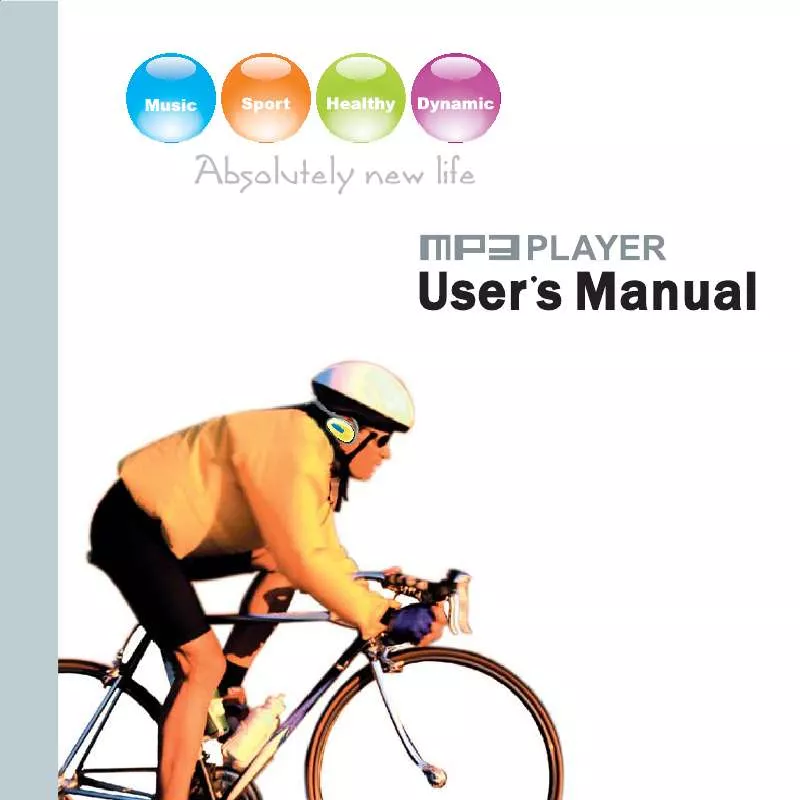
 LENCO XEMIO-SPORT-222 BROCHURE (565 ko)
LENCO XEMIO-SPORT-222 BROCHURE (565 ko)
