User manual LENOVO H330
Lastmanuals offers a socially driven service of sharing, storing and searching manuals related to use of hardware and software : user guide, owner's manual, quick start guide, technical datasheets... DON'T FORGET : ALWAYS READ THE USER GUIDE BEFORE BUYING !!!
If this document matches the user guide, instructions manual or user manual, feature sets, schematics you are looking for, download it now. Lastmanuals provides you a fast and easy access to the user manual LENOVO H330. We hope that this LENOVO H330 user guide will be useful to you.
Lastmanuals help download the user guide LENOVO H330.
You may also download the following manuals related to this product:
Manual abstract: user guide LENOVO H330
Detailed instructions for use are in the User's Guide.
[. . . ] Machine type: 10041/4038 10043/7697 10045/7692 10047/4071 10049/7720 10071/7781
10042/4082 10044/4041 10046/7698 10048/7713 10070/7780 10072/1185
H3 Series
User Guide
Version 2. 0
2010. 12
31048553
Important Safety Information
Before using this manual, it is important that you read and understand all of the related safety information for this product. Refer to the Safety and Warranty Guide that you received with this product for the latest safety information. Reading and understanding this safety information reduces the risk of personal injury or damage to your product.
Danger: Be aware of extremely hazardous or lethal situations.
Attention: Be aware of possible damage to programs, devices, or data.
Note: Pay attention to this important information.
© Copyright Lenovo 2010
Contents
Important Safety Information Chapter 1 Using the Computer Hardware . . . . . . . . . . . . . . . . . . . . . . . . . . . . . . 1
1. 1 Front view of the chassis . . . . . . . . . . . . . . . . . . . . . . . . . . . . . . . . . . . . . . . . . . . . . . . . . . . . . . . . . 2 1. 2 Rear view of the chassis . . . . . . . . . . . . . . . . . . . . . . . . . . . . . . . . . . . . . . . . . . . . . . . . . . . . . . . . . . 3 1. 3 Connecting your computer . . . . . . . . . . . . . . . . . . . . . . . . . . . . . . . . . . . . . . . . . . . . . . . . . . . . . . 6
Chapter 2 Using the Rescue System . . . . . . . . . . . . . . . . . . . . . . . . . . . . . . . . . . . . [. . . ] Note: This function applies only to the computer equipped with a Lenovo PC camera and is available only after the camera is installed.
Before using this software, do the following:
1) Click Start All Programs Lenovo USB2. 0 UVC Camera vmcap.
2) Select Options Preview from the pop-up window to display the image in the video capture window. Note: If there is no image display in the AMCAP video capture window, please confirm that preview in the options has been checked.
20
User Guide
3) Confirm that Devices Lenovo USB 2. 0 UVC Camera has been checked. If there are other devices in this option, do not check them. Only choose the "Lenovo USB 2. 0 UVC Camera" device, and the window should display the camera image. An image, which is caught by Lenovo PC camera, will be displayed in the video capture window. Adjust the position and pitch angle of the camera to ensure the whole face is displayed in the video capture window.
To use this software, do the following:
Click Start All Programs Lenovo Lenovo Dynamic Brightness system. The default setting has been pre-selected. You can adjust the brightness and display delay time according to your needs.
3. 2 Lenovo Eye Distance System
Lenovo Eye Distance System can automatically detect the distance between you and the display. It will alert you automatically when you sit too close to the display. You can also set viewing distance as well as the time interval beyond which a warning will pop up. Note: This function applies only to the computer equipped with a Lenovo PC camera and is available only after the camera is installed.
To use this software, do the following:
Click Start All Programs Lenovo Lenovo Eye Distance System.
User Guide
21
The default setting has been pre-selected. You can adjust the viewing distance according to your needs. Ensure the lens of the camera is exposed and not covered. Ensure your eyes are exposed and not covered. (The function that detects the distance between the user and monitor is based on the position of the user's eyes. Therefore, if the eyes are covered or there is a strong reflection, the distance detection may be affected. ) Wear glasses may affect the accuracy of the face image verification. The limitation of the distance detection by the camera: The minimum distance : about 20 centimters (7. 90 inches) The maximum distance : about 70 centimeters (27. 55 inches) The pitch angle (the face rotary angle scope in the vertical): Elevation angle: 20 degrees Depression angle: 30 degrees The horizontal rotary angle (the face rotary angle scope in the horizontal): -20 ~ +20 degrees
22
User Guide
Chapter
Troubleshooting and Confirming Setup
This chapter contains the following topics:
Troubleshooting and Problem Resolution Note: The description of the TV-Tuner card in this manual is only used for the machines which have the TV-Tuner card. It does not apply to those machines that do not have a TV-Tuner card.
User Guide
23
Solving Problems
Follow these tips when you troubleshoot your computer: · Ifyouaddedorremovedapartbeforetheproblemstarted, reviewthe installation procedures and ensure that the part is correctly installed. · Ifaperipheraldevicedoesnotwork, ensurethatthedeviceisproperly connected. · Ifanerrormessageappearsonthescreen, writedowntheexactmessage. This message may help support personnel diagnose and fix the problem(s). · Ifanerrormessageoccursinaprogram, seetheprogram'sdocumentation. [. . . ] If the Service partition of 3G - 3 x 1000 x 1000 x 1000/(1024 x 1024 x 1024) = 2. 79G is subtracted, the capacity of the hard disk shown in the system can be obtained. The capacity of the hard disk as calculated using this method may be slightly different from the actual capacity due to the rounding of totals.
4. 5 Special considerations for troubleshooting Windows
Record the following information that may later be useful in troubleshooting system problems: 1. The serial number was shipped with the computer and was provided separately by the manufacturer. The Help Center is unable to retrieve this number. [. . . ]
DISCLAIMER TO DOWNLOAD THE USER GUIDE LENOVO H330 Lastmanuals offers a socially driven service of sharing, storing and searching manuals related to use of hardware and software : user guide, owner's manual, quick start guide, technical datasheets...manual LENOVO H330

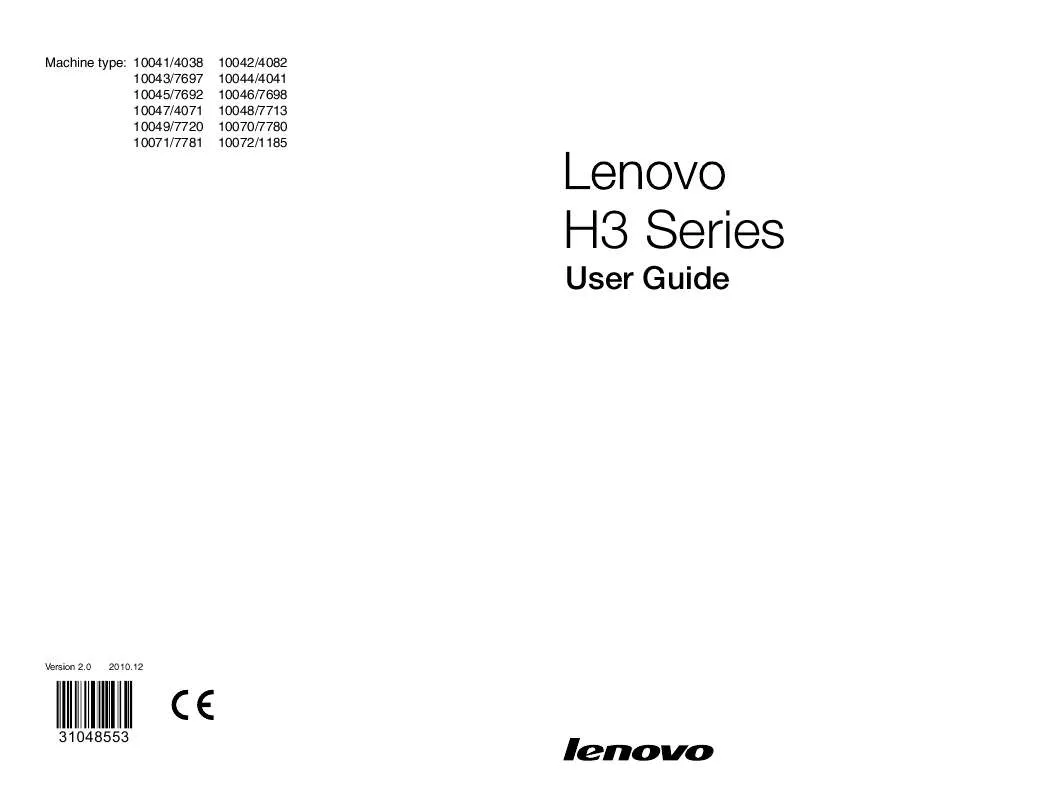
 LENOVO H330 HARDWARE MAINTENANCE MANUAL (2570 ko)
LENOVO H330 HARDWARE MAINTENANCE MANUAL (2570 ko)
