User manual LENOVO IDEACENTRE D400
Lastmanuals offers a socially driven service of sharing, storing and searching manuals related to use of hardware and software : user guide, owner's manual, quick start guide, technical datasheets... DON'T FORGET : ALWAYS READ THE USER GUIDE BEFORE BUYING !!!
If this document matches the user guide, instructions manual or user manual, feature sets, schematics you are looking for, download it now. Lastmanuals provides you a fast and easy access to the user manual LENOVO IDEACENTRE D400. We hope that this LENOVO IDEACENTRE D400 user guide will be useful to you.
Lastmanuals help download the user guide LENOVO IDEACENTRE D400.
You may also download the following manuals related to this product:
Manual abstract: user guide LENOVO IDEACENTRE D400
Detailed instructions for use are in the User's Guide.
[. . . ] Lenovo
IdeaCentre D400 Series
User Guide
Version 1. 0
2009. 7
31038690B
31038690B_D400_UG_FM_EN_V1. 0. ind1 1
2009. 7. 8 4:29:23 PM
Important Safety Information
Before using this manual, it is important that you read and understand all of the related safety information for this product. Refer to the Safety and Warranty Guide that you received with this product for the latest safety information. Reading and understanding this safety information reduces the risk of personal injury or damage to your product.
Danger: Be aware of extremely hazardous or lethal situations.
Attention: Be aware of possible damage to programs, devices, or data.
Note: Pay attention to this important information.
© Copyright Lenovo 2009.
31038690B_D400_UG_EN_V1. 0. indd 1
2009. 7. 8 4:27:47 PM
31038690B_D400_UG_EN_V1. 0. indd 2
2009. 7. 8 4:27:47 PM
Contents
Important Safety Information Introduction. . . . . . . . . . . . . . . . . . . . . . . . . . . . . . . . . . . . . . . . . . . . . . . . . . . . . . . . . . . . . . . . . . . . . . . . . . . . . . . . . 1 Chapter 1 Instruction for using Home Server hardware . . . . . . . [. . . ] Wait while the InstallShield Wizard installs Lenovo Home Server EasyAccess. Once the InstallShield Wizard is completed, click Finish.
User Guide
31038690B_D400_UG_EN_V1. 0. indd 27
2009. 7. 8 4:28:11 PM
13. When the Connect to Lenovo Home Server window appears, click Connect.
14. Enter your password to connect to the Lenovo Home Server.
User Guide
31038690B_D400_UG_EN_V1. 0. indd 28
2009. 7. 8 4:28:11 PM
15. After connecting to the home server, the network drive ATPSERVER (ADMINISTRATOR) will become visible.
16. Right-click the ATPSERVER (ADMINISTRATOR) icon and select the Start the console option to launch the Windows Home Server Console program.
User Guide
31038690B_D400_UG_EN_V1. 0. indd 29
2009. 7. 8 4:28:12 PM
17. Right-click a file icon from Local Disk, and select Upload to ATPSERVER. You may upload the file from your home computer to your home server through this network drive.
Install the LightsOut client utility
1. Select the "Install LightsOut client utility" option button. Click Install to begin the installation process.
0
User Guide
31038690B_D400_UG_EN_V1. 0. indd 30
2009. 7. 8 4:28:12 PM
3. The InstallAware Wizard windows appears.
4. Select your preference language from the pop-up "Select Setup Language" dialog box, and then click OK. Note: SelectthesamelanguageastheclientPCsystemwheninstalling thissoftware.
5. Once the language is selected, the Welcome window appears.
User Guide
31038690B_D400_UG_EN_V1. 0. indd 31
2009. 7. 8 4:28:12 PM
6. Wait for the installation process.
User Guide
31038690B_D400_UG_EN_V1. 0. indd 32
2009. 7. 8 4:28:13 PM
8. Click Finish.
User Guide
31038690B_D400_UG_EN_V1. 0. indd 33
2009. 7. 8 4:28:13 PM
Chapter
Restoring a home computer
You can easily restore any of your home computers to a previous point in time with a backup stored on your home server. You can do this by using the Computer Recovery CD. This CD can be used to restore all of the files on your home computer from a backup, including the Windows operating system and applications.
To restore a home computer:
Important: YouneedtheWindowsHomeServeradministratorpasswordto restoreahomecomputer. Place the Computer Recovery CD in the CD drive of the computer that you want to restore. Follow the instructions in the Restore Computer Wizard to restore the hard drives on your home computer. Note: Yourhomecomputermustbeconnectedtothehomenetwork withanEthernetnetworkcablebeforeyoubegintherestore. Wireless connectionisnotsupported. If the drivers did not load or the NIC (network interface card) driver cannot be found during computer recovery, you can click "Where can I find drivers for my hardware?" to bring up an online help file for detailed instructions on how to find and load drivers. [. . . ] Safely remove a hard drive from the Windows Home Server Console.
(1) Double-click the Windows Home Server icon in the system tray. (2) Log on to the Windows Home Server Console. (3) Click the Server Storage tab.
User Guide
31038690B_D400_UG_EN_V1. 0. indd 52
2009. 7. 8 4:28:25 PM
(4) Select the hard drive you want to remove, then click Remove to run the Remove a Hard Drive Wizard.
(5) Click Next. (7) The HDD indicator of the selected drive lights purple.
2. [. . . ]
DISCLAIMER TO DOWNLOAD THE USER GUIDE LENOVO IDEACENTRE D400 Lastmanuals offers a socially driven service of sharing, storing and searching manuals related to use of hardware and software : user guide, owner's manual, quick start guide, technical datasheets...manual LENOVO IDEACENTRE D400

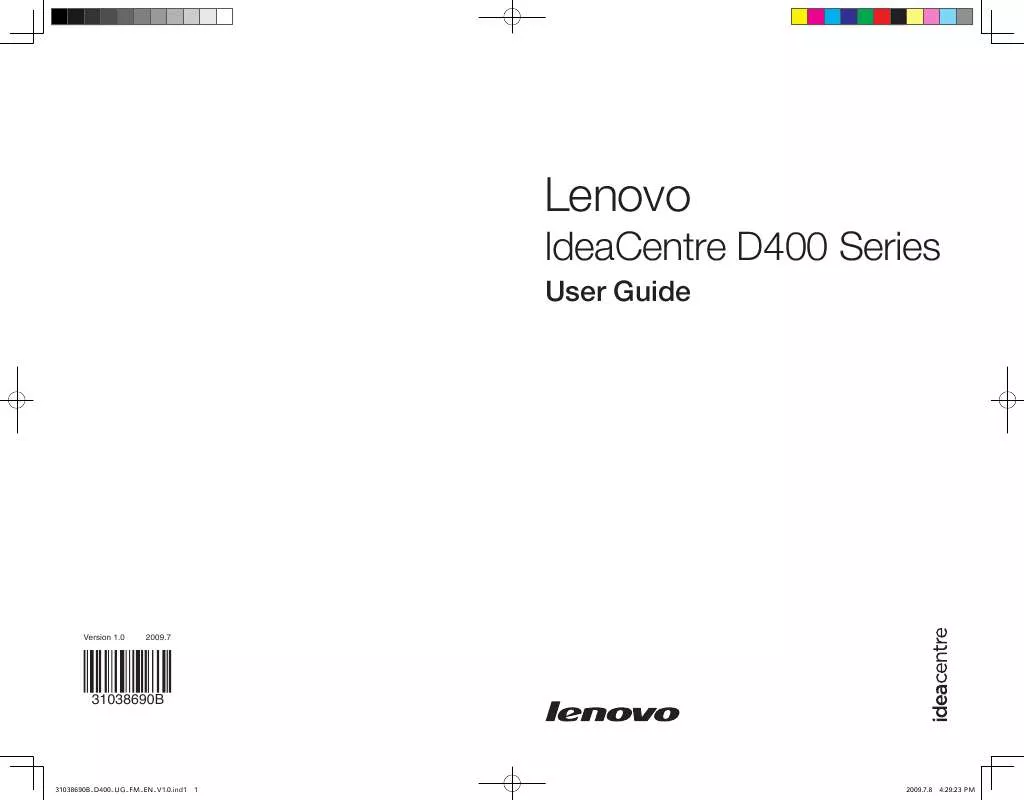
 LENOVO IDEACENTRE D400 HARDWARE MAINTENANCE MANUAL (4890 ko)
LENOVO IDEACENTRE D400 HARDWARE MAINTENANCE MANUAL (4890 ko)
