User manual LENOVO IDEACENTRE K230
Lastmanuals offers a socially driven service of sharing, storing and searching manuals related to use of hardware and software : user guide, owner's manual, quick start guide, technical datasheets... DON'T FORGET : ALWAYS READ THE USER GUIDE BEFORE BUYING !!!
If this document matches the user guide, instructions manual or user manual, feature sets, schematics you are looking for, download it now. Lastmanuals provides you a fast and easy access to the user manual LENOVO IDEACENTRE K230. We hope that this LENOVO IDEACENTRE K230 user guide will be useful to you.
Lastmanuals help download the user guide LENOVO IDEACENTRE K230.
You may also download the following manuals related to this product:
Manual abstract: user guide LENOVO IDEACENTRE K230
Detailed instructions for use are in the User's Guide.
[. . . ] www. lenovo. com
Version 3. 0
2008. 11
IdeaCentre K User Guide
31035995
31035995_UG_FM_EN_V3. 0. indd 1
2008. 10. 21 11:00:55 AM
Key to signs used in this manual
Prohibition: Dangerous operations
Danger: Watch out for high risks
Caution: Watch out for medium risks
Attention: Pay attention to low risks
Recommendation: Helpful tips
31035995_IdeaCentre K UG_EN_V3. 0. indd 1
2008. 10. 20 2:11:40 PM
Notes
· Before using this information and the product it supports, be sure to read the Safety and Warranty Guide that came with this product. · The software, include in this computer, do not support multiuser level. During switching user, close all existing software in order to avoid program run-time error.
© Copyright Lenovo 2007, 2008. All rights reserved.
31035995_IdeaCentre K UG_EN_V3. 0. indd 2
2008. 10. 20 2:11:40 PM
Contents
Key to signs used in this manual Chapter 1 Instructions for using computer hardware . . . . . . . . . . . [. . . ] To use the burner program, just drag and drop the files to be recorded onto their appropriate data, music, or video icon.
Starting the Burner Software
1. Choose All Programs Lenovo Power2Go menu to launch the burner program. Choose a task for the burner from the task list. You can choose the medium to burn from the disc type, and then click the OK icon to access the burner interface. Select the file to be burned from the select source box, and then click the add files icon to add your files into the disc compilation column. Click the burn icon to start burning process.
Disc Utility
The burner also provides utility tools for preparing and processing various CDs and DVDs, such as the recording of mirror files, erasing of discs, and conversion of audio.
Help
For more information about the use of Power2Go, click the Help icon.
18
User Guide
31035995_IdeaCentre K UG_EN_V3. 0. indd 18
2008. 10. 20 2:11:31 PM
3. 2 DVD MovieFactory (This software only can be used on model with a rewritable optical drive. Some models are equipped with this software. )
DVD MovieFactory is the software for creating DVD, VCD, SVCD and BD (Blu-ray DVD) video discs or slideshow discs, etc. It can make common data discs and also supports copy disc. DVD MovieFactory provides disc tools that enable you to easily format or erase the discs.
Launch
1. Choose All Programs Ulead DVD MovieFactory 5 SE Ulead DVD MovieFactory 5 Launcher from the Start menu to launch this program. The shortcut to launch this DVD MovieFactory software is to double click the block icon on the desktop.
Video Disc
Add video and interactive menu create a video disc. To create a new project, select New Project and choose a format under Output disc type. To edit an existing project, select Open Existing Project and browse for the project file. Creating a new project or opening an existing one takes you to the Add or Edit Media step.
Slideshow Disc
Add photos and interactive menu create a slideshow video disc. To create a new project, select New DVD or BD (Blu-ray DVD) Project to create a slideshow or collect multiple slideshows. To edit an existing project, select Open Existing Project and browse for the project file. Creating a new project or opening an existing one takes you to the Add or Edit slideshow step.
Data Disc
Add data files to a CD, DVD or Blu-ray Disc to burn a data disc. To create a new data disc, select the medium from Data Disc to start burning task. Click the add files icon to add files and folders into data disc column, or just drag and drop files and/or folders to be burned.
User Guide
19
31035995_IdeaCentre K UG_EN_V3. 0. indd 19
2008. 10. 20 2:11:32 PM
Copy Disc
Supporting to create a copy of a disc, convert DVD+VR/-VR video to DVD-Video and burn an existing disc image file to a disc.
Disc Tools
Format Disc: Format a disc in the UDF file system you select. Note: Quick format can be performed only on a disc that has been formatted. Some discs such as DVD-RW and DVD+RW can be formatted using Quick format directly. Erase Disc: Remove the contents of a rewritable disc and make it ready for writing again.
Help
For further information about the use of DVD MovieFactory, click the Help icon or press F1.
3. 3 WinDVD (Some models are equipped with WinDVD Blu-ray software. )
With WinDVD, you can play DVD and VCD.
To launch the player:
Double click the InterVideo WinDVD8 on the desktop. [. . . ] Use the following procedure to properly uninstall programs: 1. Backup all documents and system settings related to the program before removing it. If the program has its own uninstaller, run it directly to uninstall the program. If the program does not have its own uninstaller, then select Control Panel from Start menu. [. . . ]
DISCLAIMER TO DOWNLOAD THE USER GUIDE LENOVO IDEACENTRE K230 Lastmanuals offers a socially driven service of sharing, storing and searching manuals related to use of hardware and software : user guide, owner's manual, quick start guide, technical datasheets...manual LENOVO IDEACENTRE K230

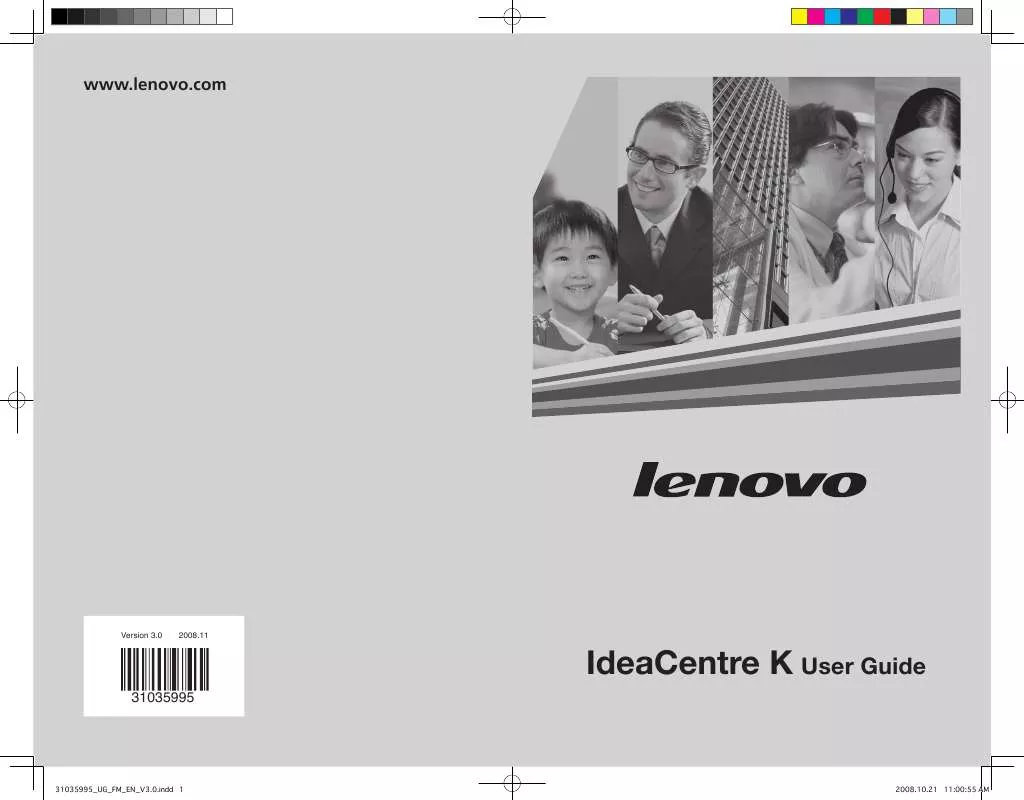
 LENOVO IDEACENTRE K230 HARDWARE MAINTENANCE MANUAL (1164 ko)
LENOVO IDEACENTRE K230 HARDWARE MAINTENANCE MANUAL (1164 ko)
