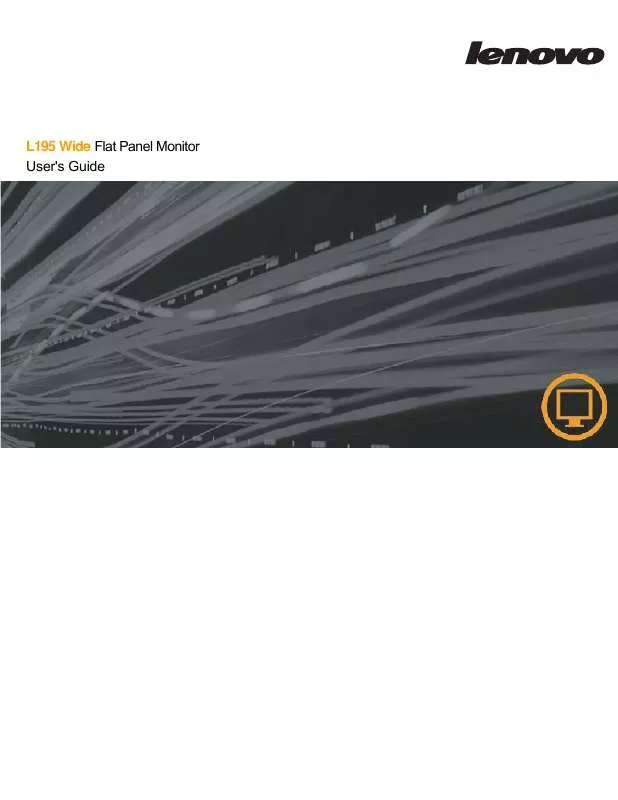User manual LENOVO L195 WIDE FLAT PANEL MONITOR
Lastmanuals offers a socially driven service of sharing, storing and searching manuals related to use of hardware and software : user guide, owner's manual, quick start guide, technical datasheets... DON'T FORGET : ALWAYS READ THE USER GUIDE BEFORE BUYING !!!
If this document matches the user guide, instructions manual or user manual, feature sets, schematics you are looking for, download it now. Lastmanuals provides you a fast and easy access to the user manual LENOVO L195 WIDE FLAT PANEL MONITOR. We hope that this LENOVO L195 WIDE FLAT PANEL MONITOR user guide will be useful to you.
Lastmanuals help download the user guide LENOVO L195 WIDE FLAT PANEL MONITOR.
Manual abstract: user guide LENOVO L195 WIDE FLAT PANEL MONITOR
Detailed instructions for use are in the User's Guide.
[. . . ] L195 Wide Flat Panel Monitor User's Guide
Product numbers
4418-HB1 4419-HB1 4418-HC1 4419-HC1
First Edition (April 2008) (c) Copyright Lenovo 2008. LENOVO products, data, computer software, and services have been developed exclusively at private expense and are sold to governmental entities as commercial items as defined by 48 C. F. R. 2. 101 with limited and restricted rights to use, reproduction and disclosure. LIMITED AND RESTRICTED RIGHTS NOTICE: If products, data, computer software, or services are delivered pursuant a General Services Administration "GSA" contract, use, reproduction, or disclosure is subject to restrictions set forth in Contract No. GS-35F-05925.
Contents
Safety information . [. . . ] Power indicator
State On Power Indicator Blue Screen Normal Blank Press a key or move the mouse There may be a slight delay before the image reappears. Note: Standby also occurs if there is no image output to the monitor. Off Off Blank ENERGY STAR ENERGY STAR Restoring Operation Compliance
Standby/Suspend Amber
2-8
L195 Wide Flat Panel Monitor User's Guide
Caring for your monitor
Be sure to turn off the power before you perform any maintenance on the monitor. Do not: · · · · · Do: · · Lightly dampen a soft cloth with water and use this to gently wipe the covers and the screen. Remove grease or finger marks with a damp cloth and a little mild detergent. Apply water or liquid directly to your monitor. Use flammable cleaning materials to clean your monitor or any other electrical equipment. Touch the screen area of your monitor with sharp or abrasive items. This type of contact may cause permanent damage to your screen. Use any cleaner which contains an anti-static solution or similar additives. This may harm the coating of the screen area.
Detaching the monitor stand
To detach the base by pressing the button.
Chapter 2.
2-9
Chapter 3. Reference information
This section contains monitor specifications, instructions to manually install the monitor driver, troubleshooting information, and service information.
Monitor specifications
Table 3-1. Monitor specifications for type-model 4418-**1, 4419-**1
Dimensions Height Depth Width Stand Image Tilt Viewable image size Maximum height Maximum width Pixel pitch Power input Supply voltage Max supply current Power consumption Note: Power consumption figures are for the monitor and the power supply combined. Video input (Analog) Normal operation Standby/Suspend 371. 00 mm (14. 61 in. ) 180. 00 mm (7. 09 in. ) 441. 00 mm (17. 36 in. ) Range: -5°, +20° 482. 50 mm (19. 0 in. ) 408. 24 mm (16. 07 in. ) 255. 15 mm (10. 05 in. ) 0. 243 mm (0. 010 in. ) (V) 90-264VAC (100~240VAC+/-10%) 1. 5 A < 36 W (No sound bar) < 45 W ( sound bar) < 2W (Anolog), <2W (Digital)
Off < 1W at 100Vac & 240Vac Note:Without soundbar Input signal Horizontal addressability Vertical addressability Clock frequency Analog Direct Drive, 75 ohm 0. 7V 1680 pixels (max) 1050 lines (max)
137 MHz
-
Video input (Digital)
Interface Input Signal Horizontal addressability Vertical addressability Clock frequency
DVI VESA TMDS (Panel LinkTM) 1680 pixels (max) 1050 lines (max)
137 MHz
© Copyright Lenovo 2008. Monitor specifications for type-model 4418-**1, 4419-**1
Communications Supported Display Modes (VESA Standard modes between noted ranges) Temperature VESA DDC Horizontal frequency Vertical frequency Native Resolution Operating Storage Shipping Humidity Operating Storage Shipping CI 30 kHz - 81 kHz(Pixel clock <165MHz) 50 Hz - 76 Hz(Pixel clock <165MHz) 1680 x 1050 at 60 Hz 0° to 45° C (32° to 113° F) -20° to 60° C (-4° to 140° F) -20° to 60° C (-4° to 140° F) 10% to 80% non-condensing 5% to 95% non-condensing 5% to 95% non-condensing
3-2
L195 Wide Flat Panel Monitor User's Guide
Troubleshooting
If you have a problem setting up or using your monitor, you might be able to solve it yourself. Before calling your dealer or Lenovo, try the suggested actions that are appropriate to your problem. Troubleshooting
Problem The words "Out of Range" are shown on the screen, and the power indicator is flashing blue. Possible cause The system is set to a display mode which is not supported by the monitor. Suggested action If you are replacing an old monitor, reconnect it and adjust the display mode to within the specified range for your new monitor. If using a Windows system, restart the system in safe mode, then select a supported display mode for your computer. If these options do not work, contact the Support Center. The video signal cable is not connected with the monitor or system completely. [. . . ] To assist the technical support representative, have available as much of the following information as possible: v Option name v v v v v v Option number Proof of purchase Computer manufacturer, model, serial number, and manual Exact wording of the error message (if any) Description of the problem Hardware and software configuration information for your system
If possible, be at your computer. Your technical support representative might want to walk you through the problem during the call.
Worldwide telephone list
Phone numbers are subject to change without notice. For the most current phone numbers, go to http://www. lenovo. com/think/support and click Support phone list.
Country or Region Africa Telephone Number A frica: +44 (0)1475-555-055 South A frica: +27-11-3028888 and 0800110756 C entral A frica: C ontact your L enovo Service provider 0800-666-0011 (Spanish) 131-426 (English)
Argentina Australia
© C opyright L enovo 2008.
A -1
Country or Region Austria
Telephone Number Up and running support: 01-24592-5901 Warranty service and support: 01-211-454-610 (German) Up and running support: 02-210-9820 (Dutch) Up and running support: 02-210-9800 (French) Warranty service and support: 02-225-3611 (Dutch, French) 0800-0189 (Spanish) Sao Paulo region: (11) 3889-8986 Toll free outside Sao Paulo region: 0800-7014-815 (Brazilian Portuguese) 1-800-565-3344 (English, French) In Toronto only call: 416-383-3344 800-224-488 (Spanish) 800-810-1818 (Mandarin) Home PC: 852-2825-7799 Commercial PC: 852-8205-0333 ThinkPad and WorkPad: 852-2825-6580 (Cantonese, English, Putonghua) 1-800-912-3021 (Spanish) 284-3911 (Spanish) 0800-0426 +357-22-841100 +420-2-7213-1316 Up and running support: 4520-8200 Warranty service and support: 7010-5150 (Danish) 566-4755 566-5161 ext. 8201 Toll Free within the Dominican Republic: 1-200-1929 (Spanish) 1-800-426911 (Spanish) 250-5696 (Spanish) +386-61-1796-699 Up and running support: 09-459-6960 Warranty service and support: +358-800-1-4260 (Finnish) Up and running support: 0238-557-450 Warranty service and support (hardware): 0810-631-213 Warranty service and support (software): 0810-631-020 (French) Up and running support: 07032-15-49201 Warranty service and support: 01805-25-35-58 (German) +30-210-680-1700 335-8490 (Spanish) Tegucigalpa & San Pedro Sula: 232-4222 San Pedro Sula: 552-2234 (Spanish)
Belgium
Bolivia Brazil
Canada Chile China China (Hong Kong S. A. R. )
Colombia Costa Rica Croatia Cyprus Czech Republic Denmark
Dominican Republic
Ecuador El Salvador Estonia Finland
France
Germany
Greece Guatemala Honduras
A-2
Flat Panel Monitor User 's Guide
Country or Region Hungary India
Telephone Number +36-1-382-5720 1600-44-6666 Alternate Toll Free: +91-80-2678-8940 (English) 800-140-3555 +62-21-251-2955 (English, Bahasa, Indonesian) Up and running support: 01-815-9202 Warranty service and support: 01-881-1444 (English) Up and running support: 02-7031-6101 Warranty service and support: +39-800-820094 (Italian) Desktop: Toll free: 0120-887-870 For International: +81-46-266-4724 ThinkPad: Toll free: 0120-887-874 For International: +81-46-266-4724 Both of the above numbers will be answered with a Japanese language voice prompt. [. . . ]
DISCLAIMER TO DOWNLOAD THE USER GUIDE LENOVO L195 WIDE FLAT PANEL MONITOR Lastmanuals offers a socially driven service of sharing, storing and searching manuals related to use of hardware and software : user guide, owner's manual, quick start guide, technical datasheets...manual LENOVO L195 WIDE FLAT PANEL MONITOR