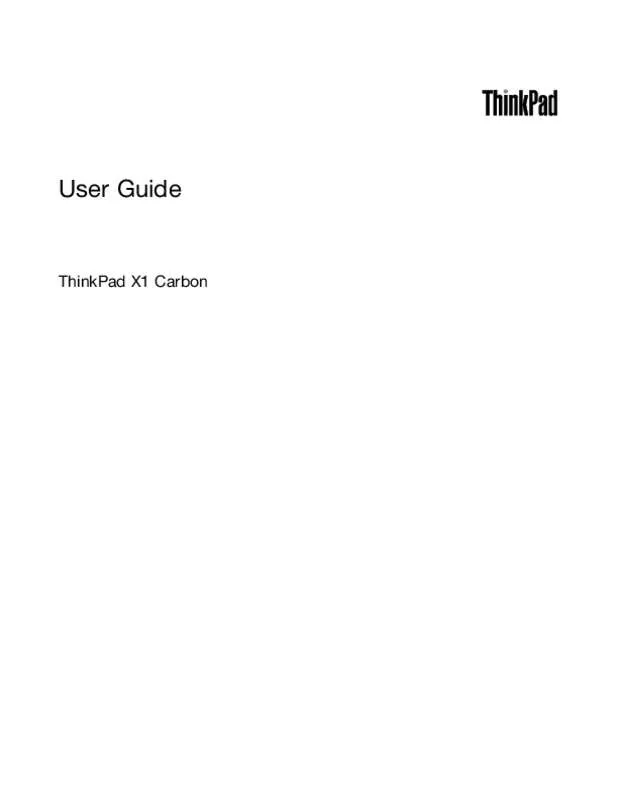User manual LENOVO THINKPAD X1 CARBON TOUCH
Lastmanuals offers a socially driven service of sharing, storing and searching manuals related to use of hardware and software : user guide, owner's manual, quick start guide, technical datasheets... DON'T FORGET : ALWAYS READ THE USER GUIDE BEFORE BUYING !!!
If this document matches the user guide, instructions manual or user manual, feature sets, schematics you are looking for, download it now. Lastmanuals provides you a fast and easy access to the user manual LENOVO THINKPAD X1 CARBON TOUCH. We hope that this LENOVO THINKPAD X1 CARBON TOUCH user guide will be useful to you.
Lastmanuals help download the user guide LENOVO THINKPAD X1 CARBON TOUCH.
Manual abstract: user guide LENOVO THINKPAD X1 CARBON TOUCH
Detailed instructions for use are in the User's Guide.
[. . . ] User Guide
ThinkPad X1 Carbon
Note: Before using this information and the product it supports, be sure to read and understand the following: ⢠Safety and Warranty Guide ⢠Regulatory Notice ⢠âImportant safety informationâ on page vi ⢠Appendix E âNoticesâ on page 147 The latest Safety and Warranty Guide and the Regulatory Notice are available on the Lenovo Support Web site at: http://www. LIMITED AND RESTRICTED RIGHTS NOTICE: If data or software is delivered pursuant a General Services Administration âGSAâ contract, use, reproduction, or disclosure is subject to restrictions set forth in Contract No. Vii Managing the battery power Power-saving modes . Notice on deleting data from your solid-state drive. [. . . ] For more information about how to use the firewall program, refer to the help information system that comes with the program. Protecting data against viruses
Your computer is preinstalled with an antivirus program so you can detect and eliminate viruses. The antivirus program is designed to help you detect and eliminate viruses. Lenovo provides a full version of antivirus software on your computer with a free 30-day subscription. After 30 days, you must renew the license to continue receiving the antivirus software updates. For more information about how to use your antivirus software, refer to the help information system of your antivirus software. ¢ ⢠âRecovery overview for the Windows 7 operating systemâ on page 67 âRecovery overview for the Windows 8. 1 operating systemâ on page 72
Recovery overview for the Windows 7 operating system
This section provides information about the recovery solutions provided by Lenovo on the Windows 7 operating system. Notes: ⢠There are a variety of methods to choose from when considering how to recover in the event of a software-related or hardware-related problem. Some methods vary depending on the type of your operating system. ¢ The product on the recovery media might be used only for the following purposes: â Restore the product preinstalled on your computer â Reinstall the product â Modify the product using the Additional Files To prevent potential performance risks or unexpected behavior that might be caused by the new solid-state drive technology, it is recommended that you use one of the following back-up software programs: ⢠ThinkVantage Rescue and Recovery version 4. 3 or later ⢠⢠Acronis True Image 2010 or later Paragon Backup & Recovery 10 Suite or later, Paragon Backup & Recovery 10 Home or later
Creating and using recovery media
You can use recovery media to restore the solid-state drive to the factory default settings. Recovery media are useful if you transfer the computer to another area, sell the computer, recycle the computer, or put the computer in an operational state after all other methods of recovery have failed. As a precautionary measure, it is important to create recovery media as early as possible. Note: The recovery operations you can perform using recovery media vary depending on the operating system from which the recovery media were created. The recovery media might contain a boot medium and a data medium. Your Microsoft Windows license permits you to create only one data medium, so it is important that you store the recovery media in a safe place after you have made them. Creating recovery media This section provides instructions on how to create recovery media. Note: On the Windows 7 operating system, you can create recovery media using discs or external USB storage devices. To create recovery media on the Windows 7 operating system, click Start â All Programs â Lenovo ThinkVantage Tools â Factory Recovery Disks. Then, follow the instructions on the screen. © Copyright Lenovo 2014
67
Using recovery media On the Windows 7 operating system, you can use recovery media to restore the computer to the factory default settings only. [. . . ] You can send license inquiries, in writing, to: Lenovo (United States), Inc. Some jurisdictions do not allow disclaimer of express or implied warranties in certain transactions, therefore, this statement may not apply to you. This information could include technical inaccuracies or typographical errors. Changes are periodically made to the information herein; these changes will be incorporated in new editions of the publication. [. . . ]
DISCLAIMER TO DOWNLOAD THE USER GUIDE LENOVO THINKPAD X1 CARBON TOUCH Lastmanuals offers a socially driven service of sharing, storing and searching manuals related to use of hardware and software : user guide, owner's manual, quick start guide, technical datasheets...manual LENOVO THINKPAD X1 CARBON TOUCH