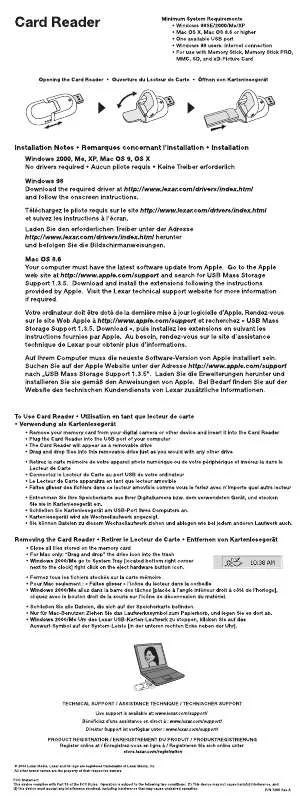Detailed instructions for use are in the User's Guide.
[. . . ] Printed in the U. S. A.
Table of Contents
Welcome to Sprint . . 3
Getting Started With Sprint PCS Service . . 10
Section 2: Your Sprint PCS Phone . . 22 Using Your Phone's Battery and Charger . [. . . ] From standby mode, dial 1 + area code + the sevendigit number and press . (You can also initiate a call from the Contacts, Call History, or Messaging. ) 2. Select Roam Call ( ).
74
Section 2D: Controlling Your Roaming Experience
Section 2D: Controlling Your Roaming Experience
75
Section 2E
Navigating Through Menus
In This Section
Menu Navigation Menu Structure Viewing the Menus
Every function and feature of your Sprint PCS Phone can be accessed through an onscreen menu. This section is a road map to using your CARD READER. Please take a few moments to learn your way around and you'll find your phone easier to use.
Menus
76
Section 2E: Navigating Through Menus
77
Menu Navigation
The navigation key on your Sprint PCS Phone allows you to scroll through menus quickly and easily. The scroll bar at the right of the menu keeps track of your position in the menu at all times. To navigate through a menu, simply press the navigation key up or down. If you are in a first-level menu, such as Call History, you may also navigate to the next or previous first-level menu by pressing the navigation key right or left.
Backing Up Within a Menu
To go to the previous menu:
Press
.
To return to standby mode:
Press
.
Viewing the Menus
Menu Diagram
The following list outlines your phone's menu structure. Recent Calls Outgoing Calls Incoming Calls Missed Calls Clear Calls Find Add New Entry Edit Group Special #'s Abbrev. Dial Phonebook Match Send Message Inbox Outbox Drafts Voicemail Settings
Menu Structure
Selecting Menu Items
As you navigate through the menu, menu options are highlighted. Select any numbered option by simply pressing the corresponding number on the phone's keypad. Highlight a record then press Del ( ) to delete the record or press to view detailed information.
Note:
- After 60 recent calls, the oldest call will automatically be erased from the history. - Call details include type of call, date, time, and phone number.
1. To access your Call History, press Menu ( press Call History ( ).
), then
2. Select Recent Calls, Outgoing Calls, Incoming Calls or Missed Calls . To call an entry in the list, highlight it then press
Shortcut: From standby mode, press
to access the Call History list.
.
Outgoing Calls
Displays information of the 20 most recently dialed calls. To see a list of the 20 most recently dialed numbers. If the number is already stored in your Phone Book, only the name appears. If the number is not stored, only the phone number appears.
82
Section 2F: Managing Call History
Section 2F: Managing Call History
83
4. Highlight a record then press Del ( ) to delete the record or press to view detailed information.
Note:
- After 20 dialed calls, the oldest call will automatically be erased from the history. - Call details include type of call, date, time, and phone number.
Missed Calls
Displays information of the 20 most recently missed calls. Select Call History (
Incoming Calls
Displays information of the 20 most recently answered calls. [. . . ] Record the serial number in the space provided below. This will be helpful if you need to contact us about your phone in the future. Model: Sprint PCS Voice Phone CARD READER Serial No. :
Manufacturer's Warranty
In This Section
Manufacturer's Warranty
Phone Guide Proprietary Notice
CDMA Technology is licensed by QUALCOMM Incorporated under one or more of the following patents: 4, 901, 307 5, 109, 390 5, 267, 262 5, 416, 797 5, 506, 865 5, 544, 196 5, 657, 420 5, 101, 501 5, 267, 261 5, 414, 796 5, 504, 773 5, 535, 239 5, 600, 754 5, 778, 338 5, 228, 054 5, 337, 338 5, 710, 784 5, 056, 109 5, 568, 483 5, 659, 569 5, 490, 165 5, 511, 073 T9 Text Input is licensed by Tegic Communications and is covered by U. S. Phone Guide template version 4A (Nov 04)
Your Sprint PCS Phone has been designed to provide you with reliable, worry-free service. [. . . ]