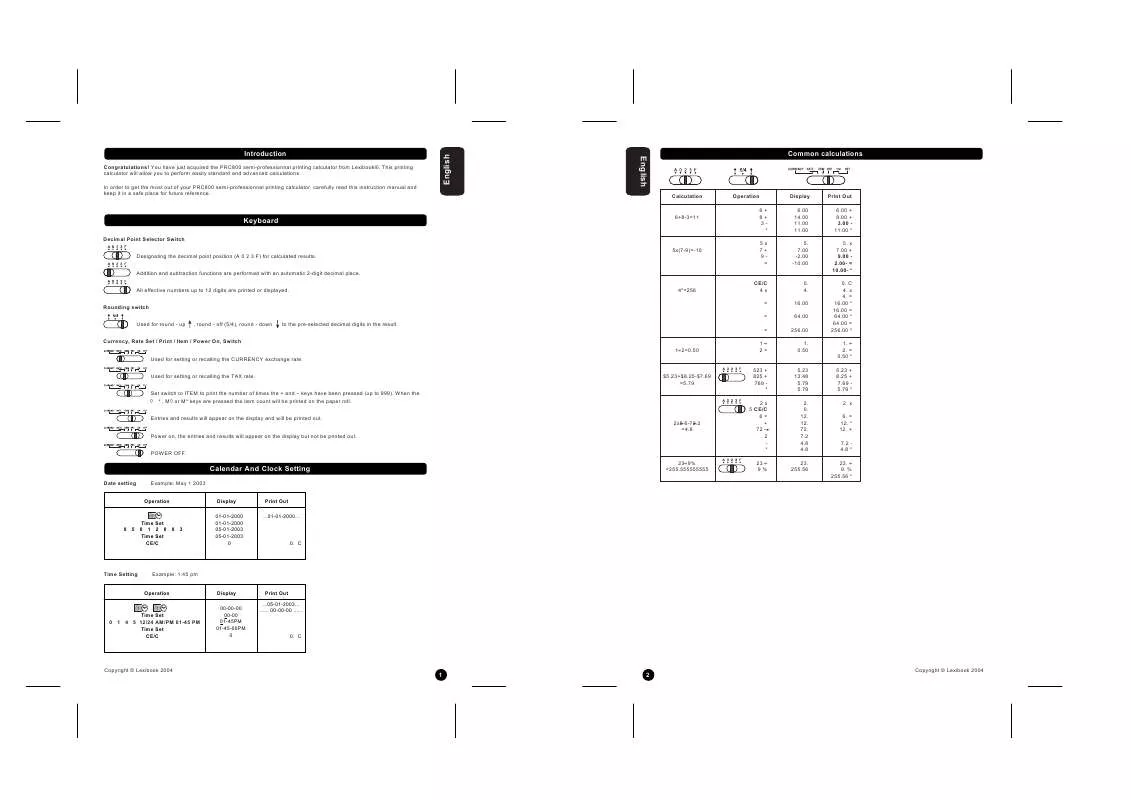User manual LEXIBOOK PRC800
Lastmanuals offers a socially driven service of sharing, storing and searching manuals related to use of hardware and software : user guide, owner's manual, quick start guide, technical datasheets... DON'T FORGET : ALWAYS READ THE USER GUIDE BEFORE BUYING !!!
If this document matches the user guide, instructions manual or user manual, feature sets, schematics you are looking for, download it now. Lastmanuals provides you a fast and easy access to the user manual LEXIBOOK PRC800. We hope that this LEXIBOOK PRC800 user guide will be useful to you.
Lastmanuals help download the user guide LEXIBOOK PRC800.
Manual abstract: user guide LEXIBOOK PRC800
Detailed instructions for use are in the User's Guide.
[. . . ] In order to get the most out of your PRC800 semi-professionnal printing calculator, carefully read this instruction manual and keep it in a safe place for future reference.
Common calculations
English
Calculation 6+8-3=11 Operation 6+ 8+ 3* 5x 7+ 9= CE/C 4x = =
Display 6. 00 14. 00 11. 00 11. 00 5. 255. 56
Print Out 6. 00 + 8. 00 + 3. 00 11. 00 * 5. = 16. 00 * 16. 00 = 64. 00 * 64. 00 = 256. 00 * 1. % 255. 56 *
Keyboard
Decimal Point Selector Switch Designating the decimal point position (A 0 2 3 F) for calculated results. [. . . ] (114. 29) Recall tax rate
+TAX 126. 00
120 TAX+
20-20x52%=9. 6
-TAX114. 29
120 TAX-
Cost-Sell Margin Calculation Calculation Operation 200 SELL 12 MARGIN Display 200. M% 176. 00 C*
RATE 5
Calculating Cost Selling Price: $200 Profit Margin: 12% Cost=?($176) Calculating Profit Margin Cost: $60 Selling Price: $100 Profit Margin=?(40%) 1. CS Calculating Selling Price Profit Margin: 20% Cost: $120 Selling Price=?($150)
Currency exchange calculation Calculation Operation Display 1. S 40. 00 M%
Set Exchange Rate Rate : 5
5
20 MARGIN 120 COST
20. 150. 00
120 C1 Exchange rate is 5 The enter number is 120 Calculate C1/C2=?C* 150. 00 S
Memory Calculation Calculation Operation 2+ 6+ * M+ 5+ 1+ * MM M* Display 2. 00 8. 00 8. 00 8. 00 5. 00 6. 00 6. 00 6. 00 2. 00 2. 00 Print Out 2. 00 + 6. 00 + 8. 00 * 8. 00 M+ 5. 00 + 1. 00 + 6. 00 * 6. 00 M2. 00 M 2. 00 M*
24. 00
Recall exchange rate
5
Item Count
(2+6)-(5+1) = 2
Calculation 23 25 + ) 42 90 - ) 18 + ) 63 135
Operation 23 + 25 + 42 + 18 63 + *
Display 23. 00 48. 00 90. 00 90. 00 72. 00 135. 00 135. 00
Print Out 23. 00 + 25. 00 + 42. 00 + 003. . . . . . . . . . . . . . 135. 00 *
M M M M M M
Data Printout Calculation May 10 , 2003 2365 8456 May 11 , 2003 5230 +) 2578 18629 Operation 5. 10. 2003 # 2365 + 8456 + 5. 11. 2003 # 5230 + 2578 + * Display 5. 102003 2'365. 00 10'821. 00 5. 112003 16'051. 00 18'629. 00 18'629. 00 Print Out #5. 10. 2003 2, 365. 00 + 8, 456. 00 + #5. 11. 2003 5, 230. 00 + 2, 578. 00 + 18, 629. 00 *
Copyright © Lexibook 2004
3
4
Copyright © Lexibook 2004
Metric Conversion
English
Installing printing paper
1) 2) 3) 4) Lift up the paper arm. (Figure 5) Place the new paper roll on the arm. The edge of the paper should be positioned as shown. (Figure 6) Insert the paper into the slit at the back of the machine as indicated (Figure 7) Turn the power switch on. Press the paper feed key to advance the paper as shown. (Figure 8)
English
Operation inch yard foot mile ounce pound acre centimetre metre metre kilometre gram kilogram square metre square centimetre square metre
Operation 1 1 1 1 1 1 1 1 1 7 9 4 6 1 2 3 8 5
Printout 2. 54 0. 91 0. 30 1. 61 28. 35 0. 45 4'046. 80 6. 45 0. 09
square inch square foot
Important notes
In the following cases, the "E" will be displayed and the keyboard is electronically locked, the further operation is impossible. When the calculated result exceeds 12 digits. The sequential operation speed is faster than the calculation processing speed. · · · ·
Handling precautions
Your calculator contains precision components; never attempt to take it apart. Take care not to drop your calculator or allow it to receive any other impacts. Do not leave your equipment in areas exposed to dampness, dirt, dust or high temperatures. Make sure your calculator does not come in contact with water or with any other liquid substance; this could produce a short circuit or a potential risk of fire. · Avoid using chemical fluids or detergents to clean the equipment. [. . . ] Customer Service: For technical assistance call our freephone helpline: 0808 100 3015 Lexibook UK Limited Unit 10 Petersfield Industrial Estate Bedford Road, Petersfield Hampshire, GU32 3QA United Kingdom Web: http://www. lexibook. com
Replacing the ink roller
NOTE: Turn the power switch off. (Figure 1) 2) Remove the old ink ribbon. (Figure 2) 3) Set a new ink ribbon into position. (Figure 3) 4) Replace the printer cover. [. . . ]
DISCLAIMER TO DOWNLOAD THE USER GUIDE LEXIBOOK PRC800 Lastmanuals offers a socially driven service of sharing, storing and searching manuals related to use of hardware and software : user guide, owner's manual, quick start guide, technical datasheets...manual LEXIBOOK PRC800