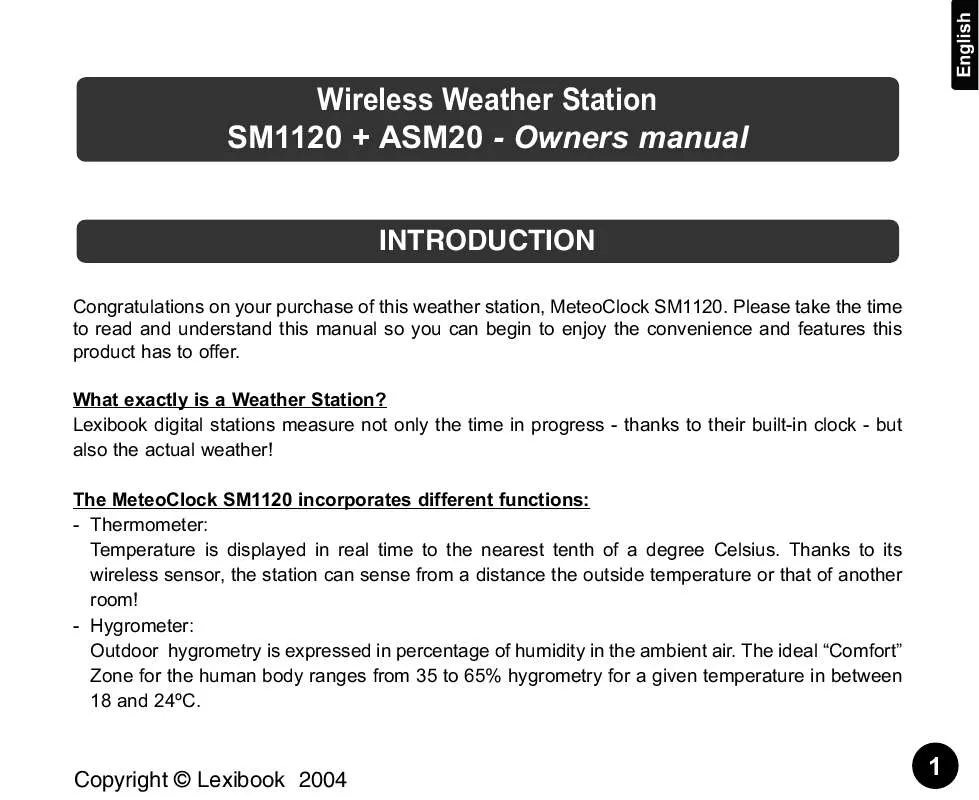User manual LEXIBOOK SM1120
Lastmanuals offers a socially driven service of sharing, storing and searching manuals related to use of hardware and software : user guide, owner's manual, quick start guide, technical datasheets... DON'T FORGET : ALWAYS READ THE USER GUIDE BEFORE BUYING !!!
If this document matches the user guide, instructions manual or user manual, feature sets, schematics you are looking for, download it now. Lastmanuals provides you a fast and easy access to the user manual LEXIBOOK SM1120. We hope that this LEXIBOOK SM1120 user guide will be useful to you.
Lastmanuals help download the user guide LEXIBOOK SM1120.
Manual abstract: user guide LEXIBOOK SM1120
Detailed instructions for use are in the User's Guide.
[. . . ] The MeteoClock SM1120 incorporates different functions: - Thermometer: Temperature is displayed in real time to the nearest tenth of a degree Celsius. Thanks to its wireless sensor, the station can sense from a distance the outside temperature or that of another room!- Hygrometer: Outdoor hygrometry is expressed in percentage of humidity in the ambient air. The ideal "Comfort" Zone for the human body ranges from 35 to 65% hygrometry for a given temperature in between 18 and 24ºC.
Copyright © Lexibook 2004
1
FEATURES
Main Display Unit SM1120: 12/ 24 hour clock and alarm Auto synchronising radio controlled clock (DCF-77) local temperature display receives and displays temperature and humidity readings from up to 4 remote transmitter via RF technology of 433MHz minimum and maximum temperature record high/ low temperature alarm function temperature and humidity trend indicator weather report symbols LED Backlight user-selectable °C or °F battery type: 2 x AA Remote Sensor ASM20: drip-proof design with LCD temperature display in user-selectable °C or °F humidity display transmission range: up to 40 meters in open area battery type: 2 x AA
2
Copyright © Lexibook 2004
GETTING STARTED
Button placement CHANNEL: scrolls through remote channels 1-4 ALARM/AM/PM/°C/°F: toggles between °C and °F, 12 and 24 hour format, turns alarm on/off; clears temperature alarm presets MODE/SNOOZE: scrolls through time, alarm and temperature alarm set points (high/low); activates alarm snooze UP/HOUR/MAX: scrolls through hours; shows maximum temperature; enables and disables backlight DOWN/MINUTE/MIN: scrolls through minutes; show minimum temperature Table Stand SET: enter to House code and Channel setting modex °C/°F: change between °C or °F, change channel and house code Battery compartment LCD display Wall Mount Holder & Table Stand
Copyright © Lexibook 2004
3
GETTING STARTED
Battery installation remove battery cover 2 AA size batteries (SM1120) 2 AA size batteries (ASM20) Insert between terminals observing proper polarity then replace cover LOW BATTERY INDICATION: Low battery indication will be flashing low battery indicator (for both indoor & outdoor). [. . . ] Press ANY other key will shut off the alarm. Without interruption, alarm will shut off automatically after one minute.
6
Copyright © Lexibook 2004
WEATHER DISPLAY
Check Local Temperature Local temperature displays instantly after batteries are inserted. Check Remote Temperature & Humidity Press CHANNEL to toggle between Channel 1, 2, 3 and 4. Temperature and humidity readings will alternately display on the receiver. °C or °F Temperature Display Toggle between °C and °F by pressing ALARM/PM/AM/°C/°F in clock mode. Min and Max Temperature Press DOWN/MINUTE/MIN in Clock mode to display minimum temperature record. Press UP/HOUR/MAX in Clock mode to display maximum temperature record. Note: Min/Max temperature records are automatically cleared daily at 00:00.
Copyright © Lexibook 2004
7
WEATHER DISPLAY
Temperature & humidity trend The trend indicator shows the trend of temperature and humidity determined by the particular transmitter in the past half-hour interval.
Weather report symbols The receiver is able to monitor and display the weather status based on collected data from Channel 1.
About Freeze Warning * Snow symbol will flash to warn of 'snowing'. * Activated when Channel 1's temperature is between -1. 9 °C and +2. 9 °C. * Snow will appear solid if and when Channel 1's temperature falls below -1. 9 °C: it is freezing. Note: * Initially, the weather will be cloudy * Remote transmitter Channel 1 will be used for weather indication. * If Channel 1 is empty, then weather will always be cloudy. * If Channel 1 has no humidity data, weather indication will always be cloudy, but freeze warning and snow indication will be available.
8
Copyright © Lexibook 2004
TEMPERATURE ALARM
The temperature alarm function allows you to have an alarm sound if the temperature rises above or drops below a particular set point. High temperature alarm Scroll to high temperature alarm mode using MODE/SNOOZE. Select channel (1, 2, 3, 4 or local) using CHANNEL. Press + or - key to set the high temperature limit value. To disable particular alarm, press ALARM/PM/AM/°C/°F ; dashes = alarm disabled. Repeat steps to for all other channels if desired.
Low temperature alarm Scroll to high temperature alarm mode using MODE/SNOOZE. Select channel (1, 2, 3, 4 or local) using CHANNEL. Press + or - key to set the low temperature limit value. [. . . ] - Move remote transmitter closer to the receiver. - Make sure remote transmitter is away from sources of electrical disturbance.
Copyright © Lexibook 2004
11
ACCESSORIES
Additional sensor : Mesure temperature and hygrometry in other places!- upstairs - in the baby's bedroom - in the basement - in the garden - in another room
To order: 0808 100 3015
or www. lexibook. com
WARRANTY
This product is covered by our two-year warranty. To make use of the warranty or the after-sales service, please contact your retailer and supply proof of purchase. [. . . ]
DISCLAIMER TO DOWNLOAD THE USER GUIDE LEXIBOOK SM1120 Lastmanuals offers a socially driven service of sharing, storing and searching manuals related to use of hardware and software : user guide, owner's manual, quick start guide, technical datasheets...manual LEXIBOOK SM1120