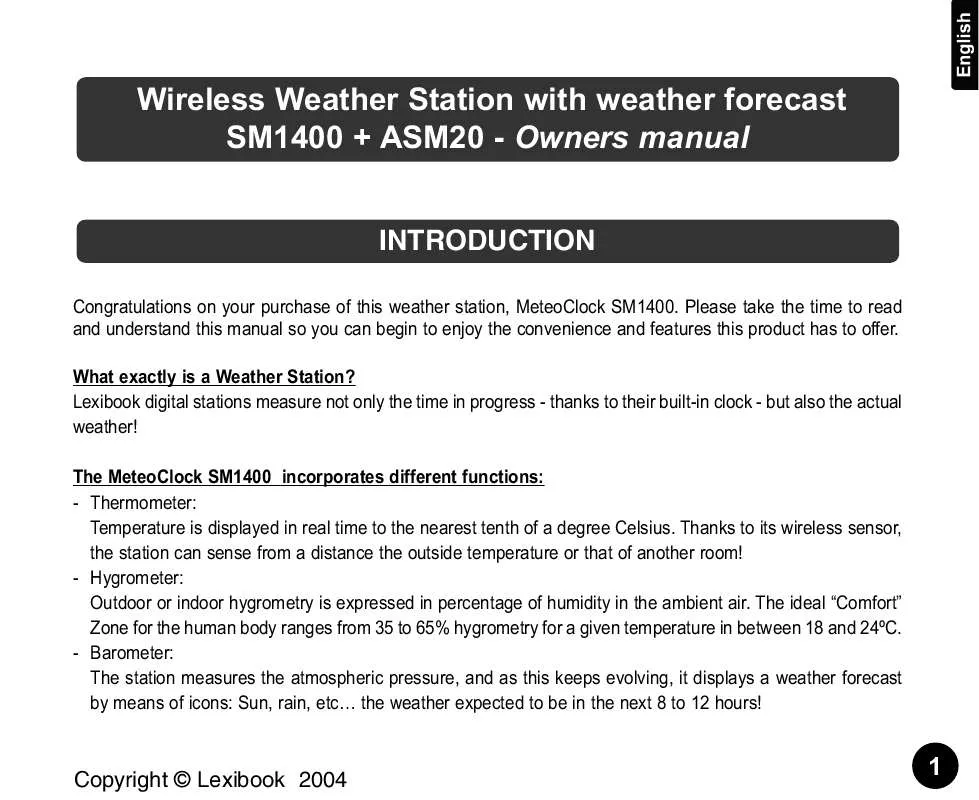User manual LEXIBOOK SM1400
Lastmanuals offers a socially driven service of sharing, storing and searching manuals related to use of hardware and software : user guide, owner's manual, quick start guide, technical datasheets... DON'T FORGET : ALWAYS READ THE USER GUIDE BEFORE BUYING !!!
If this document matches the user guide, instructions manual or user manual, feature sets, schematics you are looking for, download it now. Lastmanuals provides you a fast and easy access to the user manual LEXIBOOK SM1400. We hope that this LEXIBOOK SM1400 user guide will be useful to you.
Lastmanuals help download the user guide LEXIBOOK SM1400.
Manual abstract: user guide LEXIBOOK SM1400
Detailed instructions for use are in the User's Guide.
[. . . ] Within these 3 minutes, receiver picks up the temperature & humidity signals from remote sensor and displays the readings.
Manual-Learn (Searching for Remote Signals) If a new remote sensor is added or if signal is lost (outdoor display blinking), learn function must be executed again. Press and hold CHN for 3 seconds to start. Beep sound indicates that learn function has started. 'Channel' symbol will flash and unit will beep as each remote sensor is detected. [. . . ] Press + or - key to adjust year.
8
Copyright © Lexibook 2004
DATE, YEAR & ALARM SETTING
Alarm 1and Alarm 2 Setting Scroll to Alarm1 mode (Alarm2 mode) using MODE. Press MIN to set minute Press ON/OFF to toggle alarm on and off. When the alarm is set ON, the bell symbol will appear. When Alarm Sounds 1 or 2 will flash
Press SNOOZE to snooze the alarm for 5 minutes. Press ANY other key will shut off the alarm. Without interruption, alarm will shut off automatically after one minute.
Copyright © Lexibook 2004
9
MOON PHASE
The moon phase is automatically updated according to the year/month/day. Moon Phase Display New Moon Young Crescent First Quarter Waxing Gibbous Full Moon Waning Gibbous Last Quarter Old Crescent
10
Copyright © Lexibook 2004
TEMPERATURE & HUMIDITY DISPLAY
Check Local Temperature (Inside) After insert batteries, local temperature will display
Check Remote Temperature & Humidity Press CHN to toggle between Channel 1, 2 and 3. Temperature and humidity readings will alternate on the receiver.
°C or °F Temperature Display Toggle between °C and °F by pressing °C/°F at Clock2 mode. Note: Min/Max readings are automatically cleared daily at 00:00.
Min and Max Temperature & Humidity Press MIN in Clock1 mode to display minimum temperature and humidity. Press MAX in Clock1 mode to display maximum temperature and humidity.
Copyright © Lexibook 2004
11
TEMPERATURE & HUMIDITY TREND
The trend indicator shows the trend of temperature & humidity determined by the particular sensor in the past half hour interval.
TEMPERATURE ALARM
You can set high temperature or low temperature alarms for one local and one for one remote channel. Local temperature alarm Scroll to local temperature alarm mode by using MODE (Inside). The default value 14°C or existing preset will flash. Press + or - key to set the temperature limit value. Press ALARM key continuously to scroll and select the high temperature alarm, low temperature alarm or disable the alarm function. Press MODE to finish.
12
Copyright © Lexibook 2004
Outdoor temperature alarm Scroll to remote channel temperature alarm mode by using MODE. The default value 14°C or existing preset will flash. Press + or - key to set the temperature limit value. Press ALARM key continuously to scroll and select the high temperature alarm, low temperature alarm or disable the alarm function. Press CHANNEL to select one desired channel of transmitter. When temperature alarm sounds It is to alert that the temperature has exceeded the preset temperature limit. Press any key to stop temperature alarm; or If no key is pressed, the temperature alarm will automatically stop itself after one minute. Once triggered, temperature alarm comes on as a distinctive sound, different to that of Alarm1 and Alarm2.
Copyright © Lexibook 2004
13
WEATHER DISPLAY
Animated weather forecast symbols This weather station is capable of detecting barometric pressure changes, and based on the data collected, can predict the weather for the next 12 to 24 hours. [. . . ] Wait for about 1-2 minute to ensure the remote sensor and receiver are in phase. Otherwise, re-synchronize receiver by holding CHN for 3 seconds until a beep is heard. Ensure the remote sensor is out of direct sunlight, and away from sources of heat. - Batteries in remote sensor may need changing. [. . . ]
DISCLAIMER TO DOWNLOAD THE USER GUIDE LEXIBOOK SM1400 Lastmanuals offers a socially driven service of sharing, storing and searching manuals related to use of hardware and software : user guide, owner's manual, quick start guide, technical datasheets...manual LEXIBOOK SM1400