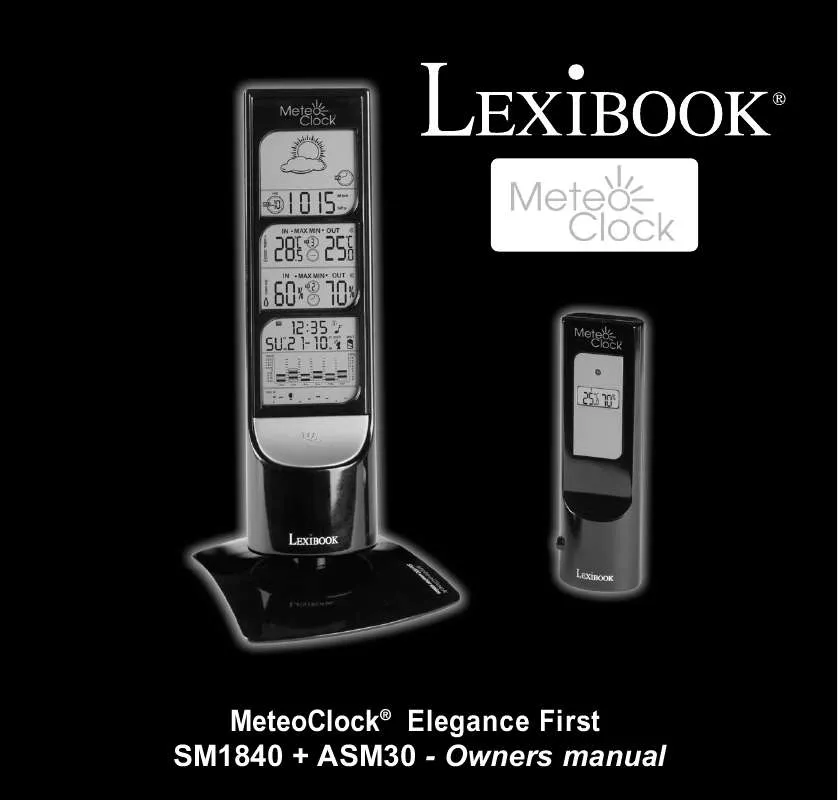User manual LEXIBOOK SM1840
Lastmanuals offers a socially driven service of sharing, storing and searching manuals related to use of hardware and software : user guide, owner's manual, quick start guide, technical datasheets... DON'T FORGET : ALWAYS READ THE USER GUIDE BEFORE BUYING !!!
If this document matches the user guide, instructions manual or user manual, feature sets, schematics you are looking for, download it now. Lastmanuals provides you a fast and easy access to the user manual LEXIBOOK SM1840. We hope that this LEXIBOOK SM1840 user guide will be useful to you.
Lastmanuals help download the user guide LEXIBOOK SM1840.
Manual abstract: user guide LEXIBOOK SM1840
Detailed instructions for use are in the User's Guide.
[. . . ] MeteoClock® Elegance First SM1840 + ASM30 - Owners manual
GB FR ES PT IT DE NL
---------- English ---------- Français ---------- Español ---------- Português ---------- Italiano ---------- Deutsch ---------- Nederlands
MeteoClock® "Elegance First" SM1840 + ASM30 - Instruction Manual
INTRODUCTION
Congratulations on your purchase of this weather station, MeteoClock® SM1840 "Elegance First". Please take the time to read and understand this manual so you can begin to enjoy the convenience and features this product has to offer. Lexibook digital stations measure not only the time in progress thanks to their built-in clock- but also the actual and upcoming weather. The MeteoClock® SM1840 incorporates the following functions: - Thermometer: The temperature is displayed in real time to the nearest tenth of a degree Celsius. [. . . ] To ensure a good transmission, the remote sensor should not be installed on or near a large metal surface. Before choosing the location of the remote sensor, test that the receiver can receive the signals. It is also recommended that the remote sensor is placed as close as possible to the main unit to eliminate any interference. The remote sensor can also be wall-mounted. To do so, locate the wall-mounting hole at the back of the sensor (upper part) and fix it on a hook or nail. Main unit The main unit can be fixed on the rotating/pivoting base or on the wall-mounted base (both included). To use the base, fix the main unit's socket (located under the unit) into the base's jack. Place the base on a smooth, stable surface. To use the wall-mounted base, insert a screw in each wall-mounting hole (2) and fix it to a wall. Then, fix the main unit's socket into the wall-mounted base's jack.
8
Copyright © Lexibook 2005
USING THE TEMPERATURE PROBE: 1. It is recommended use the temperature probe to sense the temperature when the outside temperature is between the range: -50°C ~ 0°C and +50°C~+70°C 2. When the outdoor temperature is below -20 °C, it is mandatory to use the probe outside and place the sensor unit indoors to avoid freezing the battery 3. To use the probe, insert the probe plug on the bottom right hand side of the remote sensor. BACK LIGHT: To use the back light, press [A19], located below the main unit LCD display. The back light stays on for 5 seconds.
CLOCK AND ALARM SETTINGS
Manual Time and Date Setting: If the SM1840 is brought outside the range of the Frankfurt DCF77 radio signal or if the signal is interfered, please set the time and date manually according to the instructions below. If the unit is located within the radio-controlled range, you may want to customize some of the clock settings such as the language of the day of the week. The setting sequence is displayed in the order: Hours Minutes Seconds Year Month/Day sequence Month Day Time Zone Day-of-week language. Press and hold [B4] to enter the manual Clock/Calendar setting mode. Time and date: Press the "+" [B10] or "-" [B11] buttons to adjust the settings and press [B4] to confirm each setting. The month and day sequence gives you the option to select whether the month or the day is displayed first. Time Zone: If you receive no radio-control signal, the time zone should be set to 0. The time zone is used in countries which can receive the radio-control signal but are not located in the GMT+1 zone (Madrid, Paris, Roma, Berlin time zone). [. . . ] Make sure you set every sensor to a different channel. Temperature and humidity and display : You can view the humidity and temperature readings of your different remote sensors by pressing the [B2] key. The sequence is as follows:
The sign `
' [A12] means that the unit will display your available channels alternatively.
Press and hold [B2] to remove a channel manually. It will automatically search and register new channel again if a new channel is received. [. . . ]
DISCLAIMER TO DOWNLOAD THE USER GUIDE LEXIBOOK SM1840 Lastmanuals offers a socially driven service of sharing, storing and searching manuals related to use of hardware and software : user guide, owner's manual, quick start guide, technical datasheets...manual LEXIBOOK SM1840