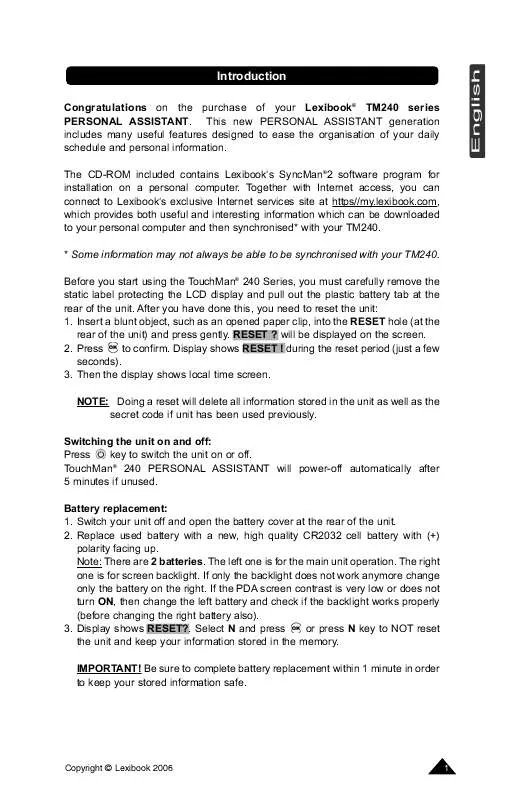User manual LEXIBOOK TMP241
Lastmanuals offers a socially driven service of sharing, storing and searching manuals related to use of hardware and software : user guide, owner's manual, quick start guide, technical datasheets... DON'T FORGET : ALWAYS READ THE USER GUIDE BEFORE BUYING !!!
If this document matches the user guide, instructions manual or user manual, feature sets, schematics you are looking for, download it now. Lastmanuals provides you a fast and easy access to the user manual LEXIBOOK TMP241. We hope that this LEXIBOOK TMP241 user guide will be useful to you.
Lastmanuals help download the user guide LEXIBOOK TMP241.
Manual abstract: user guide LEXIBOOK TMP241
Detailed instructions for use are in the User's Guide.
[. . . ] Introduction
Congratulations on the purchase of your Lexibook® TM240 series PERSONAL ASSISTANT. This new PERSONAL ASSISTANT generation includes many useful features designed to ease the organisation of your daily schedule and personal information. The CD-ROM included contains Lexibook's SyncMan®2 software program for installation on a personal computer. Together with Internet access, you can connect to Lexibook's exclusive Internet services site at https//my. lexibook. com, which provides both useful and interesting information which can be downloaded to your personal computer and then synchronised* with your TM240. [. . . ] Resetting the unit will lose all your data!up a password Press and press when you see 1. HOME TIME to enter home time. Numerical keypad is displayed, then press . Type your password (maximum 6 characters) and press . Press to display alphabetical keypad if you wish to type letters. Type your password again and press to confirm. Secret mode is now enabled and secret icon is displayed on the left of the screen.
8
Copyright © Lexibook 2006
Edit password 1. Press and press when you see 1. HOME TIME to enter home time. Numerical keypad is displayed, then press . Display shows current password and cursor is flashing on first character. Reset
This operation will delete all your data and your password. Insert a blunt object, such as an opened paper clip, in RESET hole at the rear of the unit and press gently. Press MENU from the numerical keypad (press if alphabetic keyboard is displayed). Press , the % of free available space left is displayed.
20. PC Synchronisation with SyncMan® 2 software
Required PC configuration Your PC must have the following configuration to run Lexibook SyncMan® 2 software properly: · Windows® 98SE (second edition), Windows® ME, Windows® 2000, Windows® XP. · Microsoft® Internet Explorer® version 5. 0 or above. · 32MB RAM (for Internet Explorer). · 10MB free space on your hard drive. · One free USB port.
10
Copyright © Lexibook 2006
Installation of SyncMan® 2 1. Insert the SyncMan®2 CD in your CD-ROM drive. Follow the instructions on the screen to complete the installation and read SyncMan2® detailed Help Files to fully enjoy all the software features. Make sure that Lexibook SyncMan®2 software is installed on your PC as explained above. [. . . ] Appendix
Appendix 1 Symbol table list
!%
& @
( \
) _ "
* ~ ^ "
+ £ -
, ¥ x
. æ ÷
/ ¡ `
: ¿ '
< Æ ß
Appendix 2 Accented letters A: a: E: e: O or o: I or i: U or u: R or r: Z or z: Y or y: S or s: D or d: N or n: G or o: C or c:
Copyright © Lexibook 2006
15
Appendix 3 World Cities and Time Zones TIME ZONE 01 02 03 04 05 06 07 08 09 10 11 12 13 14 15 16 17 18 19 20 21 22 23 24 25 26 27 28 29 30 31 32 33 34 35 36 37 38 39 40 41 42 43 CITY NAME LISBON LONDON AMSTERDAM BARCELONA BERLIN MADRID PARIS ROME CAIRO HELSINKI MOSCOW RIYADH TEHRAN DUBAI KABUL KARACHI DELHI DHAKA YANGON BANGKOK BEIJING HONG KONG SINGAPORE TOKYO ADELAIDE GUAM SYDNEY NOUMEA AUCKLAND WELLINGTON TONGA MIDWAY ISLANDS HONOLULU ANCHORAGE LOS ANGELES DENVER CHICAGO NEW YORK TORONTO CARACAS RIO DE JANEIRO MID ATLANTIC AZORES ISLANDS ABBREVIATION LIS LON AMS BCN BER MAD PAR ROM CAI HEL MOW RUH THR DXB KBL KHI DEL DAC RGN BKK BEI HKG SIN TYO ADL GUM SYD NOU AKL WLG TNG MID HNL ANC LAX DEN CHI NYC YYZ CCS RIO MAT AZO TIME DIFFERENCE +0 +0 +1 +1 +1 +1 +1 +1 +2 +2 +3 +3 +3. 5 +4 +4. 5 +5 +5. 5 +6 +6. 5 +7 +8 +8 +8 +9 +9. 5 +10 +10 +11 +12 +12 +13 -11 -10 -9 -8 -7 -6 -5 -5 -4 -3 -2 -1
16
Copyright © Lexibook 2006
28. Driver installation
In order to fully uninstall any lexibook component from your PC, proceed as follows: - Uninstall the SyncMan application software by clicking on Start -> Control panel -> Add or remove programs. [. . . ]
DISCLAIMER TO DOWNLOAD THE USER GUIDE LEXIBOOK TMP241 Lastmanuals offers a socially driven service of sharing, storing and searching manuals related to use of hardware and software : user guide, owner's manual, quick start guide, technical datasheets...manual LEXIBOOK TMP241