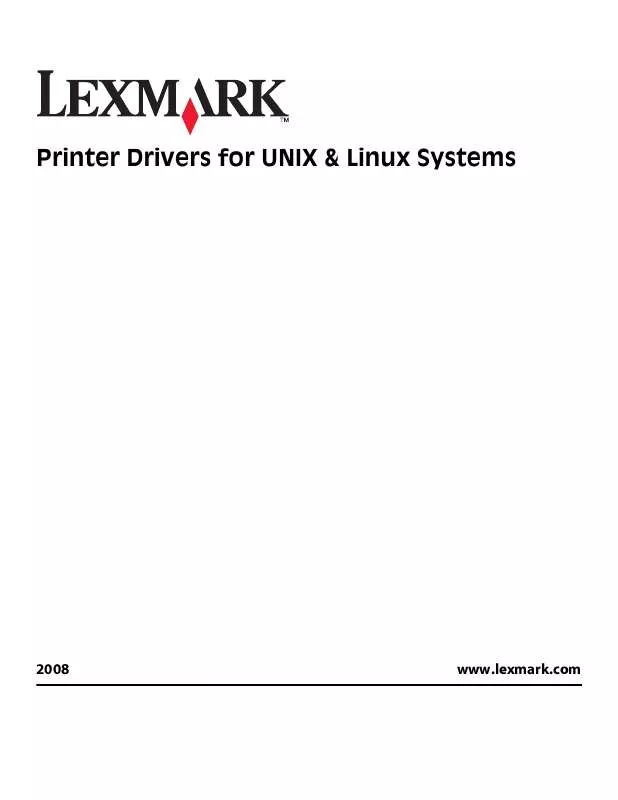User manual LEXMARK PRINT DRIVERS FOR UNIX AND LINUX SYSTEMS PRINTER DRIVERS FOR UNIX & LINUX SYSTEMS
Lastmanuals offers a socially driven service of sharing, storing and searching manuals related to use of hardware and software : user guide, owner's manual, quick start guide, technical datasheets... DON'T FORGET : ALWAYS READ THE USER GUIDE BEFORE BUYING !!!
If this document matches the user guide, instructions manual or user manual, feature sets, schematics you are looking for, download it now. Lastmanuals provides you a fast and easy access to the user manual LEXMARK PRINT DRIVERS FOR UNIX AND LINUX SYSTEMS. We hope that this LEXMARK PRINT DRIVERS FOR UNIX AND LINUX SYSTEMS user guide will be useful to you.
Lastmanuals help download the user guide LEXMARK PRINT DRIVERS FOR UNIX AND LINUX SYSTEMS.
Manual abstract: user guide LEXMARK PRINT DRIVERS FOR UNIX AND LINUX SYSTEMSPRINTER DRIVERS FOR UNIX & LINUX SYSTEMS
Detailed instructions for use are in the User's Guide.
[. . . ] Printer Drivers for UNIX & Linux Systems
2008
www. lexmark. com
Contents
Learning about the printer drivers. . . . . . . . . . . . . . . . . . . . . . . . . . . . . . . . . . . . . . . . . . . . . . . . . 7
Using the printer drivers with UNIX and Linux. . . . . . . . . . . . . . . . . . . . . . . . . . . . . . . . . . . . . . . . . . . . . . . . . . . . . . . . . . . . . . . . . . . . . . . . . . . . . . . . . . . . . . . . . . . . . . . . . . . . . . . . . . . . 7
Installing the printer drivers. . . . . . . . . . . . . . . . . . . . . . . . . . . . . . . . . . . . . . . . . . . . . . . . . . . . . . . . . . . . 8
Before installing the printer drivers. . . . . . . . . . . . . . . . . . . . . . . . . . . . . . . . . . . . . . . . . . . . . . . . . . . . . . . . . . . . . . . . . . . . . . . . . . . . . . . . . . . . . . . . . . . . . . . . . . . . . . . . . . . . . . . . . . . . . . . . . . . . . . . . . 8 Supported operating systems. . . . . . . . . . . . . . . . . . . . . . . . . . . . . . . . . . . . . . . . . . . . . . . . . . . . . . . . . . . . . . . . . . . . . . . . . . . . . . . . . . . . . . . . . . . . . . . . . . . . . . . . . . . . . . . . . . . . . . . . . . . . . . . . . . . . . . . . . . . 8 System requirements. . . . . . . . . . . . . . . . . . . . . . . . . . . . . . . . . . . . . . . . . . . . . . . . . . . . . . . . . . . . . . . . . . . . . . . . . . . . . . . . . . . . . . . . . . . . . . . . . . . . . . . . . . . . . . . . . . . . . . . . . . . . . . . . . . . . . . . . . . . . . . . . . . . . . . . . . . . . 9 Installing on HP-UX. . . . . . . . . . . . . . . . . . . . . . . . . . . . . . . . . . . . . . . . . . . . . . . . . . . . . . . . . . . . . . . . . . . . . . . . . . . . . . . . . . . . . . . . . . . . . . . . . . . . . . . . . . . . . . . . . . . . . . . . . . . . . . . . . . . . . . . . . . . . . . . . . . . . . . . . . . . . . . . 9 Installing on IBM AIX. . . . . . . . . . . . . . . . . . . . . . . . . . . . . . . . . . . . . . . . . . . . . . . . . . . . . . . . . . . . . . . . . . . . . . . . . . . . . . . . . . . . . . . . . . . . . . . . . . . . . . . . . . . . . . . . . . . . . . . . . . . . . . . . . . . . . . . . . . . . . . . . . . . . . . . . . . 10 Installing on Red Hat, Red Flag, Linpus, or SUSE Linux. . . . . . . . . . . . . . . . . . . . . . . . . . . . . . . . . . . . . . . . . . . . . . . . . . . . . . . . . . . . . . . . . . . . . . . . . . . . . . . . . . . . . . . . . . 11 Installing on Linspire, Debian, or Ubuntu Linux. . . . . . . . . . . . . . . . . . . . . . . . . . . . . . . . . . . . . . . . . . . . . . . . . . . . . . . . . . . . . . . . . . . . . . . . . . . . . . . . . . . . . . . . . . . . . . . . . . . . . . . 11 Installing on Sun Solaris SPARC. . . . . . . . . . . . . . . . . . . . . . . . . . . . . . . . . . . . . . . . . . . . . . . . . . . . . . . . . . . . . . . . . . . . . . . . . . . . . . . . . . . . . . . . . . . . . . . . . . . . . . . . . . . . . . . . . . . . . . . . . . . . . . . . . . . . . . 11 Installing on Sun Solaris x86. . . . . . . . . . . . . . . . . . . . . . . . . . . . . . . . . . . . . . . . . . . . . . . . . . . . . . . . . . . . . . . . . . . . . . . . . . . . . . . . . . . . . . . . . . . . . . . . . . . . . . . . . . . . . . . . . . . . . . . . . . . . . . . . . . . . . . . . . . . . 12 Finding space to install the printer drivers package. . . . . . . . . . . . . . . . . . . . . . . . . . . . . . . . . . . . . . . . . . . . . . . . . . . . . . . . . . . . . . . . . . . . . . . . . . . . . . . . . . . . . . . . . . . . . . 13 Removing the printer drivers package. . . . . . . . . . . . . . . . . . . . . . . . . . . . . . . . . . . . . . . . . . . . . . . . . . . . . . . . . . . . . . . . . . . . . . . . . . . . . . . . . . . . . . . . . . . . . . . . . . . . . . . . . . . . . . . . . . . . . . . . 13 Removing remaining directories. . . . . . . . . . . . . . . . . . . . . . . . . . . . . . . . . . . . . . . . . . . . . . . . . . . . . . . . . . . . . . . . . . . . . . . . . . . . . . . . . . . . . . . . . . . . . . . . . . . . . . . . . . . . . . . . . . . . . . . . . . . . . . . . . . . 14
Performing tasks. . . . . . . . . . . . . . . . . . . . . . . . . . . . . . . . . . . . . . . . . . . . . . . . . . . . . . . . . . . . . . . . . . . . . . . . . . . . . . 15
Opening the printer driver. . . . . . . . . . . . . . . . . . . . . . . . . . . . . . . . . . . . . . . . . . . . . . . . . . . . . . . . . . . . . . . . . . . . . . . . . . . . . . . . . . . . . . . . . . . . . . . . . . . . . . . . . . . . . . . . . . . . . . . . . . . . . . . . . . . . . . . . . . . . . . . 15 Print Drivers Setup. . . . . . . . . . . . . . . . . . . . . . . . . . . . . . . . . . . . . . . . . . . . . . . . . . . . . . . . . . . . . . . . . . . . . . . . . . . . . . . . . . . . . . . . . . . . . . . . . . . . . . . . . . . . . . . . . . . . . . . . . . . . . . . . . . . . . . . . . . . . . . . . . . . . . . . . . . . . . . 15
Administrative Group. . . . . . . . . . . . . . . . . . . . . . . . . . . . . . . . . . . . . . . . . . . . . . . . . . . . . . . . . . . . . . . . . . . . . . . . . . . . . . . . . . . . . . . . . . . . . . . . . . . . . . . . . . . . . . . . . . . . . . . . . . . . . . . . . . . . . . . . . . . . . . . . . . . . . . . . . . . . . . . . . . . . 15 Web Browser. . . . . . . . . . . . . . . . . . . . . . . . . . . . . . . . . . . . . . . . . . . . . . . . . . . . . . . . . . . . . . . . . . . . . . . . . . . . . . . . . . . . . . . . . . . . . . . . . . . . . . . . . . . . . . . . . . . . . . . . . . . . . . . . . . . . . . . . . . . . . . . . . . . . . . . . . . . . . . . . . . . . . . . . . . . . . . . . . . . . . 15 Paper Size . . . . . . . . . . . . . . . . . . . . . . . . . . . . . . . . . . . . . . . . . . . . . . . . . . . . . . . . . . . . . . . . . . . . . . . . . . . . . . . . . . . . . . . . . . . . . . . . . . . . . . . . . . . . . . . . . . . . . . . . . . . . . . . . . . . . . . . . . . . . . . . . . . . . . . . . . . . . . . . . . . . . . . . . . . . . . . . . . . . . . . . . . . 15 Desktop Integration. . . . . . . . . . . . . . . . . . . . . . . . . . . . . . . . . . . . . . . . . . . . . . . . . . . . . . . . . . . . . . . . . . . . . . . . . . . . . . . . . . . . . . . . . . . . . . . . . . . . . . . . . . . . . . . . . . . . . . . . . . . . . . . . . . . . . . . . . . . . . . . . . . . . . . . . . . . . . . . . . . . . . . . [. . . ] · You cannot change a virtual device type after creation. If you need to do this, delete the existing device and then
re-create it.
Removing a virtual device
1 Click Device Manager. 2 Select the virtual devices you want to remove. 3 Click Remove.
Note: A virtual device cannot be removed if a print queue is currently associated with it. A notification message appears if you try to remove a device that has queues associated with it. You can also remove a virtual device from the command line using the following command: # /usr/lexprint/bin/rmdevice -d device_name
Changing a print queue to print to a different printer
1 Open the printer driver. 4 Select a device from the Device Manager table.
If you do not see your printer listed in the table, you can create a new virtual device by clicking Add Device.
5 Click OK.
Note: You cannot change a print queue's virtual device from the command line.
Removing a print queue
From the icon view
1 Right-click the icon for the printer you want to delete. 2 Select Delete.
From the detail view
1 Select any number of the print queues listed in the table that you want to delete. 2 Right-click, and then select Delete.
From the printer driver
1 Click Remove Print Queue. 2 Select the print queues you want to delete.
30
3 Click Remove.
Note: The queue must be idle before you remove it. A notification message appears if you try to remove a queue that is in use. You can also remove a print queue from the command line. To remove a print queue, type the following command: # /usr/lexprint/bin/rmqueue -q queue_name
Plugin Manager utility (software updates)
Using the Plugin Manager utility
You can download and install new plug-ins for added device support. The Plugin Manager utility can be run from the printer driver or the command line. Note: Your specific printer driver may not be included in the standard package. Check the Software and Documentation CD or the Lexmark Web site to determine if there are any plug-ins available for your printer.
· To access the utility from the printer driver, click File Software Update. · To access the utility from the command line, enter the following command:
# /usr/lexprint/bin/plugin_manager The Plugin Manager utility lists all the currently installed plug-ins. If there are no plug-ins listed, you can download the latest device support from http://downloads. lexmark. com.
Installing plugins from the printer driver
1 Click File
Software Update.
2 Select Install. 3 Select a plugin from the directory.
A confirmation dialog appears. It contains more specific information about the plugin you selected, and gives you the option to proceed with the installation.
4 Follow the instructions on your screen to complete installation.
After installation, you may be required to restart the application for changes to take effect.
Removing plugins from the printer driver
The Remove option allows you to uninstall a selected plugin.
1 Click File
Software Update.
2 From the list, select the plugin you want to uninstall. 3 Select Remove.
You must restart the application for the changes to take effect.
Using the Plugin Manager utility from the command line
Installing, listing, and removing plug-ins is scriptable. You can maintain plug-ins from the command line.
31
Installing plug-ins
# /usr/lexprint/bin/plugin_manager -i plugin_file
Listing installed plug-ins
# /usr/lexprint/bin/plugin_manager -l
Removing plug-ins
# /usr/lexprint/bin/plugin_manager -r plugin_name
32
Frequently asked questions
Command line
How can I find the command line options for a print queue? [. . . ] A command line program that sends data to a TCP/IP network printer. A command line program that sends data to a printer connected to a parallel port. A command line program that sends data to a printer connected to a serial port. A command line program that sends data to a printer connected to a USB port. [. . . ]
DISCLAIMER TO DOWNLOAD THE USER GUIDE LEXMARK PRINT DRIVERS FOR UNIX AND LINUX SYSTEMS Lastmanuals offers a socially driven service of sharing, storing and searching manuals related to use of hardware and software : user guide, owner's manual, quick start guide, technical datasheets...manual LEXMARK PRINT DRIVERS FOR UNIX AND LINUX SYSTEMS