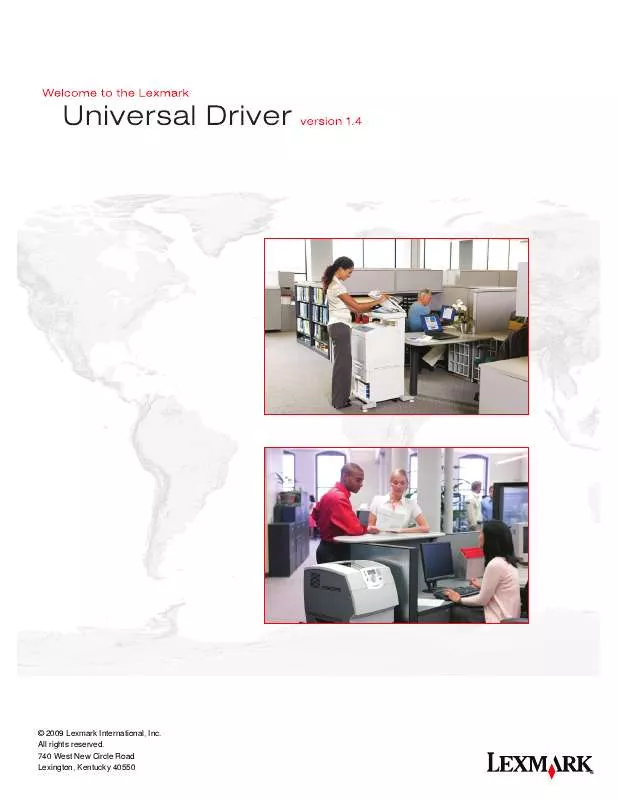User manual LEXMARK UNIVERSAL DRIVER 1.4
Lastmanuals offers a socially driven service of sharing, storing and searching manuals related to use of hardware and software : user guide, owner's manual, quick start guide, technical datasheets... DON'T FORGET : ALWAYS READ THE USER GUIDE BEFORE BUYING !!!
If this document matches the user guide, instructions manual or user manual, feature sets, schematics you are looking for, download it now. Lastmanuals provides you a fast and easy access to the user manual LEXMARK UNIVERSAL DRIVER 1.4. We hope that this LEXMARK UNIVERSAL DRIVER 1.4 user guide will be useful to you.
Lastmanuals help download the user guide LEXMARK UNIVERSAL DRIVER 1.4.
Manual abstract: user guide LEXMARK UNIVERSAL DRIVER 1.4
Detailed instructions for use are in the User's Guide.
[. . . ] 740 West New Circle Road Lexington, Kentucky 40550
Contents
Introduction. . . . . . . . . . . . . . . . . . . . . . . . . . . . . . . . . . . . . . . . . . . . . . . . . . . . . . . . . . . . . . . . . . . . . . . . . . . . . . . . . . . . . . . . 3
What are the Lexmark Universal Print Drivers?. . . . . . . . . . . . . . . . . . . . . . . . . . . . . . . . . . . . . . . . . . . . . . . . . . . . . . . . . . . . . . . . . . . . . . . . . . . . . . . . . . . . . . . . . . . . . . . . . . . . . . . . . . . 3 Benefits. . . . . . . . . . . . . . . . . . . . . . . . . . . . . . . . . . . . . . . . . . . . . . . . . . . . . . . . . . . . . . . . . . . . . . . . . . . . . . . . . . . . . . . . . . . . . . . . . . . . . . . . . . . . . . . . . . . . . . . . . . . . . . . . . . . . . . . . . . . . . . . . . . . . . . . . . . . . . . . . . . . . . . . . . . . . . . . . . . . . . . 3
Before you begin. . . . . . . . . . . . . . . . . . . . . . . . . . . . . . . . . . . . . . . . . . . . . . . . . . . . . . . . . . . . . . . . . . . . . . . . . . . . . . . . 4
Operating system support. . . . . . . . . . . . . . . . . . . . . . . . . . . . . . . . . . . . . . . . . . . . . . . . . . . . . . . . . . . . . . . . . . . . . . . . . . . . . . . . . . . . . . . . . . . . . . . . . . . . . . . . . . . . . . . . . . . . . . . . . . . . . . . . . . . . . . . . . . . . . . . . . . 4 Device compatibility. . . . . . . . . . . . . . . . . . . . . . . . . . . . . . . . . . . . . . . . . . . . . . . . . . . . . . . . . . . . . . . . . . . . . . . . . . . . . . . . . . . . . . . . . . . . . . . . . . . . . . . . . . . . . . . . . . . . . . . . . . . . . . . . . . . . . . . . . . . . . . . . . . . . . . . . . . . . . 4 Connectivity. . . . . . . . . . . . . . . . . . . . . . . . . . . . . . . . . . . . . . . . . . . . . . . . . . . . . . . . . . . . . . . . . . . . . . . . . . . . . . . . . . . . . . . . . . . . . . . . . . . . . . . . . . . . . . . . . . . . . . . . . . . . . . . . . . . . . . . . . . . . . . . . . . . . . . . . . . . . . . . . . . . . . . . . . . . . . 6 Supported paper sizes and types. . . . . . . . . . . . . . . . . . . . . . . . . . . . . . . . . . . . . . . . . . . . . . . . . . . . . . . . . . . . . . . . . . . . . . . . . . . . . . . . . . . . . . . . . . . . . . . . . . . . . . . . . . . . . . . . . . . . . . . . . . . . . . . . . . . . . 7
Paper sizes supported by the Universal Printer Driver. . . . . . . . . . . . . . . . . . . . . . . . . . . . . . . . . . . . . . . . . . . . . . . . . . . . . . . . . . . . . . . . . . . . . . . . . . . . . . . . . . . . . . . . . . . . . . . . . . . . . . . . . 7 Paper types and weights supported by the printer . . . . . . . . . . . . . . . . . . . . . . . . . . . . . . . . . . . . . . . . . . . . . . . . . . . . . . . . . . . . . . . . . . . . . . . . . . . . . . . . . . . . . . . . . . . . . . . . . . . . . . . . . . . . . . 8
Language support. . . . . . . . . . . . . . . . . . . . . . . . . . . . . . . . . . . . . . . . . . . . . . . . . . . . . . . . . . . . . . . . . . . . . . . . . . . . . . . . . . . . . . . . . . . . . . . . . . . . . . . . . . . . . . . . . . . . . . . . . . . . . . . . . . . . . . . . . . . . . . . . . . . . . . . . . . . . . . . . . 8
Installing the Universal Print Driver. . . . . . . . . . . . . . . . . . . . . . . . . . . . . . . . . . . . . . . . . . . . . 10
Downloading the Universal Printer Driver. . . . . . . . . . . . . . . . . . . . . . . . . . . . . . . . . . . . . . . . . . . . . . . . . . . . . . . . . . . . . . . . . . . . . . . . . . . . . . . . . . . . . . . . . . . . . . . . . . . . . . . . . . . . . . . . . 10 Configuring installed options. . . . . . . . . . . . . . . . . . . . . . . . . . . . . . . . . . . . . . . . . . . . . . . . . . . . . . . . . . . . . . . . . . . . . . . . . . . . . . . . . . . . . . . . . . . . . . . . . . . . . . . . . . . . . . . . . . . . . . . . . . . . . . . . . . . . . . . . . 10
Understanding the Universal Print Driver. . . . . . . . . . . . . . . . . . . . . . . . . . . . . . . . . . . 12
Page Layout options. . . . . . . . . . . . . . . . . . . . . . . . . . . . . . . . . . . . . . . . . . . . . . . . . . . . . . . . . . . . . . . . . . . . . . . . . . . . . . . . . . . . . . . . . . . . . . . . . . . . . . . . . . . . . . . . . . . . . . . . . . . . . . . . . . . . . . . . . . . . . . . . . . . . . . . . . . . 12 Paper options. . . . . . . . . . . . . . . . . . . . . . . . . . . . . . . . . . . . . . . . . . . . . . . . . . . . . . . . . . . . . . . . . . . . . . . . . . . . . . . . . . . . . . . . . . . . . . . . . . . . . . . . . . . . . . . . . . . . . . . . . . . . . . . . . . . . . . . . . . . . . . . . . . . . . . . . . . . . . . . . . . . . . . . . 13 Print Quality options. . . . . . . . . . . . . . . . . . . . . . . . . . . . . . . . . . . . . . . . . . . . . . . . . . . . . . . . . . . . . . . . . . . . . . . . . . . . . . . . . . . . . . . . . . . . . . . . . . . . . . . . . . . . . . . . . . . . . . . . . . . . . . . . . . . . . . . . . . . . . . . . . . . . . . . . . . 14 Finishing options. . . . . . . . . . . . . . . . . . . . . . . . . . . . . . . . . . . . . . . . . . . . . . . . . . . . . . . . . . . . . . . . . . . . . . . . . . . . . . . . . . . . . . . . . . . . . . . . . . . . . . . . . . . . . . . . . . . . . . . . . . . . . . . . . . . . . . . . . . . . . . . . . . . . . . . . . . . . . . . . . 15 Advanced features. . . . . . . . . . . . . . . . . . . . . . . . . . . . . . . . . . . . . . . . . . . . . . . . . . . . . . . . . . . . . . . . . . . . . . . . . . . . . . . . . . . . . . . . . . . . . . . . . . . . . . . . . . . . . . . . . . . . . . . . . . . . . . . . . . . . . . . . . . . . . . . . . . . . . . . . . . . . . . 16 Options. . . . . . . . . . . . . . . . . . . . . . . . . . . . . . . . . . . . . . . . . . . . . . . . . . . . . . . . . . . . . . . . . . . . . . . . . . . . . . . . . . . . . . . . . . . . . . . . . . . . . . . . . . . . . . . . . . . . . . . . . . . . . . . . . . . . . . . . . . . . . . . . . . . . . . . . . . . . . . . . . . . . . . . . . . . . . . . . . . . . 17
Frequently asked questions. . . . . . . . . . . . . . . . . . . . . . . . . . . . . . . . . . . . . . . . . . . . . . . . . . . . . . . . . . . 18
Frequently asked questions. . . . . . . . . . . . . . . . . . . . . . . . . . . . . . . . . . . . . . . . . . . . . . . . . . . . . . . . . . . . . . . . . . . . . . . . . . . . . . . . . . . . . . . . . . . . . . . . . . . . . . . . . . . . . . . . . . . . . . . . . . . . . . . . . . . . . . . . . . . . . 18
Contents
2
Introduction
This document introduces the LexmarkTM Universal Print Driver (UPD), describes its capabilities, and provides an overview of the devices it supports. This edition applies to the Lexmark Universal Print Drivers for Windows, version 1. 4.
What are the Lexmark Universal Print Drivers?
The Lexmark Universal Print Drivers provide users and administrators with a standardized, one-driver solution for their printing needs. Instead of installing and managing individual drivers for each printer model, administrators can install the Lexmark Universal Print Drivers for use with a variety of both mono and color laser printers.
Benefits
Allows versatility
The Lexmark Universal Drivers are available in 19 languages, supporting more than 100 printer models whether attached locally or over a network. All packages have been tested in cluster server environments, Microsoft Terminal Server and Citrix Presentation Server environments, and are Microsoft WHQL certified (digitally signed). [. . . ] Adjust color by individually increasing or decreasing the amount of toner used for each color plane. Conserve toner in graphics and images while maintaining high-quality text. The amount of toner used to print graphics and images is reduced, however, if text is printed with factory default toner usage. If selected, this setting overrides Toner darkness settings. Set the color quality controls.
RGB correction*
· Use printer settings--The printer driver applies the brightness, contrast, and
saturation settings to the print job. This is the default setting.
· Manual--This setting lets the user set each control separately.
Brightness Adjust the darkness of the document. A negative value will darken text, images, and graphics, while a positive value will lighten text, images, and graphics in the document. Contrast Saturation Adjust the degree of difference between levels of gray in the document. A higher setting shows more difference between levels of gray. Increase the intensity of all color levels in the document. A higher saturation setting will intensify all colors but will not increase detail in the document. * Supported when Color printing is available.
Understanding the Universal Print Driver
14
Select Enhance fine lines
To Print your document with finer detail.
· Use printer settings--The printer driver applies this setting as needed. · On--This setting is used for the print job. · Off--This setting is not used for the print job.
Note: Using this option may result in color shifts and artifacts being more easily exposed. Toner darkness Lighten or darken text and images. Conserve toner by choosing a lighter setting. Note: Using this option may result in a decrease in print quality or artifacts being more easily exposed. Resolution Specify the printing resolution in dots per inch (dpi).
* Supported when Color printing is available.
Finishing options
Select Staple Offset Hole punch Fold Booklet fold To Staple the paper. Offset a set of pages from the previous set of pages at selected times. Punch holes in each printed page of your job so that the document can be placed in a binder or folder. Fold the printed pages in half, along the long edge. Prompt the finisher to fold the printed booklet sheets. [. . . ] The main benefit is the amount of time saved in deploying and administering a large fleet of printers. The Universal Print Driver can be used to print to multiple devices, therefore minimizing the number of drivers in the network environment. Is the Universal Print Driver Microsoft certified?The Universal Print Drivers for Windows 2000 and later are certified for all Windows operating systems for which Microsoft offers certification programs. [. . . ]
DISCLAIMER TO DOWNLOAD THE USER GUIDE LEXMARK UNIVERSAL DRIVER 1.4 Lastmanuals offers a socially driven service of sharing, storing and searching manuals related to use of hardware and software : user guide, owner's manual, quick start guide, technical datasheets...manual LEXMARK UNIVERSAL DRIVER 1.4