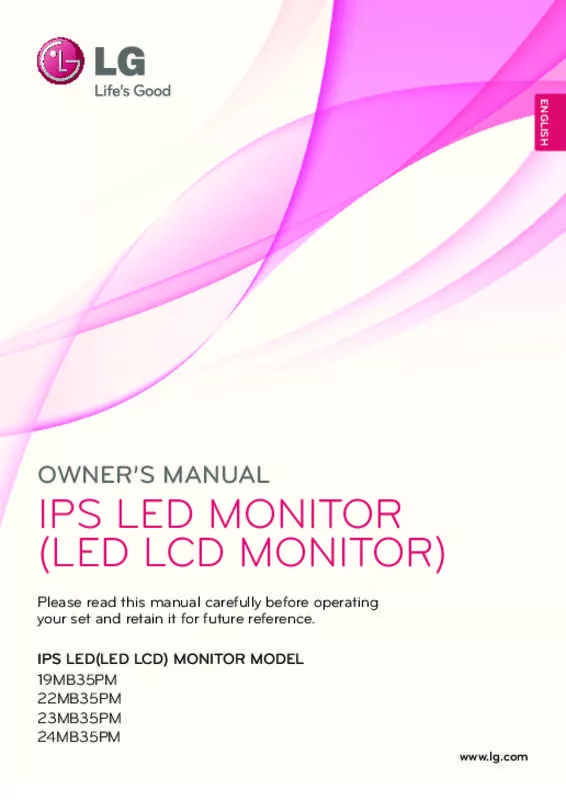Detailed instructions for use are in the User's Guide.
[. . . ] DO NOT EXPOSE THIS PRODUCT TO RAIN OR MOISTURE.
CAUTION
Do not attempt to modify this product in any way without written authorization from LG Electronics. Unauthorized modification could void the user's authority to operate this product.
2
SAFETY INSTRUCTIONS
IMPORTANT SAFETY INSTRUCTIONS
SAFETY INSTRUCTIONS
Read these instructions. Follow all instructions.
6
Protect the power cord from being walked on or pinched particularly at plugs, convenience receptacles, and the point where they exit from the apparatus.
1
Do not use this apparatus near water.
7 2
Clean only with dry cloth.
Only use attachments/accessories specified by the manufacturer.
8 3
Do not block any ventilation openings. Install in accordance with the ma nufacturer's instructions.
Use only with the cart, stand, tripod, bracket, or table specified by the manufacturer, or sold with the apparatus. [. . . ] Aktivieren Sie die Funktion zur automatischen Korrektur, oder passen Sie Größe, Taktrate oder horizontale/vertikale Position manuell an. (Option) Überprüfen Sie das Signalkabel. Installieren Sie die PC-Grafikkarte neu. Prüfen Sie anhand des Handbuchs für die Grafikkarte im PC, ob die HDMI-Tonausgabe unterstützt wird und wie sie ordnungsgemäß einzurichten ist.
HDMI, the HDMI logo and High-Definition Multimedia Interface are trademarks or registered trademarks of HDMI Licensing LLC.
21
ANHANG
PRODUKTSPEZIFIKATIONEN
Die Produktspezifikationen können im Sinne der Produktverbesserung ohne Vorankündigung geändert werden. 24MB35PM / 60PJ102C / 60PJ103C/ 60PJ104C MODELLE
24MB35PM-WA 60PJ102C-WA 60PJ103C-WA 60PJ104C-WA 1362. 7 mm x 788. 0 mm x 72. 2 mm 34, 5 kg
Abmessungen (Breite x Höhe x Tiefe) Gewicht
exklusive Standfuß exklusive Standfuß
Umgebungstemperatur im Betrieb Luftfeuchtigkeit im Betrieb
22
ANHANG
0 °C bis 40 °C Unter 80 % -20 °C bis 60° C Unter 85 %
Umgebungsbedingungen
UmgebungstemperaturbeiLagerung LuftfeuchtigkeitbeiLagerung
Höhenlage im Betrieb 0 m bis 2000 m 0 m bis 3000 m Höhenlage bei Lagerung Diese Angaben können ohne Ankündigung bei Qualitätsverbesserungen geändert werden. Informationen zur Stromversorgung und zum Stromverbrauch finden Sie auf dem Etikett des Produkts.
VERFÜGbARE bIlDSCHIRmAUFlÖSUNG
modus PC Voreingestellter Modus
Auflösung 1 2 3 4 5 6 7 8 9 10 640 x 350 720 x 400 640 x 480 800 x 600 1024 x 768 1280 x 768 1360 x 768 1280 x 1024 1600 x 1200 1920 x 1080 Horizontal frequenz (kHz) 31, 468 31, 469 31, 469 37, 879 48, 363 47, 776 47, 712 63, 981 75, 00 67, 50 Bildwiederhol frequenz (Hz) 70, 09 70, 08 59, 94 60, 31 60, 00 59, 870 60, 015 60, 020 60, 00 60, 00 480i 576i 480p 576p 720p 1080i 1080p
modus DTV
Komponente o o o o o o o HDMI(DTV) x x o o o o o
ANHANG
·1bis10:HDMI/DVI_D-Modus ·1bis9:RGB-Modus
Komponenten-Videoeingang (Y, PB, Pr) Komponenten- und HDMI-(DTV-) Modus
Auflösung 1 2 3 4 5 6 7 8 9 10 11 12 13 14 15 16 17 720 x 480 720 x 480 720 x 576 720 x 480 720 x 480 720 x 576 1280 x 720 1280 x 720 1280 x 720 1920 x 1080 1920 x 1080 1920 x 1080 1920 x 1080 1920 x 1080 1920 x 1080 1920 x 1080 1920 x 1080 Horizontal frequenz (kHz) 15, 75 15, 73 15, 625 31, 47 31, 50 31, 25 44, 96 45, 00 37, 50 33, 72 33, 75 28, 125 67, 432 67, 50 56, 250 27, 00 33, 75 Bildwiederhol frequenz (Hz) 60, 00 59, 94 50, 00 59, 94 60, 00 50, 00 59, 94 60, 00 50, 00 59, 94 60, 00 50, 00 59, 94 60, 00 50, 00 24, 00 30, 00
·1 bis 15 : Komponente-modus ·4 bis 17 : HDMI-modus
23
Bitte lesen Sie vor der Bedienung des Gerätes die Vorsichtshinweise. Modell- und Seriennummer befinden sich auf der Rückseite sowie an der Seite des Gerätes. Bitte notieren Sie diese Nummern zum späteren Gebrauch.
MODELL SERIENNUMMER
FRANÇAIS
MANUEL D'UTILISATION
MONITEUR PLASMA
Veuillez lire attentivement ce manuel avant d'utiliser votre appareil et conservez-le pour vous y référer ultérieurement.
www. lg. com
AVERTISSEMENT/ATTENTION
ATTENTION AVERTISSEMENT/ ATTENTION
cet appareil est un produit de catégorie A. Dans un environnement domestique, cet appareil peut provoquer des interférences radio ; si tel est le cas, vous devez prendre les mesures appropriées.
AFIN DE RÉDUIRE LE RISQUE D'ÉLECTROCUTION, NE RETIREZ PAS LE CAPOT ARRIÈRE. AUCUNE PIÈCE N'EST RÉPARABLE PAR L'UTILISATEUR LUI-MÊME. CONFIEZ L'ENTRETIEN DE CET APPAREIL À DU PERSONNEL QUALIFIÉ. N'utilisez pas de cordon d'alimentation endommagé ou déformé. Assurez-vous de saisir la fiche lorsque vous débranchez le cordon d'alimentation. Ne tirez pas sur le cordon d'alimentation pour débrancher le moniteur.
15
13 14
AVERTISSEMENT - afin de réduire le risque d'incendie ou d'électrocution, n'exposez pas cet appareil à la pluie, à l'humidité ou aux liquides. Ne touchez pas le moniteur lorsque vous avez les mains mouillées. N'installez pas cet appareil à proximité de produits ou d'objets inflammables, tels que l'essence ou les bougies, et ne placez pas le moniteur directement sous un système de climatisation.
CONSIGNES DE SÉCURITÉ
16
N'exposez pas l'appareil à la pluie ou aux éclaboussures. Ne placez pas d'objets contenant du liquide (tels qu'un vase, une tasse, etc. ) sur ou au-dessus de ce produit (par exemple, sur une étagère au-dessus de l'unité).
17
MISE À LA TERRE Assurez-vous de brancher le câble de mise à la terre pour éviter tout risque d'électrocution (par exemple, connectez un moniteur avec une fiche de secteur de mise à la terre munie de trois broches à une prise de secteur de la mise à terre munie de trois orifices). Si les méthodes de mise à la terre ne sont pas possibles, demandez à un électricien qualifié d'installer un disjoncteur de circuit séparé. Ne tentez pas de mettre l'unité à la terre en la connectant à des câbles de téléphone, à des paratonnerres ou à des tuyaux de gaz. Alimentation électrique Disjoncteur de court-circuit
18
DÉCONNEXION DE L'APPAREIL DU SECTEUR La fiche secteur est l'élément de déconnexion. La fiche doit être toujours accessible. Tant que l'unité est connectée à la prise murale de secteur, elle n'est pas déconnectée de la source d'alimentation secteur, même si vous avez éteint l'unité à l'aide de la télécommande.
19
4
20
Nettoyage Débranchez le cordon d'alimentation et nettoyez doucement à l'aide d'un chiffon doux pour éviter les rayures. [. . . ] Póngase en contacto con el centro de asistencia si la imaer el aparato. gen no aparece transcurridos cinco minutos. Ajuste el color en la correspondiente opción de menú. Sin color o color/imagen de mala calidad Mantenga una distancia suficiente entre el producto y el vídeo. [. . . ]