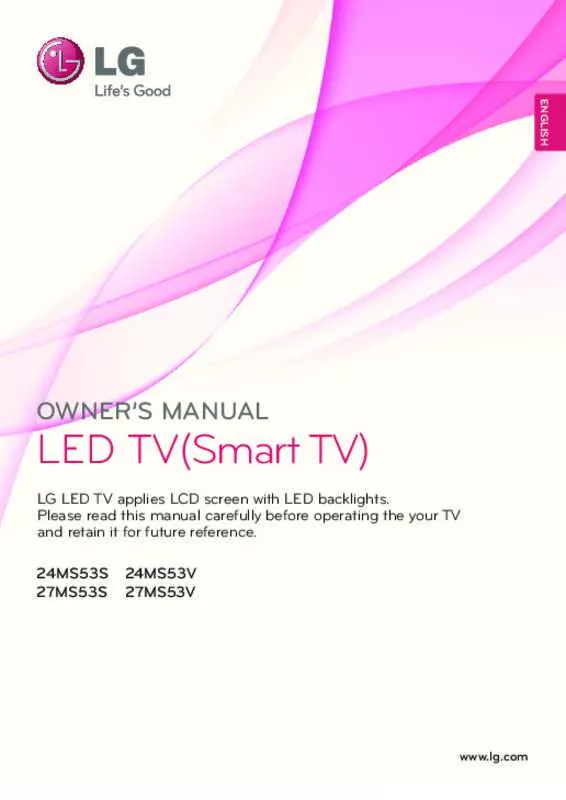User manual LG 24MS53V-PZ
Lastmanuals offers a socially driven service of sharing, storing and searching manuals related to use of hardware and software : user guide, owner's manual, quick start guide, technical datasheets... DON'T FORGET : ALWAYS READ THE USER GUIDE BEFORE BUYING !!!
If this document matches the user guide, instructions manual or user manual, feature sets, schematics you are looking for, download it now. Lastmanuals provides you a fast and easy access to the user manual LG 24MS53V-PZ. We hope that this LG 24MS53V-PZ user guide will be useful to you.
Lastmanuals help download the user guide LG 24MS53V-PZ.
Manual abstract: user guide LG 24MS53V-PZ
Detailed instructions for use are in the User's Guide.
[. . . ] 4 For more detailed information about disposal of your old appliance, please contact your city office, waste disposal service or the shop where you purchased the product.
Contents
Using call forwarding . . . . . . . . . . . . . . . . . 33 Getting to know your phone . . . . 7 Using call barring . . . . . . . . . . . . . . . . . . . . . . . . 33 Open view . . . . . . . . . . . . . . . . . . . . . . . . . . . . . . . . . . . . . . . . 9 Additional call setting. . . . . . . . . . . . . . . . 34 Installing the SIM and battery 10 Charging your phone. . . . . . . . . . . . . . . . . 12 Contacts . . . . . . . . . . . . . . . . . . . . . . . . . . . . . . . . . . . . . . . . . . 35 Memory card . . . . . . . . . . . . . . . . . . . . . . . . . . . . . . . . . 13 Searching for a contact . . . . . . . . . . . . . 35 Your home screen . . . . . . . . . . . . . . . . . . . . . . . 15 Adding a new contact . . . . . . . . . . . . . . . 35 Touch screen tips . . . . . . . . . . . . . . . . . . . . . . . . . 15 Get in touch with your 24MS53V-PZ . . . . . . . . . . . . . . . . . . . . . . . . . . . . . . . . . . . . . . . . . . . . . . . . . . . . . . . . . . . . 15 Unlocking the screen . . . . . . . . . . . . . . . . . 15 Annunciator . . . . . . . . . . . . . . . . . . . . . . . . . . . . . . . . . . 15 Touch screen . . . . . . . . . . . . . . . . . . . . . . . . . . . . . . . . . 16 Opening Applications. . . . . . . . . . . . . . . . 17 Proximity sensor . . . . . . . . . . . . . . . . . . . . . . . . . . 17 Set default Home setting . . . . . . . . . 18 Set Home theme. . . . . . . . . . . . . . . . . . . . . . . . . . 18 LG Home . . . . . . . . . . . . . . . . . . . . . . . . . . . . . . . . . . . . . . . . . 20 Android Home . . . . . . . . . . . . . . . . . . . . . . . . . . . . . . 22 Viewing the status bar . . . . . . . . . . . . . . . 28 Favorite Contacts. . . . . . . . . . . . . . . . . . . . . . . . . 36 Creating a group. . . . . . . . . . . . . . . . . . . . . . . . . . 36 Other contact options . . . . . . . . . . . . . . . 36
Messaging . . . . . . . . . . . . . . . . . . . . . . . . . . . . . . . . . . . . . . 38
Messaging . . . . . . . . . . . . . . . . . . . . . . . . . . . . . . . . . . . . . . 38 Sending a message. . . . . . . . . . . . . . . . . . . . . 38 Entering text . . . . . . . . . . . . . . . . . . . . . . . . . . . . . . . . . 39 Show key mode . . . . . . . . . . . . . . . . . . . . . . . . . . . 39 Qwerty Keypad . . . . . . . . . . . . . . . . . . . . . . . . . . . . 40 When you input a letter with accent . . . . . . . . . . . . . . . . . . . . . . . . . . . . . . . . . . . . . . . . . . . . . . 42 For example . . . . . . . . . . . . . . . . . . . . . . . . . . . . . . . . . . . 42 Setting up your email . . . . . . . . . . . . . . . . 42 Sending an email using your new account. . . . . . . . . . . . . . . . . . . . . . . . . . . . . . . . . . 43 Retrieving your email. . . . . . . . . . . . . . . . . 43 Changing your email settings. 44 Threaded box . . . . . . . . . . . . . . . . . . . . . . . . . . . . . . . . 45 Using smiley . . . . . . . . . . . . . . . . . . . . . . . . . . . . . . . . . . 45 Changing your SMS settings . . . 45 Changing your MMS settings. . 46 Changing your other settings . 47 3
Calls . . . . . . . . . . . . . . . . . . . . . . . . . . . . . . . . . . . . . . . . . . . . . . . . . . 30
Making a call . . . . . . . . . . . . . . . . . . . . . . . . . . . . . . . . . 30 Calling your contacts . . . . . . . . . . . . . . . . . 30 Answering and rejecting a call30 In-call options . . . . . . . . . . . . . . . . . . . . . . . . . . . . . . . 31 Adjusting call volume . . . . . . . . . . . . . . . . 32 Making a second call. . . . . . . . . . . . . . . . . . 32 Turning on DTMF . . . . . . . . . . . . . . . . . . . . . . . . . 32 Viewing your call logs . . . . . . . . . . . . . . . . 32
IM. . . . . . . . . . . . . . . . . . . . . . . . . . . . . . . . . . . . . . . . . . . . . . . . . . . . . . . 47 SNS. . . . . . . . . . . . . . . . . . . . . . . . . . . . . . . . . . . . . . . . . . . . . . . . . . . . 48 Moxier Mail . . . . . . . . . . . . . . . . . . . . . . . . . . . . . . . . . . . . 48 Moxier Sync . . . . . . . . . . . . . . . . . . . . . . . . . . . . . . . . . . . 50
Watching your saved videos . . . 63
Your photos and videos . . . . . . . . . . . . 64
Viewing your photos and videos . . . . . . . . . . . . . . . . . . . . . . . . . . . . . . . . . . . . . . . . . . . . . . . . . . . . . . . . . . . . 64 Using zoom when viewing a video or photo . . . . . . . . . . . . . . . . . . . . . . . . . . . . . 64 Adjusting the volume when viewing a video . . . . . . . . . . . . . . . . . . . . . . . . . . . 64 Setting a photo as wallpaper . 64 Editing your photos . . . . . . . . . . . . . . . . . . . 64 Rotating your photo . . . . . . . . . . . . . . . . . . 65 Adding text to a photo . . . . . . . . . . . . . 65 Adding an effect to a photo . . . 66 Cropping a photo . . . . . . . . . . . . . . . . . . . . . . . 66 Tuning your photo . . . . . . . . . . . . . . . . . . . . . 66 Adding Frame . . . . . . . . . . . . . . . . . . . . . . . . . . . . . . 67 Adding clipart . . . . . . . . . . . . . . . . . . . . . . . . . . . . . . 67 Using drawpad . . . . . . . . . . . . . . . . . . . . . . . . . . . . 67 Adding stamp . . . . . . . . . . . . . . . . . . . . . . . . . . . . . . 67 Resizing . . . . . . . . . . . . . . . . . . . . . . . . . . . . . . . . . . . . . . . . . . 67 Editing your videos . . . . . . . . . . . . . . . . . . . . 67 Trimming the length of the video . . . . . . . . . . . . . . . . . . . . . . . . . . . . . . . . . . . . . . . . . . . . . . . 68 Selecting Transition style . . . . . . . . . 68 Adding a subtitle . . . . . . . . . . . . . . . . . . . . . . . . 68 Adding edit effect . . . . . . . . . . . . . . . . . . . . . . 69 Grabbing a Frame . . . . . . . . . . . . . . . . . . . . . . . 69
Rogers. . . . . . . . . . . . . . . . . . . . . . . . . . . . . . . . . . . . . . . . . . . . . . 51 Camera . . . . . . . . . . . . . . . . . . . . . . . . . . . . . . . . . . . . . . . . . . . . 52
Getting to know the viewfinder . . . . . . . . . . . . . . . . . . . . . . . . . . . . . . . . . . . . . . . . . . . . . . . . . . . . . . . . . . . . 52 Taking a quick photo. . . . . . . . . . . . . . . . . . 53 Once you’ve taken the photo . 53 Using the flash . . . . . . . . . . . . . . . . . . . . . . . . . . . . . . 54 Adjusting the exposure. . . . . . . . . . . . . 54 Adjusting the zoom . . . . . . . . . . . . . . . . . . . . 54 Taking a continuous shot . . . . . . . . . 55 Using the advanced settings. . . 55 Changing the image size . . . . . . . . . . 57 Choosing a colour effect. . . . . . . . . . . 58 Viewing your saved photos . . . . . 58
Video camera . . . . . . . . . . . . . . . . . . . . . . . . . . . . . . . . 59
Getting to know the viewfinder . . . . . . . . . . . . . . . . . . . . . . . . . . . . . . . . . . . . . . . . . . . . . . . . . . . . . . . . . . . . 59 Shooting a quick video . . . . . . . . . . . . . 60 After shooting a video . . . . . . . . . . . . . . . 60 Adjusting the exposure. . . . . . . . . . . . . 61 Using the advanced settings. . . 61 Changing the video image size . . . . . . . . . . . . . . . . . . . . . . . . . . . . . . . . . . . . . . . . . . . . . . . . . . . . . . . . . . . . 62 Choosing a colour tone . . . . . . . . . . . . . 63 4 LG 24MS53V-PZ | User Guide
Adding a dubbling to your video . . . . . . . . . . . . . . . . . . . . . . . . . . . . . . . . . . . . . . . . . . . . . . . . . . . . . . . . . . . . 69
Google Applications. . . . . . . . . . . . . . . . . . . 80
Google Maps . . . . . . . . . . . . . . . . . . . . . . . . . . . . . . . . . 80 Market . . . . . . . . . . . . . . . . . . . . . . . . . . . . . . . . . . . . . . . . . . . . . 80 Gmail . . . . . . . . . . . . . . . . . . . . . . . . . . . . . . . . . . . . . . . . . . . . . . . . 80 Google Talk . . . . . . . . . . . . . . . . . . . . . . . . . . . . . . . . . . . . 81 Quickoffice . . . . . . . . . . . . . . . . . . . . . . . . . . . . . . . . . . . . . 81
Multimedia. . . . . . . . . . . . . . . . . . . . . . . . . . . . . . . . . . . . . 70
Timeline view . . . . . . . . . . . . . . . . . . . . . . . . . . . . . . . . 70 My images options menu. . . . . . . . . 71 Sending a photo . . . . . . . . . . . . . . . . . . . . . . . . . . 71 Sending a video . . . . . . . . . . . . . . . . . . . . . . . . . . . 71 Using an image . . . . . . . . . . . . . . . . . . . . . . . . . . . . 71 Creating a slide show . . . . . . . . . . . . . . . . . 71 Checking your photo . . . . . . . . . . . . . . . . . 72 Media Player . . . . . . . . . . . . . . . . . . . . . . . . . . . . . . . . . . 72 Setting a ringtone . . . . . . . . . . . . . . . . . . . . . . . 72 Video editor . . . . . . . . . . . . . . . . . . . . . . . . . . . . . . . . . . . 73 Storyboard . . . . . . . . . . . . . . . . . . . . . . . . . . . . . . . . . . . . . 73 Music Movie . . . . . . . . . . . . . . . . . . . . . . . . . . . . . . . . . . 74 Auto cut . . . . . . . . . . . . . . . . . . . . . . . . . . . . . . . . . . . . . . . . . . 75 Playing a game . . . . . . . . . . . . . . . . . . . . . . . . . . . . . 75 Transferring files using USB mass storage . . . . . . . . . . . . . . . . . . . . . . . . . . . . . . . . . 76 Music . . . . . . . . . . . . . . . . . . . . . . . . . . . . . . . . . . . . . . . . . . . . . . . . 76 Playing a song . . . . . . . . . . . . . . . . . . . . . . . . . . . . . . 77 Creating a playlist . . . . . . . . . . . . . . . . . . . . . . . . 77 Deleting a playlist. . . . . . . . . . . . . . . . . . . . . . . . 78 Using the radio . . . . . . . . . . . . . . . . . . . . . . . . . . . . . 78 Searching for stations . . . . . . . . . . . . . . . . 78 Resetting channels . . . . . . . . . . . . . . . . . . . . . 79 Listening to the radio. . . . . . . . . . . . . . . . . 79
Organiser . . . . . . . . . . . . . . . . . . . . . . . . . . . . . . . . . . . . . . . . 82
Adding an event to your calendar . . . . . . . . . . . . . . . . . . . . . . . . . . . . . . . . . . . . . . . . . . 82 Changing your default calendar Setting your alarm . . . . . . . . . . . . . . . . . . . . . . 83 Voice recorder. . . . . . . . . . . . . . . . . . . . . . . . . . . . . . . 84 Recording a sound or voice . . . . . 84 Sending the voice recording . . . 84 Using your calculator . . . . . . . . . . . . . . . . . 85
The web . . . . . . . . . . . . . . . . . . . . . . . . . . . . . . . . . . . . . . . . . . 86
Browser . . . . . . . . . . . . . . . . . . . . . . . . . . . . . . . . . . . . . . . . . . . 86 Accessing the web . . . . . . . . . . . . . . . . . . . . . . 86 Using web tool bar. . . . . . . . . . . . . . . . . . . . . . 86 Using options. . . . . . . . . . . . . . . . . . . . . . . . . . . . . . . . 87 Adding and accessing bookmarks . . . . . . . . . . . . . . . . . . . . . . . . . . . . . . . . . . . . . 87 Changing web browser settings . . . . . . . . . . . . . . . . . . . . . . . . . . . . . . . . . . . . . . . . . . . . . . . . . . . . . . . . . . . . 88 Using your phone as a modem . . . . . . . . . . . . . . . . . . . . . . . . . . . . . . . . . . . . . . . . . . . . . . . . . . . . . . . . . . . . 88
5
Settings . . . . . . . . . . . . . . . . . . . . . . . . . . . . . . . . . . . . . . . . . . . 89
Wireless Controls . . . . . . . . . . . . . . . . . . . . . . . . 89 Call settings . . . . . . . . . . . . . . . . . . . . . . . . . . . . . . . . . . 89 Sound & display . . . . . . . . . . . . . . . . . . . . . . . . . . 89 Data synchronization . . . . . . . . . . . . . . . . 90 Security & location . . . . . . . . . . . . . . . . . . . . . 90 SIM card lock . . . . . . . . . . . . . . . . . . . . . . . . . . . . . . . . 90 Visible passwords . . . . . . . . . . . . . . . . . . . . . . . 90 SD card & Phone storage . . . . . . . . . 91 Date & time . . . . . . . . . . . . . . . . . . . . . . . . . . . . . . . . . . . 91 Locale & text . . . . . . . . . . . . . . . . . . . . . . . . . . . . . . . . . 91 About phone . . . . . . . . . . . . . . . . . . . . . . . . . . . . . . . . 91 DivX VOD registration . . . . . . . . . . . . . . . 91
Wi-Fi. . . . . . . . . . . . . . . . . . . . . . . . . . . . . . . . . . . . . . . . . . . . . . . . . . 92 Software Update. . . . . . . . . . . . . . . . . . . . . . . . . . 94 Accessories . . . . . . . . . . . . . . . . . . . . . . . . . . . . . . . . . . . . 95 For Your Safety . . . . . . . . . . . . . . . . . . . . . . . . . . . . . . 96 Safety Guidelines . . . . . . . . . . . . . . . . . . . . . . . 103 Trouble Shooting. . . . . . . . . . . . . . . . . . . . . . . 127
6
LG 24MS53V-PZ | User Guide
Getting to know your phone
Stereo earphone connector
Power /Lock key Turns the phone on/off. Earpiece Sensor window Back key • Press once to return to the previous screen. [. . . ] All : Show all your pictures and videos. Favorite : If you long touch a photo or video, the option screen will appear, select Favorite for the photo you want to keep as favorites. This Favorite bar will show your favorite photos and videos. 72 LG 24MS53V-PZ | User Guide
My images options menu
Select a photo and long touch to check what options are available.
Using an image
You can choose images to use as wallpapers or even to identify a caller. 2 Choose from Set as wallpaper or Set as contact icon. 3 Touch Set and choose between Wallpaper and Picture ID.
Sending a photo
1 To send a photo just long
touch a photo you want.
2 Select Share. Choose from
Email, Messaging, Picasa and etc. 3 If you choose Message or Email, your video will be attached to a message and you can write and send the message as normal.
Creating a slide show
If you want to view all the images on your phone, you can create a slide show to save you having to open and close each individual image. 1 Long touch a photo and select Slide show.
Sending a video
1 To send a video just long
touch a video you want.
2 Select Share. Choose from
Email, Messaging and YouTube. If you choose Message or Email, your video will be attached to a message and you can write and send the message as normal.
73
Multimedia
Checking your photo
You can check photo’s detail information like Name, date, Tome, Desolution, Size, Type and Tag. NOTE: Additional cost may occur when using this service if you download games or application with charge. NOTE: Java game and application installation are only possible through Web.
1 Touch
and select a video. 3 Touch to save the file.
77
Multimedia
Transferring files using USB mass storage
To transfer file using UMS: 1 Connect 24MS53V-PZ with PC using USB cable. 2 Choose Settings - SD card & phone storage - activate Mass storage only. 5 You can check mass storage contents from PC and transfer files. NOTE: You need to install SD card first. Without SD card, you can not use USB mass storage.
Music
Your LG 24MS53V-PZ has a built-in music player that lets you play all your favourite tracks. From here, you can access a number of folders: Artists - Browse your music collection by artist. Albums - Browse your music collection by album. Songs - Contains all the songs you have on your phone. Playlists - Contains the playlists you have created.
78
LG 24MS53V-PZ | User Guide
Playing a song
1 Select Music from the
Multimedia tab. [. . . ] * Tests for SAR are conducted using standard operating positions specified by the FCC with the phone transmitting at
Consumer Information on SAR (Specific Absorption Rate) This Model Phone Meets the Government’s Requirements for Exposure to Radio Waves.
Your wireless phone is a radio transmitter and receiver. It is designed and manufactured not to exceed the emission limits for exposure to radiofrequency 126 LG 24MS53V-PZ | User Guide
its highest certified power level in all tested frequency bands. Although SAR is determined at the highest certified power level, the actual SAR level of the phone while operating can be well below the maximum value. Because the phone is designed to operate at multiple power levels to use only the power required to reach the network, in general, the closer you are to a wireless base station antenna, the lower the power output. [. . . ]
DISCLAIMER TO DOWNLOAD THE USER GUIDE LG 24MS53V-PZ Lastmanuals offers a socially driven service of sharing, storing and searching manuals related to use of hardware and software : user guide, owner's manual, quick start guide, technical datasheets...manual LG 24MS53V-PZ