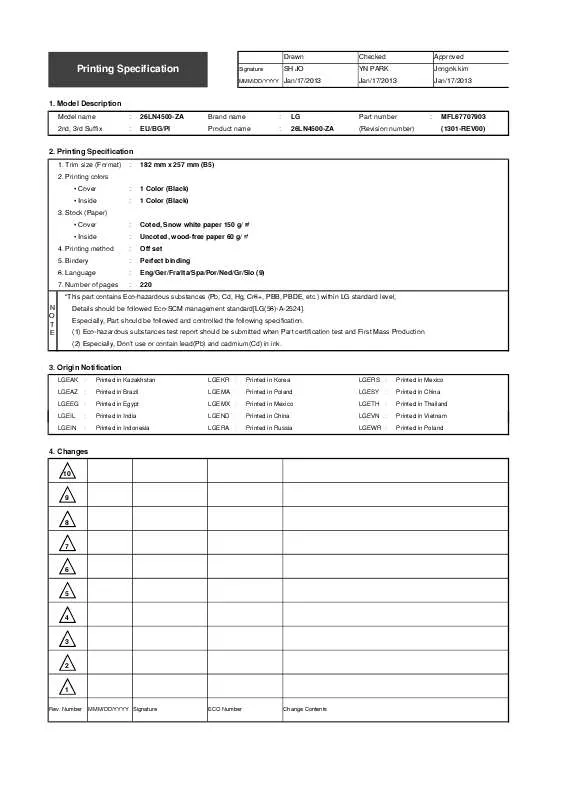Detailed instructions for use are in the User's Guide.
[. . . ] Polishing Cloth Do not use excessive force. Polishing cloth for This may cause scratching or use on the screen. discolouration.
Owner's Manual
Remote Control
Ferrite Core (This item is not included for all models. )
Power Cord
Batteries
PLASMA TV models
x2
or
x4
Cable Holder
(Refer to p. 33)
Protection cover
(Refer to p. 34)
(Only 50PS70**/50PS80**/ 42/50PQ35**/42PQ65**/50PS65**) (Refer to p. 26)
Bolts for stand assembly
Cable management clip
(Only 50/60PS70**, 50/60PS80**) (Refer to p. 33)
LCD TV models / LED LCD TV models
Cable management clip
(Only 32/37/42/47LH70**) (Refer to p. 33)
(Only 37/42/47LH70**) (Refer to p. 31)
Stand rear cover
Cable Holder (Only 19/22LU40**, 19/22/26LU50**) (Refer to p. 32)
Cable management clip (Only 19/22LH20**, 19/22LD3**, 19/22LG31**) (Refer to p. 32)
1-screw for stand fixing (Only 26LG31**, 26LU50**, 32/37/42LF25**, 32/37/42LG2***, 32/37/42LG33**, 26/32/37/42LH20**, 26/32LD3**, 32/37/42LH3***, 32/37/42LH40**, 32/37/42LH49**, 32/37/42LH50**, 32/37LH70**, 42LH90**, 32/42LF51**) (Refer to p. 30)
Bolts for stand assembly
(Refer to p. 25 to 28) x4 (Only 26LG31**, 32/37/42LF25**, 32/37/42LG2***, 32/37/42LG33**, 26/32/37/42LH20**, 26/32LD3**, 32/37/42/47LH3***, 32/37/42/47LH40**, 32/37/42/47LH49**, 32/37/42/47LH50**, 42/47LH90**, 32/42LF51**) x5 (Only 19/22LU40**) x4 (Only 26LG31**, 32/37/42LF25**, 32/37/42LG2***, 32/37/42LG33**, 32/42LF51**) x2 x3 x7 (Only (Only 19/22LU50**) 26LU50**)
M4x20 M4x20
x8
M4x16
x8
M4x20
x3
M4x16
x4
(Only 32LH70**) (Only 37LH70**) (Only 47LH70**)
(Only 42LH70**)
or
or USB extension cable (Only 32/37/42/47LH70**) Make sure to use the provided USB extension cable, Which is specially designed for a slim fit.
Stand Rear Body Protective Bracket Cap Protection Cover and Bolt for Power Cord (Only 19/22LU40**) (Except for 19/22LU40**, 19/22/26LU50**) (Only 32/37/42/47LH70**) (Refer to p. 34) (Refer to p. 28) (Refer to p. 33)
1
CONTENTS
ACCESSORIES PREPARATION
CONTENTS
Front Panel Controls. . . . . . . . . . . . . . . . . . . . . . . . . . . . . . . . . . . . . . . . . . . . . . . . . . . . . [. . . ] G The P L A Y ( G) , P a u s e ( I I ) , A, GG, FF buttons on the remote control are also available in this mode. G You can use the GG button to select the next music and the FF button to select the previous music.
G
103
TO USE A USB DEVICE MOVIE LIST(Only 32/37/42/47LH49**, 32/37/42/47/55LH50**, 32/37/42/47LH70**,
42/47LH90**, 50/60PS70**, 50/60PS80**, 42/50PQ35**, 42PQ65**, 50PS65**)
You can play movie files on a USB storage device. The movie list is activated once USB is detected. It is used when playing movie files on TV. Displays the movies in the USB folder and supports Play. Allows playback of all movies in the folder and user desired files. It is a movie list that displays folder information and movie file. The On Screen Display may be different from your TV. Images are an example to assist with the TV operation. Movie(*. dat/*. mpg/*. mpeg/*. ts/*. trp/*. tp/*. vob/*. mp4/*. mkv/*. avi/*. divx) supporting file Video format :DivX3. 1 DivX4. 12, DivX5. x, DivX6, Xvid1. 00, Xvid1. 01, Xvid1. 02, Xvid1. 03, Xvid 1. 101, beta-1/beta-2, Mpeg-1, Mpeg-2, Mpeg-4, H. 264/AVC Audio format : Dolby Digital, AAC, Mpeg, MP3, LPCM, HEAAC Bit rate : within 32 kbps to 320 kbps (MP3) Subtitle format : *. smi/*. srt/*. sub(MicroDVD, SubViewer1. 0/2. 0)/*. ass/*. ssa/*. txt(TMPlayer)/*. psb(PowerDivx) · Some user-created subtitles may not work properly. · Some special characters are not supported in subtitles. G U n m a r k A l l : Deselect all marked movies. G D e l e t e or Delete Marked(FAT32 file system only) : Delete the selected Movie item. G C l o s e : Close the pop-up menu.
G
106
TO USE A USB DEVICE
1 2 3 4
Select the target folder or drive.
· Use the P
OK
Select the desired movie title
button to navigation in the movie page. · Use M A R K button to mark or unmark a movie. When one or more movie files are marked, the marked movies will be played in sequence.
OK
Show the PopUp menu.
OK
Select the desired PopUp menu.
· Press the R E T U R N button to return to normal TV viewing.
!NOTE
G
In the case of files not supported, a message regarding non-supported file is displayed.
Using the Movie List function, play
Picture Size Audio Language Subtitle Language . Position
F
Full 1 Latin 1 0 0
G
Close
Option
Subtitle Language Latin1
Support Language English, Spanish, French, German, Italian, Swedish, Finnish, Dutch, Portuguese, Danish, Romanian, Norwegian, Albanian, Gaelic, Welsh, Irish, Catalan, Valencian Bosnian, Polish, Croatian, Czech, Slovak, Slovenian, Serbian, Hungarian Estonian, Latvian, Lithuanian Bulgarian, Macedonian, Russian, Ukrainian, Kazakh Greek Turkish
Latin2 Latin4 Cyrillic Greek Turkish
P i c t u r e S i z e : Selects your desired picture format during movie play. G Audio Language & Subtitle Language : Changes the Language Group of the audio/subtitle during movie play. G S y n c : Adjusts the time synchronisation of the subtitle from -10 secs to +10 secs by steps of 0. 5 secs during movie play. G P o s i t i o n : Changes the position of the subtitle either up or down during movie play.
G
TO USE A USB DEVICE
!NOTE
Only the files saved in ASCII CODE is supported for the external subtitles of the movie. [. . . ] SOME JURISDICTIONS DO NOT ALLOW THE EXCLUSION OR LIMITATION OF INCIDENTAL OR CONSEQUENTIAL DAMAGES, SO THIS EXCLUSION AND LIMITATION MAY NOT APPLY TO YOU.
190
APPENDIX
10. The Covered Code is a "commercial item, " as that term is defined in 48 C. F. R. 1995), consisting of "commercial computer software" and "commercial computer software documentation, " as such terms are used in 48 C. F. R. 227. 7202-1 through 227. 7202-4 (June 1995), all U. S. [. . . ]