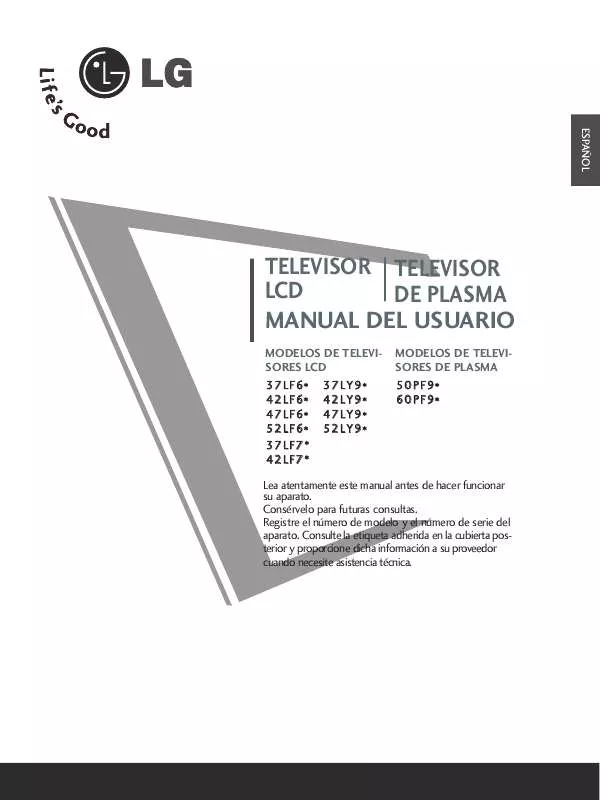Detailed instructions for use are in the User's Guide.
[. . . ] Changing the factory default picture setting or enabling other features will increase power consumption that could exceed the limits necessary to qualify for Energy Star rating.
HDMI, the HDMI logo and High-Definition Multimedia Interface are trademarks or registered trademarks of HDMI Licensing LLC.
Use screws 12mm(+0. 5/-0. 5) long on the SET assembly side. (Only 42/47LH70**)
Set assembly side (with guide spacer) Set assembly side (without guide spacer)
12mm
Guide spacer
12mm
Wall Mounting Bracket(Separate purchase) RW120 RW230 AW-47LG30M AW-55LH40M
(19/22LU50** /19/22LU40** /19/22LH20** /19/22LG31**)
(26LG31**/26LU50** /32LF25**/32LG2*** /32LG33** /26/32LH20**/ 32LH3***/32LH40**/ 32LH49**/32LH50** /32LH70**/32LF51**)
(32/37/42LF25** /32/37/42LG2*** /32/37/42LG33** /32/37/42LH20** /32/37/42/47LH3*** /32/37/42/47LH40** /32/37/42/47LH49** /32/37/42/47LH50** /32/37/42/47LH70** /42/47LH90** /32/42/47LF51**)
(55LH50**)
AW-50PG60MS
AW-60PG60MS
(50PS70**/50PS80** /42/50PQ35** /42PQ65**/50PS65**)
(60PS70**/60PS80**)
ACCESSORIES
Ensure that the following accessories are included with your TV. If an accessory is missing, please contact the dealer where you purchased the TV.
Image shown may differ from your TV.
LIS T M UT E Q. V IEW
AV V
MO DE
PO W ER
PO W ER
ON /O FF
ENER GY
SAVIN G
TV /RAD
ACCESSORIES
FA V
MAR K
or
ME NU
Q. M EN U
or
RETU RN
IN FO
i
/ EX IT
GU ID E MA R FA K V
RA TIO
AV V MO DE
This item is not included for all models. * Lightly wipe any stains or fingerprints on the surface of the TV with the polishing cloth. [. . . ] For example, if you want to listen to only one music repeatedly, just mark the music only and play it. If no music is marked, all the music in the folder will be played in sequence.
OK
Select the desired PopUp menu.
· Press the R E T U R N button to return to normal TV viewing.
If you don't press any button for a while during the playing, the play information box (as shown in the below) will float as a screen saver. Screen saver is to prevent screen pixel damage due to an fixed image remaining on the screen for a extended period of time.
!NOTE
TO USE A USB DEVICE
When a music file is played, is displayed behind the title. G A damaged or corrupted music does not play but displays 00:00 in playtime. G A music downloaded from a paid service with copyright protection does not start but displays inappropriate information in playtime. G If you press O K, A buttons, screen saver is stopped. G The P L A Y ( G) , P a u s e ( I I ) , A, GG, FF buttons on the remote control are also available in this mode. G You can use the GG button to select the next music and the FF button to select the previous music.
G
103
TO USE A USB DEVICE MOVIE LIST(Only 32/37/42/47LH49**, 32/37/42/47/55LH50**, 32/37/42/47LH70**,
42/47LH90**, 50/60PS70**, 50/60PS80**, 42/50PQ35**, 42PQ65**, 50PS65**)
You can play movie files on a USB storage device. The movie list is activated once USB is detected. It is used when playing movie files on TV. · A video file name and its subtitle file name must be identical for it to be displayed. · Playing a video via a USB connection that doesn't support high speed may not work properly. . · Files encoded with GMC(Global Motion Compensation) may not be played. · When you are watching the movie by Movie List function, you can adjust an image by E n e r g y S a v i n g and A V M o d e key on the remote control. User setup for each image mode does not operate.
File Extension name mpg, mpeg, vob dat ts, trp, tp mp4 Video Decoder MPEG1, MPEG2 MPEG1 MPEG2, H. 264/AVC MPEG4 SP, MPEG4 ASP, Divx 3. 1 Dvix 4. 12, Dvix 5. x 1, Dvix 6, Xvid 1. 00, Xvid 1. 01, Xvid 1. 02, Xvid 1. 03 Xvid 1. 10beta 1, Xvid 1. 10-beta 2, H. 264/AVC avi MPEG 2, MPEG 4 SP MPEG4 ASP Divx 3. 1 Divx 4, Divx 5, Divx 6 , , 1, Xvid 1. 00, Xvid 1. 01, Xvid 1. 02, Xvid 1. 03, Xvid 1. 10beta 1 Xvid 1. 10beta 2, H. 264/AVC mkv divx H. 264/AVC, MPEG 1, MPEG 2, MPEG 4 SP , MPEG4 ASP MPEG 2, MPEG 4 SP, MPEG4 ASP, Divx 3. 1 Divx 4, Divx 5, Divx 6 1, Xvid 1. 00, Xvid 1. 01, Xvid 1. 02, Xvid 1. 03, Xvid 1. 10beta 1 Xvid 1. 10beta 2, H. 264/AVC
Dolby Digital, HEAAC, AAC, MPEG, MP3, LPCM
104
TO USE A USB DEVICE
Audio Codec Dolby Digital, MPEG, MP3, LPCM Dolby Digital, MPEG, MP3, LPCM Dolby Digital, AAC, MPEG Dolby Digital, HEAAC, AAC, MPEG, MP3, LPCM
Max Resolution
Dolby Digital, HEAAC, AAC, MPEG, MP3, LPCM
1920x1080@30p
Dolby Digital, HEAAC, AAC, MPEG, MP3, LPCM
Screen Components
1 MENU 2
Select U S B.
OK OK
Select Movie List.
3
2
1 2 3
Moves to upper level folder Current page/Total pages Total number of marked movie title Corresponding buttons on the remote control
640x480, 720KB
Movie List
movie
Page 2/3
No Marked Title Duration
Up Folder
4
TO USE A USB DEVICE
1
Up Folder Navigation Popup Menu Page Change
MARK
Mark
Exit
4
105
TO USE A USB DEVICE
Movie Selection and PopUp Menu
Movie List
movie Up Folder Page 2/3 No Marked Title Duration
1:340, 120KB Up Folder Navigation Popup Menu Page Change
MARK
Mark
Exit
Movie List
movie
Page 2/3
No Marked Title Up Folder
1366x768, 125KB
Duration
Play Mark All 1:340, 120KB Up Folder Navigation Popup Menu Page Change
MARK
Delete Close
Mark
Exit
Play : Play the selected movie. Divx Play is executed while screen changes. G M a r k A l l : Mark all Movie in the folder. G U n m a r k A l l : Deselect all marked movies. G D e l e t e or Delete Marked(FAT32 file system only) : Delete the selected Movie item. G C l o s e : Close the pop-up menu.
G
106
TO USE A USB DEVICE
1 2 3 4
Select the target folder or drive.
· Use the P
OK
Select the desired movie title
button to navigation in the movie page. · Use M A R K button to mark or unmark a movie. [. . . ] UNDER NO CIRCUMSTANCES AND UNDER NO LEGAL THEORY, WHETHER TORT (INCLUDING NEGLIGENCE), CONTRACT, OR OTHERWISE, SHALL YOU, THE INITIAL DEVELOPER, ANY OTHER CONTRIBUTOR, OR ANY DISTRIBUTOR OF COVERED CODE, OR ANY SUPPLIER OF ANY OF SUCH PARTIES, BE LIABLE TO ANY PERSON FOR ANY INDIRECT, SPECIAL, INCIDENTAL, OR CONSEQUENTIAL DAMAGES OF ANY CHARACTER INCLUDING, WITHOUT LIMITATION, DAMAGES FOR LOSS OF GOODWILL, WORK STOPPAGE, COMPUTER FAILURE OR MALFUNCTION, OR ANY AND ALL OTHER COMMERCIAL DAMAGES OR LOSSES, EVEN IF SUCH PARTY SHALL HAVE BEEN INFORMED OF THE POSSIBILITY OF SUCH DAMAGES. THIS LIMITATION OF LIABILITY SHALL NOT APPLY TO LIABILITY FOR DEATH OR PERSONAL INJURY RESULTING FROM SUCH PARTY'S NEGLIGENCE TO THE EXTENT APPLICABLE LAW PROHIBITS SUCH LIMITATION. SOME JURISDICTIONS DO NOT ALLOW THE EXCLUSION OR LIMITATION OF INCIDENTAL OR CONSEQUENTIAL DAMAGES, SO THIS EXCLUSION AND LIMITATION MAY NOT APPLY TO YOU.
190
APPENDIX
10. The Covered Code is a "commercial item, " as that term is defined in 48 C. F. R. [. . . ]